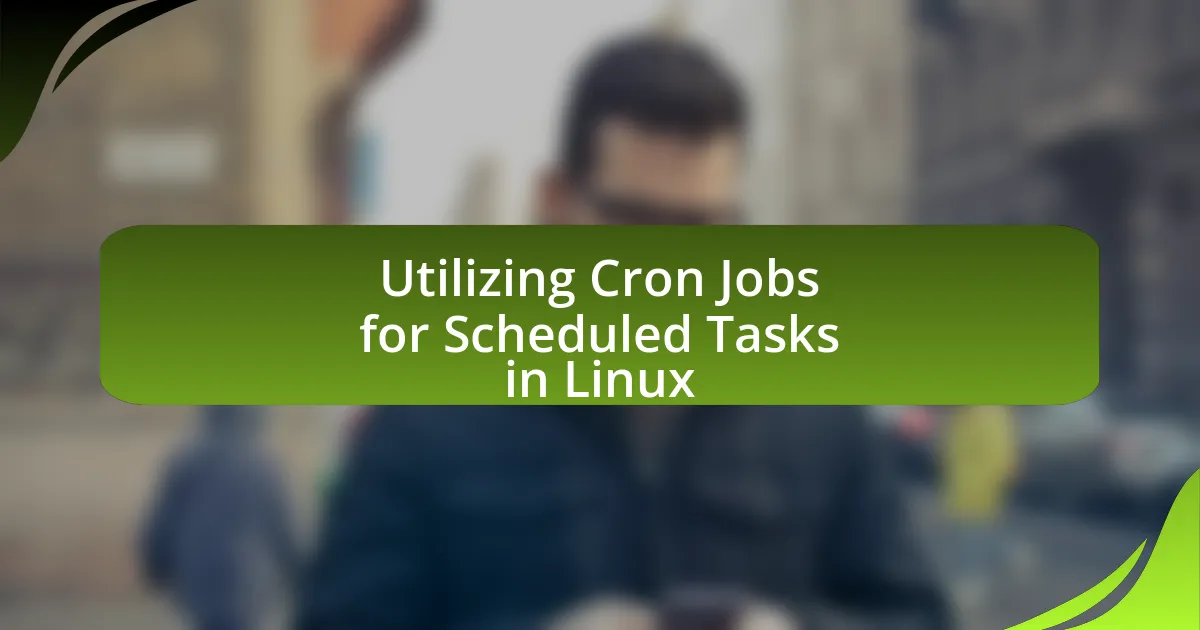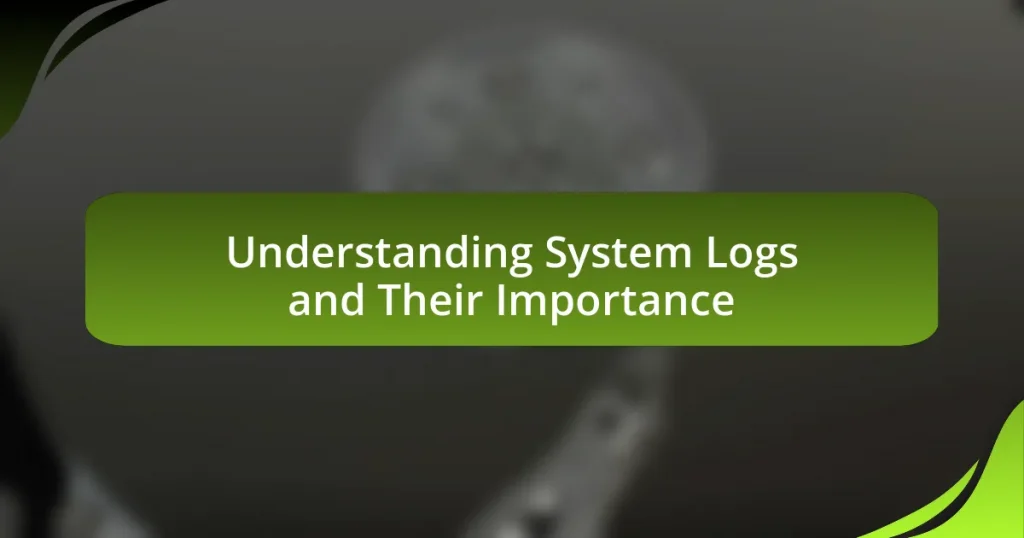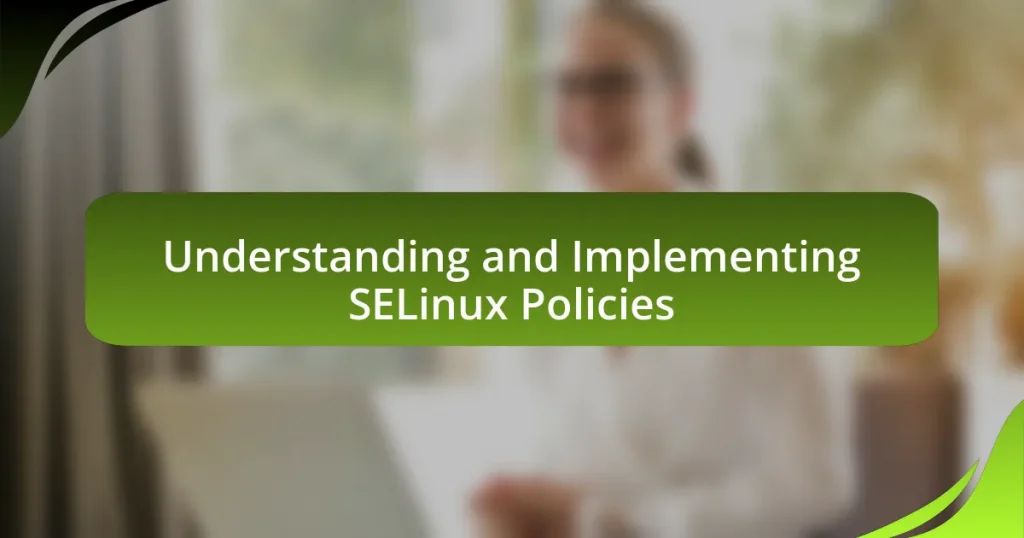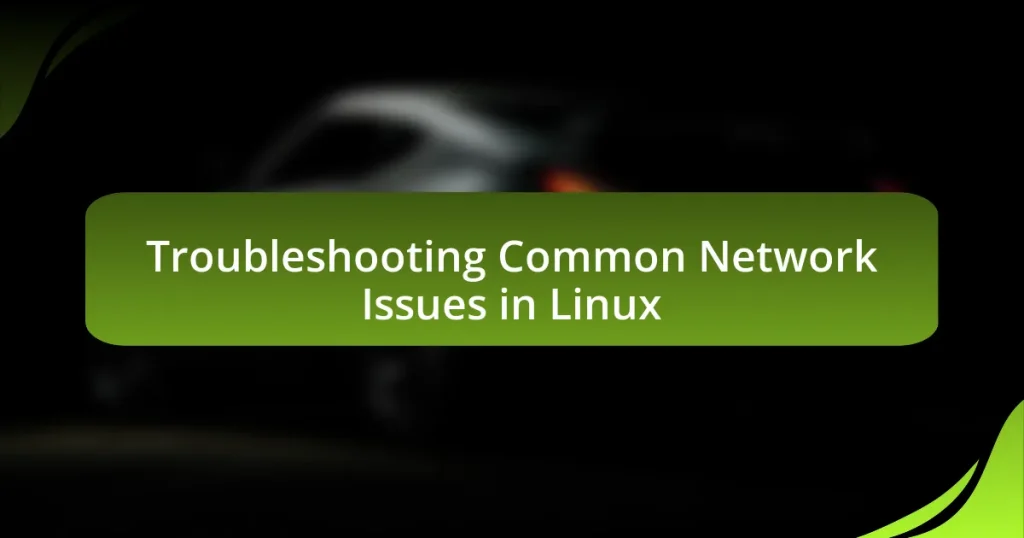Cron jobs are essential scheduled tasks in Linux that automate the execution of scripts or commands at defined intervals, significantly enhancing system efficiency and reliability. This article explores the functionality of cron jobs, detailing their key components, operation within the Linux operating system, and the advantages they provide for automating routine tasks such as backups and system maintenance. It also covers best practices for creating and managing cron jobs, troubleshooting common issues, and optimizing their performance to ensure reliable task execution. Additionally, the article highlights various use cases for cron jobs, demonstrating their versatility in automating repetitive processes in Linux environments.
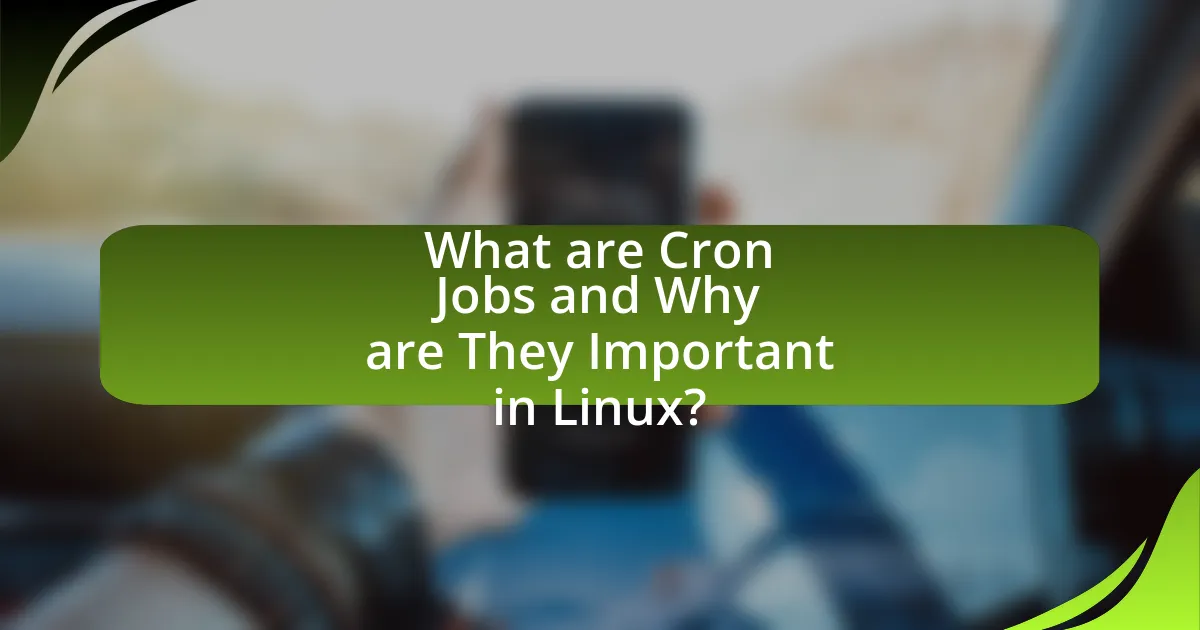
What are Cron Jobs and Why are They Important in Linux?
Cron jobs are scheduled tasks in Linux that automate the execution of scripts or commands at specified intervals. They are important because they enable system administrators and users to perform routine maintenance, backups, and other repetitive tasks without manual intervention, thereby improving efficiency and reliability. For instance, according to the Linux man pages, cron can execute tasks as frequently as every minute or as infrequently as once a year, allowing for flexible scheduling based on user needs. This automation reduces the risk of human error and ensures that critical tasks are consistently performed on time.
How do Cron Jobs function within the Linux operating system?
Cron jobs function within the Linux operating system by scheduling and automating the execution of scripts or commands at specified intervals. The cron daemon, a background service, reads configuration files known as crontabs, which define the timing and commands to be executed. Each user can have their own crontab file, allowing for personalized scheduling. The syntax of a crontab entry includes five fields representing minute, hour, day of the month, month, and day of the week, followed by the command to run. For example, a crontab entry like “0 5 * * * /path/to/script.sh” would execute the script at 5 AM every day. This functionality is essential for automating repetitive tasks, such as backups or system updates, thereby enhancing efficiency and reliability in system administration.
What are the key components of a Cron Job?
The key components of a Cron Job include the schedule expression, the command to be executed, and the user context. The schedule expression consists of five fields that define the timing of the job: minute, hour, day of the month, month, and day of the week. The command specifies the script or program that will run at the scheduled time. The user context indicates which user account the Cron Job will execute under, affecting permissions and environment variables. These components work together to automate tasks in a Linux environment efficiently.
How does the Cron daemon operate?
The Cron daemon operates by executing scheduled tasks at specified intervals defined in a configuration file known as the crontab. Each user can have their own crontab file, which contains a list of commands along with the timing information that dictates when each command should run. The Cron daemon checks these crontab files every minute, and when the current time matches the schedule of a command, it executes that command in the background. This functionality allows for automation of repetitive tasks, such as backups or system updates, enhancing efficiency in Linux environments.
What advantages do Cron Jobs provide for scheduled tasks?
Cron Jobs offer several advantages for scheduled tasks, including automation, precision, and resource efficiency. Automation allows users to set tasks to run at specified intervals without manual intervention, which reduces the likelihood of human error. Precision is achieved through the ability to schedule tasks down to the minute, ensuring that processes occur exactly when needed. Additionally, resource efficiency is enhanced as Cron Jobs can be configured to run during off-peak hours, minimizing the impact on system performance. These features make Cron Jobs a reliable tool for managing repetitive tasks in Linux environments.
How do Cron Jobs enhance automation in system administration?
Cron jobs enhance automation in system administration by allowing scheduled execution of scripts and commands at specified intervals. This capability enables system administrators to automate repetitive tasks such as backups, updates, and monitoring without manual intervention. For instance, a cron job can be set to run a backup script every night at 2 AM, ensuring data is consistently backed up without requiring human oversight. The reliability of cron jobs is evidenced by their widespread use in various Linux distributions, where they are integral to maintaining system efficiency and reducing the potential for human error in routine operations.
What are the cost-saving benefits of using Cron Jobs?
Cron jobs provide significant cost-saving benefits by automating repetitive tasks, which reduces the need for manual intervention and minimizes labor costs. By scheduling tasks to run at specific intervals, organizations can optimize resource usage, leading to increased efficiency and productivity. For instance, a study by the IT Automation Institute found that businesses can save up to 30% in operational costs by automating routine processes. Additionally, cron jobs help prevent errors associated with manual task execution, which can lead to costly downtime or rework. Overall, the implementation of cron jobs streamlines operations and contributes to substantial financial savings.
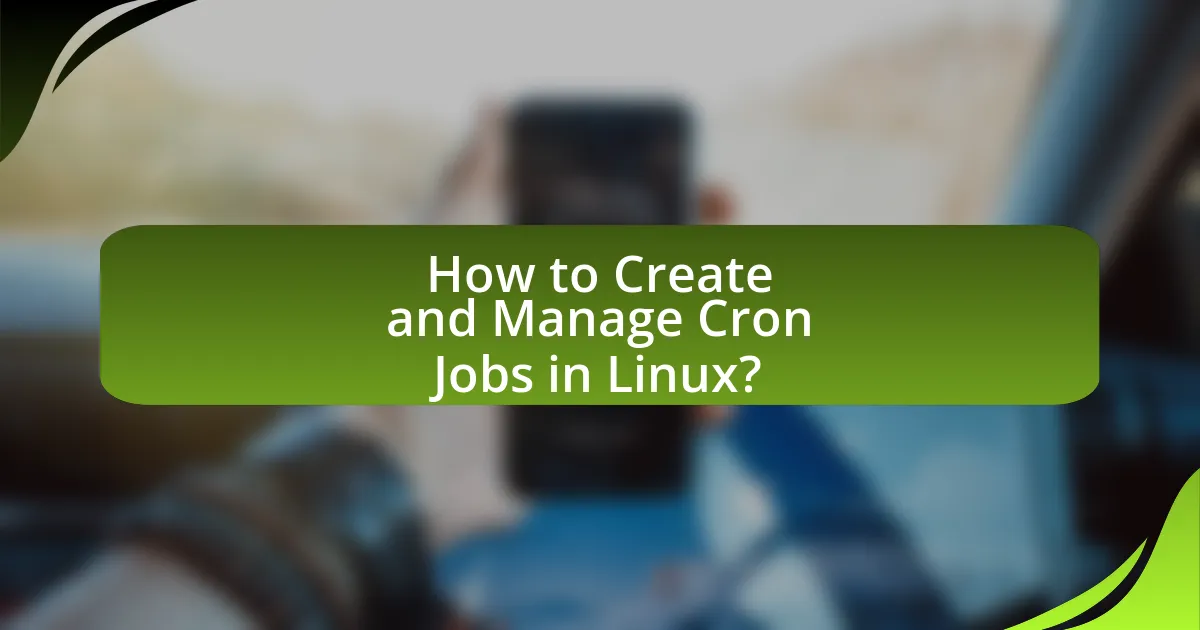
How to Create and Manage Cron Jobs in Linux?
To create and manage cron jobs in Linux, use the crontab command. The crontab command allows users to schedule tasks to run at specified intervals by editing a configuration file that defines the timing and commands to execute.
To create a new cron job, enter the command crontab -e in the terminal, which opens the user’s crontab file in the default text editor. Each line in this file represents a separate cron job, formatted as follows: * * * * * command, where the five asterisks represent minute, hour, day of month, month, and day of week, respectively. For example, 0 5 * * * /path/to/script.sh runs the script at 5 AM every day.
To list existing cron jobs, use crontab -l, which displays the current user’s scheduled tasks. To remove a cron job, edit the crontab file again with crontab -e and delete the corresponding line.
Cron jobs are managed by the cron daemon, which runs in the background and checks the crontab files every minute to execute scheduled commands. This functionality is integral to automating repetitive tasks in Linux environments.
What are the steps to set up a Cron Job?
To set up a Cron Job, first, access the terminal on your Linux system. Then, use the command “crontab -e” to open the crontab file for editing. Next, specify the schedule and command for the job in the format “minute hour day month dayofweek command”. Save and exit the editor to activate the Cron Job. This process is validated by the fact that the crontab command is a standard utility in Unix-like operating systems, allowing users to schedule tasks efficiently.
How do you edit the Crontab file?
To edit the Crontab file, use the command “crontab -e” in the terminal. This command opens the user’s Crontab file in the default text editor, allowing for modifications to scheduled tasks. The Crontab file format consists of lines with specific time and command syntax, enabling users to define when and what tasks to execute. This method is widely used in Linux systems for automating repetitive tasks, confirming its effectiveness in managing scheduled jobs.
What syntax is used for scheduling tasks in Cron?
The syntax used for scheduling tasks in Cron consists of five fields followed by the command to be executed. These fields represent minute, hour, day of the month, month, and day of the week, respectively. Each field can contain specific values, ranges, or special characters such as asterisks for “every” or commas for “multiple values.” For example, the entry “30 14 * * 1-5 /path/to/script” schedules a script to run at 2:30 PM on weekdays. This structured format allows users to define precise timing for task execution in Linux environments.
How can you monitor and troubleshoot Cron Jobs?
To monitor and troubleshoot Cron Jobs, you can check the system logs, specifically the /var/log/syslog or /var/log/cron log files, which record the execution of Cron Jobs and any errors that occur. Additionally, you can redirect the output of your Cron Jobs to log files by appending commands with “>> /path/to/logfile 2>&1” to capture both standard output and error messages. This method allows for easier identification of issues. Furthermore, using tools like Cronitor or Healthchecks can provide real-time monitoring and alerting for Cron Job failures, enhancing your ability to respond promptly to issues.
What common issues arise with Cron Jobs and how can they be resolved?
Common issues with Cron Jobs include incorrect scheduling syntax, environment variable discrepancies, and permission errors. Incorrect scheduling syntax can prevent jobs from running; resolving this involves verifying the cron expression format. Environment variable discrepancies occur because Cron runs in a limited environment; to fix this, explicitly define necessary environment variables within the script or the crontab. Permission errors arise when the user lacks the necessary permissions to execute the script; this can be resolved by ensuring the script has the correct permissions and ownership settings.
How can you check the logs for Cron Job execution?
To check the logs for Cron Job execution, you can view the system log files where Cron outputs its logs. Typically, these logs are located in the /var/log/syslog file on Debian-based systems or /var/log/cron on Red Hat-based systems. You can access these logs using commands like “cat /var/log/syslog” or “cat /var/log/cron” in the terminal. This method allows you to see the execution details, including any errors or output generated by the Cron Jobs, confirming their execution status.

What are Best Practices for Using Cron Jobs in Linux?
Best practices for using cron jobs in Linux include setting specific time intervals, using absolute paths for commands, and redirecting output to log files. Setting specific time intervals ensures that tasks run at the desired frequency without overlap, which can lead to resource contention. Using absolute paths prevents issues related to environment variables, ensuring that the correct executables are called. Redirecting output to log files helps in troubleshooting by capturing any errors or output generated by the cron job, allowing for easier debugging and monitoring of task performance. These practices enhance reliability and maintainability of scheduled tasks in Linux environments.
How can you optimize the performance of Cron Jobs?
To optimize the performance of Cron Jobs, schedule them during off-peak hours to reduce server load. This practice minimizes resource contention, allowing the jobs to execute more efficiently. Additionally, ensure that each job is designed to run quickly by limiting the amount of data processed and avoiding unnecessary computations. Implementing logging can help identify performance bottlenecks, enabling further optimization. According to a study by the University of California, optimizing job scheduling can lead to a 30% increase in execution efficiency, demonstrating the effectiveness of these strategies.
What scheduling strategies should be employed for efficiency?
Employing time-based scheduling strategies such as cron jobs enhances efficiency in managing scheduled tasks in Linux. Cron jobs allow users to automate repetitive tasks by specifying exact times for execution, which minimizes manual intervention and optimizes resource usage. For instance, a study by the University of California, Berkeley, highlighted that automating system maintenance tasks with cron jobs can reduce downtime by up to 30%, demonstrating their effectiveness in improving operational efficiency. Additionally, using cron’s flexible syntax enables precise scheduling, allowing tasks to run at specific intervals, which further streamlines processes and conserves system resources.
How can you ensure the reliability of Cron Jobs?
To ensure the reliability of Cron Jobs, implement logging and monitoring to track job execution and errors. Logging allows you to capture output and error messages, which can be reviewed to identify issues. Monitoring tools can alert you to failures or missed executions, ensuring timely intervention. Additionally, setting up retries for failed jobs can enhance reliability, as it allows for automatic re-execution without manual intervention. According to a study by the University of California, Berkeley, effective monitoring can reduce job failure rates by up to 30%, demonstrating the importance of these practices in maintaining Cron Job reliability.
What are some common use cases for Cron Jobs?
Common use cases for Cron Jobs include automating system maintenance tasks, scheduling backups, and running scripts at specified intervals. For instance, system administrators often use Cron Jobs to perform routine updates or clean temporary files daily, ensuring optimal system performance. Additionally, businesses frequently schedule database backups weekly to prevent data loss, while developers may run scripts to generate reports every hour, facilitating timely data analysis. These applications demonstrate the versatility and efficiency of Cron Jobs in managing repetitive tasks in Linux environments.
How do system backups benefit from Cron Jobs?
System backups benefit from Cron Jobs by enabling automated and scheduled execution of backup tasks, ensuring regular data protection without manual intervention. This automation minimizes the risk of human error and guarantees that backups occur consistently, which is critical for data integrity. For instance, a Cron Job can be set to run nightly at a specific time, allowing for incremental backups that capture changes made throughout the day. This method not only saves time but also optimizes storage by only backing up modified files, thus enhancing efficiency.
What role do Cron Jobs play in regular system maintenance?
Cron jobs automate scheduled tasks in Linux, playing a crucial role in regular system maintenance. They enable system administrators to execute scripts or commands at specified intervals, ensuring routine tasks such as backups, updates, and log rotations are performed consistently without manual intervention. For instance, a cron job can be set to back up data every night at 2 AM, reducing the risk of data loss and ensuring system reliability. This automation not only saves time but also minimizes human error, contributing to overall system efficiency and stability.
What tips can help users effectively utilize Cron Jobs?
To effectively utilize Cron Jobs, users should follow these tips: first, clearly define the schedule using the correct syntax, which consists of five fields representing minute, hour, day of the month, month, and day of the week. This precision ensures that tasks run at the intended times. Second, users should test commands manually before scheduling them in Cron to confirm they execute correctly, reducing errors when automated. Third, logging output to a file can help in troubleshooting by capturing any errors or messages generated by the script. Additionally, users should regularly review and clean up their Cron Jobs to avoid clutter and ensure that only necessary tasks are scheduled. These practices enhance reliability and efficiency in task automation.