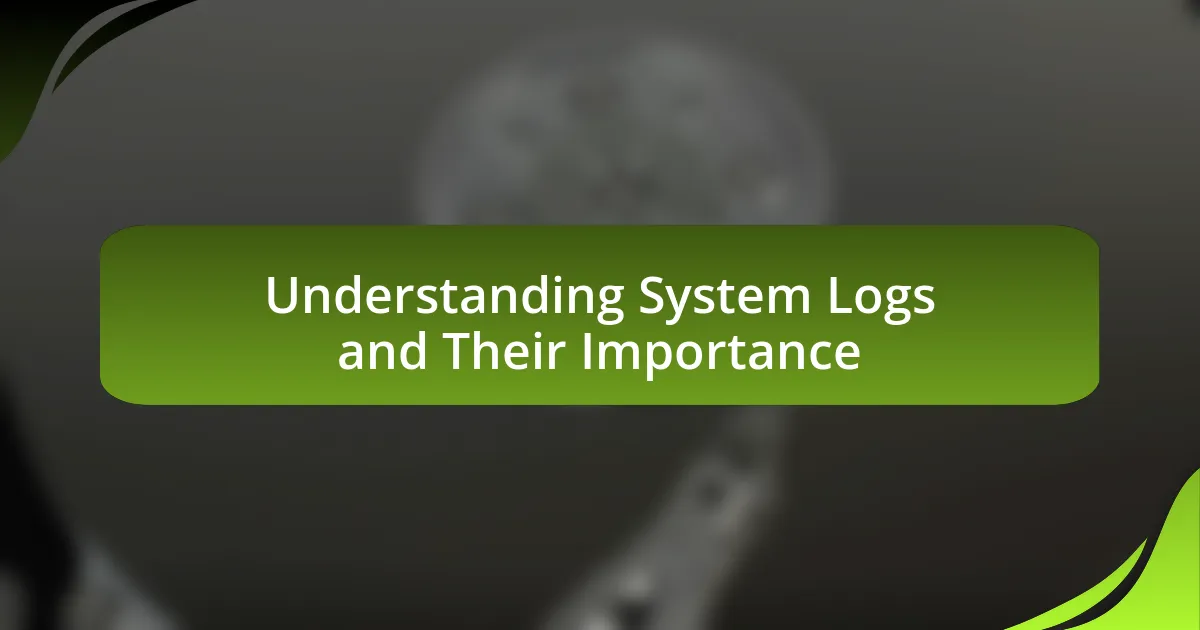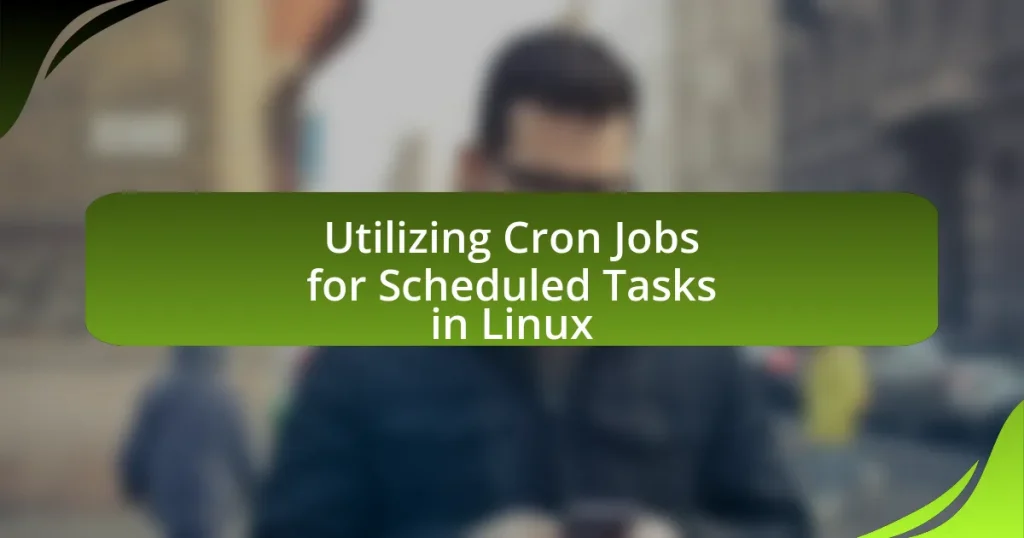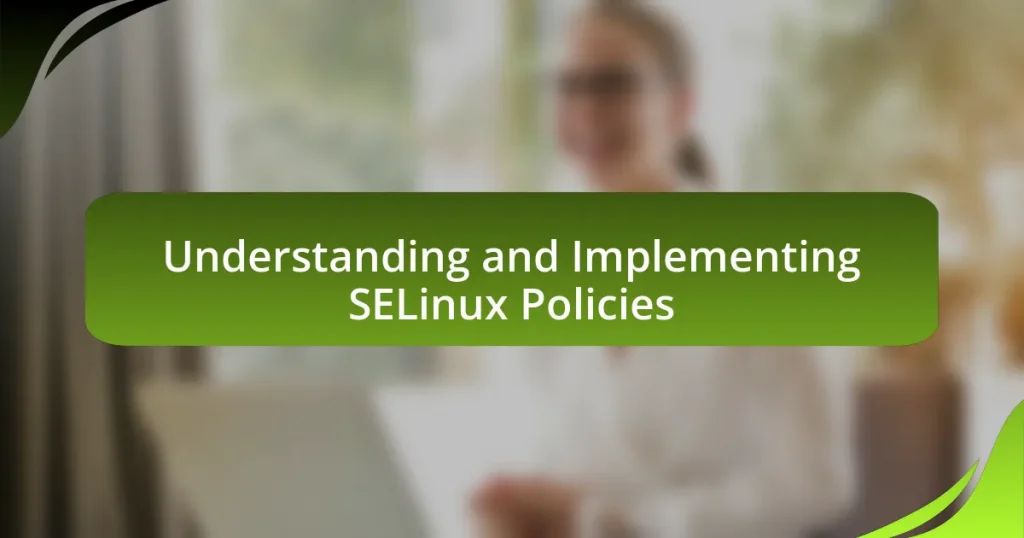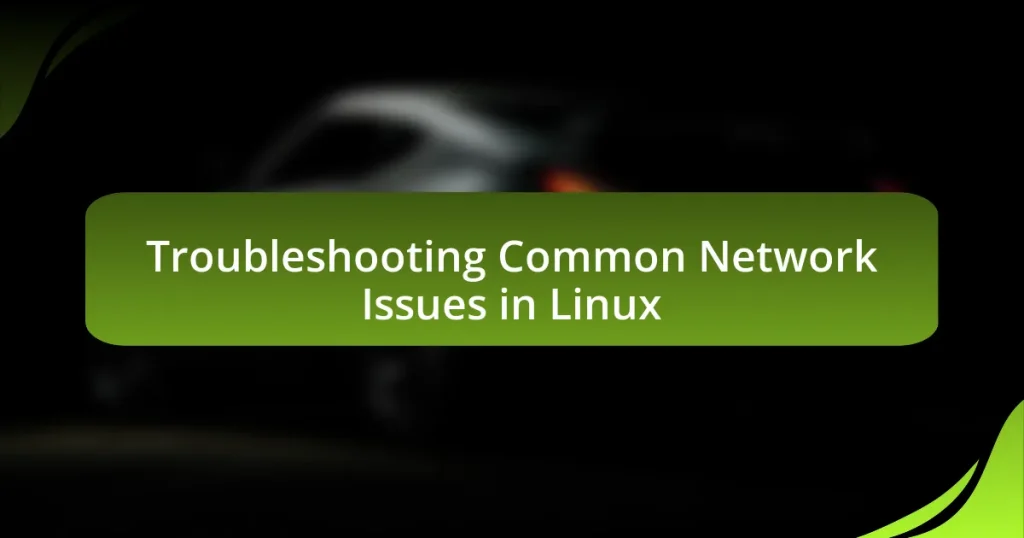System logs are essential records generated by operating systems, applications, and devices that document events and activities within a system. This article explores the function, types, and significance of system logs in system administration and security monitoring. It details how logs are generated, stored, and analyzed, emphasizing their role in troubleshooting and enhancing security measures. Additionally, the article discusses best practices for log management, common challenges faced, and strategies to mitigate issues related to log data overload, ultimately highlighting the critical importance of effective log management in maintaining system integrity and compliance.
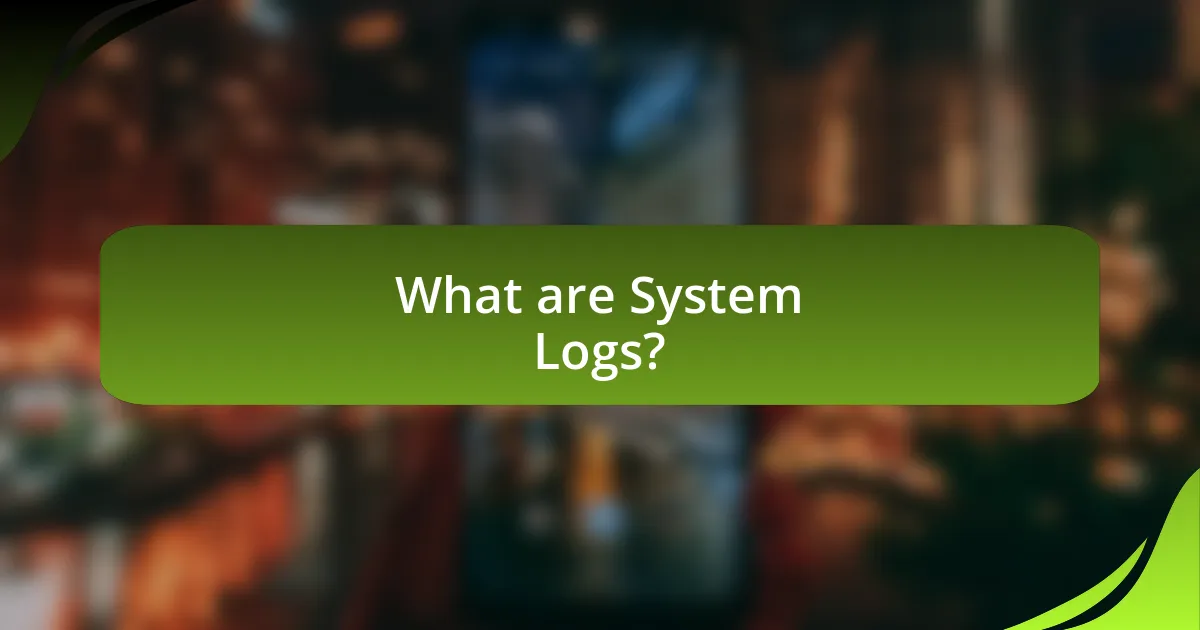
What are System Logs?
System logs are records generated by operating systems, applications, and devices that document events, processes, and activities occurring within a system. These logs serve as a crucial tool for system administrators and security professionals, providing insights into system performance, user activities, and potential security incidents. For instance, according to the National Institute of Standards and Technology (NIST), effective log management is essential for detecting and responding to cybersecurity threats, as logs can reveal unauthorized access attempts and system anomalies.
How do System Logs function within a computer system?
System logs function as detailed records of events and activities occurring within a computer system. They capture information such as system errors, user actions, and application performance, enabling administrators to monitor and troubleshoot issues effectively. For instance, operating systems like Windows and Linux generate logs that provide insights into system health and security incidents, which can be critical for maintaining operational integrity. The structured format of these logs allows for easy parsing and analysis, facilitating quick identification of problems and trends over time.
What types of information do System Logs capture?
System logs capture various types of information, including system events, application events, security events, and user activity. System events document the operating system’s operations, such as startup and shutdown processes, while application events record actions taken by software applications, including errors and warnings. Security events track authentication attempts, access control changes, and other security-related activities. User activity logs detail user interactions with the system, including login times and executed commands. This comprehensive data collection enables system administrators to monitor performance, troubleshoot issues, and enhance security measures effectively.
How are System Logs generated and stored?
System logs are generated by operating systems and applications to record events, errors, and system activities. These logs are typically created through logging frameworks or built-in logging mechanisms that capture relevant information during the execution of processes. The generated logs are stored in designated log files or databases, often organized by date and type of event, allowing for easy retrieval and analysis. For example, Linux systems commonly store logs in the /var/log directory, while Windows systems use the Event Viewer to manage logs. This structured storage facilitates efficient monitoring, troubleshooting, and auditing of system performance and security.
Why are System Logs essential for system administration?
System logs are essential for system administration because they provide critical insights into system performance, security events, and operational issues. These logs record detailed information about system activities, including user actions, application errors, and system alerts, which help administrators monitor and troubleshoot systems effectively. For instance, according to a study by the SANS Institute, 90% of security incidents can be traced back to log data, highlighting their importance in identifying and mitigating threats. Additionally, system logs facilitate compliance with regulatory requirements by maintaining an audit trail of system activities, ensuring accountability and transparency in operations.
What role do System Logs play in troubleshooting?
System logs play a critical role in troubleshooting by providing detailed records of system events, errors, and operations. These logs enable administrators to identify the root causes of issues by offering insights into system behavior over time, including timestamps, error codes, and user activities. For instance, a study by the National Institute of Standards and Technology (NIST) highlights that effective log analysis can reduce the time to resolve incidents by up to 50%. This demonstrates that system logs are essential tools for diagnosing problems, monitoring system health, and ensuring operational continuity.
How do System Logs assist in security monitoring?
System logs assist in security monitoring by providing detailed records of system activities, which help identify and analyze potential security incidents. These logs capture events such as user logins, file access, and system errors, enabling security teams to detect unauthorized access or anomalies in real-time. For instance, according to the 2021 Verizon Data Breach Investigations Report, 61% of breaches involved the exploitation of credentials, highlighting the importance of monitoring login attempts through system logs to prevent unauthorized access. By analyzing these logs, organizations can enhance their incident response capabilities and improve overall security posture.
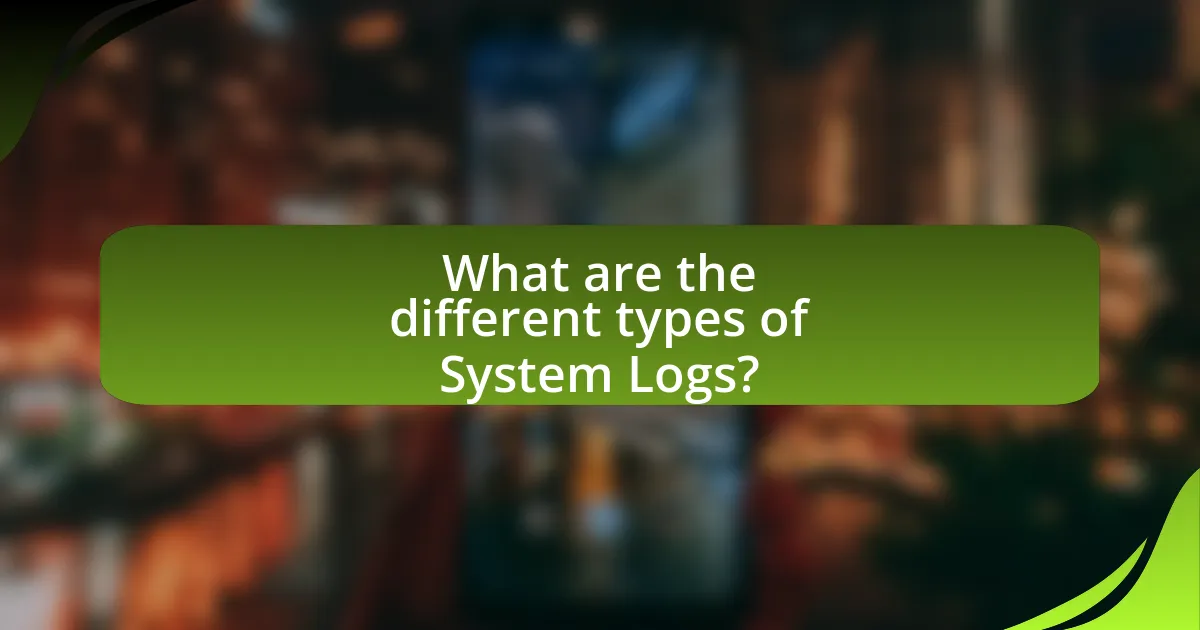
What are the different types of System Logs?
The different types of system logs include application logs, security logs, system logs, and event logs. Application logs record events related to specific applications, providing insights into their performance and issues. Security logs track access and authentication attempts, helping to identify potential security breaches. System logs capture operating system events, such as system errors and warnings, which are crucial for troubleshooting. Event logs serve as a comprehensive record of system events, including hardware and software changes, aiding in system monitoring and analysis. Each type of log plays a vital role in maintaining system integrity and performance.
What are the main categories of System Logs?
The main categories of System Logs are application logs, security logs, system logs, and event logs. Application logs record events related to specific applications, providing insights into their performance and issues. Security logs track access and authentication events, helping to identify potential security breaches. System logs capture operating system events, including hardware and software operations, which are crucial for troubleshooting. Event logs serve as a comprehensive record of system events, including warnings and errors, facilitating system monitoring and analysis. These categories are essential for effective system management and security monitoring.
How do Application Logs differ from System Logs?
Application logs and system logs serve different purposes in monitoring and troubleshooting. Application logs are generated by individual applications to record events, errors, and transactions specific to that application, providing insights into its performance and behavior. In contrast, system logs are produced by the operating system and encompass a broader range of system-level events, including hardware interactions, system errors, and security events, which are essential for overall system health monitoring. This distinction is crucial as application logs focus on application-specific issues, while system logs provide a holistic view of the entire system’s operation.
What is the significance of Security Logs?
Security logs are crucial for monitoring and analyzing security-related events within a system. They provide a detailed record of activities, such as user logins, access attempts, and system changes, which are essential for identifying potential security breaches or unauthorized access. The significance of security logs lies in their ability to facilitate incident response, forensic analysis, and compliance with regulatory requirements. For instance, organizations often rely on security logs to meet standards like the Payment Card Industry Data Security Standard (PCI DSS), which mandates logging and monitoring of access to sensitive data.
How do System Logs vary across different operating systems?
System logs vary across different operating systems in terms of format, storage location, and the types of events recorded. For instance, Linux systems typically use the syslog format and store logs in the /var/log directory, while Windows systems utilize the Event Viewer with logs categorized into Application, Security, and System events. Additionally, macOS employs the Unified Logging system, which consolidates logs into a single database accessible via the Console app. These differences reflect the underlying architecture and design philosophies of each operating system, influencing how administrators monitor and troubleshoot system performance and security.
What are the unique features of Windows System Logs?
Windows System Logs have several unique features that enhance system monitoring and troubleshooting. These logs include event categories such as Application, Security, and System, which allow users to filter and analyze specific types of events. Additionally, Windows System Logs provide detailed event descriptions, timestamps, and source identifiers, enabling precise tracking of system activities and issues. The logs also support event filtering and custom views, allowing administrators to focus on relevant information. Furthermore, Windows includes built-in tools like Event Viewer, which facilitate easy access and management of these logs, making it simpler to diagnose problems and maintain system integrity.
How do Linux System Logs differ from those in Windows?
Linux system logs differ from Windows logs primarily in their structure and management. Linux uses a centralized logging system, typically managed by the syslog daemon, which organizes logs in plain text files located in the /var/log directory. In contrast, Windows employs a more graphical approach with the Event Viewer, where logs are stored in a binary format and categorized into different event logs such as Application, Security, and System. This structural difference affects how logs are accessed and analyzed; Linux logs can be easily viewed and manipulated using command-line tools, while Windows logs require specific applications for viewing and management.
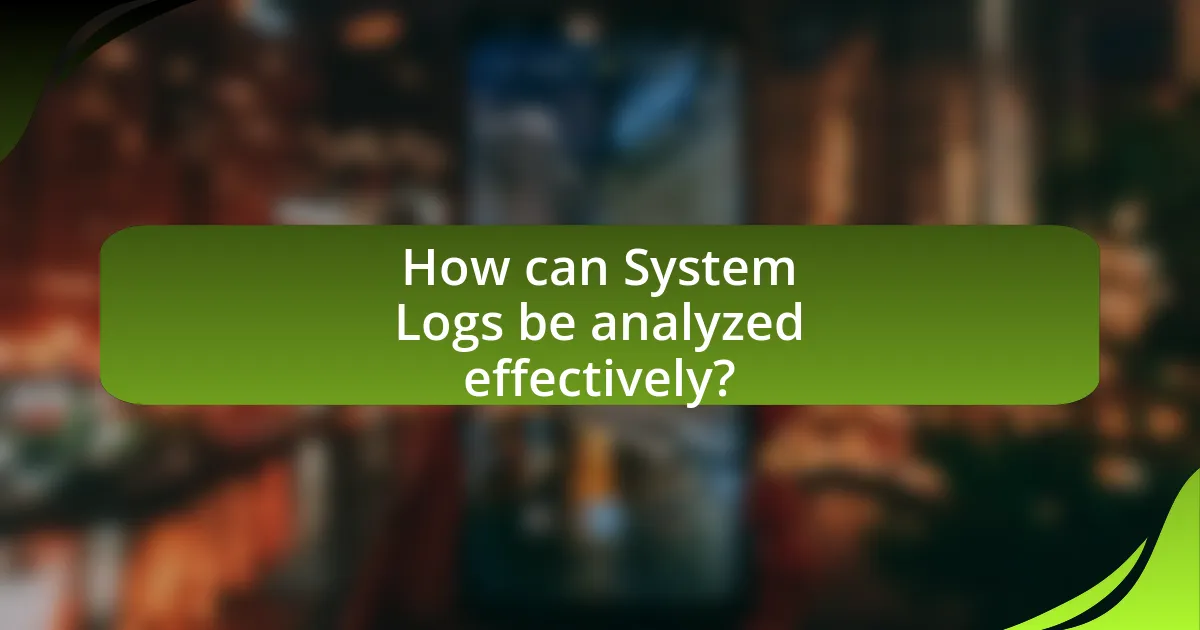
How can System Logs be analyzed effectively?
System logs can be analyzed effectively by employing automated log management tools that aggregate, filter, and visualize log data. These tools, such as Splunk or ELK Stack, enable users to search through vast amounts of log entries quickly, identify patterns, and detect anomalies. For instance, a study by the SANS Institute highlights that organizations using automated log analysis report a 50% reduction in incident response time, demonstrating the efficiency of these tools in real-time monitoring and historical analysis. Additionally, implementing structured logging practices enhances the clarity and usability of logs, making it easier to extract actionable insights.
What tools are available for System Log analysis?
Tools available for System Log analysis include Splunk, ELK Stack (Elasticsearch, Logstash, Kibana), Graylog, and Loggly. These tools facilitate the collection, indexing, and visualization of log data, enabling users to monitor system performance, troubleshoot issues, and enhance security. For instance, Splunk is widely recognized for its powerful search capabilities and real-time data processing, while the ELK Stack is popular for its open-source nature and flexibility in handling large volumes of log data. Graylog offers centralized log management with a user-friendly interface, and Loggly provides cloud-based log analysis with easy integration into various applications.
How do log management solutions enhance log analysis?
Log management solutions enhance log analysis by centralizing, organizing, and automating the processing of log data. These solutions aggregate logs from various sources, allowing for real-time monitoring and correlation of events, which improves the ability to identify patterns and anomalies. For instance, according to a study by the Ponemon Institute, organizations that utilize log management tools can reduce incident response times by up to 50%, demonstrating the effectiveness of these solutions in streamlining log analysis and enhancing security posture.
What are the benefits of using automated log analysis tools?
Automated log analysis tools enhance efficiency and accuracy in monitoring system logs. These tools can process vast amounts of log data quickly, identifying patterns and anomalies that may indicate security threats or system failures. For instance, a study by the Ponemon Institute found that organizations using automated log analysis experienced a 50% reduction in the time taken to detect security incidents compared to manual methods. Additionally, automated tools minimize human error, ensuring more reliable data interpretation and faster response times to potential issues.
What best practices should be followed when managing System Logs?
To effectively manage system logs, organizations should implement several best practices. First, establish a centralized logging system to aggregate logs from various sources, which enhances visibility and simplifies monitoring. Second, ensure logs are generated with sufficient detail, including timestamps, user IDs, and event types, to facilitate accurate analysis. Third, regularly review and analyze logs to identify anomalies or security incidents, as proactive monitoring can prevent potential breaches. Fourth, implement log retention policies that comply with regulatory requirements, ensuring logs are stored for an appropriate duration while balancing storage costs. Lastly, secure logs against unauthorized access and tampering by using encryption and access controls, as this protects sensitive information and maintains the integrity of the logs. These practices are supported by industry standards, such as the NIST Special Publication 800-92, which emphasizes the importance of log management in cybersecurity.
How can organizations ensure the security of their System Logs?
Organizations can ensure the security of their system logs by implementing access controls, encryption, and regular monitoring. Access controls restrict who can view or modify logs, thereby preventing unauthorized access. Encryption protects log data both at rest and in transit, making it unreadable to unauthorized users. Regular monitoring and auditing of logs help detect anomalies and potential security breaches, allowing for timely responses. According to the National Institute of Standards and Technology (NIST), effective log management practices are essential for maintaining the integrity and confidentiality of log data.
What strategies can be employed for efficient log retention?
Efficient log retention can be achieved through strategies such as implementing a log retention policy, utilizing log compression techniques, and employing automated log management tools. A log retention policy defines the duration for which logs are stored based on compliance requirements and operational needs, ensuring that only necessary data is retained. Log compression techniques reduce the storage space required for logs, allowing for more efficient use of resources. Automated log management tools facilitate the organization, archiving, and retrieval of logs, streamlining the process and minimizing human error. These strategies collectively enhance the efficiency of log retention by optimizing storage and ensuring compliance with regulatory standards.
What common challenges are faced in System Log management?
Common challenges in System Log management include data volume, log retention, and analysis complexity. Organizations often generate vast amounts of log data, making it difficult to store, manage, and analyze effectively. For instance, a study by the Ponemon Institute found that 63% of organizations struggle with the sheer volume of logs generated, leading to potential data loss or oversight. Additionally, compliance requirements necessitate retaining logs for extended periods, complicating storage solutions. The complexity of analyzing diverse log formats from various sources further exacerbates these challenges, as it requires specialized tools and expertise to derive actionable insights.
How can log data overload be mitigated?
Log data overload can be mitigated by implementing log filtering and aggregation techniques. These methods reduce the volume of log data by prioritizing essential information and consolidating similar log entries, which enhances system performance and facilitates easier analysis. For instance, using tools like ELK Stack (Elasticsearch, Logstash, Kibana) allows organizations to filter out unnecessary logs and aggregate relevant data, resulting in a more manageable log environment. Additionally, setting log retention policies ensures that only relevant logs are stored, further minimizing overload.
What are the implications of improperly managed System Logs?
Improperly managed system logs can lead to significant security vulnerabilities and operational inefficiencies. When logs are not adequately maintained, critical information may be lost, making it difficult to detect unauthorized access or system failures. For instance, a study by the SANS Institute highlights that 90% of security breaches involve log data that could have been analyzed to prevent the incident. Additionally, without proper log management, organizations may face compliance issues, as regulatory frameworks often require detailed logging for audits. This mismanagement can result in financial penalties and damage to reputation, as evidenced by the 2019 Capital One breach, where inadequate log oversight contributed to the exposure of sensitive customer data.
What practical tips can enhance System Log utilization?
To enhance System Log utilization, implement structured logging practices. Structured logging allows logs to be generated in a consistent format, making it easier to parse and analyze data. For instance, using JSON format can facilitate automated processing and querying of logs, which is supported by many logging frameworks. Additionally, regularly reviewing and archiving logs helps maintain performance and ensures that relevant data is accessible for troubleshooting and compliance purposes. According to a study by the SANS Institute, organizations that utilize structured logging report a 30% increase in incident response efficiency, demonstrating the effectiveness of these practices.