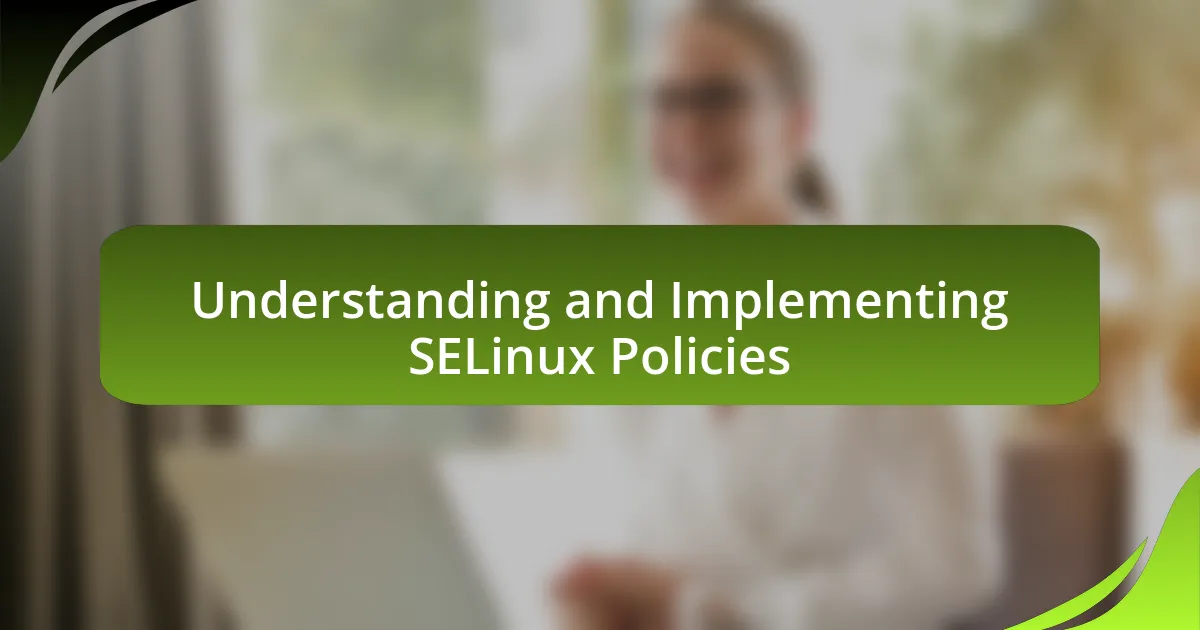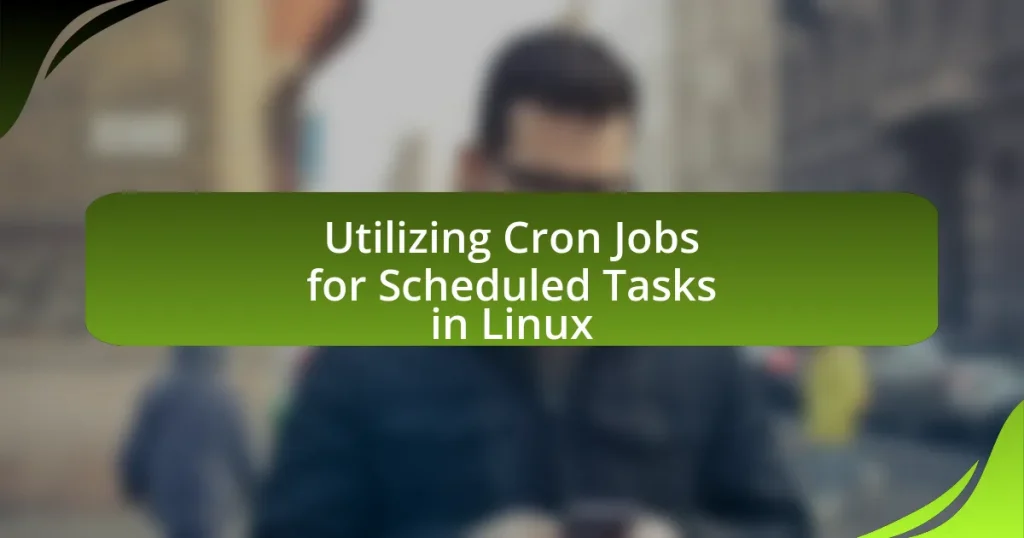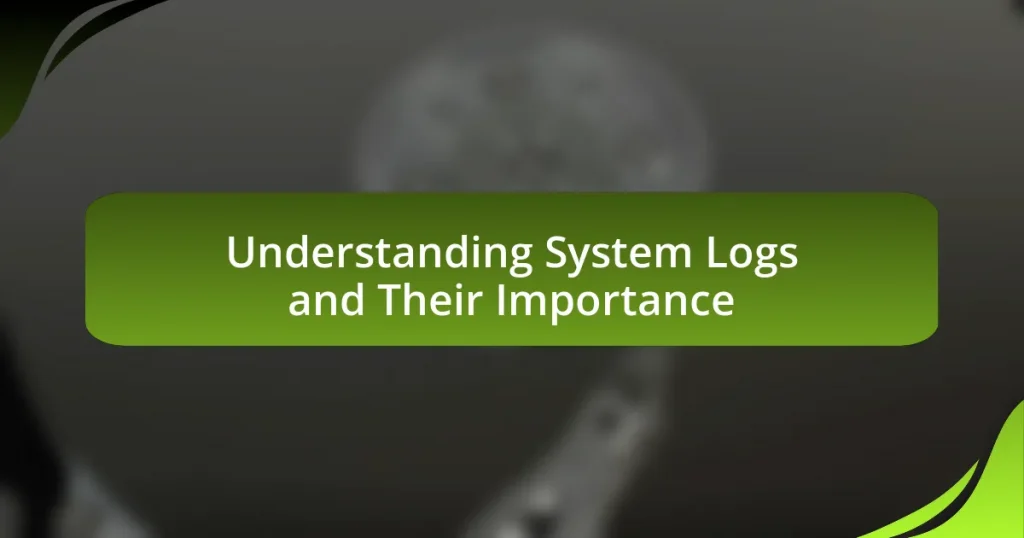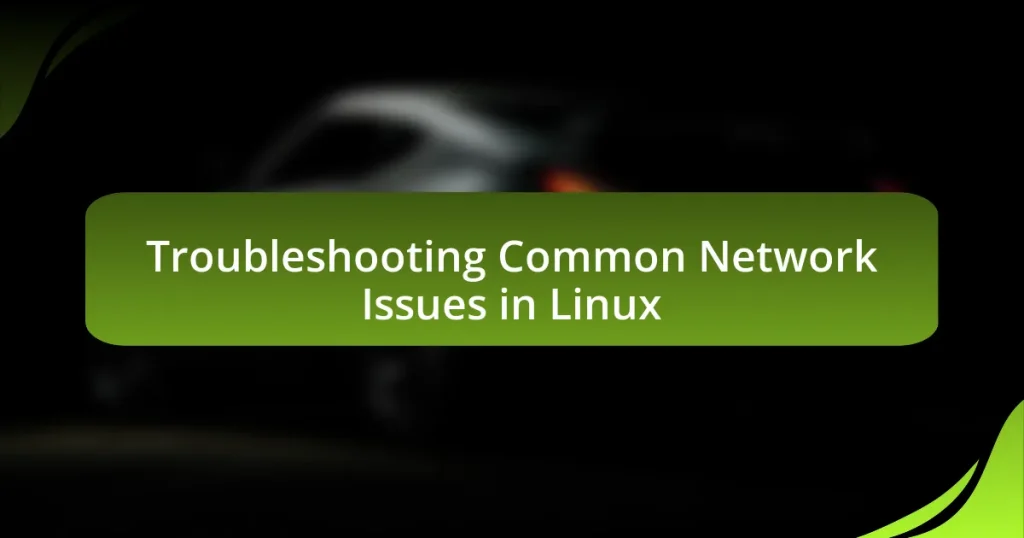SELinux, or Security-Enhanced Linux, is a critical security architecture integrated into the Linux operating system that enforces mandatory access control (MAC) to enhance system security. This article provides a comprehensive overview of SELinux, detailing its importance, core principles, and key components, including security policies, contexts, and labels. It also explores the differences between SELinux and traditional security models, the implementation and configuration of SELinux policies, and the tools available for managing them. Additionally, the article addresses common challenges, troubleshooting techniques, best practices, and resources for further learning about SELinux, ensuring a thorough understanding of how to effectively implement and maintain SELinux policies in a Linux environment.
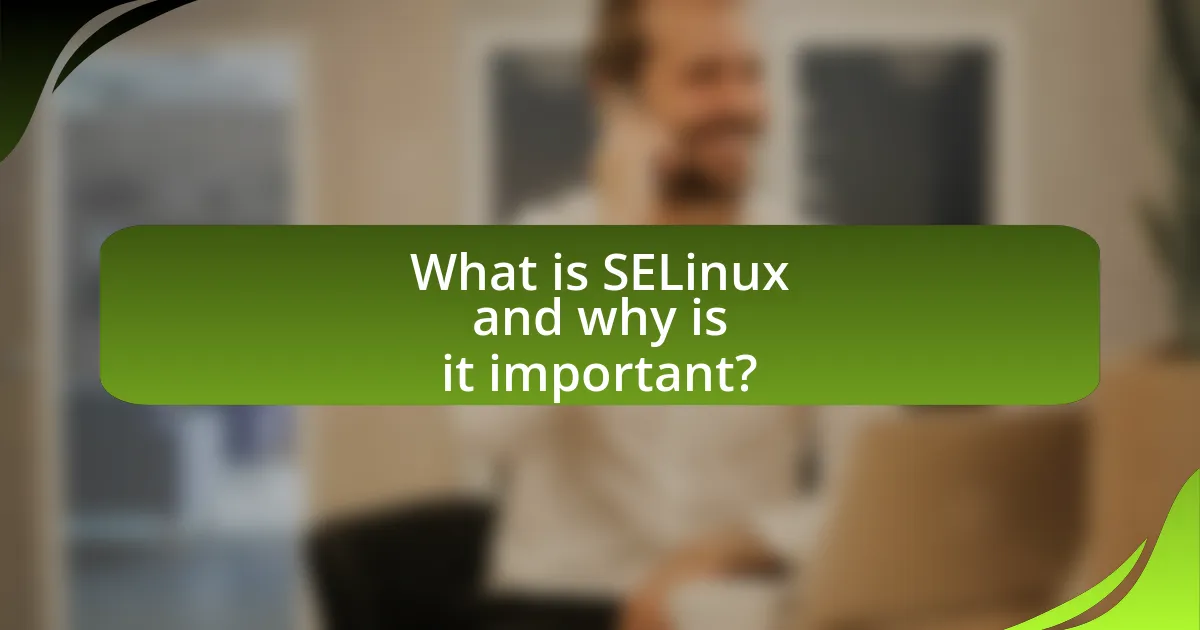
What is SELinux and why is it important?
SELinux, or Security-Enhanced Linux, is a security architecture integrated into the Linux operating system that enforces mandatory access control (MAC). It is important because it provides a robust mechanism for enforcing the separation of information based on confidentiality and integrity requirements, thereby reducing the risk of unauthorized access and potential system breaches. SELinux operates by defining policies that govern how processes interact with each other and with system resources, which helps to mitigate vulnerabilities and limit the impact of security threats.
How does SELinux enhance system security?
SELinux enhances system security by enforcing mandatory access control (MAC) policies that restrict how processes interact with each other and with system resources. This approach limits the potential damage from vulnerabilities by confining applications to the minimum set of permissions necessary for their operation. For example, if a web server is compromised, SELinux can prevent it from accessing sensitive files or executing unauthorized commands, thereby containing the breach. The implementation of SELinux policies is based on a principle of least privilege, which is supported by its ability to define fine-grained access controls, ensuring that even if an application is exploited, the attacker’s capabilities are severely limited.
What are the core principles of SELinux security?
The core principles of SELinux security are mandatory access control (MAC), least privilege, and separation of duties. Mandatory access control enforces security policies that restrict how processes interact with each other and with files, ensuring that even users with administrative privileges cannot override these policies. The principle of least privilege limits access rights for users and processes to the minimum necessary to perform their functions, reducing the risk of accidental or malicious damage. Separation of duties divides responsibilities among different users or processes to prevent any single entity from having complete control over a critical function, thereby enhancing security. These principles collectively help in creating a robust security framework that mitigates risks associated with unauthorized access and system vulnerabilities.
How does SELinux differ from traditional security models?
SELinux differs from traditional security models by implementing mandatory access control (MAC) rather than discretionary access control (DAC). Traditional security models, such as those used in Unix-like systems, allow users to control access to their own resources, which can lead to security vulnerabilities if users misconfigure permissions. In contrast, SELinux enforces strict policies that define how processes interact with each other and with files, regardless of user permissions. This approach minimizes the risk of unauthorized access and limits the potential damage from compromised applications, as evidenced by SELinux’s ability to confine processes and enforce least privilege principles, which are not typically present in traditional models.
What are the key components of SELinux?
The key components of SELinux are the security policy, security context, and the SELinux kernel. The security policy defines the rules that govern access controls and permissions for processes and users, ensuring that only authorized actions are permitted. The security context is a label assigned to every process and object, which includes information about the permissions and roles associated with them. The SELinux kernel provides the necessary enforcement mechanisms to implement the security policy, integrating with the Linux kernel to control access based on the defined rules. These components work together to enhance system security by enforcing mandatory access controls.
What roles do policies play in SELinux?
Policies in SELinux define the security rules that govern how processes interact with each other and with system resources. These policies enforce mandatory access control (MAC) by specifying which subjects (processes) can access which objects (files, sockets, etc.) under what conditions. For instance, SELinux policies can restrict a web server from accessing sensitive files, thereby minimizing the risk of unauthorized data exposure. The effectiveness of SELinux in enhancing system security is largely attributed to its well-defined policies, which are based on the principle of least privilege, ensuring that processes operate with only the permissions necessary for their function.
How do contexts and labels function in SELinux?
Contexts and labels in SELinux function as mechanisms for defining and enforcing security policies on processes and files. Each object in the system, such as files, processes, and sockets, is assigned a security context, which includes a user, role, type, and level. These contexts are used by the SELinux policy engine to determine access permissions, ensuring that only authorized processes can interact with specific resources based on their defined roles and types. For example, a web server process may have a different context than a database process, preventing unauthorized access and enhancing system security.
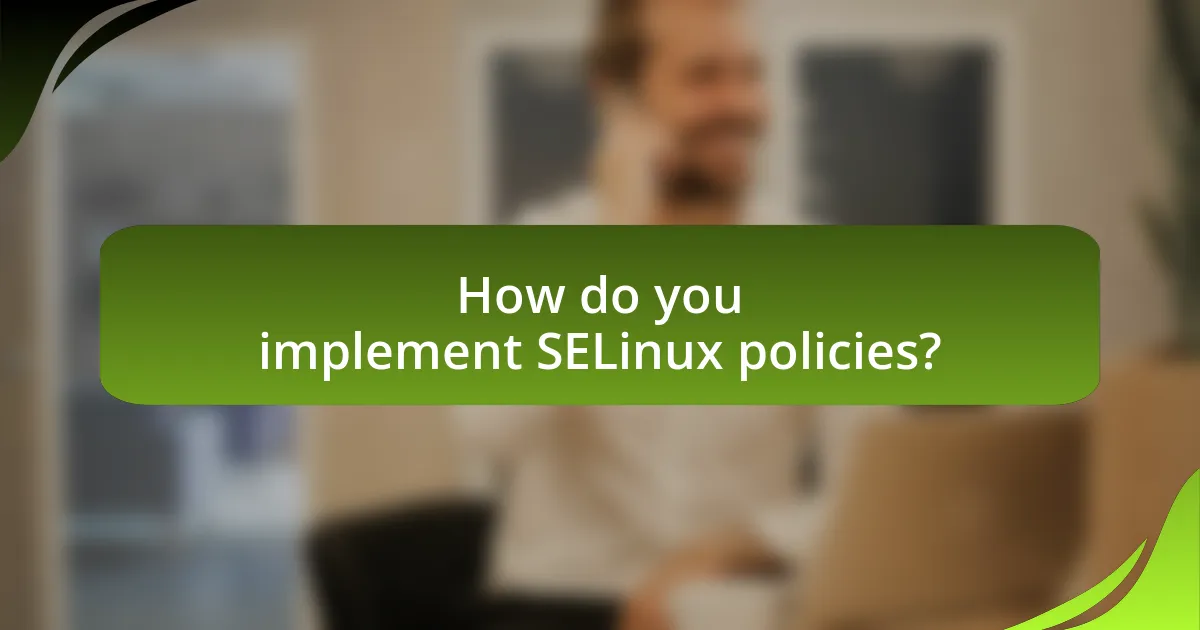
How do you implement SELinux policies?
To implement SELinux policies, you first need to define the policy rules in a policy source file using the SELinux policy language. After defining the rules, compile the policy using the checkmodule and semodule_package commands to create a binary policy module. Then, load the compiled policy into the SELinux system using the semodule command. This process ensures that the SELinux system enforces the specified access controls and security measures. The effectiveness of this implementation is supported by the SELinux documentation, which outlines the steps for policy creation and management.
What are the steps to configure SELinux on a system?
To configure SELinux on a system, follow these steps: First, check the current SELinux status using the command “sestatus.” If SELinux is not enabled, edit the “/etc/selinux/config” file to set “SELINUX=enforcing” or “SELINUX=permissive” based on your requirement. Next, install the necessary SELinux policy packages using your package manager, such as “yum install selinux-policy-targeted” for Red Hat-based systems. After installation, apply the changes by rebooting the system or using the command “setenforce 1” to switch to enforcing mode immediately. Finally, verify the configuration by running “sestatus” again to ensure SELinux is active and in the desired mode. These steps ensure SELinux is properly configured to enhance system security.
How do you enable and disable SELinux?
To enable SELinux, use the command “setenforce 1” for enforcing mode or modify the configuration file at “/etc/selinux/config” to set “SELINUX=enforcing”. To disable SELinux, use “setenforce 0” for permissive mode or change the configuration file to “SELINUX=disabled”. These commands directly control the SELinux status, with the configuration file persisting changes across reboots.
What tools are available for managing SELinux policies?
The tools available for managing SELinux policies include semanage, setsebool, and audit2allow. Semanage is used for managing SELinux policy components, such as file contexts and booleans. Setsebool allows users to enable or disable SELinux boolean settings, which control various aspects of the SELinux policy. Audit2allow is a tool that generates SELinux policy modules from audit logs, helping to create custom policies based on observed denials. These tools are essential for effectively configuring and maintaining SELinux policies in a Linux environment.
What are the common SELinux policy types?
The common SELinux policy types are targeted, strict, and mls (multi-level security). Targeted policy is the most widely used, focusing on specific processes and allowing others to run without restrictions. Strict policy enforces mandatory access controls on all processes, providing a higher level of security. MLS policy adds an additional layer by implementing multi-level security classifications, which is essential for environments requiring stringent data protection. These policy types are foundational in managing security contexts and access controls in SELinux environments.
What is the difference between targeted and strict policies?
Targeted policies and strict policies in SELinux differ primarily in their scope and enforcement. Targeted policies apply security controls to specific processes, allowing other processes to run without the same restrictions, which provides a balance between security and usability. In contrast, strict policies enforce comprehensive security controls across all processes, resulting in a more secure but potentially less flexible environment. This distinction is crucial for system administrators when deciding on the appropriate level of security for their systems, as targeted policies are often easier to manage while still providing significant protection.
How do custom policies enhance SELinux functionality?
Custom policies enhance SELinux functionality by allowing administrators to define specific access controls tailored to their environment. These policies enable fine-grained security management, ensuring that only authorized processes and users can access sensitive resources. For instance, custom policies can restrict a web server’s access to only necessary files, thereby minimizing the attack surface. This capability is supported by SELinux’s modular architecture, which allows for the addition of new rules without altering the core system. Consequently, organizations can adapt SELinux to meet unique security requirements, improving overall system integrity and compliance with security standards.
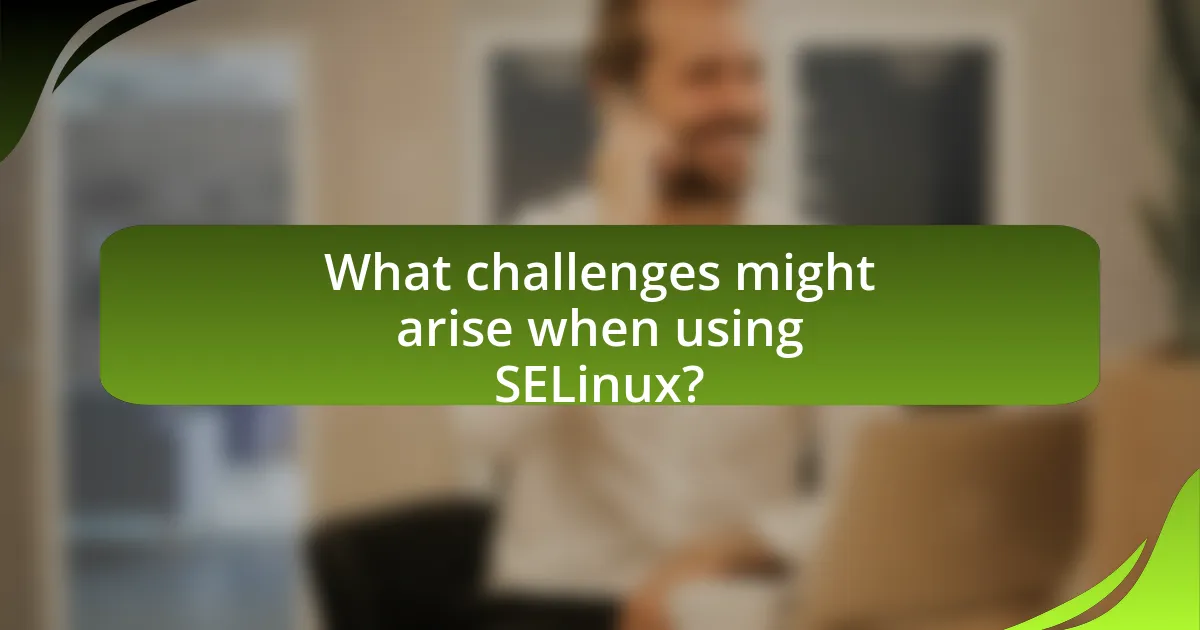
What challenges might arise when using SELinux?
Challenges that might arise when using SELinux include complexity in policy management, potential application compatibility issues, and difficulties in troubleshooting. The complexity stems from the need to create and maintain detailed security policies that can be difficult to understand and implement correctly. Application compatibility issues may occur because some applications may not be designed to work with SELinux, leading to functionality problems or requiring additional configuration. Troubleshooting can be challenging due to the restrictive nature of SELinux, which can obscure the root cause of issues, making it harder for administrators to diagnose and resolve problems effectively.
How can you troubleshoot SELinux policy issues?
To troubleshoot SELinux policy issues, first, check the SELinux status using the command “sestatus” to determine if it is enforcing, permissive, or disabled. If SELinux is enforcing, review the audit logs located at “/var/log/audit/audit.log” for any denied messages that indicate which actions are being blocked. Use the “audit2allow” tool to generate a custom policy module based on these denied messages, which can help in creating exceptions for legitimate actions. Additionally, the “setenforce” command can temporarily switch SELinux to permissive mode for testing purposes, allowing you to identify if SELinux is the cause of the issue. These steps are validated by the SELinux Project documentation, which emphasizes the importance of audit logs and policy management in troubleshooting SELinux.
What are common error messages and their meanings?
Common error messages related to SELinux include “Permission denied,” “SELinux is preventing,” and “Invalid context.” “Permission denied” indicates that a process is trying to access a resource without the necessary permissions defined by SELinux policies. “SELinux is preventing” messages provide specific details about the action being blocked, often including the type of access and the involved processes, which helps in troubleshooting policy issues. “Invalid context” signifies that a file or process has an SELinux context that does not match the expected context, leading to access denials. These messages are crucial for diagnosing and resolving SELinux policy enforcement issues.
How can you analyze SELinux logs for better insights?
To analyze SELinux logs for better insights, utilize tools like ausearch and sealert to filter and interpret log entries effectively. Ausearch allows users to query audit logs based on various criteria, such as time, user, or event type, enabling targeted analysis of SELinux denials. Sealert provides a user-friendly interface that translates complex SELinux messages into understandable explanations, helping users identify the root cause of issues. These tools enhance the ability to troubleshoot and refine SELinux policies, ultimately improving system security and compliance.
What best practices should be followed when implementing SELinux?
When implementing SELinux, best practices include setting the correct mode, using targeted policies, and regularly auditing logs. Setting SELinux to enforcing mode ensures that policies are actively enforced, which enhances security. Utilizing targeted policies simplifies management by applying security controls to specific services rather than the entire system, reducing complexity. Regularly auditing logs helps identify and address potential security issues, ensuring that SELinux is functioning as intended. These practices are supported by the SELinux Project, which emphasizes the importance of proper configuration and monitoring for effective security management.
How can you ensure minimal disruption while enforcing policies?
To ensure minimal disruption while enforcing policies, implement a phased approach that includes thorough testing and user training. This strategy allows for gradual integration of policies, reducing the likelihood of unexpected issues. For instance, conducting pilot tests in controlled environments can identify potential conflicts before full deployment, as evidenced by organizations that have successfully transitioned to SELinux policies with minimal user impact. Additionally, providing comprehensive training sessions for users helps them understand the changes, leading to smoother adoption and fewer disruptions.
What strategies can help in maintaining SELinux policies over time?
To maintain SELinux policies over time, regular audits and updates are essential. Conducting periodic reviews of SELinux logs helps identify policy violations and areas needing adjustment. Additionally, utilizing tools like audit2allow can assist in generating new policies based on logged denials, ensuring that the SELinux environment adapts to changes in applications and system configurations. Furthermore, implementing a version control system for policy files allows for tracking changes and reverting to previous versions if necessary. These strategies ensure that SELinux policies remain effective and relevant as system requirements evolve.
What resources are available for learning more about SELinux?
The primary resources available for learning more about SELinux include the official SELinux Project website, which provides comprehensive documentation and guides. Additionally, the “SELinux System Administration” book by Sven Vermeulen offers in-depth insights and practical examples. Online platforms like Red Hat’s documentation and tutorials also serve as valuable resources, detailing SELinux configuration and management. Furthermore, community forums and mailing lists, such as the SELinux mailing list, facilitate discussions and knowledge sharing among users and experts. These resources collectively enhance understanding and implementation of SELinux policies.
Where can you find official documentation and community support?
Official documentation for SELinux can be found on the National Security Agency’s website and the Red Hat documentation site. These resources provide comprehensive guides, tutorials, and reference materials for understanding and implementing SELinux policies. Community support is available through forums such as the SELinux mailing list, Stack Overflow, and various Linux user groups, where users can ask questions and share experiences related to SELinux.
What online courses or tutorials are recommended for SELinux training?
Recommended online courses for SELinux training include “SELinux System Administration” offered by Red Hat, which provides comprehensive coverage of SELinux concepts and practical applications. Additionally, the “Introduction to SELinux” course on Udemy offers a beginner-friendly approach to understanding SELinux policies and configurations. For hands-on tutorials, the “SELinux for Beginners” series on YouTube provides step-by-step guidance on implementing SELinux in various environments. These resources are validated by their popularity and positive reviews from users seeking to enhance their SELinux knowledge and skills.