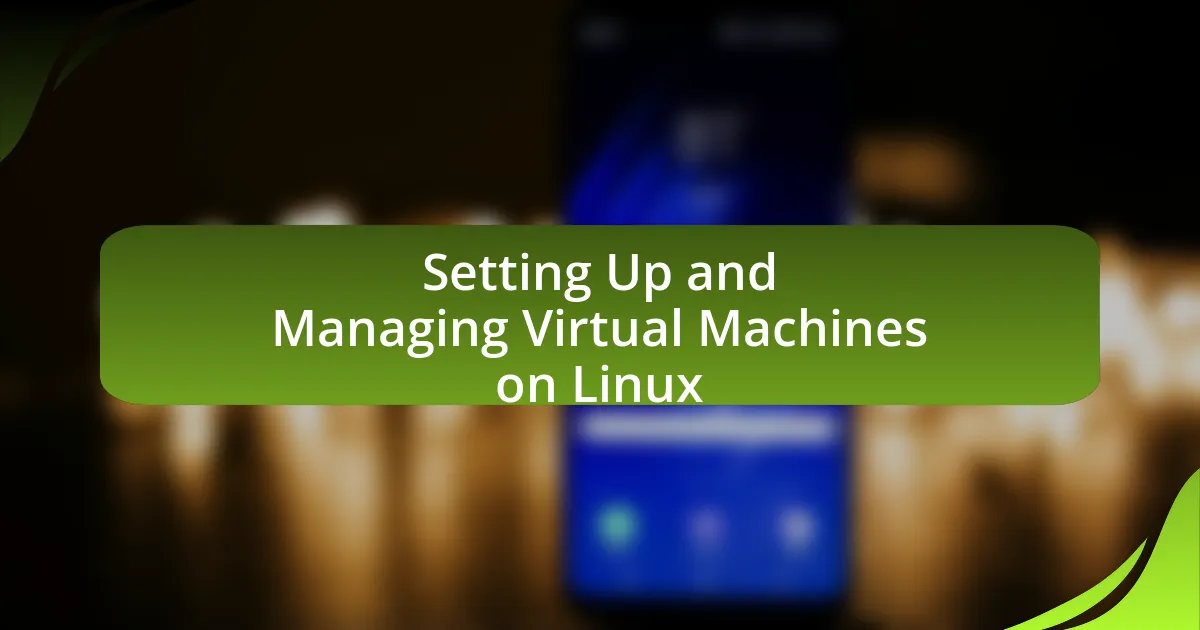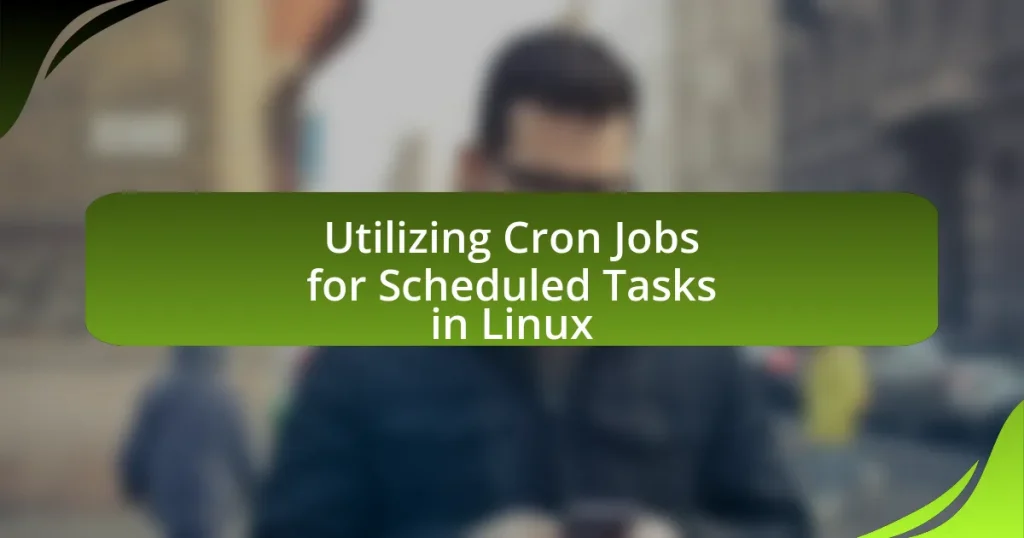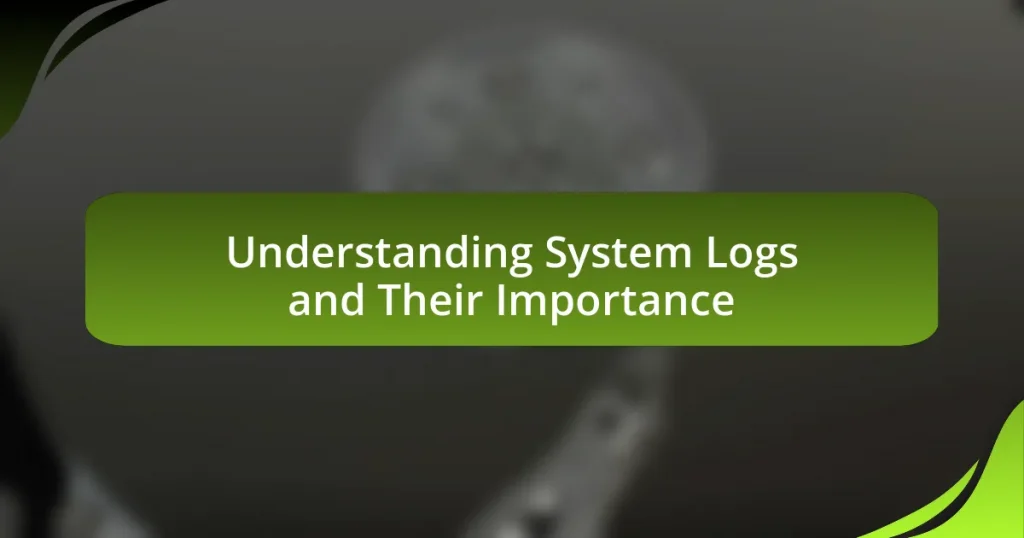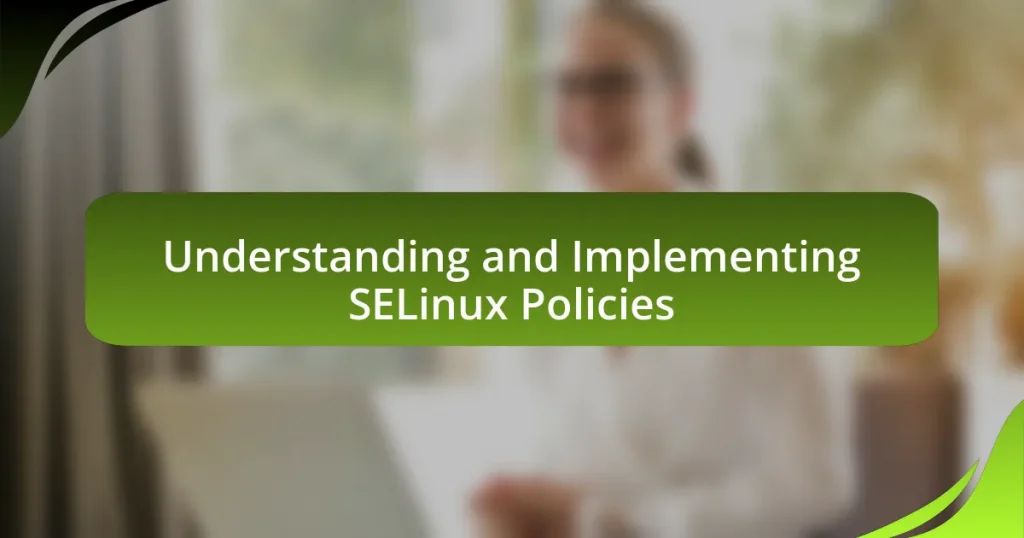The article focuses on setting up and managing virtual machines (VMs) on Linux, detailing their functionality, advantages, and key components. It explains how virtualization technology operates within a Linux environment using hypervisors like KVM, and outlines the prerequisites for installation, including hardware requirements and compatible Linux distributions. The article also covers best practices for resource allocation, performance optimization, and security measures, while providing guidance on troubleshooting common issues and managing VMs effectively. Additionally, it highlights tools available for VM management and the importance of regular backups and updates to maintain system integrity and security.
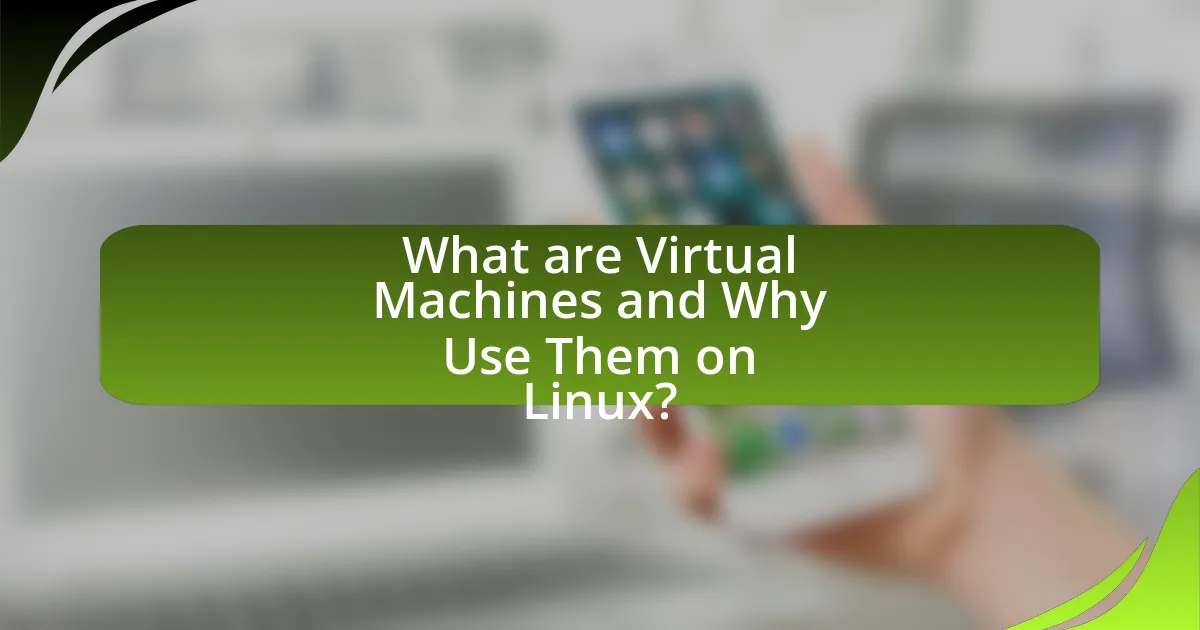
What are Virtual Machines and Why Use Them on Linux?
Virtual machines (VMs) are software emulations of physical computers that run an operating system and applications just like a physical machine. They allow users to create isolated environments on a single physical server, enabling multiple operating systems to run concurrently on Linux. The use of virtual machines on Linux provides benefits such as resource optimization, as multiple VMs can share the same hardware resources, and enhanced security, since each VM operates in its own sandboxed environment. Additionally, VMs facilitate testing and development by allowing users to quickly deploy and revert to different configurations without affecting the host system.
How do Virtual Machines function within a Linux environment?
Virtual machines (VMs) function within a Linux environment by utilizing a hypervisor to create and manage isolated instances of operating systems. The hypervisor, which can be either Type 1 (bare-metal) or Type 2 (hosted), allocates system resources such as CPU, memory, and storage to each VM, allowing them to operate independently. For example, KVM (Kernel-based Virtual Machine) is a popular Type 1 hypervisor integrated into the Linux kernel that enables the creation of VMs by leveraging Linux’s existing features, such as process scheduling and memory management. This integration allows VMs to run various operating systems concurrently on a single physical machine, optimizing resource utilization and providing flexibility for testing, development, and production environments.
What are the key components of a Virtual Machine?
The key components of a Virtual Machine include the hypervisor, virtual hardware, guest operating system, and virtual disk. The hypervisor, which can be either Type 1 (bare-metal) or Type 2 (hosted), manages the virtual machines and allocates resources from the physical hardware. Virtual hardware emulates physical components such as CPU, memory, and network interfaces, allowing the guest operating system to run as if it were on a physical machine. The guest operating system is the OS installed within the virtual machine, which can be different from the host OS. Lastly, the virtual disk stores the operating system, applications, and data for the virtual machine, functioning similarly to a physical hard drive. These components work together to create an isolated environment for running applications and services.
How does virtualization technology work in Linux?
Virtualization technology in Linux operates by allowing multiple virtual machines (VMs) to run on a single physical host, utilizing a hypervisor to manage these VMs. The hypervisor, such as KVM (Kernel-based Virtual Machine) or Xen, abstracts the hardware resources and allocates them to each VM, enabling them to operate independently with their own operating systems and applications. This technology leverages Linux’s capabilities, such as process isolation and resource management, to ensure efficient performance and security. For instance, KVM integrates directly into the Linux kernel, providing a robust and efficient virtualization solution that supports various guest operating systems, including Windows and other Linux distributions.
What advantages do Virtual Machines provide on Linux?
Virtual Machines (VMs) on Linux provide advantages such as isolation, resource efficiency, and flexibility. Isolation allows multiple operating systems to run concurrently on a single physical machine without interference, enhancing security and stability. Resource efficiency is achieved through the ability to allocate and manage hardware resources dynamically, optimizing performance and reducing costs. Flexibility is evident in the ease of creating, modifying, and deleting VMs, enabling rapid deployment and testing of applications. These advantages are supported by the widespread use of virtualization technologies like KVM and Xen in Linux environments, which facilitate efficient resource management and robust performance.
How do Virtual Machines enhance resource utilization?
Virtual Machines enhance resource utilization by allowing multiple operating systems to run on a single physical server, thereby maximizing hardware efficiency. This is achieved through virtualization technology, which abstracts the underlying hardware and allocates resources dynamically based on demand. For instance, a physical server with 16 CPU cores can host several virtual machines, each utilizing a portion of those cores, leading to better CPU usage compared to running a single operating system. According to a study by VMware, organizations can achieve up to 80% server utilization rates with virtualization, compared to typical rates of 10-15% for physical servers. This significant increase in utilization not only reduces hardware costs but also improves energy efficiency and simplifies management.
What security benefits do Virtual Machines offer?
Virtual Machines (VMs) offer significant security benefits, including isolation, which protects the host system from malware and attacks targeting the VM. This isolation ensures that if a VM is compromised, the threat remains contained within that environment, preventing it from affecting other VMs or the host. Additionally, VMs can be easily backed up and restored, allowing for quick recovery from security incidents. According to a study by the National Institute of Standards and Technology (NIST), virtualization technologies enhance security by enabling the implementation of security policies and controls that can be applied uniformly across multiple VMs, thereby reducing the attack surface.
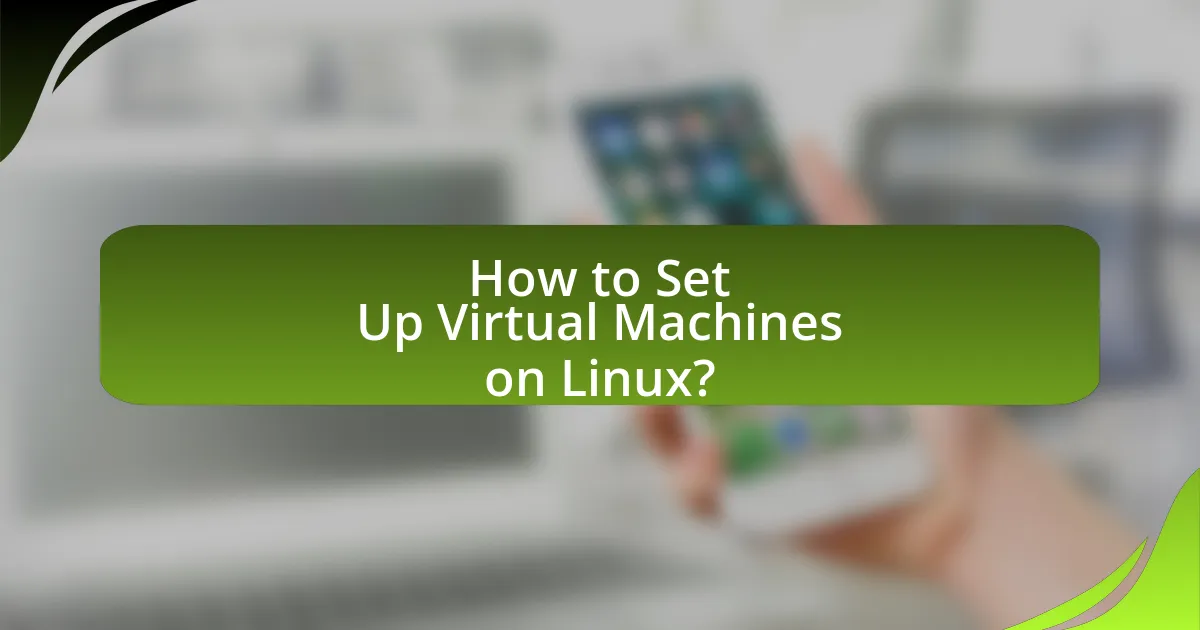
How to Set Up Virtual Machines on Linux?
To set up virtual machines on Linux, install a hypervisor such as KVM (Kernel-based Virtual Machine) or VirtualBox. KVM is integrated into the Linux kernel, allowing users to create and manage virtual machines efficiently. To install KVM, use the command sudo apt install qemu-kvm libvirt-daemon-system libvirt-clients bridge-utils on Debian-based systems or sudo dnf install @virtualization on Fedora. After installation, enable and start the libvirt service with sudo systemctl enable --now libvirtd.
Once KVM is set up, use tools like virt-manager for a graphical interface or virsh for command-line management to create and configure virtual machines. For VirtualBox, download the installer from the official website, run it, and follow the installation prompts. After installation, launch VirtualBox and use its GUI to create new virtual machines by specifying the operating system, memory, and storage settings.
KVM is widely used in enterprise environments, supporting various guest operating systems, while VirtualBox is popular for personal use due to its user-friendly interface.
What are the prerequisites for setting up Virtual Machines?
To set up Virtual Machines, the prerequisites include a compatible hypervisor, sufficient hardware resources, and a supported operating system. A hypervisor, such as VMware, Hyper-V, or KVM, is essential for managing virtual machines. Hardware requirements typically involve a multi-core processor with virtualization support (Intel VT-x or AMD-V), adequate RAM, and sufficient disk space to accommodate the virtual machines. Additionally, the host operating system must support the chosen hypervisor, ensuring compatibility for optimal performance and functionality.
Which Linux distributions are best for virtualization?
The best Linux distributions for virtualization are Proxmox VE, VMware ESXi, and CentOS. Proxmox VE is a powerful open-source platform specifically designed for virtualization, supporting both KVM and LXC containers, which allows for efficient resource management and easy web-based management. VMware ESXi, while not fully open-source, is widely used in enterprise environments for its robust performance and extensive features tailored for virtualization. CentOS, being a stable and community-supported version of Red Hat Enterprise Linux, is often chosen for its compatibility with various virtualization technologies like KVM and Xen, making it a reliable choice for server environments. These distributions are recognized for their performance, stability, and support for virtualization technologies, making them ideal for setting up and managing virtual machines on Linux.
What hardware requirements should be considered?
The hardware requirements that should be considered for setting up and managing virtual machines on Linux include a multi-core processor, a minimum of 8 GB of RAM, and sufficient storage space, typically at least 100 GB of SSD or HDD. Multi-core processors enhance performance by allowing multiple virtual machines to run simultaneously without significant slowdowns. A minimum of 8 GB of RAM is essential to allocate adequate memory for the host operating system and the virtual machines, ensuring smooth operation. Additionally, having at least 100 GB of storage is crucial for accommodating the operating systems, applications, and data for each virtual machine, with SSDs providing faster read/write speeds compared to traditional HDDs, thus improving overall performance.
How do you install virtualization software on Linux?
To install virtualization software on Linux, you typically use package management commands specific to your distribution. For example, on Ubuntu, you can install KVM (Kernel-based Virtual Machine) by executing the command “sudo apt install qemu-kvm libvirt-daemon-system libvirt-clients bridge-utils” in the terminal. This command installs the necessary packages for KVM, which is a widely used virtualization solution in Linux environments. Additionally, you can verify the installation by running “virsh list –all” to check if the virtualization service is running correctly.
What are the steps to install KVM on a Linux system?
To install KVM on a Linux system, follow these steps: First, ensure your CPU supports virtualization by checking for the presence of ‘vmx’ (Intel) or ‘svm’ (AMD) in the output of the command ‘egrep -c ‘(vmx|svm)’ /proc/cpuinfo’. Next, install the necessary packages using your package manager; for example, on Ubuntu, run ‘sudo apt install qemu-kvm libvirt-daemon-system libvirt-clients bridge-utils’. After installation, add your user to the ‘libvirt’ and ‘kvm’ groups with ‘sudo adduser $(whoami) libvirt’ and ‘sudo adduser $(whoami) kvm’. Then, start and enable the libvirt service using ‘sudo systemctl start libvirtd’ and ‘sudo systemctl enable libvirtd’. Finally, verify the installation by running ‘virsh list –all’, which should return an empty list if KVM is installed correctly. These steps are validated by the official KVM documentation and various Linux distribution guides.
How do you configure VirtualBox on Linux?
To configure VirtualBox on Linux, first install VirtualBox using your package manager, such as apt for Debian-based systems or dnf for Fedora. After installation, launch VirtualBox from the applications menu or terminal. Next, create a new virtual machine by clicking “New,” then follow the prompts to specify the name, type, and version of the operating system. Allocate memory and create a virtual hard disk as needed. Finally, adjust settings such as network and storage options by selecting the virtual machine and clicking “Settings.” This process is validated by the official VirtualBox documentation, which outlines installation and configuration steps for various Linux distributions.
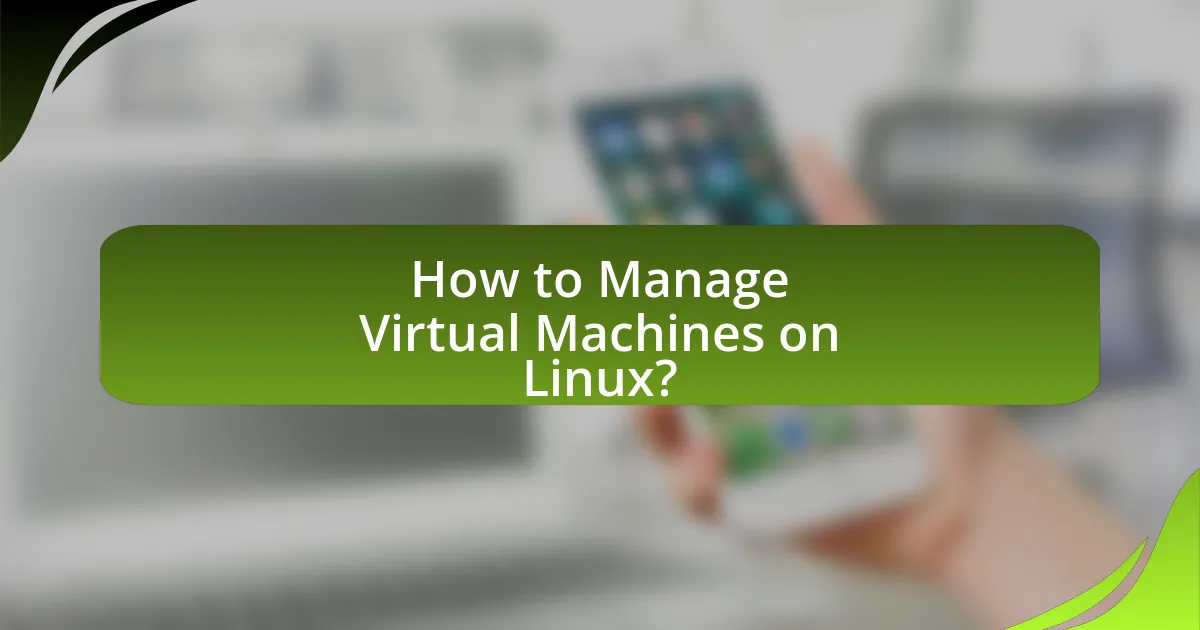
How to Manage Virtual Machines on Linux?
To manage virtual machines on Linux, utilize virtualization software such as KVM (Kernel-based Virtual Machine), VirtualBox, or VMware. KVM is integrated into the Linux kernel, allowing users to create and manage virtual machines through command-line tools like virsh or graphical interfaces like virt-manager. VirtualBox provides a user-friendly GUI for managing VMs, while VMware offers robust enterprise solutions.
KVM supports various guest operating systems and provides features like live migration and snapshots, making it a powerful choice for Linux users. According to the Linux Kernel documentation, KVM is a full virtualization solution for Linux on x86 hardware containing virtualization extensions. This integration ensures high performance and efficient resource management, validating its effectiveness in managing virtual machines on Linux.
What tools are available for managing Virtual Machines?
Several tools are available for managing Virtual Machines, including VMware vSphere, Microsoft Hyper-V, and Oracle VM VirtualBox. VMware vSphere is a robust platform widely used in enterprise environments for virtualization management, offering features like resource allocation and high availability. Microsoft Hyper-V is integrated into Windows Server, providing a cost-effective solution for Windows-centric environments with features such as live migration and replication. Oracle VM VirtualBox is an open-source option that supports multiple operating systems and is popular for development and testing purposes. These tools are validated by their extensive use in various industries, demonstrating their effectiveness in managing virtualized environments.
How does the command line interface help in managing Virtual Machines?
The command line interface (CLI) facilitates efficient management of Virtual Machines (VMs) by providing direct access to system commands and scripts for automation. Through the CLI, users can execute commands to create, configure, start, stop, and delete VMs, allowing for rapid deployment and management without the overhead of graphical interfaces. For instance, tools like virsh in Linux enable users to manage KVM-based VMs directly from the command line, offering commands such as virsh start <vm-name> to initiate a VM or virsh list to display running VMs. This command-driven approach enhances scripting capabilities, enabling batch operations and integration with other system management tools, which is particularly beneficial in environments requiring scalability and automation.
What graphical tools can be used for Virtual Machine management?
Graphical tools used for Virtual Machine management include VirtualBox, VMware Workstation, and GNOME Boxes. VirtualBox is an open-source tool that supports multiple operating systems and provides a user-friendly interface for managing VMs. VMware Workstation is a commercial product known for its robust features and performance, allowing users to create and manage multiple virtual machines efficiently. GNOME Boxes is a lightweight option integrated into the GNOME desktop environment, designed for simplicity and ease of use in managing virtual machines. These tools are widely recognized in the industry for their effectiveness in virtual machine management on Linux systems.
How can you optimize the performance of Virtual Machines?
To optimize the performance of Virtual Machines, allocate sufficient resources such as CPU, memory, and storage based on workload requirements. Properly configuring these resources ensures that the virtual machine operates efficiently without bottlenecks. For instance, using paravirtualized drivers can enhance I/O performance, while enabling hardware virtualization features like Intel VT-x or AMD-V can improve CPU performance. Additionally, regularly updating the hypervisor and guest operating systems can lead to performance improvements due to optimizations and bug fixes. Monitoring resource usage with tools like top or htop can help identify performance issues, allowing for timely adjustments.
What are the best practices for resource allocation?
The best practices for resource allocation in managing virtual machines on Linux include assessing workload requirements, utilizing resource limits, and implementing monitoring tools. Assessing workload requirements ensures that each virtual machine is allocated sufficient CPU, memory, and storage based on its specific tasks, which optimizes performance and prevents resource contention. Utilizing resource limits, such as cgroups in Linux, allows administrators to set maximum resource usage for each virtual machine, ensuring that no single VM monopolizes resources, thus maintaining overall system stability. Implementing monitoring tools, like Nagios or Prometheus, provides real-time insights into resource usage, enabling proactive adjustments to allocation as workloads change. These practices collectively enhance efficiency and reliability in virtual machine management.
How do you monitor Virtual Machine performance on Linux?
To monitor Virtual Machine performance on Linux, utilize tools such as top, htop, vmstat, and iostat. These tools provide real-time insights into CPU, memory, disk I/O, and network usage, allowing administrators to assess the performance of virtual machines effectively. For instance, top and htop display active processes and their resource consumption, while vmstat offers a summary of system performance metrics. iostat specifically focuses on input/output statistics for devices and partitions, which is crucial for understanding disk performance. These tools are widely used in Linux environments and are essential for maintaining optimal virtual machine performance.
What common issues arise when managing Virtual Machines?
Common issues that arise when managing Virtual Machines include resource allocation conflicts, performance degradation, and security vulnerabilities. Resource allocation conflicts occur when multiple virtual machines compete for limited physical resources, leading to inefficient performance. Performance degradation can result from inadequate CPU, memory, or storage provisioning, which affects the overall responsiveness of the virtual machines. Security vulnerabilities often arise due to misconfigurations or outdated software, exposing virtual machines to potential attacks. According to a 2021 report by the Cloud Security Alliance, 70% of organizations experienced security incidents related to virtual machines, highlighting the importance of proper management practices.
How can you troubleshoot network connectivity problems?
To troubleshoot network connectivity problems, first check the physical connections and ensure that all cables are securely plugged in and that the network devices are powered on. Next, verify the network configuration settings, including IP address, subnet mask, and gateway, to ensure they are correctly set. Use the ping command to test connectivity to other devices on the network and to external addresses, which helps identify where the connection fails. Additionally, examine firewall settings to ensure they are not blocking necessary traffic. According to a study by the National Institute of Standards and Technology, 70% of network issues can be traced back to configuration errors, highlighting the importance of verifying settings.
What steps can be taken to resolve storage issues?
To resolve storage issues in virtual machines on Linux, first, assess the current storage allocation and usage. This involves checking disk space with commands like ‘df -h’ to identify any partitions that are nearing capacity. Next, consider expanding the storage by resizing existing partitions or adding new virtual disks through the virtualization platform’s management interface. Additionally, implement storage optimization techniques such as deleting unnecessary files, using compression, or moving less frequently accessed data to slower storage solutions. Regular monitoring of storage usage can prevent future issues, as indicated by best practices in virtualization management.
What are the best practices for maintaining Virtual Machines on Linux?
The best practices for maintaining Virtual Machines on Linux include regular updates, resource monitoring, backup strategies, and security hardening. Regular updates ensure that the operating system and applications within the virtual machines are protected against vulnerabilities, as evidenced by the fact that unpatched systems are often targeted by malware. Resource monitoring involves tracking CPU, memory, and disk usage to optimize performance and prevent bottlenecks, which is crucial since performance degradation can lead to operational issues. Implementing a robust backup strategy, such as using snapshots or full backups, is essential for data recovery, with studies showing that organizations with regular backups experience less downtime during failures. Lastly, security hardening practices, including configuring firewalls and using strong authentication methods, are vital to protect virtual machines from unauthorized access, as security breaches can lead to significant data loss and financial repercussions.
How often should backups be performed for Virtual Machines?
Backups for Virtual Machines should be performed at least daily to ensure data integrity and minimize potential data loss. This frequency is recommended because it aligns with best practices in data management, allowing for recovery points that are close to the most recent changes made within the virtual environment. According to a study by the International Data Corporation, organizations that implement daily backups experience significantly reduced downtime and data loss compared to those that back up less frequently.
What security measures should be implemented for Virtual Machines?
To secure Virtual Machines (VMs), implement measures such as hypervisor security, network isolation, and regular updates. Hypervisor security involves using a trusted hypervisor and applying security patches promptly to mitigate vulnerabilities. Network isolation can be achieved through virtual LANs (VLANs) and firewalls, preventing unauthorized access to VMs. Regular updates of both the host and guest operating systems ensure that known vulnerabilities are addressed, reducing the risk of exploitation. According to the National Institute of Standards and Technology (NIST), maintaining a secure configuration and applying security patches are critical for protecting virtualized environments.