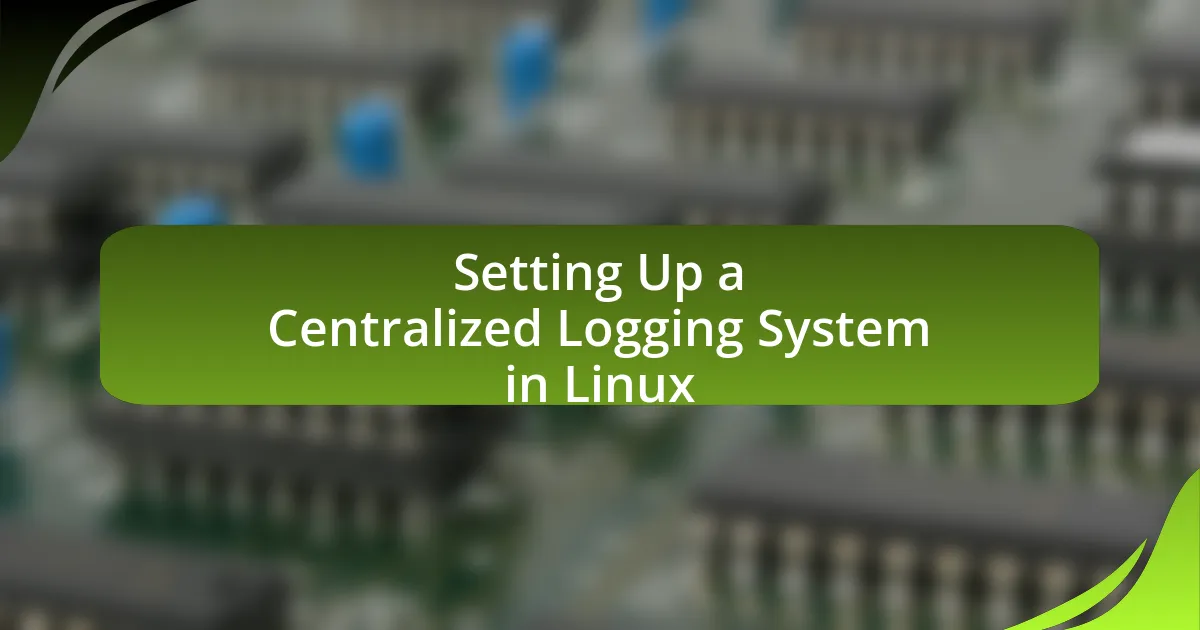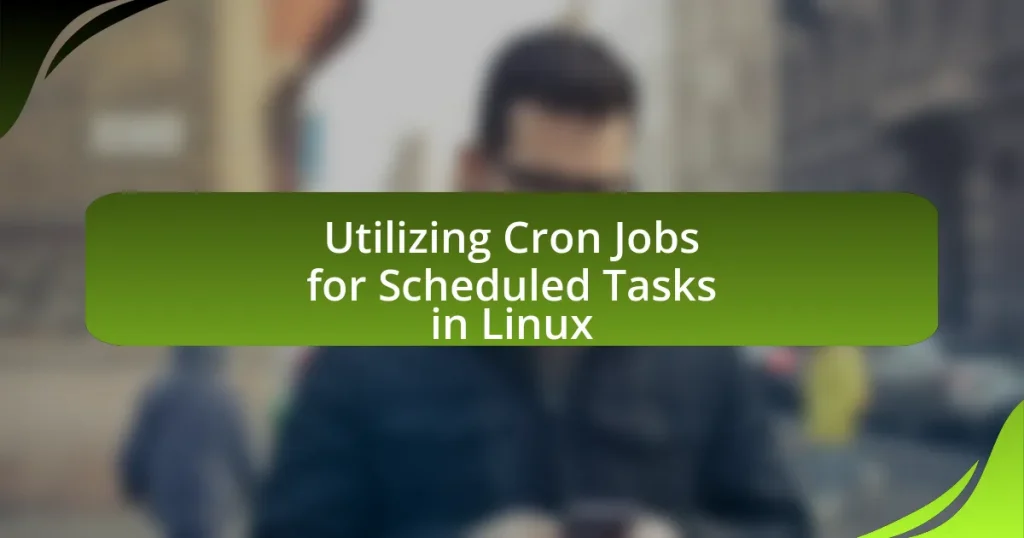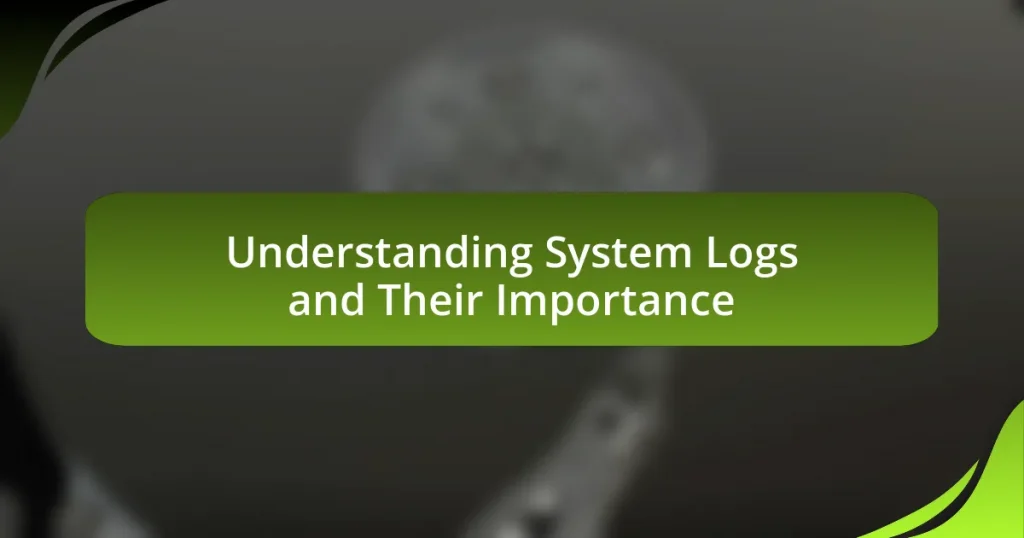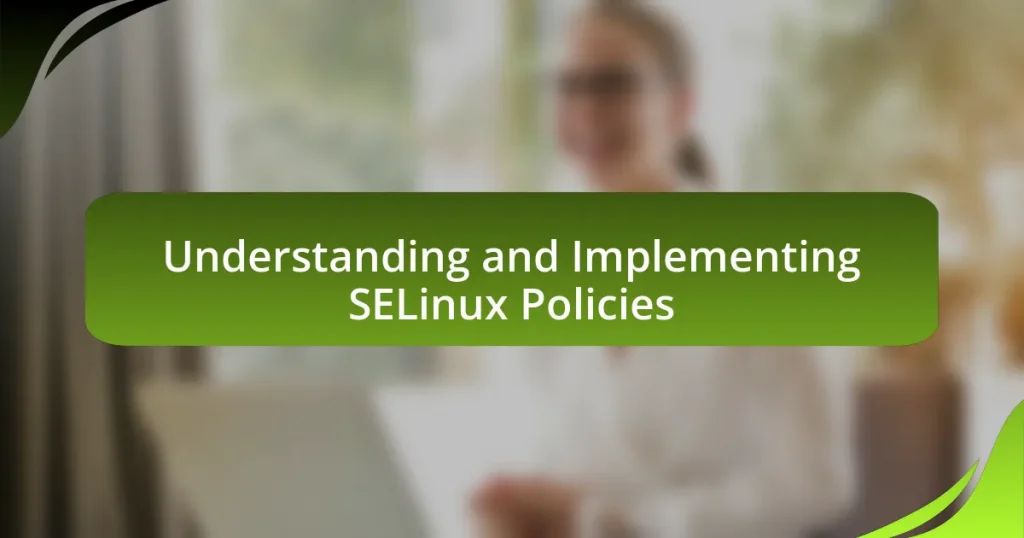A Centralized Logging System in Linux is a framework designed to collect and store log data from multiple sources in a single location, facilitating easier management and analysis. This article outlines the functionality, key components, and importance of such systems, emphasizing their role in enhancing security, compliance, and operational efficiency. It details the steps for setting up a centralized logging system, including software selection, configuration, and best practices for effective log management. Additionally, it addresses troubleshooting techniques and tips for optimizing the system’s performance, ensuring that administrators can efficiently monitor and analyze logs across their networks.
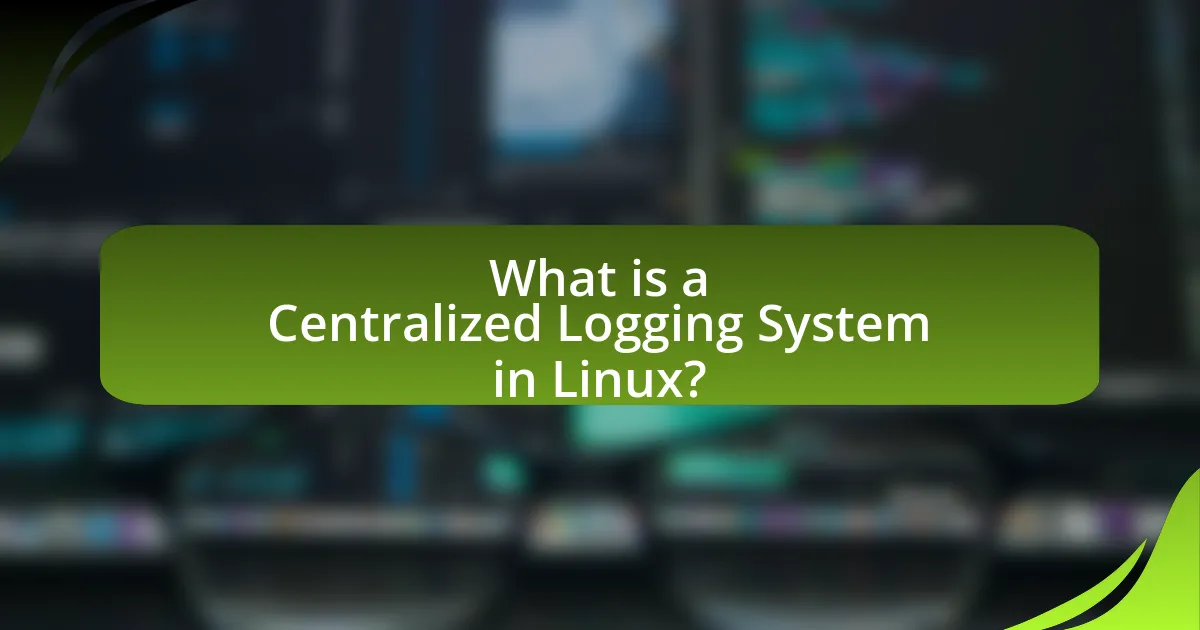
What is a Centralized Logging System in Linux?
A Centralized Logging System in Linux is a framework that collects and stores log data from multiple sources in a single location for easier management and analysis. This system allows administrators to monitor system events, troubleshoot issues, and maintain security by aggregating logs from various servers and applications into a centralized repository. For instance, tools like Syslog, rsyslog, or ELK Stack (Elasticsearch, Logstash, Kibana) are commonly used to implement such systems, enabling efficient log management and real-time analysis.
How does a Centralized Logging System function?
A Centralized Logging System functions by aggregating log data from multiple sources into a single location for easier management and analysis. This system typically involves a log collector that gathers logs from various servers and applications, which are then sent to a centralized server where they are stored and processed. The centralized server often utilizes a database or a log management tool to organize and index the logs, enabling efficient querying and analysis. For instance, tools like Elasticsearch or Splunk are commonly used in such systems to facilitate real-time search and visualization of log data, enhancing troubleshooting and monitoring capabilities across the network.
What are the key components of a Centralized Logging System?
The key components of a Centralized Logging System include log collectors, log storage, log analysis tools, and log visualization interfaces. Log collectors gather logs from various sources, such as servers and applications, ensuring that all relevant data is captured. Log storage systems, often utilizing databases or file systems, securely store the collected logs for easy retrieval and management. Log analysis tools process and analyze the stored logs to identify patterns, anomalies, or issues, enabling proactive monitoring and troubleshooting. Finally, log visualization interfaces present the analyzed data in an accessible format, allowing users to interpret the information effectively. These components work together to provide a comprehensive solution for managing and analyzing logs in a centralized manner.
How do these components interact within the system?
In a centralized logging system in Linux, components such as log collectors, log forwarders, and log storage interact by facilitating the collection, transmission, and storage of log data. Log collectors gather logs from various sources, while log forwarders transmit these logs to a centralized server. The centralized server then stores the logs in a structured format, allowing for efficient querying and analysis. This interaction ensures that logs from multiple systems are aggregated in one location, enhancing monitoring and troubleshooting capabilities. For instance, tools like rsyslog or Fluentd serve as log collectors and forwarders, effectively managing log data flow to a centralized database like Elasticsearch, which supports advanced search and analytics functionalities.
Why is a Centralized Logging System important?
A Centralized Logging System is important because it consolidates log data from multiple sources into a single location, enhancing monitoring and analysis. This centralization allows for improved troubleshooting, as administrators can quickly identify issues across various systems without sifting through individual logs. Furthermore, it supports compliance and security by providing a comprehensive audit trail, which is crucial for identifying unauthorized access or anomalies. According to a study by the Ponemon Institute, organizations that implement centralized logging can reduce incident response times by up to 50%, demonstrating its effectiveness in operational efficiency and security management.
What advantages does it provide for system administrators?
A centralized logging system in Linux provides system administrators with enhanced visibility and streamlined management of logs across multiple servers. This system allows for the aggregation of log data from various sources, enabling administrators to monitor system performance, troubleshoot issues, and ensure compliance more efficiently. By centralizing logs, administrators can quickly identify patterns or anomalies, reducing the time spent on manual log checks. Furthermore, centralized logging facilitates easier data analysis and reporting, which is crucial for maintaining system security and operational integrity.
How does it enhance security and compliance?
A centralized logging system in Linux enhances security and compliance by providing a unified platform for monitoring and analyzing log data from multiple sources. This system enables real-time detection of security incidents, as it aggregates logs from various applications and services, allowing for quicker identification of anomalies or unauthorized access attempts. Furthermore, centralized logging facilitates compliance with regulatory requirements by ensuring that log data is collected, stored, and retained in a consistent manner, which is essential for audits and investigations. For instance, organizations can meet standards such as GDPR or HIPAA by maintaining comprehensive logs that demonstrate adherence to security protocols and data protection measures.
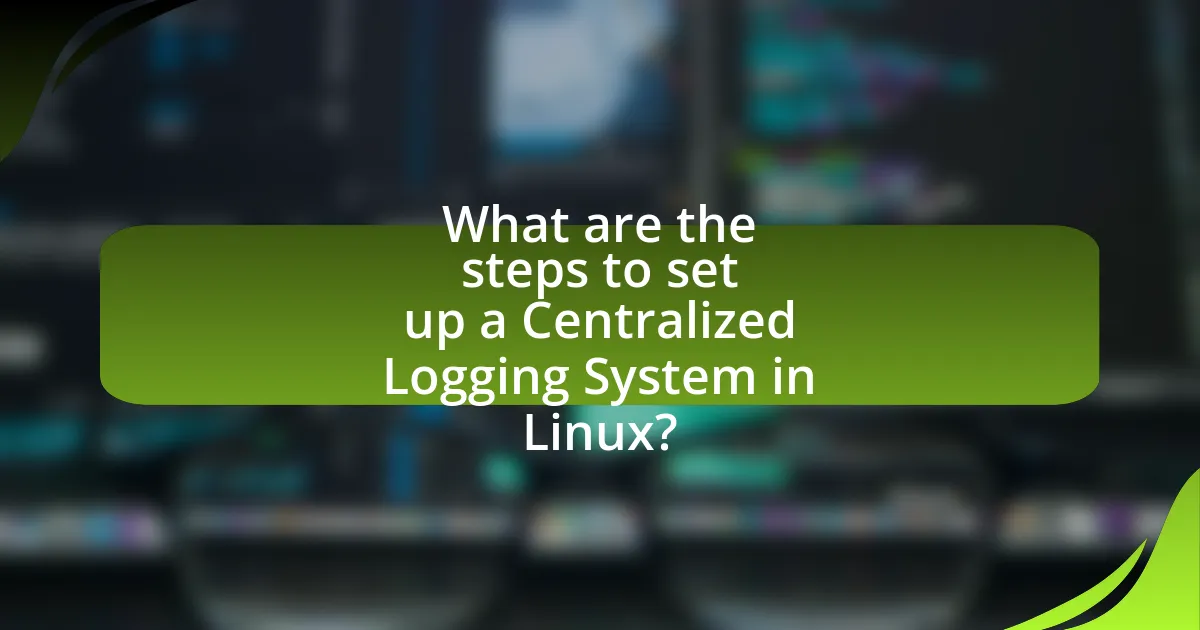
What are the steps to set up a Centralized Logging System in Linux?
To set up a Centralized Logging System in Linux, follow these steps: First, choose a logging server, such as rsyslog or syslog-ng, and install it on a designated server. Next, configure the logging server to accept remote log messages by editing its configuration file, typically located at /etc/rsyslog.conf or /etc/syslog-ng/syslog-ng.conf, to include a line that specifies the protocol and port for incoming logs. After that, ensure that the firewall allows traffic on the specified port, usually UDP or TCP port 514. Then, on each client machine, install the same logging software and configure it to send logs to the centralized server by modifying its configuration file to include the server’s IP address. Finally, restart the logging services on both the server and clients to apply the changes. This process establishes a centralized logging system that collects logs from multiple Linux machines for easier management and analysis.
How do you choose the right logging software?
To choose the right logging software, evaluate your specific requirements, such as scalability, ease of integration, and support for various log formats. For instance, if your system generates large volumes of logs, select software that can handle high throughput, like ELK Stack or Graylog, which are known for their scalability and robust features. Additionally, consider the software’s compatibility with your existing infrastructure; for example, if you are using Linux, ensure the logging software supports Linux environments. Lastly, review community support and documentation, as strong community backing can significantly ease troubleshooting and implementation.
What factors should be considered when selecting logging software?
When selecting logging software, key factors include compatibility with existing systems, scalability, ease of use, and support for various log formats. Compatibility ensures that the software integrates seamlessly with current infrastructure, while scalability allows for growth as data volume increases. Ease of use is crucial for efficient operation and management, and support for multiple log formats ensures versatility in handling different data sources. According to a survey by the Linux Foundation, 70% of organizations prioritize compatibility and scalability when choosing logging solutions, highlighting their importance in effective logging system implementation.
Which popular logging solutions are available for Linux?
Popular logging solutions available for Linux include Syslog, rsyslog, and Journalctl. Syslog is a standard logging protocol widely used for message logging in Linux systems. Rsyslog extends Syslog’s capabilities, offering features like high-performance logging and support for various input and output modules. Journalctl is part of the systemd suite, providing a centralized logging mechanism that captures logs from the kernel, services, and applications. These solutions are commonly utilized in Linux environments for efficient log management and analysis.
What are the configuration steps for setting up the system?
The configuration steps for setting up a centralized logging system in Linux include installing a logging service, configuring the log server, setting up log forwarding on client machines, and testing the configuration. First, install a logging service such as rsyslog or syslog-ng on the server. Next, configure the logging service to accept remote logs by editing the configuration file, typically located in /etc/rsyslog.conf or /etc/syslog-ng/syslog-ng.conf, to enable UDP or TCP listening. Then, on each client machine, configure the logging service to forward logs to the server by modifying the respective configuration file to include the server’s IP address. Finally, test the setup by generating log entries on the client machines and verifying their receipt on the server. These steps ensure that logs are collected centrally for monitoring and analysis.
How do you install the logging software on the server?
To install logging software on the server, use the package manager specific to your Linux distribution. For example, on Ubuntu, you can execute the command “sudo apt-get install rsyslog” in the terminal. This command installs the rsyslog logging software, which is widely used for centralized logging in Linux environments. The installation process involves downloading the necessary packages from the repository and configuring the software to start logging system events.
What configurations are necessary for client machines?
Client machines require specific configurations to effectively participate in a centralized logging system in Linux. These configurations include installing a logging agent, such as rsyslog or Fluentd, which is responsible for collecting and forwarding log data to the central server. Additionally, client machines must be configured to send logs to the correct IP address or hostname of the centralized logging server, ensuring that the appropriate ports (typically UDP or TCP port 514 for syslog) are open in the firewall settings. Furthermore, the logging agent must be properly configured to specify which log files to monitor and how to format the log messages for consistency with the central server’s expectations. These configurations are essential for seamless integration and reliable log management across the network.
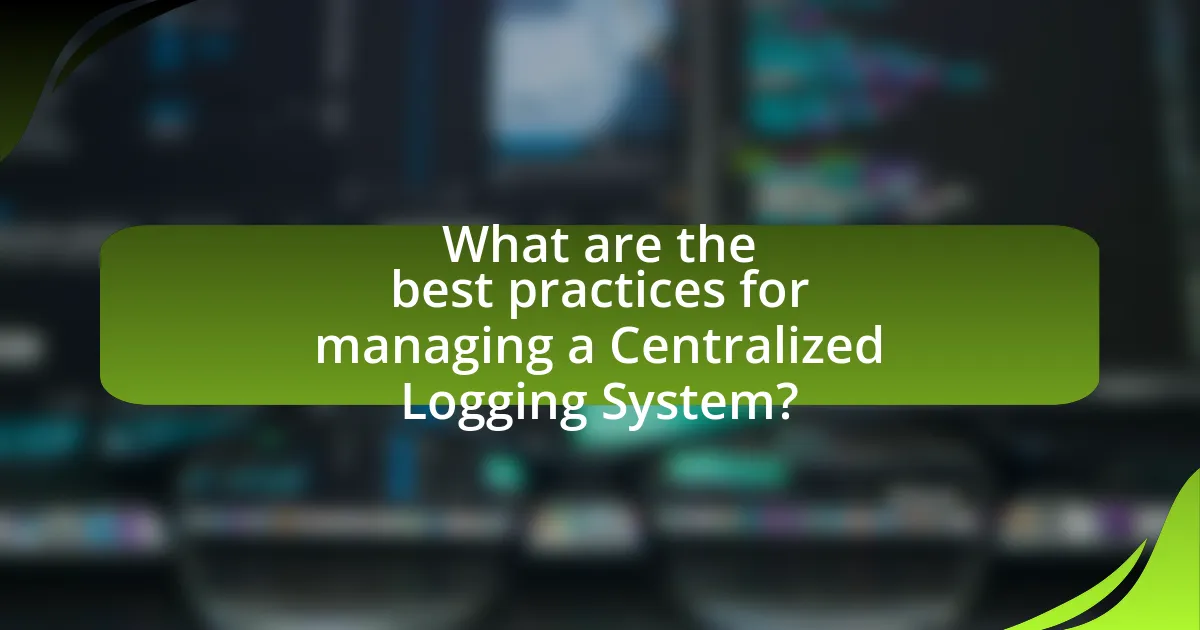
What are the best practices for managing a Centralized Logging System?
The best practices for managing a Centralized Logging System include ensuring log data integrity, implementing proper access controls, and establishing a structured log retention policy. Maintaining log data integrity involves using cryptographic techniques to prevent tampering, which is crucial for compliance and security. Proper access controls restrict who can view or modify logs, thereby protecting sensitive information and maintaining accountability. A structured log retention policy defines how long logs are stored based on regulatory requirements and operational needs, ensuring that relevant data is available for analysis while managing storage costs effectively. These practices are supported by industry standards such as the NIST Special Publication 800-92, which outlines guidelines for computer security log management.
How can you ensure data integrity and security?
To ensure data integrity and security, implement strong access controls, encryption, and regular audits. Access controls restrict who can view or modify data, reducing the risk of unauthorized changes. Encryption protects data both at rest and in transit, making it unreadable to unauthorized users. Regular audits help identify vulnerabilities and ensure compliance with security policies. According to the National Institute of Standards and Technology (NIST), these practices are essential for maintaining the confidentiality, integrity, and availability of information systems.
What encryption methods can be used for log data?
Encryption methods that can be used for log data include Advanced Encryption Standard (AES), RSA (Rivest-Shamir-Adleman), and Transport Layer Security (TLS). AES is widely adopted for its efficiency and security, providing symmetric encryption that is suitable for encrypting large volumes of log data. RSA, a public-key encryption method, is often used for securely transmitting log data over networks. TLS, which provides a secure channel over a computer network, is commonly employed to encrypt log data in transit, ensuring confidentiality and integrity. These methods are validated by their extensive use in industry standards and compliance requirements, such as those outlined by the National Institute of Standards and Technology (NIST).
How do you implement access controls for log files?
To implement access controls for log files, configure file permissions and user roles to restrict access. This involves setting appropriate ownership and permission levels using commands like chmod and chown in Linux, ensuring that only authorized users can read or modify log files. For example, setting log files to be owned by the root user and granting read/write permissions only to specific groups can prevent unauthorized access. Additionally, using tools like SELinux or AppArmor can enforce mandatory access controls, further securing log files against unauthorized access.
What common troubleshooting steps should be taken?
Common troubleshooting steps for setting up a centralized logging system in Linux include verifying network connectivity, checking configuration files for syntax errors, ensuring that the logging service is running, and examining log files for error messages. Network connectivity can be confirmed using commands like ping or traceroute to ensure that the logging server is reachable. Configuration files, such as rsyslog.conf or syslog-ng.conf, should be checked for correct syntax and proper settings to ensure they are configured to send and receive logs. The logging service, such as rsyslog or syslog-ng, must be actively running, which can be verified using systemctl status commands. Finally, reviewing log files, typically located in /var/log, can provide insights into any issues that may arise during the logging process.
How do you diagnose connectivity issues between clients and the server?
To diagnose connectivity issues between clients and the server, first, verify the network connection by checking if the client can ping the server’s IP address. If the ping is successful, examine firewall settings on both the client and server to ensure that the necessary ports are open for communication. Additionally, use tools like traceroute to identify where the connection fails along the route. If issues persist, review server logs for any error messages that may indicate the cause of the connectivity problem. These steps are validated by standard network troubleshooting practices, which emphasize the importance of checking connectivity, firewall configurations, and log analysis in diagnosing network issues.
What are the common log format issues and how can they be resolved?
Common log format issues include inconsistent timestamp formats, missing fields, and incorrect log levels. These issues can be resolved by standardizing the timestamp format across all logs to a common format like ISO 8601, ensuring all necessary fields are included in the log entries, and correctly categorizing log levels (e.g., INFO, WARN, ERROR) according to the logging framework’s guidelines. Standardization improves log parsing and analysis, facilitating better monitoring and troubleshooting in a centralized logging system.
What tips can enhance the effectiveness of a Centralized Logging System?
To enhance the effectiveness of a Centralized Logging System, implement structured logging formats such as JSON or XML. Structured logging allows for easier parsing and querying of log data, which improves the ability to analyze and troubleshoot issues. Additionally, ensure that logs are aggregated in real-time using tools like Fluentd or Logstash, which can collect and forward logs efficiently. Regularly monitor log storage and retention policies to prevent data loss and ensure compliance with regulations. Finally, establish alerting mechanisms for critical log events to facilitate prompt responses to potential issues. These practices collectively improve the reliability and usability of the logging system.