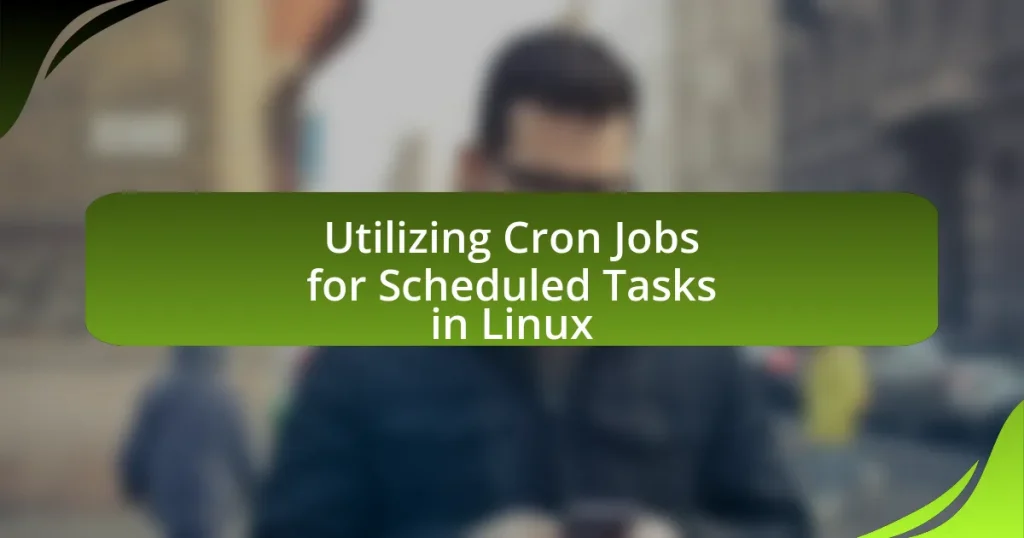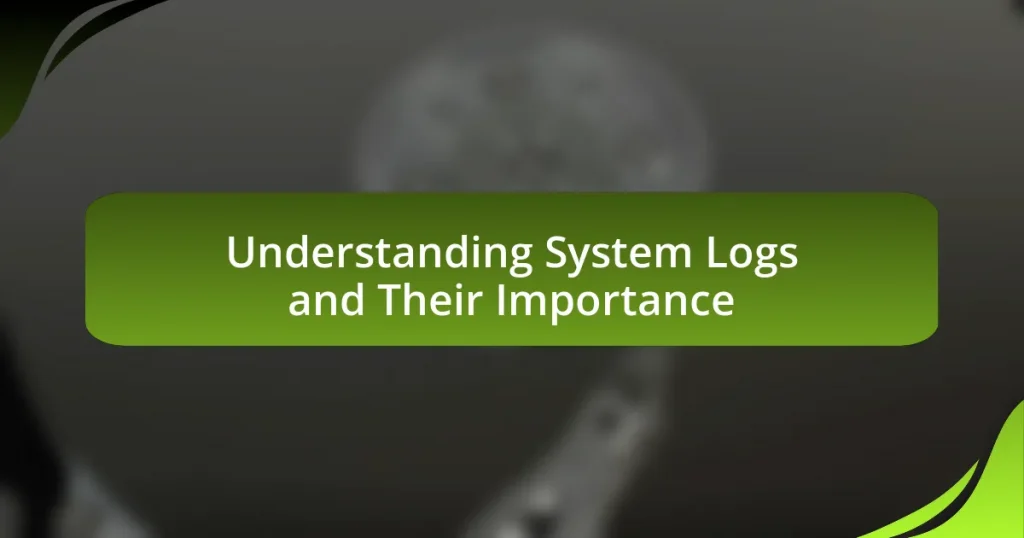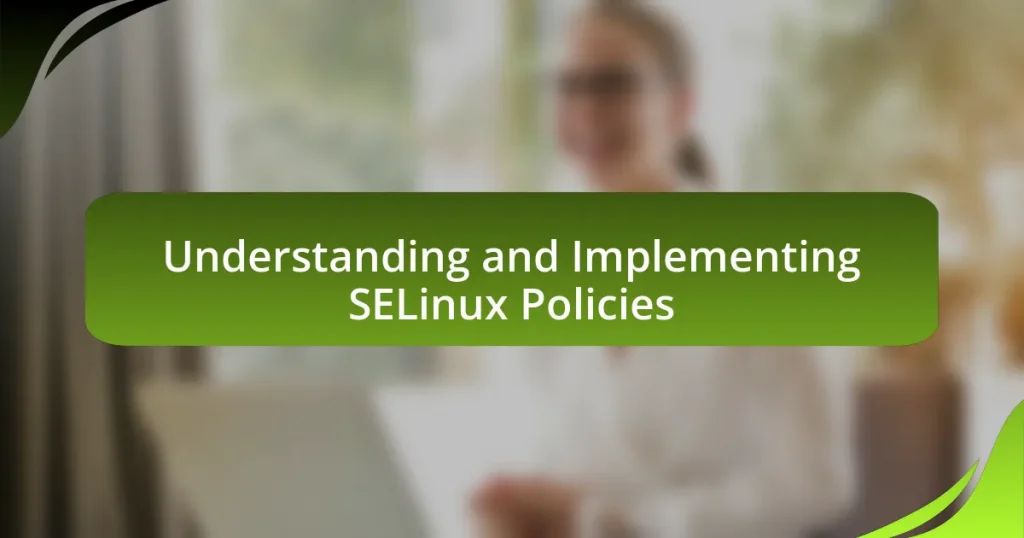Performance tuning for Linux servers is the process of optimizing system performance by adjusting various parameters and configurations to enhance efficiency and responsiveness. This article covers the significance of performance tuning, its impact on server efficiency, and the key performance metrics to monitor, such as CPU utilization, memory usage, disk I/O, and network throughput. It also discusses how different workloads influence tuning strategies, common performance issues faced by Linux servers, and techniques for optimizing resource allocation. Additionally, the article highlights best practices for ongoing performance tuning, the importance of regular monitoring, and potential pitfalls to avoid, ensuring that Linux servers operate at their optimal capacity.
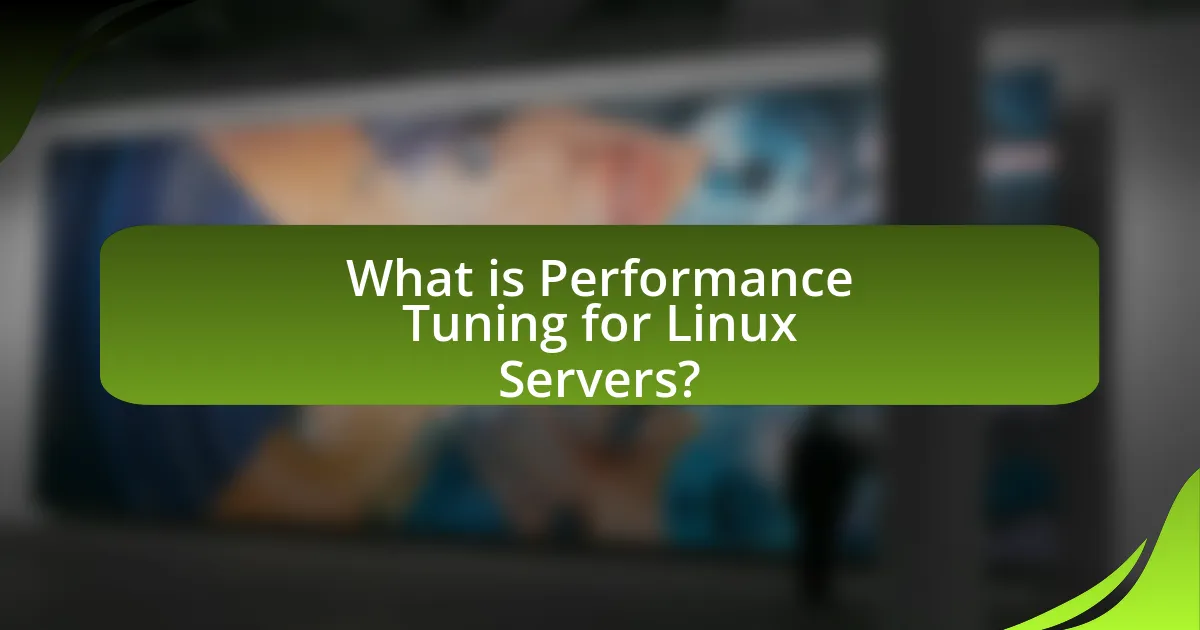
What is Performance Tuning for Linux Servers?
Performance tuning for Linux servers involves optimizing system performance by adjusting various parameters and configurations to enhance efficiency and responsiveness. This process includes monitoring system resources, such as CPU, memory, disk I/O, and network usage, to identify bottlenecks and inefficiencies. Techniques such as adjusting kernel parameters, optimizing application settings, and configuring resource limits are commonly employed. For instance, tuning the Linux kernel’s scheduler can improve CPU utilization, while adjusting memory management settings can enhance application performance. These adjustments are based on empirical data and performance metrics, ensuring that the server operates at its optimal capacity.
How does performance tuning impact Linux server efficiency?
Performance tuning significantly enhances Linux server efficiency by optimizing resource utilization and reducing latency. By adjusting parameters such as CPU scheduling, memory management, and I/O operations, performance tuning ensures that the server operates at its maximum potential. For instance, studies have shown that fine-tuning the Linux kernel parameters can lead to a performance increase of up to 30% in specific workloads, as evidenced by benchmarks conducted by the Linux Foundation. This optimization not only improves response times but also increases throughput, allowing servers to handle more simultaneous connections effectively.
What are the key performance metrics to consider?
Key performance metrics to consider for performance tuning in Linux servers include CPU utilization, memory usage, disk I/O, and network throughput. CPU utilization indicates how effectively the server’s processing power is being used, with optimal levels typically below 70-80% to avoid bottlenecks. Memory usage reflects the amount of RAM being utilized, where excessive swapping can lead to performance degradation; monitoring should ensure that free memory is available for processes. Disk I/O measures the read and write operations on storage devices, with high latency or low throughput signaling potential issues. Network throughput assesses the data transfer rate across the network interface, where low performance can indicate bandwidth limitations or network congestion. These metrics are critical for identifying performance issues and optimizing server efficiency.
How do different workloads affect performance tuning strategies?
Different workloads significantly influence performance tuning strategies by dictating the specific resources and optimizations required for optimal system performance. For instance, CPU-bound workloads necessitate tuning strategies that prioritize processor efficiency, such as optimizing CPU scheduling and increasing cache utilization. In contrast, memory-bound workloads require adjustments focused on memory allocation and management, including tuning the page size and optimizing memory access patterns. Additionally, I/O-bound workloads demand strategies that enhance disk throughput and reduce latency, often involving the optimization of disk scheduling algorithms and the use of faster storage solutions. These distinctions are supported by empirical studies, such as those conducted by the University of California, which demonstrate that tailored tuning approaches can lead to performance improvements of up to 50% depending on the workload type.
Why is performance tuning essential for Linux servers?
Performance tuning is essential for Linux servers because it optimizes resource utilization, enhances system responsiveness, and improves overall application performance. By adjusting system parameters, administrators can ensure that CPU, memory, disk I/O, and network bandwidth are used efficiently, which leads to reduced latency and increased throughput. For instance, studies have shown that proper tuning can lead to performance improvements of up to 50% in high-load environments, demonstrating the significant impact of tuning on server efficiency and reliability.
What are the common performance issues faced by Linux servers?
Common performance issues faced by Linux servers include high CPU usage, memory leaks, disk I/O bottlenecks, and network latency. High CPU usage often results from inefficient processes or applications consuming excessive resources, which can be monitored using tools like top or htop. Memory leaks occur when applications fail to release memory, leading to gradual performance degradation; this can be identified using tools such as Valgrind. Disk I/O bottlenecks arise when the server struggles to read or write data quickly enough, often due to slow disks or high demand, which can be analyzed with iostat. Network latency issues can stem from misconfigured network settings or hardware limitations, impacting data transfer speeds and overall server responsiveness. These issues are well-documented in system administration literature and can significantly affect server performance if not addressed promptly.
How can performance tuning improve server reliability and uptime?
Performance tuning can significantly enhance server reliability and uptime by optimizing resource allocation and reducing bottlenecks. When servers are fine-tuned, they can handle increased loads more efficiently, which minimizes the risk of crashes or slowdowns during peak usage times. For instance, adjusting parameters such as CPU scheduling, memory management, and disk I/O can lead to improved response times and system stability. Studies have shown that properly configured servers can achieve up to 30% better performance, directly correlating with increased uptime and reliability. This optimization process ensures that servers can maintain consistent performance levels, even under varying workloads, thereby reducing the likelihood of downtime caused by resource exhaustion or misconfiguration.
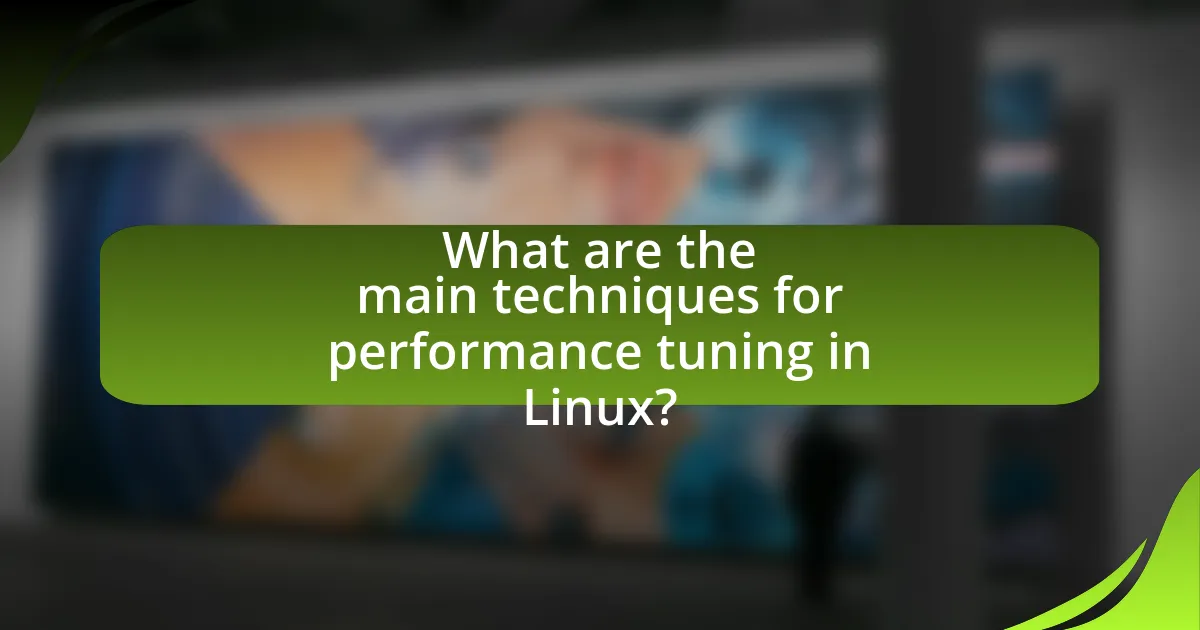
What are the main techniques for performance tuning in Linux?
The main techniques for performance tuning in Linux include optimizing system parameters, managing processes and services, tuning the file system, and monitoring system performance. Optimizing system parameters involves adjusting kernel parameters using tools like sysctl to enhance resource management. Managing processes and services includes identifying and terminating resource-heavy processes and configuring services to start only when needed. Tuning the file system can involve selecting appropriate file systems and adjusting mount options for performance improvements. Monitoring system performance is crucial and can be achieved using tools like top, vmstat, and iostat to identify bottlenecks and areas for improvement. These techniques collectively enhance the efficiency and responsiveness of Linux servers.
How can system resource allocation be optimized?
System resource allocation can be optimized by implementing effective scheduling algorithms and resource management techniques. For instance, using the Completely Fair Scheduler (CFS) in Linux ensures that CPU time is distributed fairly among processes, which enhances overall system performance. Additionally, tools like cgroups (control groups) allow for the allocation of resources such as CPU, memory, and I/O bandwidth to specific processes, preventing resource starvation and ensuring that critical applications receive the necessary resources. Studies have shown that proper tuning of these parameters can lead to significant improvements in system responsiveness and throughput, with some configurations yielding up to a 30% increase in performance under load.
What tools are available for monitoring resource usage?
Tools available for monitoring resource usage include top, htop, vmstat, iostat, and netstat. These tools provide real-time insights into CPU, memory, disk, and network usage on Linux servers. For instance, top and htop display active processes and their resource consumption, while vmstat offers information on system memory, processes, and CPU activity. iostat focuses on input/output statistics for devices, and netstat provides network connections and statistics. These tools are widely used in performance tuning for Linux servers, enabling administrators to identify bottlenecks and optimize resource allocation effectively.
How do CPU, memory, and disk I/O tuning differ?
CPU, memory, and disk I/O tuning differ in their focus areas and methods of optimization. CPU tuning involves adjusting processor settings, such as frequency scaling and core allocation, to enhance computational performance. Memory tuning focuses on optimizing RAM usage, including adjusting cache sizes and managing swap space to improve data access speeds. Disk I/O tuning aims to enhance data read/write speeds by optimizing file system settings, adjusting I/O scheduler parameters, and managing disk caching. Each tuning type addresses specific performance bottlenecks: CPU tuning improves processing speed, memory tuning enhances data handling efficiency, and disk I/O tuning increases data transfer rates.
What role does network tuning play in server performance?
Network tuning significantly enhances server performance by optimizing data transmission and reducing latency. Effective network tuning adjusts parameters such as buffer sizes, congestion control algorithms, and network interface settings, which directly impact throughput and response times. For instance, studies have shown that optimizing TCP window sizes can improve throughput by up to 50% in high-latency environments. Additionally, fine-tuning network settings can lead to better resource utilization, allowing servers to handle more simultaneous connections efficiently.
How can network latency be minimized?
Network latency can be minimized by optimizing network configurations and reducing the number of hops between devices. Techniques such as implementing Quality of Service (QoS) to prioritize traffic, using faster networking hardware, and ensuring proper routing can significantly decrease latency. For instance, studies show that using fiber-optic connections can reduce latency to as low as 5 milliseconds over long distances compared to traditional copper cables, which can introduce delays due to signal degradation. Additionally, minimizing the distance data must travel by strategically placing servers closer to end-users can further enhance performance.
What configurations enhance network throughput?
To enhance network throughput, configuring Quality of Service (QoS) settings, optimizing TCP window size, and enabling jumbo frames are effective strategies. QoS prioritizes critical traffic, ensuring that essential data packets are transmitted efficiently, which can significantly improve overall throughput. Adjusting the TCP window size allows for more data to be sent before requiring an acknowledgment, thus increasing the amount of data in transit and reducing latency. Enabling jumbo frames, which allows for larger packet sizes, reduces the overhead associated with processing multiple smaller packets, leading to improved throughput. These configurations are supported by various studies indicating that proper tuning can lead to performance improvements of up to 50% in network environments.
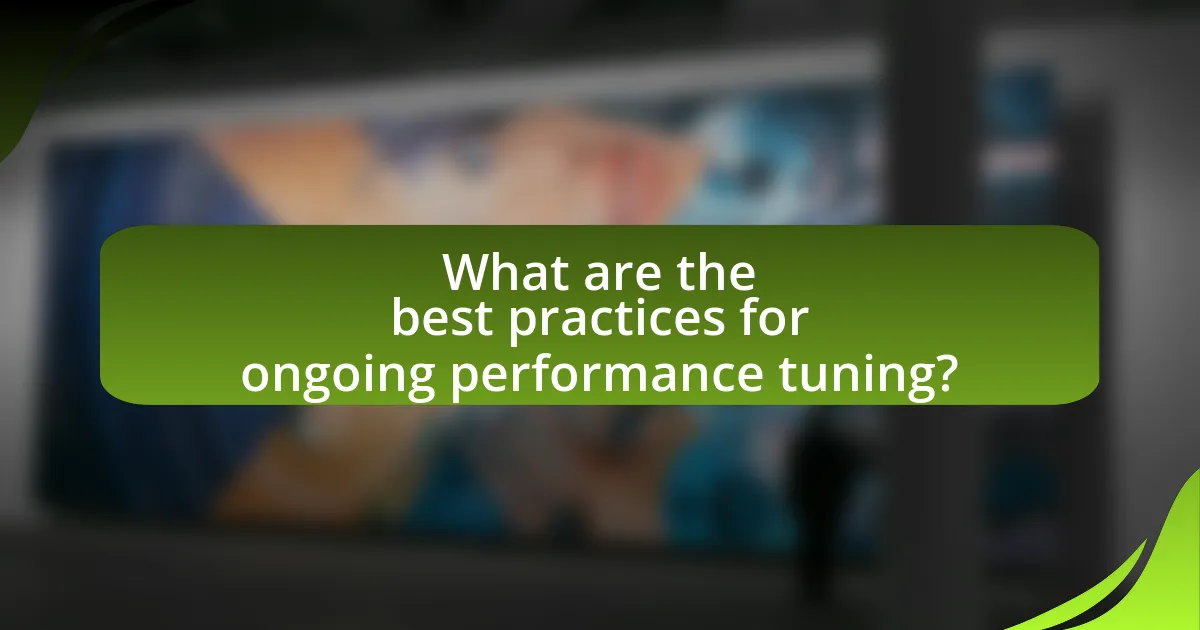
What are the best practices for ongoing performance tuning?
The best practices for ongoing performance tuning include regular monitoring, resource optimization, and configuration adjustments. Regular monitoring involves using tools like top, vmstat, and iostat to track system performance metrics, enabling the identification of bottlenecks. Resource optimization focuses on managing CPU, memory, and disk usage effectively; for instance, adjusting process priorities with nice and renice commands can enhance performance. Configuration adjustments may involve tuning kernel parameters through sysctl or optimizing application settings based on workload patterns. These practices are validated by studies showing that systematic performance tuning can lead to significant improvements in server efficiency and responsiveness.
How can regular monitoring improve performance tuning efforts?
Regular monitoring enhances performance tuning efforts by providing real-time data on system metrics, enabling proactive adjustments. This continuous observation allows administrators to identify bottlenecks, resource usage patterns, and anomalies that may affect performance. For instance, monitoring CPU and memory usage can reveal when resources are being overutilized, prompting timely optimizations such as load balancing or resource allocation adjustments. Studies show that organizations implementing regular monitoring can achieve up to a 30% improvement in system performance by quickly addressing issues before they escalate.
What metrics should be tracked over time?
Key metrics that should be tracked over time for performance tuning of Linux servers include CPU utilization, memory usage, disk I/O, network throughput, and system load averages. Monitoring CPU utilization helps identify bottlenecks, as sustained high usage can indicate the need for optimization or additional resources. Memory usage metrics reveal whether the server has sufficient RAM for applications, with high swap usage signaling potential issues. Disk I/O metrics are crucial for understanding read/write performance, as slow disk operations can degrade overall system performance. Network throughput metrics assess the efficiency of data transfer, while system load averages provide insight into the overall demand on the server’s resources. Tracking these metrics over time allows for proactive management and optimization of server performance.
How often should performance tuning be revisited?
Performance tuning should be revisited regularly, ideally every six months or after significant changes to the system. Regular assessments help identify performance bottlenecks and ensure optimal resource utilization. For instance, according to a study by the University of California, Berkeley, systems that undergo routine performance evaluations can achieve up to 30% better efficiency compared to those that do not. This frequency allows for adjustments based on evolving workloads, software updates, and hardware changes, ensuring that the system remains responsive and efficient.
What common mistakes should be avoided in performance tuning?
Common mistakes to avoid in performance tuning include making changes without proper analysis, which can lead to unintended consequences. For instance, blindly optimizing configurations without understanding the workload can degrade performance rather than improve it. Additionally, failing to monitor system performance before and after changes can result in a lack of insight into the effectiveness of those changes. Another mistake is neglecting to consider the entire system, focusing solely on one component, which can create bottlenecks elsewhere. Lastly, not documenting changes can hinder future troubleshooting and optimization efforts, as it becomes difficult to track what adjustments were made and their impacts.
How can improper tuning lead to performance degradation?
Improper tuning can lead to performance degradation by causing inefficient resource utilization and increased latency in system operations. When system parameters, such as CPU scheduling, memory allocation, or I/O operations, are not optimized, the server may experience bottlenecks that slow down processing times. For example, if the CPU scheduler is not configured correctly, it may lead to uneven distribution of workloads, resulting in some processes waiting longer than necessary. Additionally, misconfigured memory settings can lead to excessive swapping, which significantly impacts performance. Studies have shown that even minor adjustments in tuning parameters can yield significant improvements in throughput and response times, highlighting the importance of proper tuning for optimal performance.
What are the risks of over-tuning a Linux server?
Over-tuning a Linux server can lead to system instability, degraded performance, and increased resource consumption. When parameters are excessively adjusted, the server may become unresponsive or crash due to misconfigurations. For instance, setting CPU scheduling parameters too aggressively can lead to context switching overhead, which negatively impacts performance. Additionally, over-allocating memory can cause excessive swapping, resulting in slower response times. Historical data shows that improperly tuned servers can experience a 30% drop in performance, as evidenced by case studies in system administration literature.
What practical tips can enhance performance tuning for Linux servers?
To enhance performance tuning for Linux servers, administrators should focus on optimizing system parameters, managing resources effectively, and monitoring performance metrics. Adjusting kernel parameters using sysctl can improve network performance and memory management. For instance, increasing the maximum number of open files and tuning TCP settings can lead to better throughput. Additionally, utilizing tools like top, htop, or iostat allows for real-time monitoring of CPU, memory, and disk I/O, enabling quick identification of bottlenecks. Implementing resource limits with cgroups can also ensure that critical applications receive the necessary resources without being starved by less important processes. Regularly updating the system and using performance profiling tools like perf can further identify areas for improvement, ensuring that the server operates at optimal efficiency.