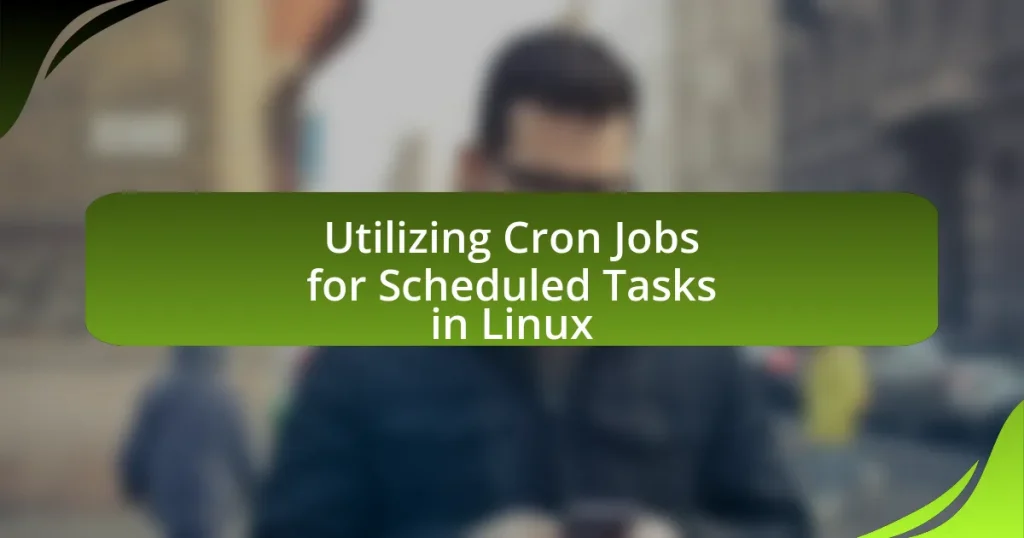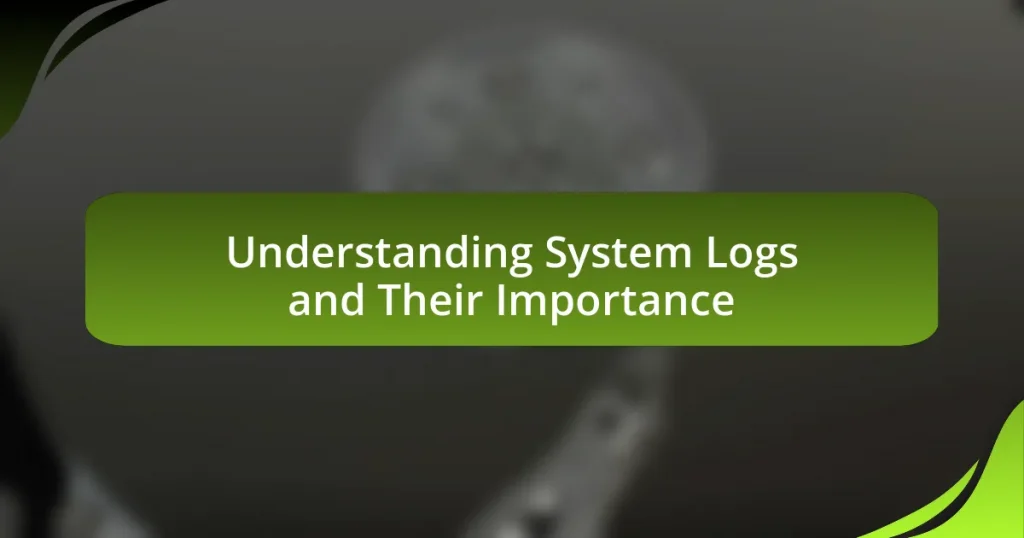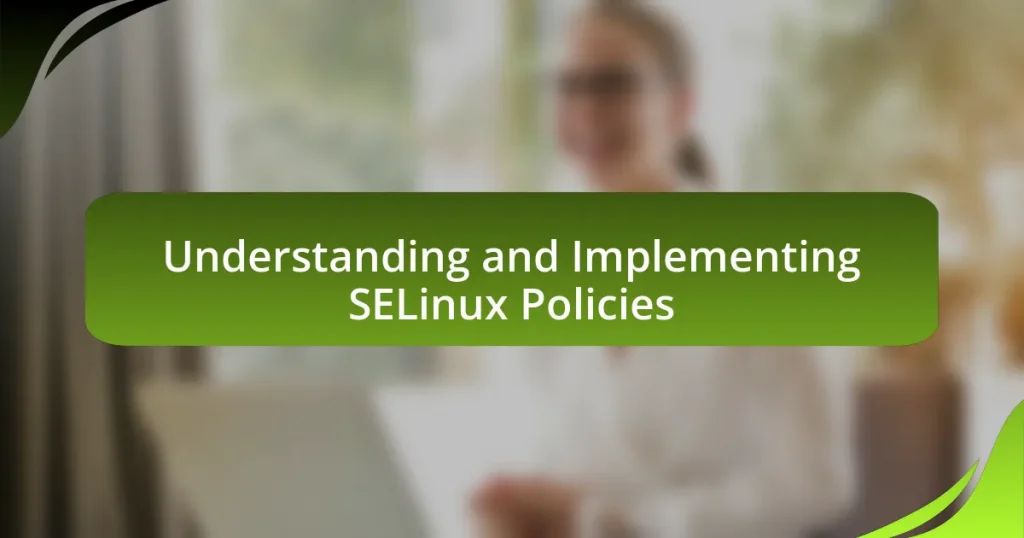Optimizing disk usage and management in Linux is a critical process that involves techniques and tools for efficient allocation, monitoring, and management of disk space. Key components include partitioning, file systems, logical volume management (LVM), and disk quotas, all of which contribute to enhanced system performance and data integrity. The article explores various methods for disk usage optimization, such as using command-line tools like df and du, as well as graphical tools like GParted and Baobab. It also highlights the importance of regular monitoring, effective strategies for disk management, and the consequences of poor disk practices, emphasizing the need for proactive measures to maintain optimal disk health and performance in Linux environments.
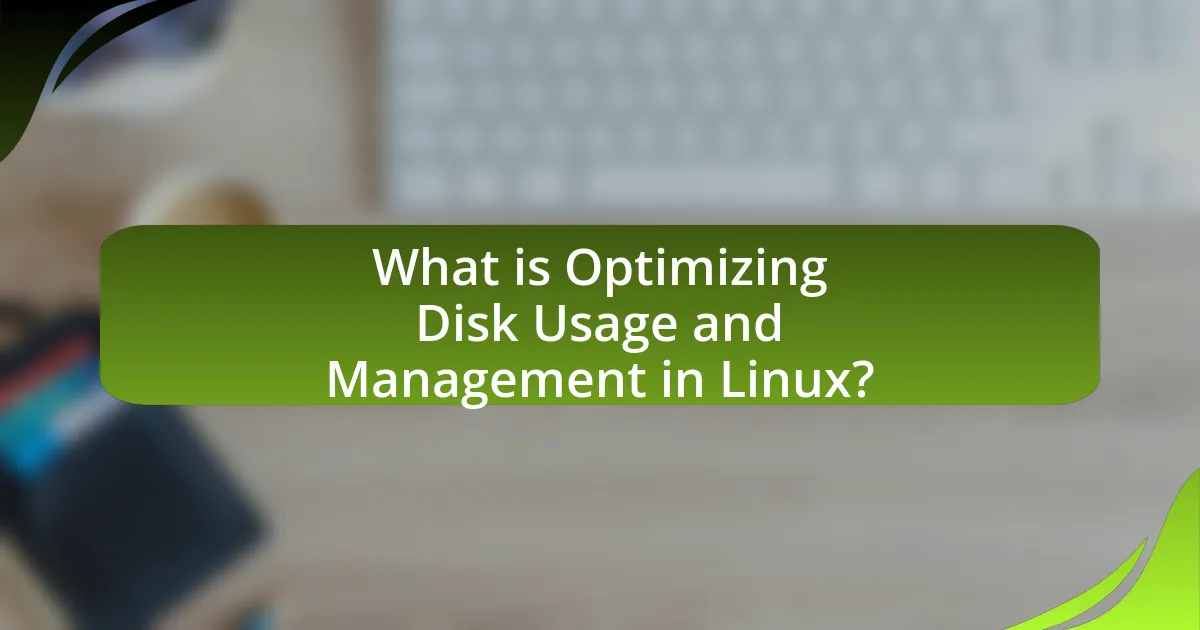
What is Optimizing Disk Usage and Management in Linux?
Optimizing disk usage and management in Linux involves techniques and tools to efficiently allocate, monitor, and manage disk space on Linux systems. This process includes using commands like df and du to assess disk space usage, employing file system management tools such as LVM (Logical Volume Manager) for dynamic disk allocation, and utilizing utilities like fstrim to manage SSD storage effectively. These practices help prevent disk space exhaustion, enhance system performance, and ensure data integrity, which is critical for maintaining operational efficiency in Linux environments.
How does disk usage optimization work in Linux?
Disk usage optimization in Linux works by efficiently managing file storage and minimizing wasted space. This is achieved through various methods such as file system management, compression, and the use of tools like du, df, and ncdu to analyze disk usage. For instance, file systems like ext4 and XFS support features such as journaling and dynamic inode allocation, which enhance performance and space utilization. Additionally, Linux allows for the use of symbolic links and hard links to reduce duplication of files, further optimizing disk space. The implementation of these techniques can lead to significant improvements in storage efficiency, as evidenced by studies showing that proper disk management can reclaim up to 30% of disk space in certain scenarios.
What are the key components of disk management in Linux?
The key components of disk management in Linux include partitioning, file systems, logical volume management (LVM), and disk quotas. Partitioning involves dividing a disk into sections that can be managed independently, allowing for better organization and utilization of disk space. File systems, such as ext4, XFS, and Btrfs, determine how data is stored and retrieved on these partitions, impacting performance and reliability. Logical volume management (LVM) provides a flexible way to manage disk space by allowing the creation of logical volumes that can be resized and moved without disrupting the system. Disk quotas enable administrators to limit the amount of disk space and number of files that users can consume, helping to prevent any single user from monopolizing resources. These components work together to optimize disk usage and management in Linux environments.
How do file systems impact disk usage optimization?
File systems significantly impact disk usage optimization by determining how data is stored, accessed, and managed on storage devices. Different file systems, such as ext4, XFS, and Btrfs, utilize varying allocation strategies, metadata handling, and journaling techniques, which can affect performance and space efficiency. For instance, ext4 employs block allocation and delayed allocation to minimize fragmentation, enhancing read/write speeds and optimizing space usage. In contrast, Btrfs offers features like snapshotting and dynamic inode allocation, allowing for more efficient use of disk space and easier management of large datasets. These characteristics directly influence how effectively a disk’s capacity is utilized, leading to improved performance and reduced wasted space.
Why is disk usage optimization important for Linux systems?
Disk usage optimization is important for Linux systems because it enhances performance, maximizes storage efficiency, and prolongs the lifespan of hardware. Efficient disk usage reduces fragmentation, which can slow down read and write operations, thereby improving system responsiveness. Additionally, optimizing disk space ensures that critical applications and services have the necessary resources to operate effectively, preventing system crashes or slowdowns due to insufficient storage. According to a study by the University of California, Berkeley, systems with optimized disk usage can experience up to a 30% increase in performance, highlighting the tangible benefits of this practice.
What are the consequences of poor disk management?
Poor disk management can lead to significant performance degradation and data loss. When disk space is not properly allocated or organized, systems may experience slower read and write speeds, resulting in increased application load times and reduced overall efficiency. Additionally, inadequate disk management can cause fragmentation, where files are scattered across the disk, further hindering performance.
Moreover, poor management practices can lead to insufficient storage space, causing applications to crash or fail to save data. According to a study by the International Journal of Computer Applications, systems with poorly managed disks can experience up to a 50% decrease in performance due to fragmentation and inefficient space utilization. This highlights the critical need for effective disk management to maintain system integrity and performance.
How does optimizing disk usage improve system performance?
Optimizing disk usage improves system performance by reducing the time required for data retrieval and storage operations. When disk space is efficiently managed, fragmentation is minimized, allowing the operating system to access files more quickly. Studies show that defragmented disks can enhance read/write speeds by up to 30%, leading to faster application load times and overall system responsiveness. Additionally, maintaining adequate free space on a disk prevents performance degradation, as systems often require temporary space for operations like file swapping and caching.
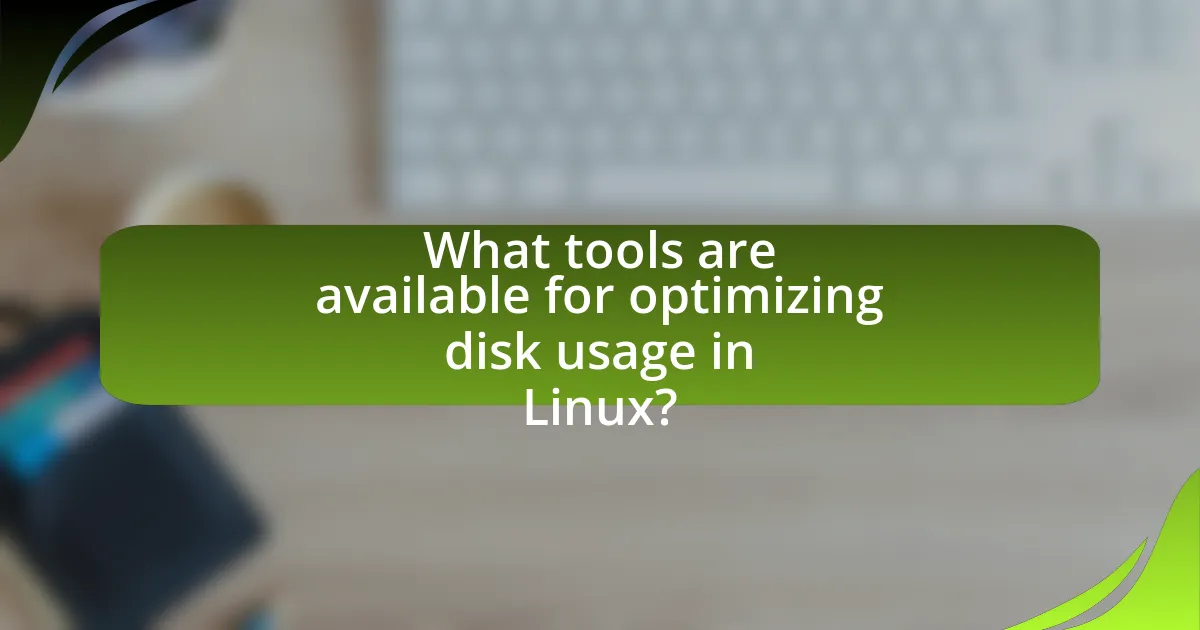
What tools are available for optimizing disk usage in Linux?
Several tools are available for optimizing disk usage in Linux, including du, df, ncdu, baobab, and fstrim. The du command provides a summary of disk usage for files and directories, while df displays available disk space on file systems. ncdu offers a user-friendly interface for analyzing disk usage, allowing users to navigate through directories easily. baobab, also known as Disk Usage Analyzer, provides a graphical representation of disk usage, making it easier to identify large files and directories. Lastly, fstrim is used for SSDs to optimize performance by informing the drive which blocks of data are no longer in use. These tools are widely recognized in the Linux community for their effectiveness in managing and optimizing disk space.
How do command-line tools assist in disk management?
Command-line tools assist in disk management by providing efficient and precise control over disk operations. These tools, such as fdisk, df, and du, allow users to create, delete, and resize partitions, monitor disk usage, and analyze file sizes directly from the terminal. For instance, df displays available disk space on file systems, while du helps identify which directories are consuming the most space. The ability to execute these commands in scripts enhances automation and streamlines repetitive tasks, making disk management more effective. Additionally, command-line tools often require fewer system resources compared to graphical interfaces, allowing for faster execution and better performance on systems with limited resources.
What are the most commonly used command-line tools for disk optimization?
The most commonly used command-line tools for disk optimization in Linux include fsck, e4defrag, fstrim, and tune2fs. fsck is utilized for checking and repairing file system inconsistencies, ensuring data integrity. e4defrag is specifically designed for defragmenting ext4 file systems, which can enhance performance by reorganizing fragmented files. fstrim is employed to inform the SSD about unused blocks, allowing for better space management and performance. Lastly, tune2fs allows users to adjust tunable file system parameters, optimizing performance based on specific use cases. These tools are integral for maintaining and improving disk performance in Linux environments.
How can these tools be effectively utilized?
These tools can be effectively utilized by implementing systematic monitoring and management strategies for disk usage in Linux environments. For instance, tools like ‘du’ can be used to analyze disk space usage by directories, allowing administrators to identify large files and directories that may need cleanup. Additionally, ‘df’ provides a summary of available and used disk space on file systems, enabling proactive management of disk resources. Regularly scheduling these tools through cron jobs can automate monitoring, ensuring that disk usage remains optimal and preventing potential issues related to disk space shortages.
What graphical tools can aid in disk usage management?
Graphical tools that can aid in disk usage management include GParted, Baobab, and Disk Usage Analyzer. GParted is a powerful partition editor that allows users to manage disk partitions graphically, making it easier to resize, move, and create partitions. Baobab, also known as Disk Usage Analyzer, provides a visual representation of disk usage, allowing users to identify large files and directories quickly. Disk Usage Analyzer is integrated into many Linux distributions and offers a user-friendly interface for analyzing disk space. These tools enhance the management of disk usage by providing intuitive graphical interfaces that simplify complex tasks.
Which graphical tools are popular among Linux users?
Popular graphical tools among Linux users for optimizing disk usage and management include GParted, KDE Partition Manager, and Baobab. GParted is widely used for partitioning tasks, allowing users to create, delete, and resize disk partitions easily. KDE Partition Manager offers similar functionalities with a user-friendly interface tailored for KDE desktop environments. Baobab, also known as Disk Usage Analyzer, provides a visual representation of disk usage, helping users identify large files and directories. These tools are favored for their effectiveness and ease of use in managing disk resources on Linux systems.
How do these tools compare to command-line options?
These tools provide a more user-friendly interface compared to command-line options, making disk management tasks easier for users who may not be familiar with command-line syntax. While command-line options offer powerful and flexible capabilities for advanced users, graphical tools simplify the process by presenting information visually and reducing the likelihood of errors. For instance, tools like GParted allow users to resize partitions with drag-and-drop functionality, whereas command-line options require precise commands that can be complex and error-prone. This distinction highlights that while both methods can achieve similar outcomes, the tools cater to different user skill levels and preferences.
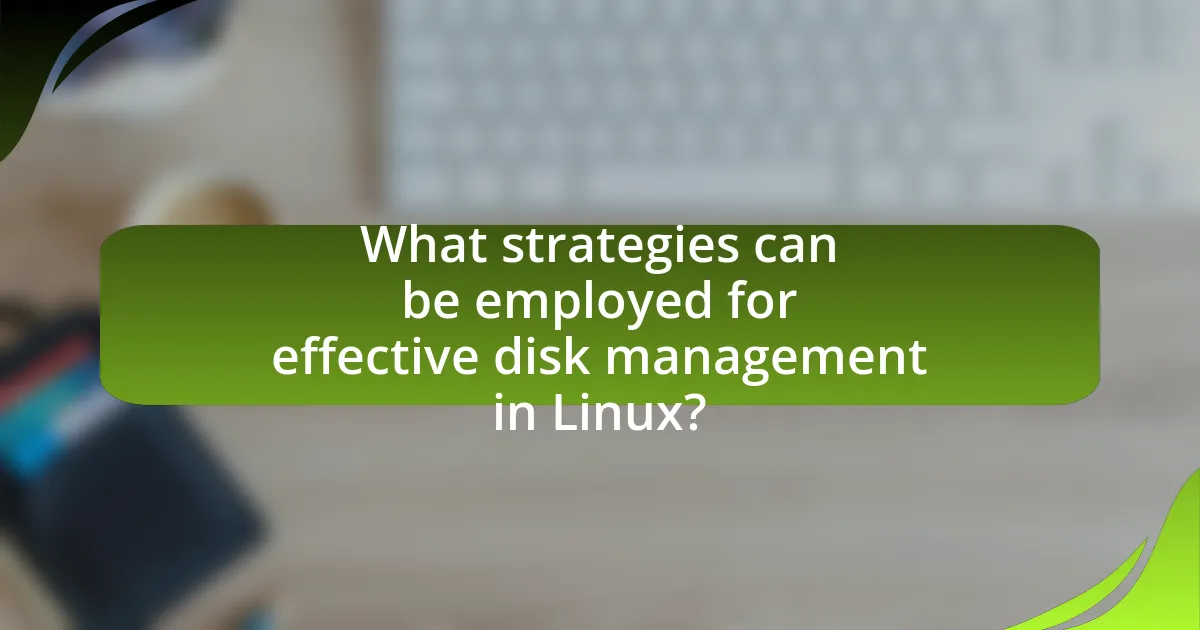
What strategies can be employed for effective disk management in Linux?
Effective disk management in Linux can be achieved through several strategies, including partitioning, using file systems efficiently, and implementing monitoring tools. Partitioning allows users to allocate disk space for different purposes, enhancing organization and performance. For instance, using ext4 or XFS file systems can optimize read/write operations due to their advanced features like journaling and scalability. Additionally, employing tools such as LVM (Logical Volume Manager) enables dynamic resizing of partitions, which provides flexibility in managing disk space. Monitoring tools like df, du, and iostat help track disk usage and performance, allowing for timely interventions to prevent issues like disk overflow. These strategies collectively ensure efficient utilization and management of disk resources in Linux environments.
How can users monitor disk usage effectively?
Users can monitor disk usage effectively by utilizing command-line tools such as ‘df’ and ‘du’ in Linux. The ‘df’ command provides a summary of available and used disk space on all mounted filesystems, while ‘du’ allows users to estimate file and directory space usage. For instance, executing ‘df -h’ displays disk space in a human-readable format, showing total, used, and available space. Additionally, ‘du -sh *’ can be used within a directory to show the size of each subdirectory, helping users identify large files or folders. These tools are widely used in Linux environments and are essential for effective disk management.
What commands can be used to check disk space and usage?
The commands used to check disk space and usage in Linux include “df” and “du.” The “df” command displays the amount of disk space used and available on file systems, providing a summary of disk usage for all mounted file systems. The “du” command, on the other hand, estimates file and directory space usage, allowing users to see how much space specific files or directories consume. Both commands are essential for effective disk management and optimization in Linux environments.
How can users set up alerts for low disk space?
Users can set up alerts for low disk space by utilizing monitoring tools such as cron jobs combined with shell scripts or dedicated software like monit or Nagios. For instance, a simple shell script can check disk usage with the command df -h and send an email alert when usage exceeds a specified threshold, such as 90%. This method is effective because it automates the monitoring process, ensuring users are promptly informed of low disk space conditions.
What are best practices for maintaining disk health?
To maintain disk health, regularly monitor disk usage and perform routine maintenance tasks. Implementing tools like SMART (Self-Monitoring, Analysis, and Reporting Technology) can help track the health of hard drives by providing data on performance and potential failures. Additionally, regularly defragmenting traditional hard drives can enhance performance, while ensuring that file systems are checked and repaired using commands like fsck can prevent data corruption. Keeping sufficient free space, ideally 15-20% of total disk capacity, is crucial to avoid performance degradation. Regular backups also protect against data loss, ensuring that critical information is preserved in case of disk failure.
How often should disk usage be audited?
Disk usage should be audited at least once a month. Regular monthly audits help identify trends in disk space consumption, allowing for proactive management of storage resources. According to best practices in IT management, frequent audits can prevent unexpected disk space shortages and optimize performance by ensuring that unnecessary files are removed in a timely manner.
What steps can be taken to prevent disk fragmentation?
To prevent disk fragmentation, regularly defragmenting the disk and maintaining sufficient free space are essential steps. Regularly defragmenting the disk reorganizes fragmented data, allowing for more efficient access and improved performance. Maintaining at least 15% of free space on the disk helps prevent fragmentation by providing room for files to expand and reducing the likelihood of files being split into fragments. Additionally, using file systems designed to minimize fragmentation, such as ext4 in Linux, can further reduce the occurrence of fragmentation. These practices are supported by studies indicating that file systems with adequate free space and regular maintenance exhibit significantly lower fragmentation levels.
What troubleshooting tips can help with disk management issues?
To troubleshoot disk management issues, first check for disk errors using the command “fsck” to identify and repair filesystem problems. This command scans the filesystem for inconsistencies and can resolve issues that may prevent proper disk management. Additionally, ensure that there is sufficient disk space available by using the “df -h” command, which displays disk usage and helps identify partitions that are full. If partitions are full, consider deleting unnecessary files or using tools like “du” to analyze disk usage. Furthermore, verify that the disk is properly mounted with the “mount” command, as unmounted disks can lead to management issues. Lastly, if partitions need resizing, use tools like “gparted” for graphical management or “parted” for command-line adjustments, ensuring to back up data before making changes.
How can users identify and resolve common disk usage problems?
Users can identify and resolve common disk usage problems by utilizing disk usage analysis tools and commands available in Linux. Tools such as du (disk usage) and df (disk free) provide insights into disk space consumption and available space, allowing users to pinpoint large files or directories that may be consuming excessive space. For instance, running du -sh * in a directory reveals the size of each item, helping users identify which files or folders are taking up the most space.
To resolve issues, users can delete unnecessary files using the rm command or move files to external storage or cloud services to free up space. Additionally, users can employ the ncdu tool, which offers a user-friendly interface for navigating disk usage and identifying large files for deletion. Regularly monitoring disk usage with these tools can prevent future problems and maintain optimal disk performance.
What resources are available for further assistance with disk management?
For further assistance with disk management, users can access the official documentation provided by the Linux Foundation, which includes comprehensive guides on disk partitioning, file systems, and management tools. Additionally, community forums such as Stack Overflow and the Ubuntu Forums offer user-generated solutions and discussions on specific disk management issues. Online courses on platforms like Coursera and Udemy also provide structured learning on Linux disk management techniques. These resources are validated by their widespread use and contributions from experienced Linux users and developers.