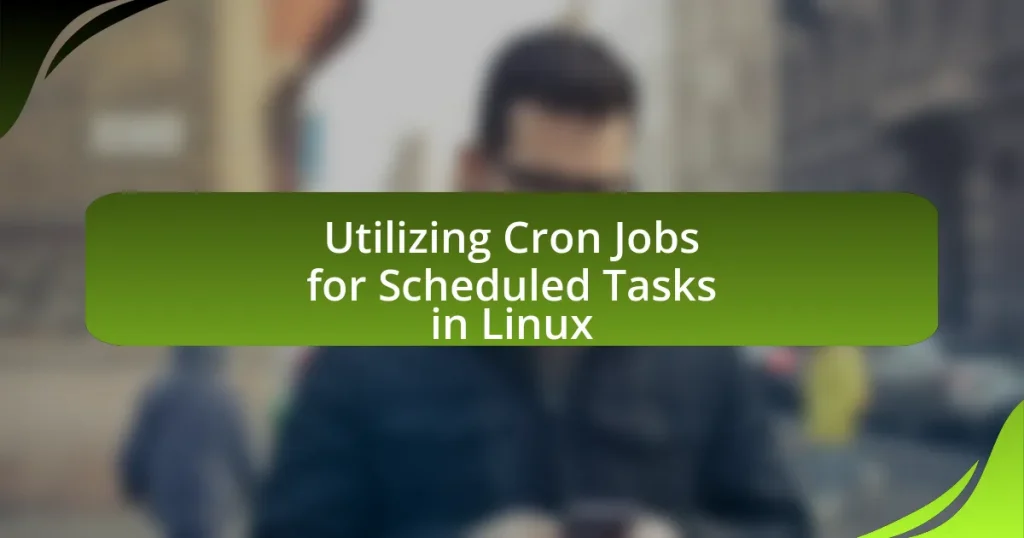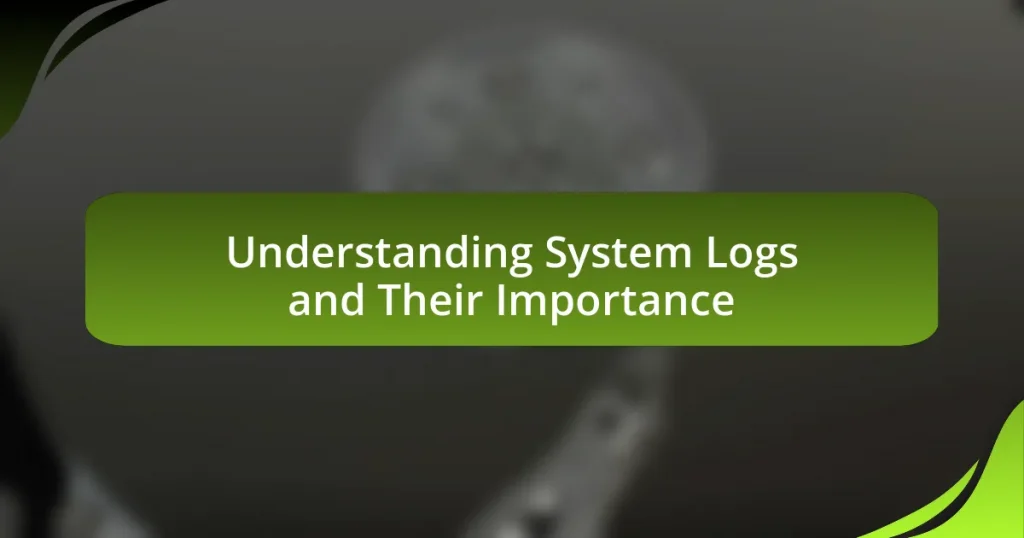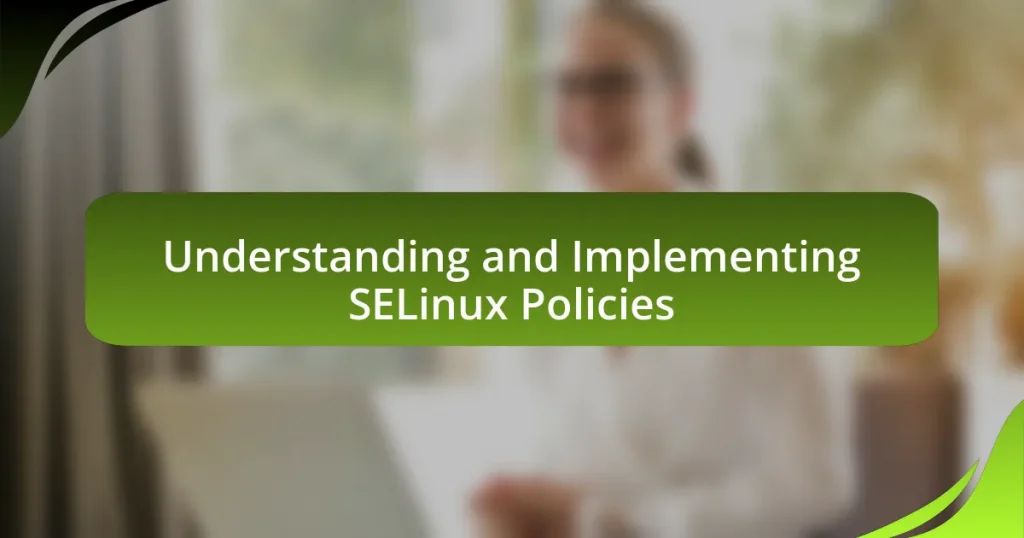Managing system services with Systemd is a critical aspect of operating Linux-based systems, utilizing the Systemd init system for efficient service control. The article outlines how Systemd employs a unit-based architecture to manage services, detailing key components such as units, the system manager, and the journal. It highlights the advantages of Systemd, including parallel service startup, dependency management, and enhanced logging capabilities, which collectively improve system performance and reliability. Additionally, the article provides practical guidance on configuring services, managing dependencies, and troubleshooting common issues, emphasizing best practices for secure and efficient service management.
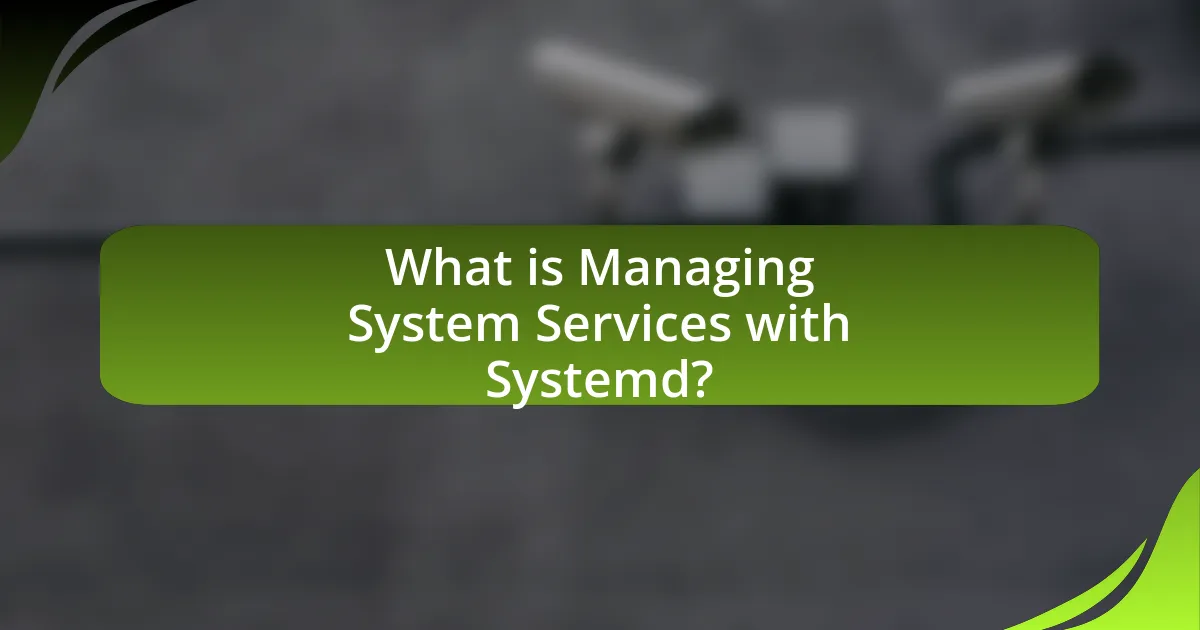
What is Managing System Services with Systemd?
Managing system services with Systemd involves using the Systemd init system to control and manage services on Linux-based operating systems. Systemd provides a standardized way to start, stop, enable, disable, and monitor services, streamlining service management compared to traditional init systems. It uses unit files to define services, which include configuration details such as dependencies and execution parameters. Systemd’s features, such as parallel service startup and on-demand service activation, enhance system performance and efficiency.
How does Systemd manage system services?
Systemd manages system services through a unit-based architecture, where each service is defined by a unit file that specifies how the service should be started, stopped, and managed. These unit files are typically located in directories such as /etc/systemd/system and /lib/systemd/system, and they contain directives that control the service’s behavior, dependencies, and resource limits. Systemd utilizes a dependency-based model to ensure that services are started in the correct order, allowing for parallelization and efficient resource management. This approach is validated by the fact that systemd is the default init system for many Linux distributions, including Fedora and Ubuntu, demonstrating its widespread adoption and reliability in managing services effectively.
What are the key components of Systemd?
The key components of Systemd include units, the system manager, and the journal. Units are the fundamental building blocks of Systemd, representing services, sockets, devices, and other resources, each defined by a unit file. The system manager is responsible for managing these units, handling their lifecycle, and coordinating system startup and shutdown processes. The journal is a logging system that captures and stores log messages from various services and the kernel, providing a centralized location for system logs. These components work together to provide a comprehensive framework for managing system services efficiently.
How do these components interact to manage services?
Systemd components interact through a hierarchical structure to manage services effectively. The systemd manager, which is the core component, oversees service units, which define how services are started, stopped, and managed. Each service unit is linked to dependencies, allowing systemd to determine the order of service initialization and shutdown based on these relationships. For instance, if a service requires a network connection, systemd ensures that the network service is started first. Additionally, systemd uses cgroups to manage resource allocation for services, ensuring they operate within defined limits. This structured interaction allows for efficient service management, as evidenced by systemd’s widespread adoption in various Linux distributions, demonstrating its reliability and effectiveness in service orchestration.
What are the advantages of using Systemd for service management?
Systemd offers several advantages for service management, including parallel service startup, dependency management, and improved logging. Parallel service startup allows multiple services to initialize simultaneously, significantly reducing boot time. Dependency management ensures that services are started in the correct order, preventing failures due to unmet dependencies. Additionally, Systemd’s integrated logging system, through the journal, provides a centralized and structured way to access logs, making troubleshooting more efficient. These features collectively enhance system performance and reliability, making Systemd a preferred choice for modern Linux distributions.
How does Systemd improve service startup times?
Systemd improves service startup times by utilizing parallelization and socket-based activation. Unlike traditional init systems that start services sequentially, Systemd can start multiple services simultaneously, significantly reducing the overall boot time. Additionally, it employs socket activation, which allows services to start only when they are needed, further optimizing resource usage and startup efficiency. This approach has been shown to decrease boot times by up to 30% in various Linux distributions, demonstrating its effectiveness in enhancing service management.
What features of Systemd enhance reliability and monitoring?
Systemd enhances reliability and monitoring through features such as service dependencies, automatic restarts, and logging capabilities. Service dependencies allow Systemd to manage the order in which services are started, ensuring that required services are available before dependent services begin. Automatic restarts enable Systemd to restart failed services automatically, which minimizes downtime and maintains system stability. Additionally, Systemd’s integrated logging system, known as journalctl, provides detailed logs of service activity, making it easier to monitor performance and troubleshoot issues. These features collectively contribute to a more reliable and manageable system environment.
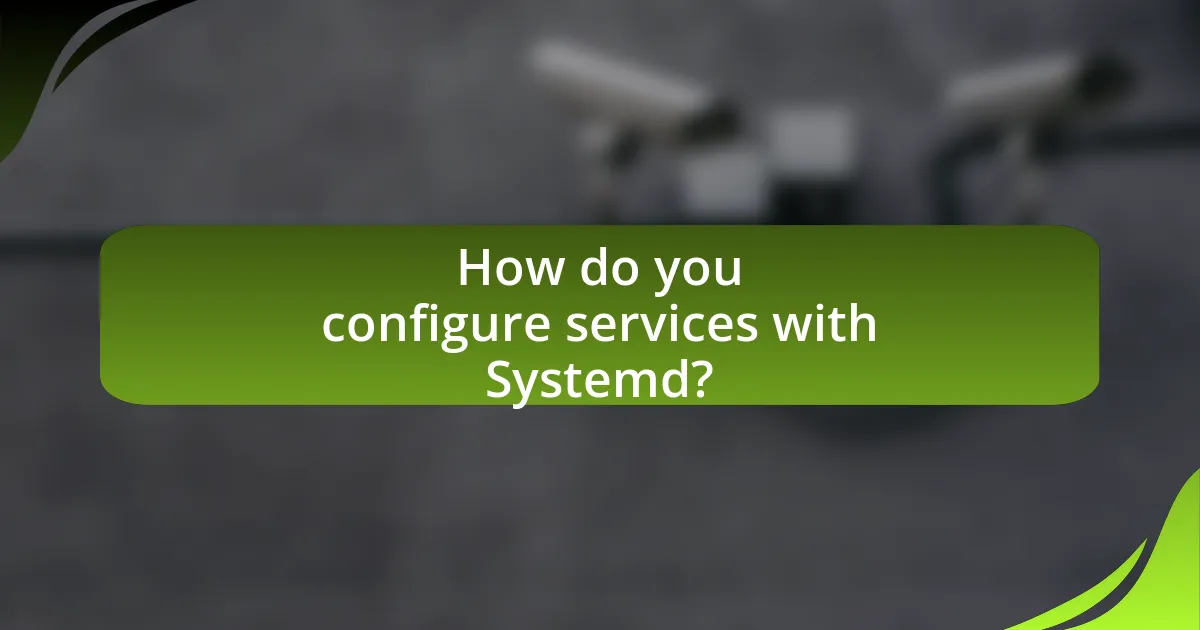
How do you configure services with Systemd?
To configure services with Systemd, create or modify a service unit file located in the /etc/systemd/system/ directory. This file defines how the service should start, stop, and behave. The unit file typically includes sections such as [Unit], [Service], and [Install], where you specify parameters like ExecStart for the command to run, Restart for the restart behavior, and WantedBy for the target to which the service should be linked.
For example, a simple service unit file might look like this:
[Unit]
Description=My Custom Service
[Service]
ExecStart=/usr/bin/my-service
Restart=always
[Install]
WantedBy=multi-user.target
After creating or editing the unit file, use the commands ‘systemctl daemon-reload’ to reload the Systemd manager configuration and ‘systemctl enable my-service’ to enable the service to start at boot. Finally, start the service with ‘systemctl start my-service’. This process is validated by Systemd’s documentation, which outlines the structure and commands necessary for service management.
What are the steps to create a new service unit file?
To create a new service unit file, follow these steps: First, open a text editor with root privileges to create a new file in the /etc/systemd/system/ directory, naming it with a .service extension. Next, define the unit section by specifying the service name and description. Then, in the service section, include the ExecStart directive to indicate the command to start the service. Optionally, add other directives such as User, Group, and Restart to configure the service behavior. Finally, save the file and run the command ‘systemctl daemon-reload’ to reload the systemd manager configuration, followed by ‘systemctl start [service-name]’ to start the service. These steps ensure that the service unit file is correctly created and recognized by systemd.
What essential directives should be included in a service unit file?
Essential directives that should be included in a service unit file are: [Unit], [Service], and [Install]. The [Unit] section defines metadata and dependencies, such as Description and After directives, which specify the service’s purpose and its startup order relative to other services. The [Service] section contains directives like ExecStart, which indicates the command to execute when starting the service, and Restart, which determines the behavior upon service failure. The [Install] section includes directives like WantedBy, which specifies the target that the service should be enabled for, ensuring it starts at boot. These directives are crucial for the proper configuration and management of services in the Systemd framework.
How do you specify dependencies between services?
To specify dependencies between services in Systemd, you use directives in the service unit files. These directives include “Requires=”, “Wants=”, “Before=”, and “After=”, which define how services relate to one another during startup and shutdown. For example, “Requires=” ensures that a service will not start unless the specified service is active, while “Wants=” indicates a weaker dependency where the service will attempt to start the specified service but will not fail if it does not. The “Before=” and “After=” directives control the order of service startup, ensuring that one service starts before or after another. This structured approach allows for precise control over service interactions and dependencies, facilitating reliable system management.
How can you enable and disable services using Systemd?
To enable and disable services using Systemd, use the commands “systemctl enable [service]” and “systemctl disable [service]” respectively. The “systemctl enable” command creates a symbolic link for the service in the appropriate target directory, allowing it to start automatically at boot, while “systemctl disable” removes that link, preventing the service from starting automatically. These commands are fundamental for managing service states in Linux distributions that utilize Systemd as their init system.
What commands are used to enable a service at startup?
To enable a service at startup using Systemd, the command is “systemctl enable [service_name]”. This command creates a symbolic link for the specified service in the appropriate directory, ensuring that the service starts automatically during the boot process. The effectiveness of this command is validated by its widespread use in Linux distributions that utilize Systemd for service management, confirming its role in automating service initiation at system startup.
How do you disable a service safely?
To disable a service safely, use the command “systemctl disable [service_name]” in the terminal. This command prevents the specified service from starting automatically at boot time, ensuring that it does not run unless manually initiated. The systemd framework manages services in Linux, and the “systemctl” command is the primary tool for service management. Disabling a service in this manner is a standard practice to enhance system security and performance by reducing unnecessary resource usage.
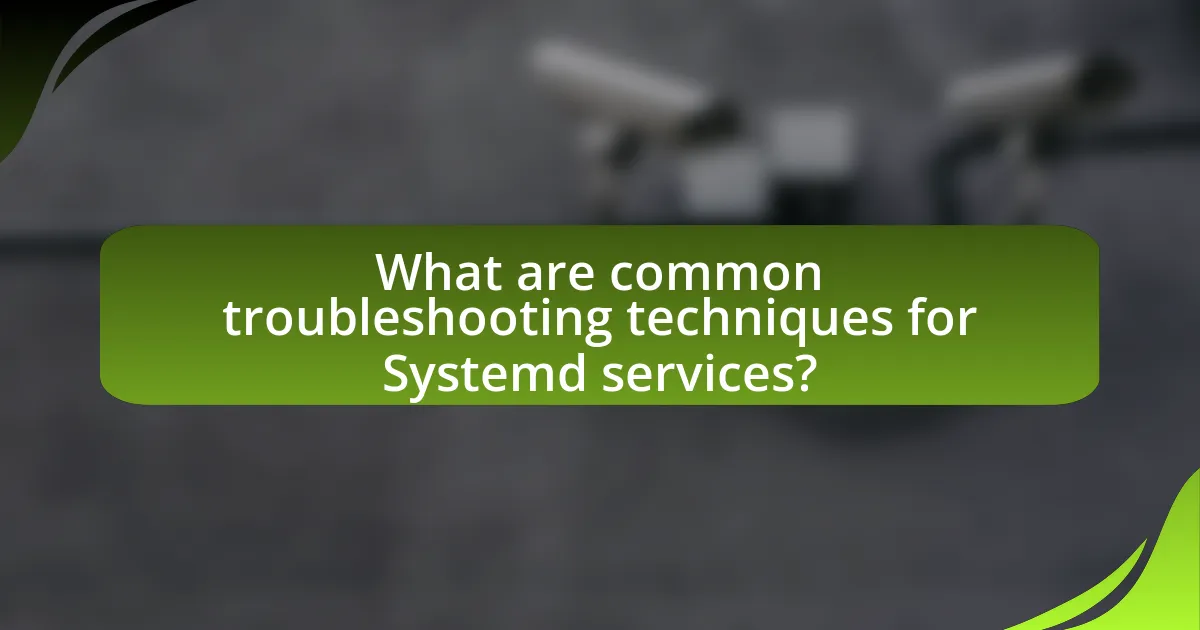
What are common troubleshooting techniques for Systemd services?
Common troubleshooting techniques for Systemd services include checking service status, examining logs, and analyzing configuration files. To check the status of a service, the command “systemctl status [servicename]” provides information about its current state, including whether it is active, inactive, or failed. Examining logs can be done using “journalctl -u [servicename]”, which displays logs specific to that service, helping identify errors or warnings. Additionally, analyzing configuration files located in “/etc/systemd/system/” or “/lib/systemd/system/” can reveal misconfigurations or syntax errors that may prevent the service from starting correctly. These techniques are essential for diagnosing and resolving issues with Systemd services effectively.
How can you check the status of a service?
To check the status of a service in Systemd, use the command “systemctl status [service_name]”. This command provides detailed information about the service, including whether it is active, inactive, or failed, along with logs and other relevant data. The effectiveness of this command is supported by Systemd’s design, which centralizes service management and provides real-time status updates, ensuring accurate monitoring of system services.
What logs can be accessed to diagnose service issues?
To diagnose service issues, the primary logs that can be accessed are the systemd journal logs. These logs can be viewed using the command “journalctl,” which provides detailed information about service status, errors, and warnings. The systemd journal captures logs from all services managed by systemd, including boot messages and runtime logs, allowing for comprehensive troubleshooting. Additionally, specific service logs can be accessed by using “journalctl -u [service_name],” which filters logs for the specified service, providing targeted insights into its performance and issues.
How do you restart a service if it fails?
To restart a service if it fails using Systemd, execute the command “systemctl restart [service_name]”. This command directly instructs Systemd to stop the specified service and then start it again. Systemd is designed to manage services efficiently, and the restart command is a fundamental operation that ensures services are running as intended. For example, if the Apache web server service named “apache2” fails, running “systemctl restart apache2” will restart it, restoring its functionality.
What best practices should be followed when managing services with Systemd?
When managing services with Systemd, best practices include using unit files for service configuration, ensuring proper dependencies are defined, and utilizing the built-in commands for service management. Unit files should be placed in the correct directories, such as /etc/systemd/system for custom services, to ensure they are recognized by Systemd. Defining dependencies with directives like After= and Requires= helps manage service startup order and failure handling effectively. Additionally, using commands like systemctl start, systemctl stop, and systemctl enable ensures that services are managed consistently and reliably. Following these practices enhances service reliability and maintainability, as evidenced by Systemd’s widespread adoption in modern Linux distributions, which demonstrates its effectiveness in managing system services.
How can you ensure services are secure and efficient?
To ensure services are secure and efficient, implement strict access controls and regularly update software. Access controls limit who can interact with services, reducing the risk of unauthorized access. Regular updates patch vulnerabilities, enhancing security and performance. According to the National Institute of Standards and Technology (NIST), timely updates can mitigate 85% of known vulnerabilities, demonstrating the importance of maintaining current software. Additionally, using systemd’s built-in features, such as resource limits and service isolation, further enhances both security and efficiency by preventing resource exhaustion and minimizing the attack surface.
What are the common pitfalls to avoid when using Systemd?
Common pitfalls to avoid when using Systemd include misconfiguring service files, neglecting to set proper dependencies, and failing to understand the impact of unit file changes. Misconfigured service files can lead to services not starting or stopping as intended, which disrupts system functionality. Neglecting to set proper dependencies may result in services starting in the wrong order, causing failures in service initialization. Additionally, failing to understand the impact of unit file changes can lead to unintended service behavior, as changes may not take effect until the service is reloaded or restarted. These pitfalls can significantly affect system reliability and performance.