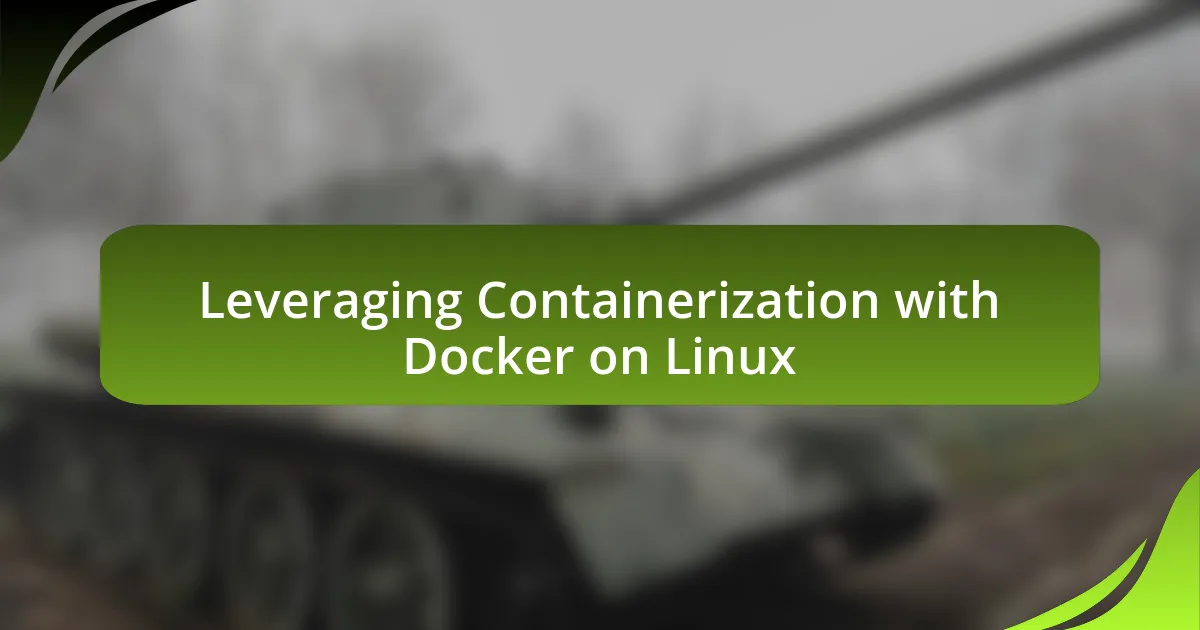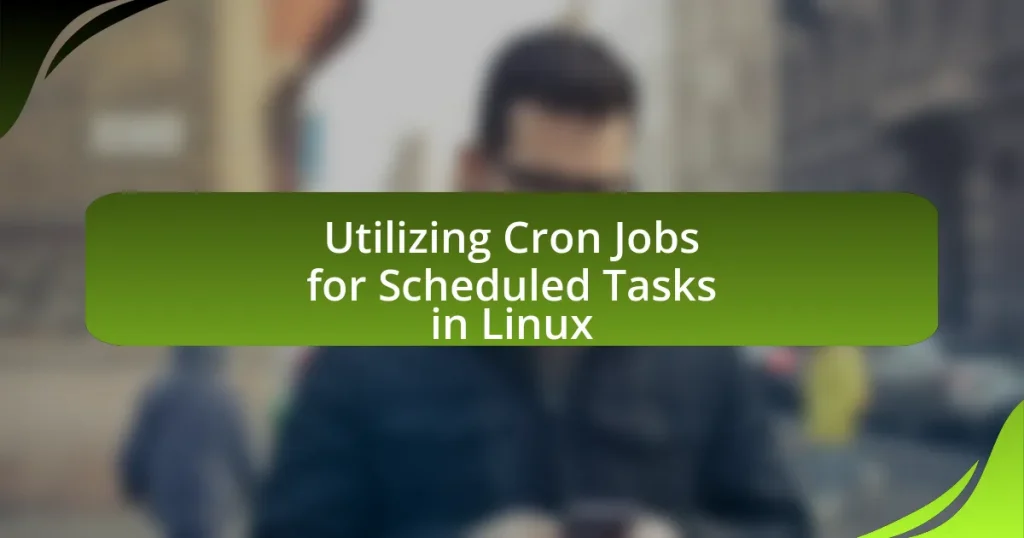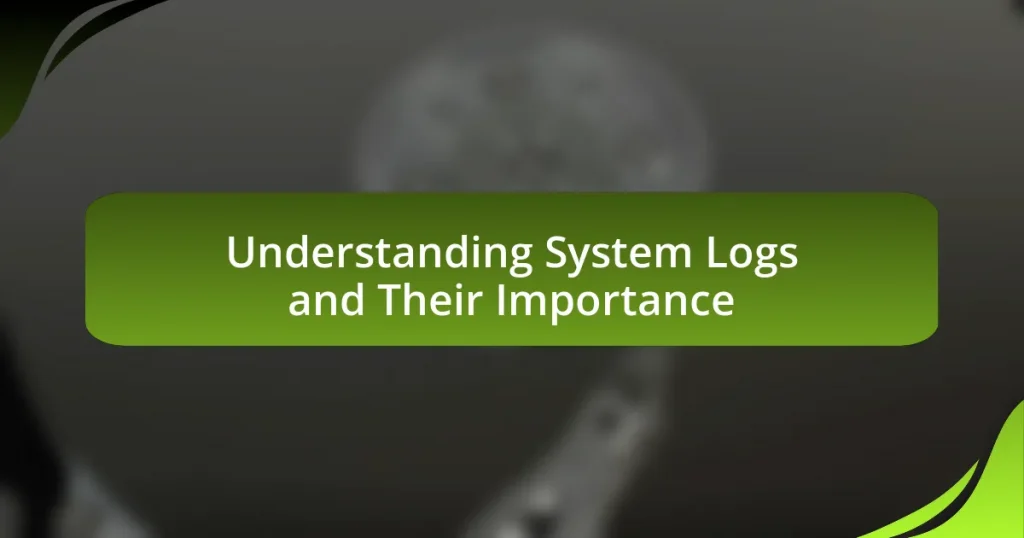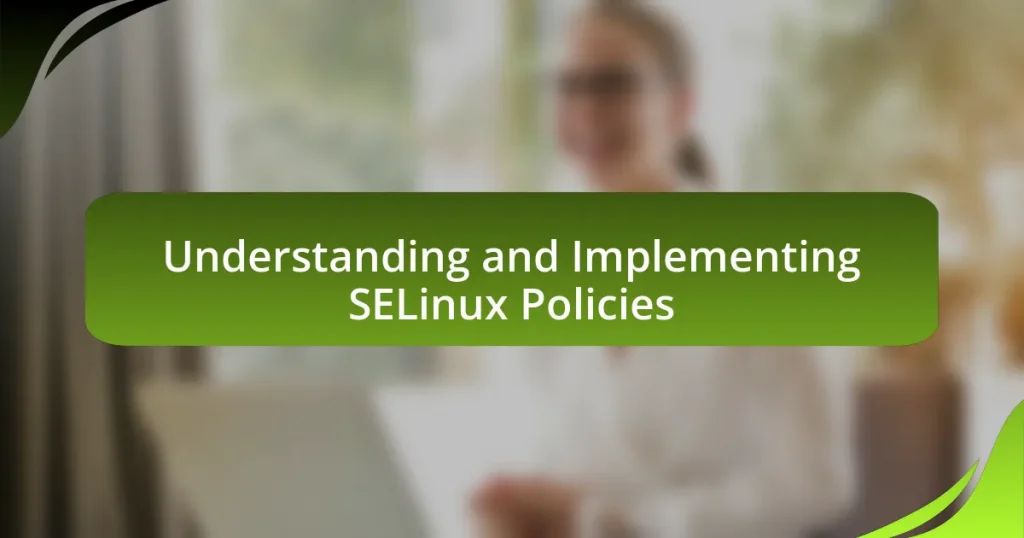Containerization is a technology that enables applications to run in isolated environments known as containers, which package application code along with its dependencies. Docker is a prominent platform that facilitates this process, offering tools for creating, deploying, and managing containers efficiently. The article explores fundamental concepts of containerization, its advantages over traditional virtualization, and the core components of Docker, including Docker Engine, Images, and Hub. It also discusses the installation process on Linux, basic commands for managing containers, advanced features like orchestration and security considerations, as well as best practices for optimizing Docker performance. Various industries are adopting Docker for its ability to streamline application development and deployment, making it a vital tool in modern software practices.
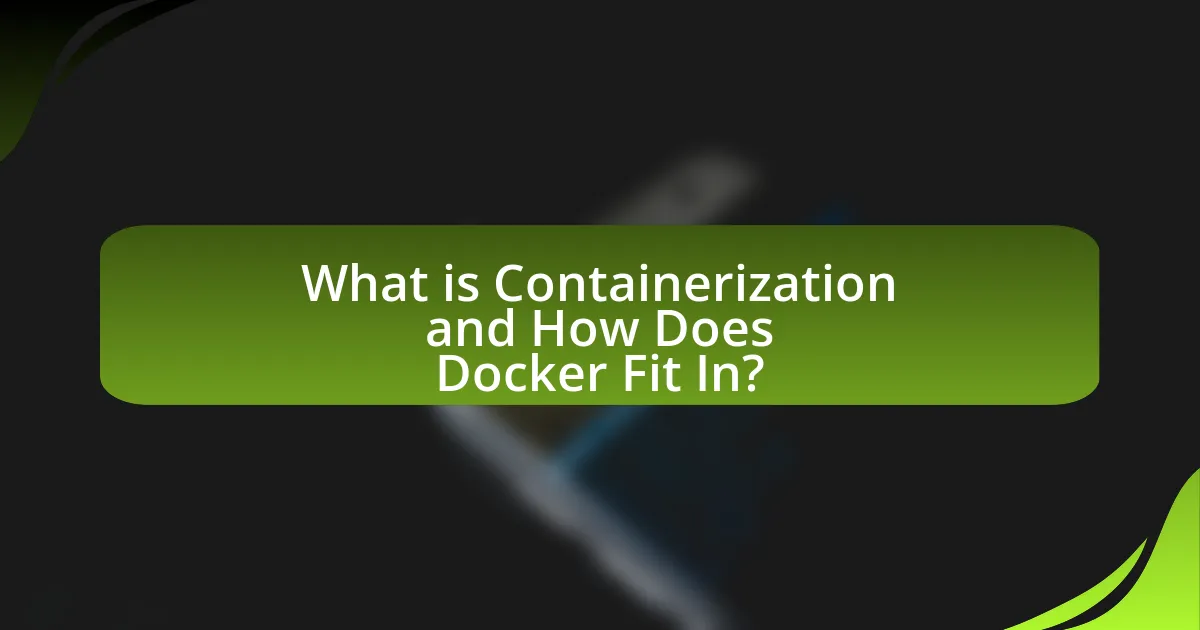
What is Containerization and How Does Docker Fit In?
Containerization is a technology that allows applications to run in isolated environments called containers, which package the application code along with its dependencies, libraries, and configuration files. Docker is a leading platform that facilitates containerization by providing tools to create, deploy, and manage containers efficiently. Docker streamlines the development process by ensuring that applications run consistently across different computing environments, which is supported by its widespread adoption in the industry, with over 13 million Docker images available on Docker Hub as of 2023.
What are the fundamental concepts of containerization?
The fundamental concepts of containerization include isolation, lightweight packaging, and portability. Isolation allows applications to run in separate environments, ensuring that dependencies and configurations do not conflict. Lightweight packaging refers to the ability to bundle an application and its dependencies into a single container image, which reduces overhead compared to traditional virtual machines. Portability enables these container images to run consistently across different environments, such as development, testing, and production, without modification. These concepts are validated by the widespread adoption of containerization technologies like Docker, which streamline application deployment and management across various platforms.
How does containerization differ from traditional virtualization?
Containerization differs from traditional virtualization primarily in how resources are utilized and isolated. In traditional virtualization, each virtual machine (VM) runs a full operating system along with its own kernel, which leads to higher overhead and resource consumption. In contrast, containerization allows multiple containers to share the same operating system kernel while isolating the applications and their dependencies, resulting in lower overhead and faster startup times. This efficiency is evident in environments like Docker, where containers can be deployed quickly and scaled easily, making them ideal for microservices architectures.
What are the key benefits of using containerization?
The key benefits of using containerization include improved resource efficiency, enhanced scalability, and simplified deployment processes. Containerization allows applications to run in isolated environments, which leads to better utilization of system resources, as multiple containers can share the same operating system kernel while remaining independent. This efficiency is supported by studies showing that containerized applications can start in seconds and use less memory compared to traditional virtual machines. Additionally, containerization facilitates scalability by enabling rapid deployment and management of applications across various environments, making it easier to scale services up or down based on demand. Furthermore, the deployment process is simplified through the use of container orchestration tools, which automate the management of containerized applications, thereby reducing operational overhead and minimizing the risk of errors during deployment.
What is Docker and why is it popular for containerization?
Docker is an open-source platform that automates the deployment, scaling, and management of applications within lightweight containers. Its popularity for containerization stems from its ability to provide consistent environments across development, testing, and production, which reduces the “it works on my machine” problem. Docker’s use of container technology allows applications to run in isolated environments, ensuring that dependencies and configurations do not conflict. Additionally, Docker’s extensive ecosystem, including Docker Hub for sharing images and a robust community, enhances its usability and support, making it a preferred choice for developers and organizations looking to streamline application deployment and management.
What are the core components of Docker?
The core components of Docker are the Docker Engine, Docker Images, Docker Containers, Docker Hub, and Docker Compose. The Docker Engine is the runtime that enables the creation and management of containers. Docker Images serve as the blueprint for containers, containing the application code and dependencies. Docker Containers are instances of Docker Images that run the application in an isolated environment. Docker Hub is a cloud-based registry for sharing and storing Docker Images. Docker Compose is a tool for defining and running multi-container Docker applications using a simple YAML file. These components work together to facilitate the development, deployment, and management of applications in a containerized environment.
How does Docker manage containers and images?
Docker manages containers and images through a client-server architecture that utilizes a daemon process called the Docker Engine. The Docker Engine is responsible for creating, running, and managing containers, while also handling the storage and retrieval of images from a centralized repository known as Docker Hub.
When a user issues a command via the Docker CLI, the Docker client communicates with the Docker daemon, which executes the command to create or manage containers based on specified images. Images are built from a series of layers, allowing for efficient storage and sharing, as each layer can be reused across different images. This layered architecture not only optimizes disk space but also speeds up the deployment process, as only the changes between layers need to be transferred.
Docker employs a copy-on-write mechanism, meaning that when a container is created from an image, it does not duplicate the entire image but instead creates a new writable layer on top of the existing image layers. This approach minimizes resource usage and enhances performance. Additionally, Docker uses a robust tagging system to manage different versions of images, enabling users to easily switch between versions or roll back to previous states.
The combination of these features allows Docker to efficiently manage containers and images, ensuring rapid deployment and scalability in containerized applications.
What are the use cases for Docker on Linux?
Docker on Linux is used for various purposes, including application development, continuous integration and deployment (CI/CD), microservices architecture, and environment consistency. In application development, Docker allows developers to create, test, and deploy applications in isolated containers, ensuring that the software runs the same way across different environments. For CI/CD, Docker streamlines the process by enabling automated testing and deployment, which enhances productivity and reduces errors. In microservices architecture, Docker facilitates the deployment of individual services in separate containers, allowing for easier scaling and management. Additionally, Docker ensures environment consistency by packaging applications with their dependencies, eliminating the “it works on my machine” problem. These use cases demonstrate Docker’s versatility and efficiency in modern software development practices.
How can Docker improve development workflows?
Docker can improve development workflows by enabling consistent environments across different stages of development, testing, and production. This consistency reduces the “it works on my machine” problem, as developers can create containers that encapsulate all dependencies and configurations needed for their applications. According to a survey by Docker, 57% of developers reported increased productivity due to the ability to quickly spin up and tear down environments, which streamlines the development process and accelerates deployment cycles. Additionally, Docker’s integration with CI/CD tools allows for automated testing and deployment, further enhancing workflow efficiency.
What industries are adopting Docker for their applications?
Various industries are adopting Docker for their applications, including technology, finance, healthcare, and retail. The technology sector utilizes Docker for microservices architecture and continuous integration/continuous deployment (CI/CD) pipelines, enhancing development efficiency. In finance, Docker supports rapid deployment and scalability of applications, which is crucial for real-time data processing. Healthcare organizations leverage Docker for managing complex applications that require compliance with strict regulations while ensuring data security. Retail companies adopt Docker to streamline their e-commerce platforms, enabling faster updates and improved customer experiences. These industries benefit from Docker’s ability to simplify application deployment and management across diverse environments.
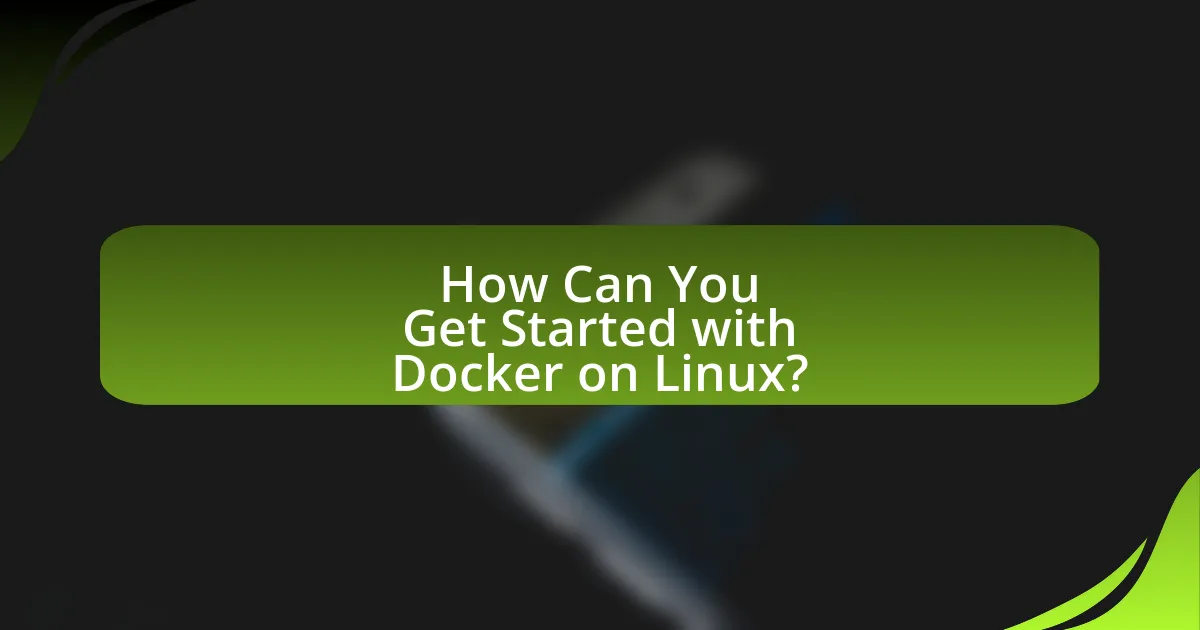
How Can You Get Started with Docker on Linux?
To get started with Docker on Linux, first, install Docker by using the package manager specific to your Linux distribution, such as apt for Ubuntu or yum for CentOS. After installation, verify that Docker is running by executing the command sudo systemctl status docker, which should indicate that the Docker service is active. Next, familiarize yourself with basic Docker commands, such as docker run to create and start containers, and docker images to list available images. According to Docker’s official documentation, these steps ensure that you have a functional Docker environment ready for containerization tasks.
What are the prerequisites for installing Docker on Linux?
To install Docker on Linux, the prerequisites include a supported Linux distribution, a 64-bit architecture, and a kernel version of at least 3.10. Supported distributions typically include Ubuntu, Debian, CentOS, and Fedora. The 64-bit architecture is essential because Docker requires it to run containers efficiently. Additionally, the kernel version must be 3.10 or higher to ensure compatibility with Docker’s features and functionalities. These requirements are documented in Docker’s official installation guidelines, confirming their necessity for a successful installation.
Which Linux distributions are compatible with Docker?
Docker is compatible with several Linux distributions, including Ubuntu, CentOS, Debian, Fedora, and Red Hat Enterprise Linux. These distributions support Docker’s installation and operation, as they provide the necessary kernel features and package management systems. For instance, Ubuntu and CentOS are widely used in production environments for running Docker containers, demonstrating their compatibility and reliability.
How do you install Docker on a Linux system?
To install Docker on a Linux system, you need to use the package manager specific to your distribution. For example, on Ubuntu, you can install Docker by executing the following commands in the terminal:
- Update the package index:
sudo apt-get update - Install required packages:
sudo apt-get install apt-transport-https ca-certificates curl software-properties-common - Add Docker’s official GPG key:
curl -fsSL https://download.docker.com/linux/ubuntu/gpg | sudo apt-key add - - Set up the stable repository:
sudo add-apt-repository "deb [arch=amd64] https://download.docker.com/linux/ubuntu $(lsb_release -cs) stable" - Update the package index again:
sudo apt-get update - Finally, install Docker:
sudo apt-get install docker-ce
This method is valid as it follows the official Docker installation instructions for Ubuntu, ensuring that you are installing the latest stable version directly from Docker’s repository.
What are the basic commands to manage Docker containers?
The basic commands to manage Docker containers include “docker run,” “docker ps,” “docker stop,” “docker start,” “docker rm,” and “docker exec.” The “docker run” command creates and starts a new container from a specified image. The “docker ps” command lists all running containers, while “docker stop” stops a running container. The “docker start” command restarts a stopped container. The “docker rm” command removes a container, and “docker exec” allows the execution of commands inside a running container. These commands are essential for effective container management in Docker, as they provide the necessary functionality to create, monitor, control, and remove containers.
How do you create and run your first Docker container?
To create and run your first Docker container, you need to use the Docker command line interface. First, ensure Docker is installed on your Linux system. Then, execute the command “docker run hello-world” in the terminal. This command pulls the “hello-world” image from Docker Hub and runs it as a container, displaying a confirmation message that Docker is working correctly. This process demonstrates the basic functionality of Docker and confirms that your installation is successful.
What are the best practices for managing Docker images?
The best practices for managing Docker images include using a minimal base image, regularly updating images, tagging images appropriately, and cleaning up unused images. Using a minimal base image reduces the attack surface and improves performance; for example, Alpine Linux is often preferred for its small size. Regularly updating images ensures that security vulnerabilities are patched, as seen in the frequent updates provided by official images on Docker Hub. Tagging images with meaningful version numbers helps in tracking changes and maintaining consistency across environments. Finally, cleaning up unused images with commands like ‘docker image prune’ prevents disk space issues and keeps the environment organized. These practices collectively enhance security, efficiency, and maintainability in Docker image management.
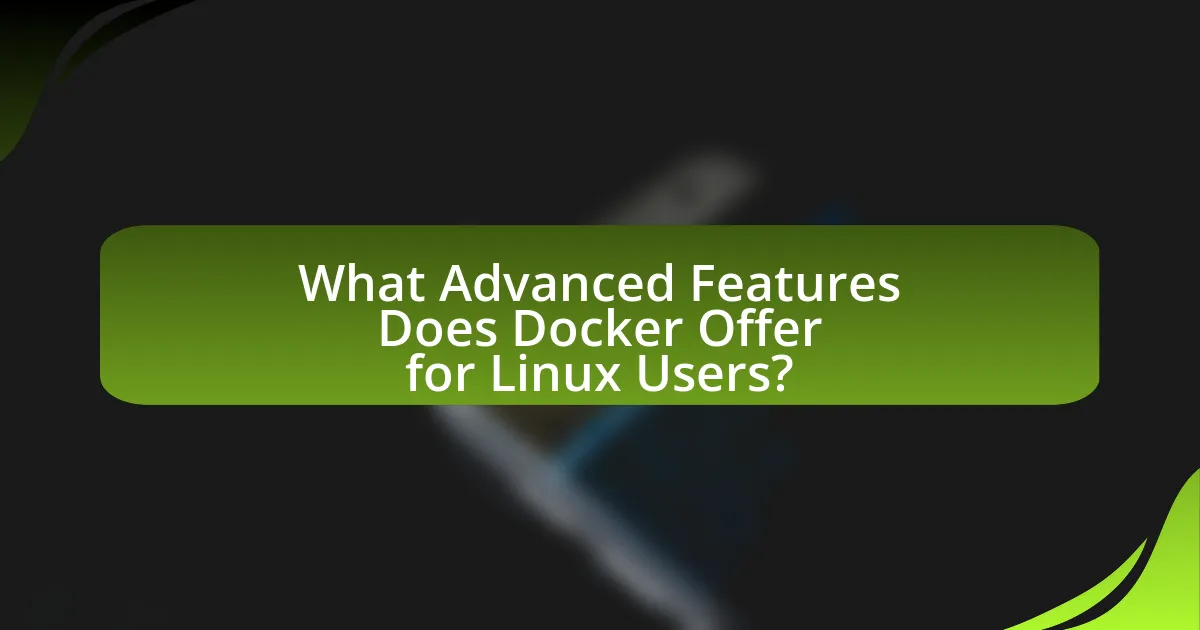
What Advanced Features Does Docker Offer for Linux Users?
Docker offers advanced features for Linux users, including container orchestration, multi-stage builds, and integration with Linux kernel features like cgroups and namespaces. Container orchestration allows users to manage multiple containers efficiently, enabling scaling and load balancing, which is essential for microservices architectures. Multi-stage builds streamline the Dockerfile process by allowing users to create smaller, optimized images by separating build and runtime environments. Additionally, Docker leverages Linux kernel features such as cgroups for resource management and namespaces for process isolation, enhancing security and performance. These features collectively empower Linux users to build, deploy, and manage applications in a more efficient and scalable manner.
How can you orchestrate Docker containers?
You can orchestrate Docker containers using orchestration tools like Kubernetes, Docker Swarm, or Apache Mesos. These tools manage the deployment, scaling, and operation of containerized applications across clusters of machines. For instance, Kubernetes automates the distribution of containers, manages load balancing, and ensures high availability by monitoring the health of containers and restarting them if they fail. Docker Swarm, on the other hand, provides a simpler approach for managing a cluster of Docker engines, allowing for easy scaling and service discovery. These orchestration tools are essential for efficiently managing complex applications in production environments, as they streamline operations and enhance resource utilization.
What is Docker Compose and how does it simplify multi-container applications?
Docker Compose is a tool that allows users to define and manage multi-container applications using a simple YAML configuration file. It simplifies the deployment and orchestration of multiple containers by enabling users to specify the services, networks, and volumes required for their application in a single file, which can then be executed with a single command. This approach reduces the complexity of managing individual containers, as Docker Compose handles the creation, starting, and linking of containers automatically, ensuring that all components work together seamlessly. Additionally, Docker Compose supports versioning and environment variable management, further streamlining the development and deployment process for multi-container applications.
How does Docker Swarm enable container orchestration?
Docker Swarm enables container orchestration by providing a native clustering and scheduling tool for Docker containers. It allows users to manage a cluster of Docker engines, known as a swarm, which can deploy and manage services across multiple nodes. Docker Swarm achieves this through features such as service discovery, load balancing, scaling, and rolling updates, which streamline the deployment and management of containerized applications. The orchestration capabilities are built into Docker, allowing for seamless integration and management of containers without the need for additional tools.
What security considerations should you keep in mind when using Docker?
When using Docker, it is crucial to consider the security of images, containers, and the host system. First, always use official or trusted images from reputable sources to minimize vulnerabilities. According to a 2021 report by the Cybersecurity and Infrastructure Security Agency (CISA), over 80% of vulnerabilities in containerized applications stem from insecure images. Second, implement user namespaces to limit the privileges of containers, reducing the risk of privilege escalation attacks. Third, regularly update Docker and its components to patch known vulnerabilities, as outdated software can be an easy target for attackers. Additionally, employ network segmentation to isolate containers and restrict communication between them, which can prevent lateral movement in case of a breach. Finally, utilize security tools like Docker Bench for Security to assess the security posture of your Docker environment, ensuring compliance with best practices.
How can you secure your Docker containers on Linux?
To secure your Docker containers on Linux, implement the principle of least privilege by running containers with the least amount of permissions necessary. This can be achieved by using user namespaces, which isolate container users from the host system, and by avoiding the use of the root user within containers. Additionally, regularly update Docker and its images to patch vulnerabilities, utilize Docker’s built-in security features such as seccomp and AppArmor profiles to restrict system calls, and scan images for known vulnerabilities using tools like Clair or Trivy. According to the Docker documentation, these practices significantly reduce the attack surface and enhance the overall security posture of containerized applications.
What are common vulnerabilities associated with Docker containers?
Common vulnerabilities associated with Docker containers include misconfigurations, insecure images, and inadequate isolation. Misconfigurations often arise from improper settings in Dockerfiles or runtime parameters, leading to potential security breaches. Insecure images can contain vulnerabilities or malware, especially if sourced from untrusted repositories. Inadequate isolation occurs when containers share the host kernel, which can allow one compromised container to affect others or the host system. According to the 2021 Docker Security Report, 60% of organizations reported security incidents related to container misconfigurations, highlighting the importance of proper security practices in container management.
What are some best practices for using Docker on Linux?
Some best practices for using Docker on Linux include minimizing image size, using multi-stage builds, and managing container resources effectively. Minimizing image size reduces the attack surface and speeds up deployment; for instance, using lightweight base images like Alpine can significantly decrease image size. Multi-stage builds allow developers to compile and package applications in separate stages, which helps in keeping the final image clean and small. Additionally, managing container resources, such as CPU and memory limits, ensures that containers do not consume excessive resources, which can lead to performance degradation on the host system. These practices enhance security, efficiency, and performance in Docker environments on Linux.
How can you optimize Docker performance on Linux systems?
To optimize Docker performance on Linux systems, you can implement several strategies including resource allocation, storage optimization, and network configuration. Allocating sufficient CPU and memory resources to Docker containers enhances their performance; for instance, using the --cpus and --memory flags during container creation allows for precise resource management. Storage optimization can be achieved by using overlay file systems, which reduce I/O overhead and improve speed, as demonstrated by studies showing overlay2 outperforming other storage drivers in various workloads. Additionally, configuring Docker’s networking settings, such as using the host network mode for performance-critical applications, can significantly reduce latency and improve throughput. These methods collectively enhance the efficiency and responsiveness of Docker containers on Linux systems.
What troubleshooting tips can help resolve common Docker issues?
To resolve common Docker issues, users should first check the Docker daemon status to ensure it is running properly. If the daemon is not running, restarting it can often resolve connectivity issues. Additionally, users should inspect container logs using the command “docker logs [containerid]” to identify specific errors or issues within the container. Network problems can often be addressed by verifying the network configuration and ensuring that the correct ports are exposed. Furthermore, users should ensure that their Docker images are up to date by pulling the latest versions with “docker pull [imagename].” Lastly, checking system resources such as CPU and memory can help identify performance-related issues, as Docker containers require adequate resources to function effectively.