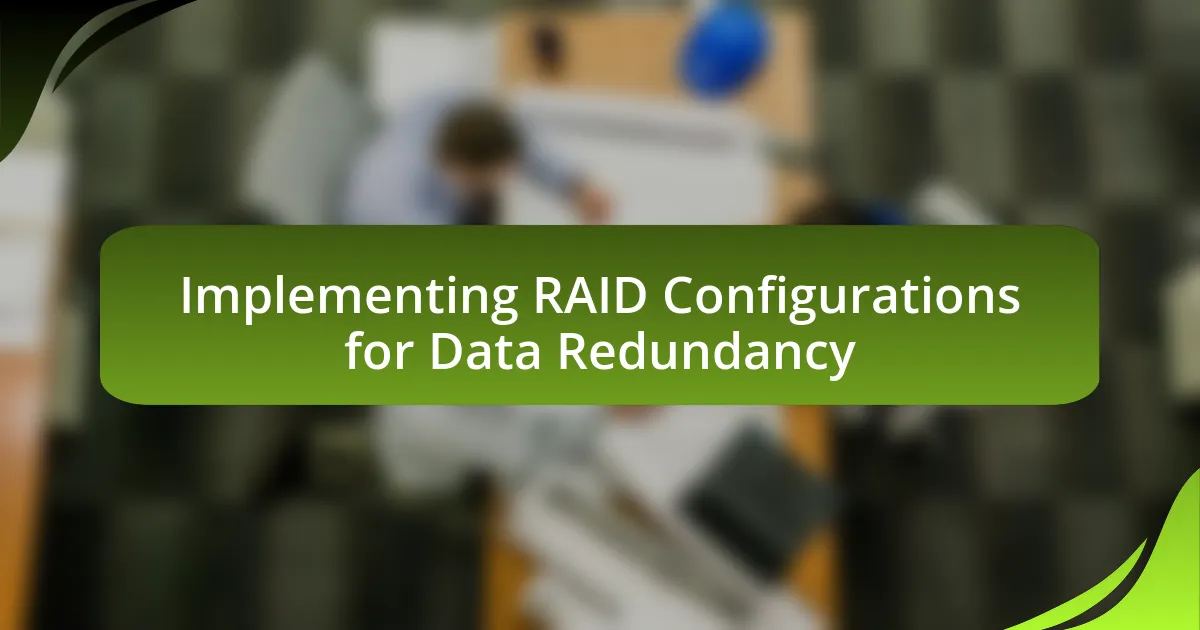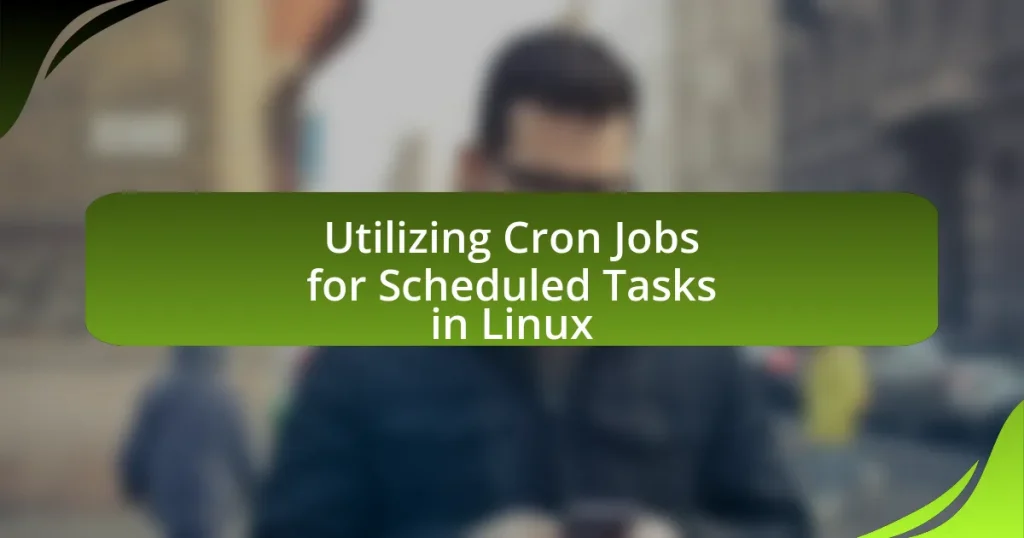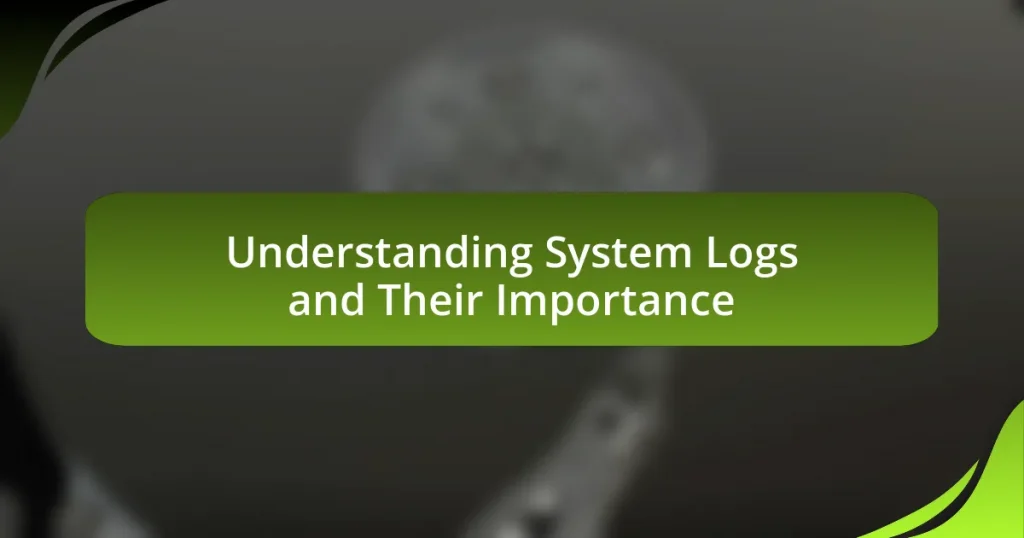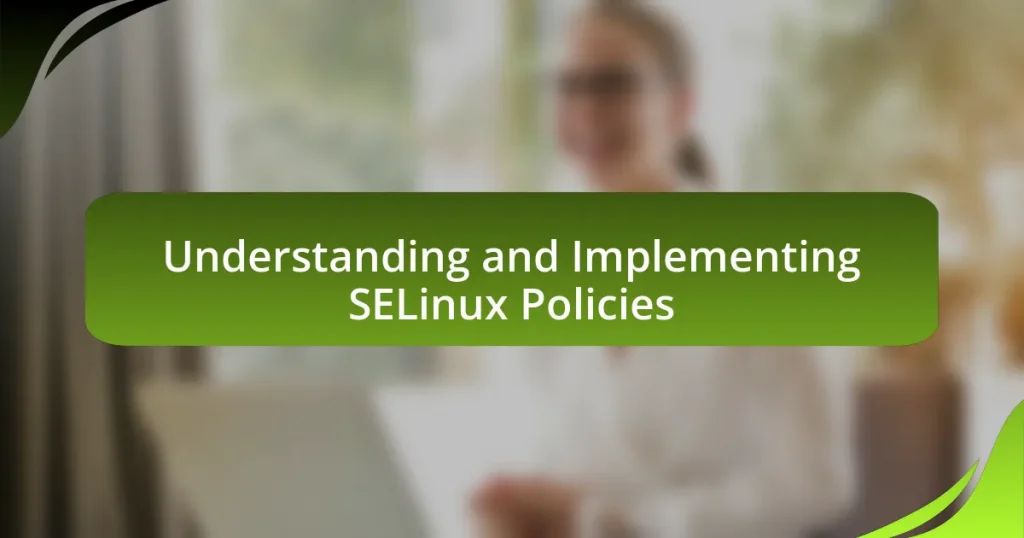RAID configurations, or Redundant Array of Independent Disks, are essential storage solutions that enhance data redundancy and performance by combining multiple hard drives into a single unit. This article explores the significance of RAID in preventing data loss, detailing various RAID levels such as RAID 0, RAID 1, RAID 5, and RAID 10, each serving different needs for performance and fault tolerance. It also discusses the importance of disk selection, the differences between hardware and software RAID, and best practices for maintaining RAID systems to ensure data integrity and reliability. Additionally, the article provides insights into monitoring RAID health and troubleshooting common issues, emphasizing the critical role of RAID configurations in safeguarding data for both individuals and organizations.

What are RAID Configurations and Why are They Important for Data Redundancy?
RAID configurations, or Redundant Array of Independent Disks, are storage solutions that combine multiple hard drives into a single unit to improve data redundancy and performance. They are important for data redundancy because they protect against data loss by duplicating data across multiple drives, ensuring that if one drive fails, the data remains accessible from another drive. For example, RAID 1 mirrors data across two drives, while RAID 5 distributes data and parity across three or more drives, allowing for recovery in case of a single drive failure. This redundancy is crucial for businesses and individuals who rely on data integrity and availability, as studies show that data loss can cost organizations thousands of dollars and significant downtime.
How do RAID configurations enhance data protection?
RAID configurations enhance data protection by utilizing multiple disks to create redundancy, which safeguards against data loss. For instance, RAID 1 mirrors data across two drives, ensuring that if one drive fails, the data remains accessible on the other. Similarly, RAID 5 distributes data and parity information across three or more disks, allowing for the recovery of data even if one disk fails. This redundancy significantly reduces the risk of data loss due to hardware failure, as evidenced by studies showing that RAID systems can improve data availability and reliability by up to 50% compared to single-disk setups.
What types of data loss can RAID configurations prevent?
RAID configurations can prevent data loss due to hardware failures, specifically hard drive failures. By utilizing redundancy techniques such as mirroring or striping with parity, RAID setups ensure that if one drive fails, the data remains accessible from another drive in the array. For example, RAID 1 mirrors data across two drives, so if one drive fails, the other retains a complete copy. Additionally, RAID 5 and RAID 6 use parity data to reconstruct lost information, allowing for recovery even if one or two drives fail, respectively. This redundancy significantly reduces the risk of total data loss in environments where data integrity is critical.
How does RAID improve system reliability?
RAID improves system reliability by utilizing data redundancy and error correction techniques across multiple disks. By distributing data and parity information, RAID configurations, such as RAID 1 and RAID 5, ensure that if one disk fails, the data remains accessible from other disks, thus minimizing downtime and data loss. For instance, RAID 1 mirrors data across two drives, while RAID 5 uses striping with parity, allowing for recovery of lost data even when a single drive fails. This redundancy significantly enhances data integrity and availability, making systems more resilient to hardware failures.
What are the different levels of RAID configurations?
The different levels of RAID configurations include RAID 0, RAID 1, RAID 5, RAID 6, RAID 10, and others. RAID 0 offers striping without redundancy, enhancing performance but lacking fault tolerance. RAID 1 provides mirroring, ensuring data redundancy by duplicating data across drives. RAID 5 utilizes striping with parity, allowing for data recovery in case of a single drive failure. RAID 6 extends this by adding an additional parity block, enabling recovery from two simultaneous drive failures. RAID 10 combines the features of RAID 0 and RAID 1, offering both performance and redundancy through mirroring and striping. Each RAID level serves specific needs for performance, redundancy, and fault tolerance, making them suitable for various data storage requirements.
What is RAID 0 and how does it function?
RAID 0 is a data storage configuration that stripes data across multiple disks without redundancy. It functions by dividing data into blocks and distributing these blocks evenly across all disks in the array, which enhances performance by allowing simultaneous read and write operations. For example, if two disks are used, data is split into two parts, with each part written to a separate disk, effectively doubling the read and write speeds compared to a single disk. However, RAID 0 offers no fault tolerance; if one disk fails, all data in the array is lost, making it crucial to have backups.
What are the advantages and disadvantages of RAID 1?
RAID 1 offers advantages such as data redundancy and improved read performance, while its disadvantages include higher storage costs and limited write performance. Data redundancy in RAID 1 is achieved by mirroring data across two drives, ensuring that if one drive fails, the data remains accessible on the other drive. This setup enhances read performance since data can be read from both drives simultaneously. However, the requirement for two drives means that storage costs are effectively doubled, as only half of the total drive capacity is usable for data storage. Additionally, RAID 1 can experience slower write speeds because data must be written to both drives, which can impact performance in write-intensive applications.
How does RAID 5 provide a balance between performance and redundancy?
RAID 5 provides a balance between performance and redundancy by using striping with parity, which allows for both efficient data access and fault tolerance. In RAID 5, data is divided into blocks and spread across multiple disks, while parity information is calculated and stored on one of the disks. This configuration enables simultaneous read and write operations, enhancing performance, as multiple disks can be accessed at once. Additionally, the parity allows for data recovery in the event of a single disk failure, ensuring redundancy. The combination of these features results in improved read speeds and reliable data protection, making RAID 5 a popular choice for environments requiring both performance and data integrity.
What makes RAID 10 a popular choice for critical applications?
RAID 10 is a popular choice for critical applications due to its combination of data redundancy and performance. This configuration mirrors data across pairs of drives while also striping data across multiple mirrored sets, resulting in high read and write speeds. The redundancy provided by mirroring ensures that if one drive fails, the data remains accessible from the other drive in the pair, minimizing downtime and data loss. Additionally, RAID 10 can sustain multiple drive failures as long as they occur in different mirrored pairs, making it particularly resilient for mission-critical environments. This balance of speed and fault tolerance is why organizations often select RAID 10 for their most essential data storage needs.
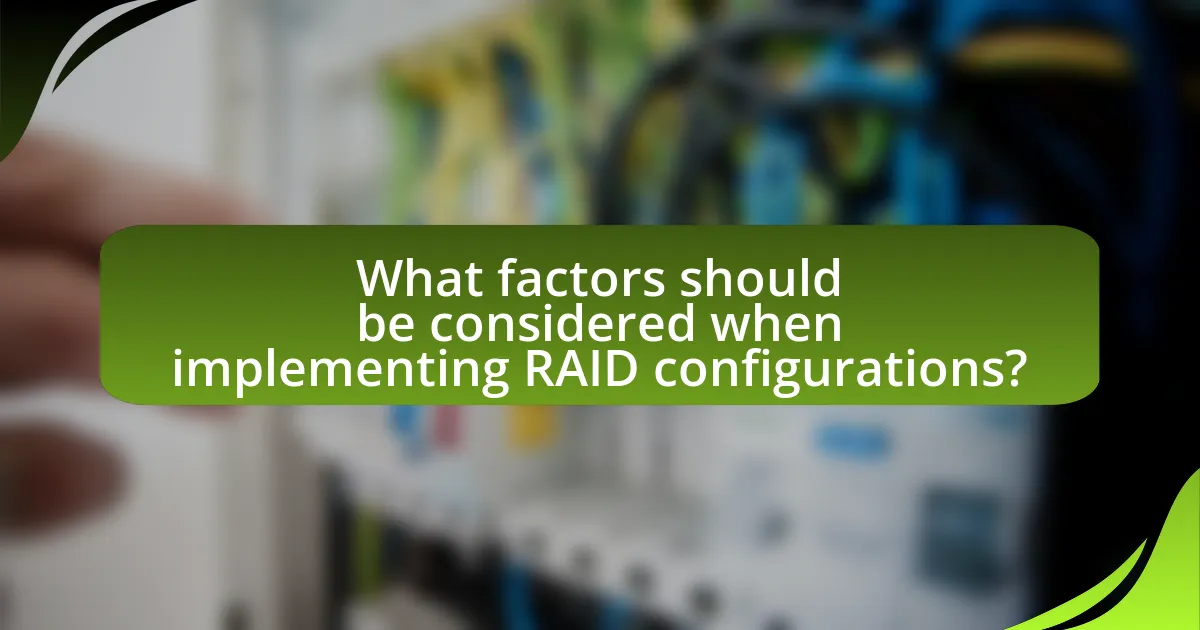
What factors should be considered when implementing RAID configurations?
When implementing RAID configurations, factors such as performance, redundancy level, cost, and the specific use case must be considered. Performance is crucial as different RAID levels offer varying speeds; for instance, RAID 0 provides high speed but no redundancy, while RAID 5 balances speed and redundancy. The level of redundancy required depends on the criticality of the data; RAID 1 offers mirroring for high availability, whereas RAID 6 provides additional fault tolerance. Cost considerations include the price of additional drives and the potential need for more complex hardware or software solutions. Lastly, the specific use case, such as whether the system is for a database or file storage, influences the choice of RAID level, as different applications have distinct performance and reliability requirements.
How do hardware and software RAID differ?
Hardware RAID utilizes dedicated hardware controllers to manage disk arrays, while software RAID relies on the operating system to perform the same function. Hardware RAID typically offers better performance and features such as battery-backed cache, which enhances data integrity during power failures. In contrast, software RAID is more flexible and cost-effective, as it does not require additional hardware, but may consume more CPU resources and can be less efficient in high-demand environments.
What are the benefits of using hardware RAID over software RAID?
Hardware RAID offers superior performance and reliability compared to software RAID. This is primarily due to dedicated hardware controllers that manage disk operations independently of the host system’s CPU, resulting in reduced CPU load and improved data throughput. Additionally, hardware RAID typically includes features such as battery-backed cache, which protects data during power failures, and advanced error recovery mechanisms that enhance data integrity. Studies have shown that hardware RAID can achieve significantly faster read and write speeds, often exceeding 1,000 MB/s, while software RAID may struggle to reach half that performance under similar conditions.
In what scenarios is software RAID more advantageous?
Software RAID is more advantageous in scenarios where cost-effectiveness and flexibility are prioritized. Unlike hardware RAID, which requires dedicated controllers and can be expensive, software RAID utilizes the existing operating system resources, making it a budget-friendly option for small to medium-sized businesses or home users. Additionally, software RAID allows for easier configuration and management through the operating system, enabling users to adapt their RAID setups without needing specialized hardware. This adaptability is particularly beneficial in environments where storage needs frequently change, as software RAID can be reconfigured without significant downtime or additional costs.
What role does disk selection play in RAID performance?
Disk selection is crucial for RAID performance as it directly influences data throughput, reliability, and overall system efficiency. The choice of disks, including their speed (RPM), interface (SATA, SAS, NVMe), and capacity, affects how quickly data can be read from or written to the RAID array. For instance, using high-speed SSDs in a RAID configuration can significantly enhance performance compared to traditional HDDs, as SSDs offer lower latency and higher IOPS (Input/Output Operations Per Second). Additionally, selecting disks with similar specifications ensures balanced performance across the array, preventing bottlenecks that can occur when mixing different types of drives. Studies have shown that RAID configurations utilizing uniform, high-performance disks can achieve up to 50% better read/write speeds compared to those with varied disk types.
How does disk speed affect RAID configuration efficiency?
Disk speed significantly impacts RAID configuration efficiency by determining the rate at which data can be read from and written to the disks. Faster disks, such as SSDs, enhance RAID performance by reducing latency and increasing throughput, which is crucial for applications requiring high data access speeds. For instance, in RAID 0, where data is striped across multiple disks, the overall read and write speeds are directly proportional to the speed of the individual disks; thus, using high-speed disks can lead to substantial performance gains. Conversely, using slower disks in a RAID setup can create bottlenecks, limiting the potential benefits of the RAID configuration and resulting in slower data access times.
What should be considered when choosing disks for RAID setups?
When choosing disks for RAID setups, factors such as disk type, capacity, speed, reliability, and compatibility must be considered. Disk type is crucial; for instance, SSDs offer faster performance compared to HDDs, impacting overall RAID efficiency. Capacity should match across disks to avoid limitations in RAID configurations, as most RAID levels require equal-sized disks. Speed, measured in RPM for HDDs or IOPS for SSDs, affects data access times and overall system performance. Reliability is essential; disks with higher MTBF (Mean Time Between Failures) ratings ensure longer operational life and reduce the risk of data loss. Lastly, compatibility with the RAID controller and the existing system architecture is vital to ensure seamless integration and optimal performance.
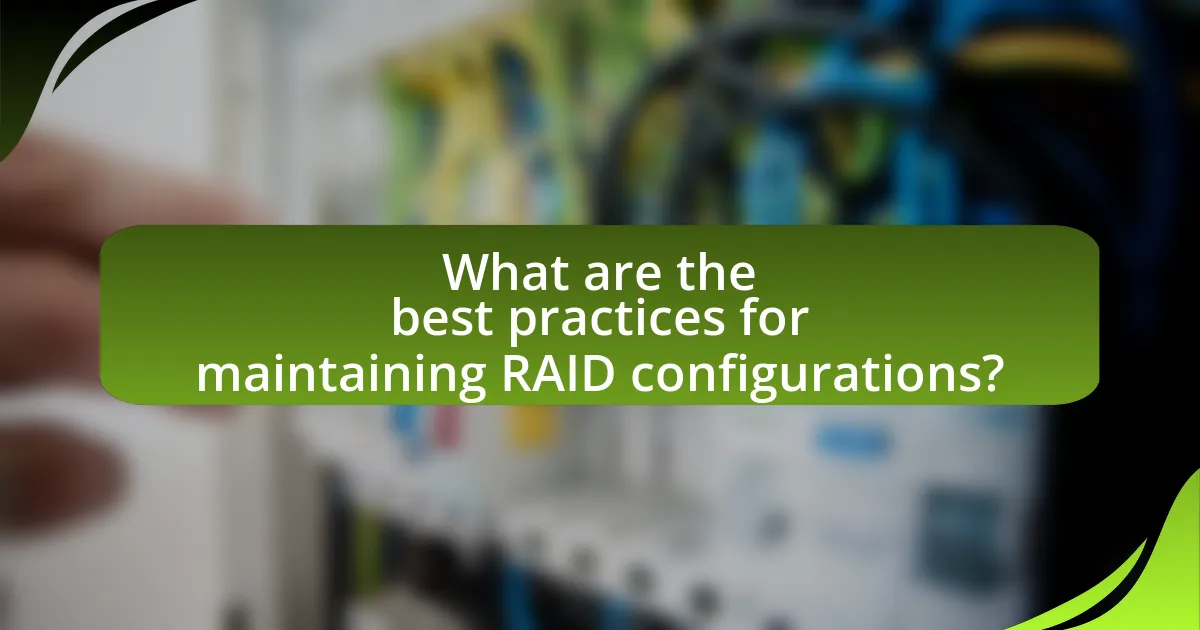
What are the best practices for maintaining RAID configurations?
The best practices for maintaining RAID configurations include regular monitoring, routine testing, and timely replacement of failed drives. Regular monitoring of RAID health through management software ensures that any issues are detected early, allowing for proactive measures. Routine testing, such as performing consistency checks and verifying data integrity, helps identify potential problems before they escalate. Timely replacement of failed drives is crucial, as RAID configurations rely on redundancy; replacing a failed drive promptly minimizes the risk of data loss. Additionally, maintaining up-to-date backups and ensuring proper cooling and power supply for RAID systems further enhances reliability and performance.
How can regular monitoring improve RAID reliability?
Regular monitoring can significantly improve RAID reliability by enabling early detection of potential failures and performance issues. Continuous oversight allows system administrators to identify failing drives, abnormal error rates, or degraded performance before they lead to data loss or system downtime. For instance, studies show that proactive monitoring can reduce the risk of data loss by up to 70% in RAID configurations, as it facilitates timely interventions such as drive replacements or system reconfigurations. This proactive approach ensures that the RAID array maintains optimal performance and data integrity, ultimately enhancing overall system reliability.
What tools are available for monitoring RAID health?
Tools available for monitoring RAID health include software solutions such as Smartmontools, which provides monitoring of S.M.A.R.T. attributes for hard drives, and MegaRAID Storage Manager, which offers a graphical interface for managing RAID configurations and monitoring health status. Additionally, hardware RAID controllers often come with their own management utilities, like Dell OpenManage or HP Array Configuration Utility, which allow users to check the status of RAID arrays and receive alerts for potential issues. These tools are essential for ensuring data integrity and preventing data loss in RAID configurations.
How often should RAID configurations be checked for issues?
RAID configurations should be checked for issues at least once a month. Regular monthly checks help identify potential failures early, ensuring data integrity and system reliability. According to industry best practices, monitoring RAID health through alerts and logs can prevent data loss, as RAID arrays can fail without warning.
What are common troubleshooting steps for RAID issues?
Common troubleshooting steps for RAID issues include checking the RAID controller status, verifying physical connections, and reviewing system logs for errors. The RAID controller status can indicate if the array is functioning correctly or if there are issues with specific drives. Verifying physical connections ensures that all cables and power supplies are securely attached, which can resolve many connectivity problems. Reviewing system logs helps identify specific error messages or warnings that can guide further troubleshooting efforts. These steps are essential for diagnosing and resolving RAID-related problems effectively.
How can you identify a failing disk in a RAID array?
To identify a failing disk in a RAID array, monitor the RAID management software for alerts or warnings indicating disk health issues. RAID controllers often provide diagnostic tools that report the status of each disk, highlighting any that are degraded or failed. Additionally, unusual noises, increased error rates, or slow performance can signal a failing disk. Regularly checking SMART (Self-Monitoring, Analysis, and Reporting Technology) data can also provide insights into disk health, as it tracks parameters like reallocated sectors and read/write errors, which are indicative of potential failure.
What should be done if a RAID array goes offline?
If a RAID array goes offline, the first step is to identify the cause of the failure. This can involve checking the RAID controller for error messages, inspecting physical connections, and reviewing system logs for any alerts. Once the issue is identified, the next step is to attempt to bring the array back online, which may involve rebooting the server or reinitializing the RAID configuration. If the array remains offline, data recovery tools or professional data recovery services may be necessary to retrieve the data. According to a study by the University of California, Berkeley, RAID systems can experience failures due to hardware malfunctions, which emphasizes the importance of regular monitoring and maintenance to prevent data loss.
What tips can help ensure successful RAID implementation?
To ensure successful RAID implementation, it is crucial to select the appropriate RAID level based on performance and redundancy needs. For instance, RAID 1 offers data mirroring for redundancy, while RAID 5 provides a balance of performance and fault tolerance through striping with parity. Additionally, using high-quality hardware components, such as reliable hard drives and RAID controllers, significantly enhances system stability and performance. Regularly monitoring the RAID array for errors and maintaining backups further safeguards against data loss. According to a study by the University of California, Berkeley, proper RAID configuration can reduce downtime by up to 50%, highlighting the importance of these practices in effective RAID implementation.
How can proper planning prevent RAID configuration errors?
Proper planning can prevent RAID configuration errors by ensuring that all hardware and software components are compatible and correctly configured before implementation. This involves assessing the specific requirements of the RAID level chosen, such as the number of drives needed and their performance characteristics. For instance, RAID 5 requires a minimum of three drives, and using mismatched drive sizes can lead to inefficient storage utilization and potential data loss. Additionally, thorough documentation of the configuration process and regular testing can identify potential issues early, reducing the likelihood of errors during deployment. Studies show that organizations that implement a structured planning process experience significantly fewer configuration errors, leading to improved data integrity and system reliability.
What resources are available for learning more about RAID configurations?
Books, online courses, and technical documentation are valuable resources for learning about RAID configurations. Notable books include “RAID: High Availability and Performance” by John Paul Mueller, which provides in-depth explanations of various RAID levels and their implementations. Online platforms like Coursera and Udemy offer courses specifically focused on RAID technology, often featuring hands-on labs. Additionally, technical documentation from manufacturers such as Dell and HP provides detailed guidelines and best practices for configuring RAID systems, ensuring users have access to accurate and practical information.