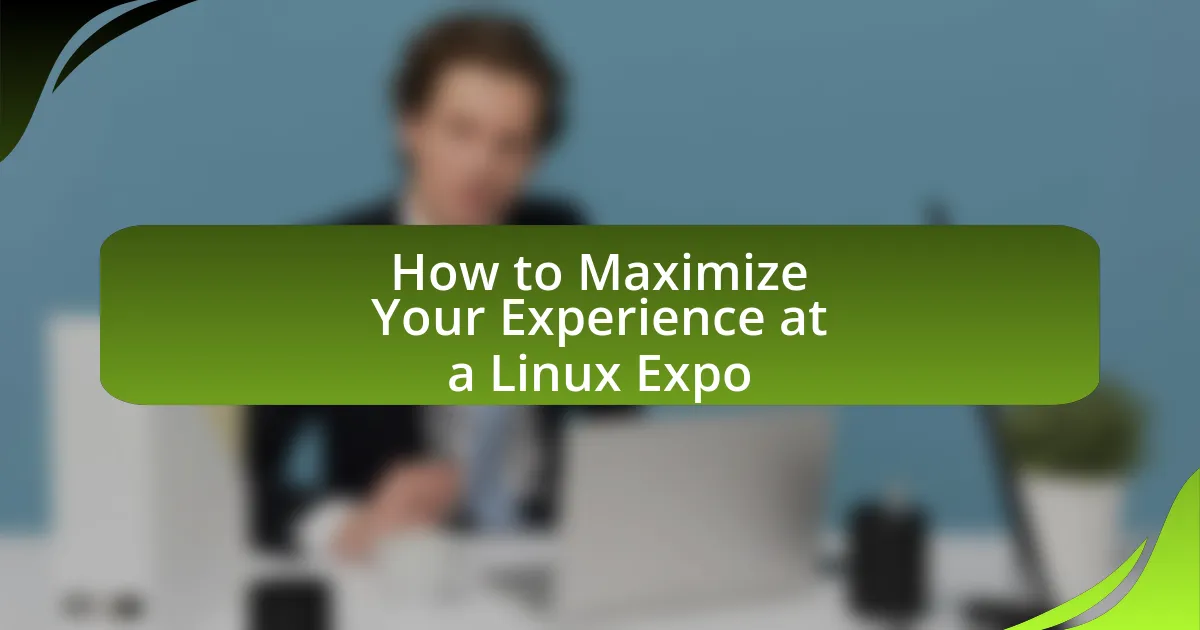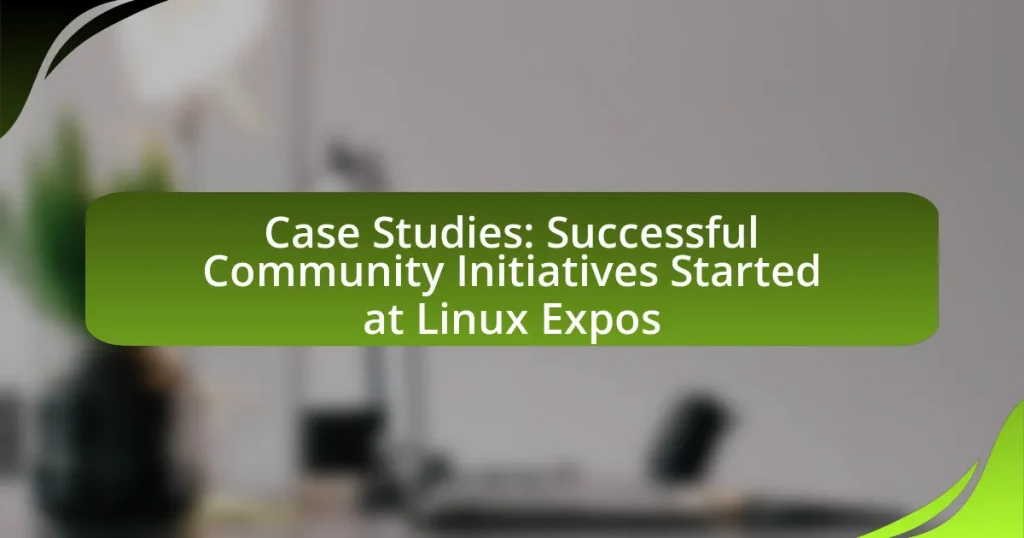A Linux Expo is a specialized event dedicated to the Linux operating system and its community, where developers, enthusiasts, and businesses converge to share knowledge and showcase advancements in open-source technology. This article outlines how attendees can maximize their experience at a Linux Expo by preparing effectively, engaging in networking opportunities, participating in workshops, and managing time and information overload. Key strategies include researching the event schedule, actively engaging with speakers and exhibitors, and utilizing resources for post-expo engagement. By following these guidelines, participants can enhance their learning and networking outcomes within the Linux ecosystem.
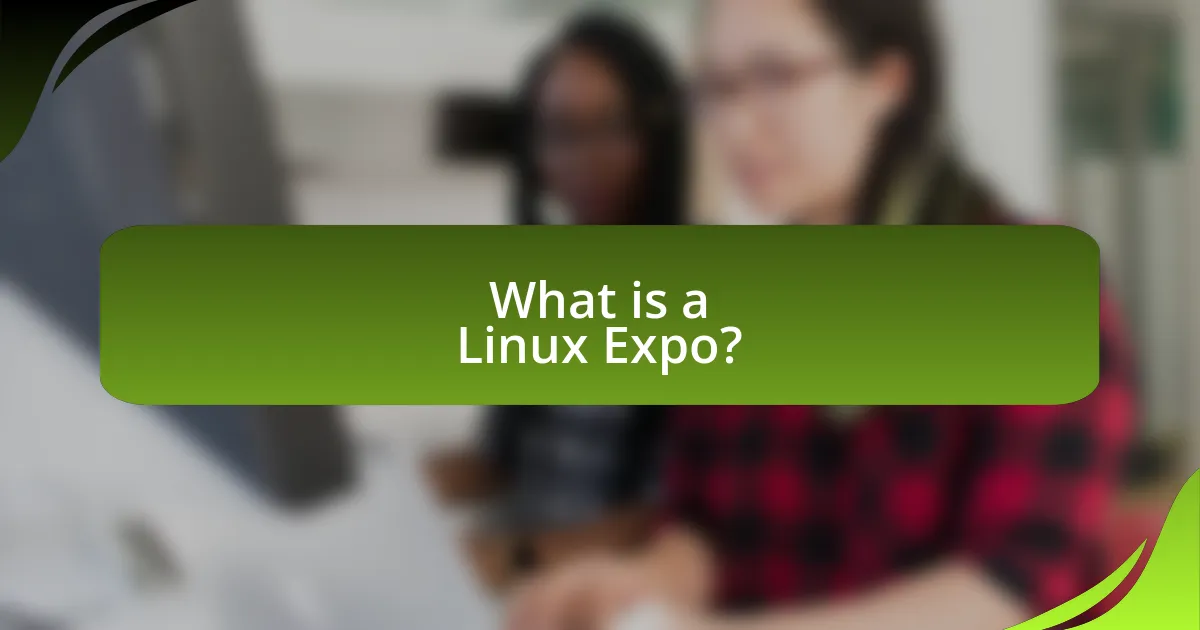
What is a Linux Expo?
A Linux Expo is an event focused on the Linux operating system and its community, where enthusiasts, developers, and businesses gather to share knowledge, showcase products, and discuss advancements in Linux technology. These expos typically feature presentations, workshops, and exhibitions that highlight the latest developments in open-source software, networking opportunities, and collaborative projects. The significance of Linux Expos is underscored by their role in fostering community engagement and innovation within the Linux ecosystem, as evidenced by the participation of major companies and organizations that contribute to the growth of open-source initiatives.
How does a Linux Expo differ from other tech events?
A Linux Expo differs from other tech events primarily by its focus on open-source software and the Linux operating system. Unlike general tech events that may cover a broad range of topics, a Linux Expo specifically emphasizes community-driven development, collaboration, and the sharing of knowledge related to Linux and open-source technologies. This focus is evidenced by the presence of numerous workshops, talks, and demonstrations centered around Linux distributions, tools, and applications, which are often led by contributors and experts from the open-source community. Additionally, Linux Expos typically foster a more inclusive environment for developers, users, and enthusiasts to engage directly with one another, promoting networking and collaboration that is distinct from the more commercial nature of many other tech events.
What are the key features of a Linux Expo?
The key features of a Linux Expo include a diverse range of exhibitors showcasing the latest Linux distributions, software, and hardware solutions. Attendees can participate in workshops and hands-on sessions that provide practical experience with Linux technologies. Additionally, keynote speeches from industry leaders offer insights into current trends and future developments in the Linux ecosystem. Networking opportunities are abundant, allowing participants to connect with professionals, developers, and enthusiasts. Furthermore, community-driven events, such as hackathons and discussions, foster collaboration and innovation among attendees. These features collectively enhance the educational and interactive experience at a Linux Expo.
Why is attending a Linux Expo important for enthusiasts?
Attending a Linux Expo is important for enthusiasts because it provides opportunities for networking, learning, and exposure to the latest technologies. Enthusiasts can connect with industry experts, developers, and fellow users, fostering collaboration and knowledge sharing. Additionally, expos often feature workshops and presentations that cover new tools, best practices, and advancements in the Linux ecosystem, enhancing attendees’ skills and understanding. For instance, events like the Linux Foundation’s Open Source Summit attract thousands of participants, showcasing innovations and offering hands-on sessions that can significantly benefit attendees’ expertise and engagement in the Linux community.
What can attendees expect at a Linux Expo?
Attendees at a Linux Expo can expect a variety of educational sessions, networking opportunities, and hands-on workshops focused on Linux and open-source technologies. These events typically feature presentations from industry experts, discussions on the latest trends in Linux development, and demonstrations of new tools and software. Additionally, attendees can engage with exhibitors showcasing products and services related to Linux, providing a platform for learning and collaboration within the open-source community.
What types of sessions are typically offered?
Typically, Linux expos offer various types of sessions including keynote presentations, technical workshops, panel discussions, and hands-on labs. Keynote presentations feature industry leaders discussing trends and innovations in Linux and open-source technologies. Technical workshops provide in-depth training on specific tools or techniques, allowing participants to enhance their skills. Panel discussions involve experts debating relevant topics, offering diverse perspectives. Hands-on labs enable attendees to practice skills in a guided environment, fostering practical experience. These session types collectively enhance the learning and networking opportunities at Linux expos.
How can networking opportunities enhance the experience?
Networking opportunities can significantly enhance the experience at a Linux Expo by facilitating connections that lead to knowledge sharing and collaboration. Engaging with industry professionals and peers allows attendees to exchange insights on best practices, emerging technologies, and innovative solutions. For instance, a study by the Networking Research Group found that 70% of professionals attribute their career advancements to networking, highlighting its importance in personal and professional growth. Additionally, networking can open doors to job opportunities, partnerships, and mentorship, further enriching the overall experience at the event.
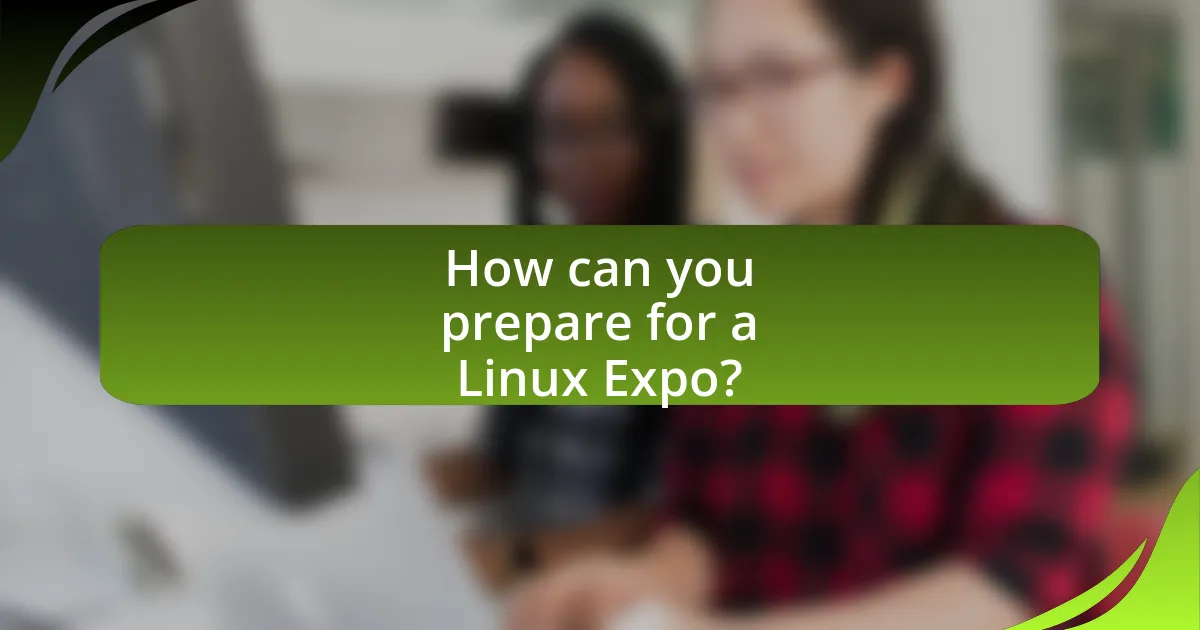
How can you prepare for a Linux Expo?
To prepare for a Linux Expo, you should research the event schedule, identify key speakers and sessions of interest, and plan your itinerary accordingly. This preparation allows you to maximize your time and ensure you attend the most relevant presentations and workshops. Additionally, familiarizing yourself with the exhibitors and their offerings can help you engage meaningfully during the expo. According to past attendee feedback, having a clear plan significantly enhances the overall experience and networking opportunities at such events.
What should you research before attending?
Before attending a Linux Expo, you should research the event schedule, key speakers, and topics of discussion. Understanding the agenda allows you to prioritize sessions that align with your interests and goals. Additionally, researching the speakers’ backgrounds can provide insights into their expertise and the relevance of their presentations. For example, knowing that a speaker has contributed to significant open-source projects can enhance your engagement during their session. Furthermore, familiarizing yourself with the exhibitors and sponsors can help you identify companies or products that may be beneficial for your professional development or projects.
How can understanding the schedule improve your visit?
Understanding the schedule can significantly improve your visit by allowing you to plan your time effectively and prioritize key sessions. By reviewing the schedule in advance, attendees can identify important talks, workshops, and networking opportunities that align with their interests and goals. For instance, knowing the timing of popular sessions can help avoid conflicts and ensure participation in high-demand events, which often feature industry leaders and cutting-edge topics. Additionally, a well-understood schedule enables attendees to allocate time for breaks and exploration of the expo floor, maximizing overall engagement and learning.
What resources are available for pre-event preparation?
Resources available for pre-event preparation for a Linux Expo include official event websites, social media channels, and community forums. Official event websites provide schedules, speaker lists, and registration details, ensuring attendees are informed about the event’s structure. Social media channels, such as Twitter and LinkedIn, offer real-time updates and networking opportunities with other attendees and speakers. Community forums, like Reddit or specialized Linux forums, facilitate discussions and tips from past attendees, enhancing preparation through shared experiences and advice. These resources collectively equip participants with essential information and connections to maximize their experience at the expo.
What items should you bring to a Linux Expo?
To maximize your experience at a Linux Expo, you should bring a laptop, business cards, a notepad, and a portable charger. A laptop allows you to engage with software demonstrations and take notes during presentations. Business cards facilitate networking with other attendees and exhibitors. A notepad is useful for jotting down important information and ideas. A portable charger ensures your devices remain powered throughout the event, allowing you to stay connected and engaged.
How can a good backpack enhance your experience?
A good backpack can enhance your experience at a Linux Expo by providing comfort, organization, and convenience. Comfort is crucial during long hours of walking and attending sessions; a well-designed backpack distributes weight evenly, reducing strain on your back and shoulders. Organization is essential for efficiently accessing materials such as brochures, gadgets, and personal items; compartments and pockets help keep everything in order, allowing you to focus on networking and learning. Convenience is also a key factor; a good backpack often includes features like water bottle holders and charging ports, ensuring you stay hydrated and connected throughout the event. These aspects collectively contribute to a more enjoyable and productive experience at the expo.
What materials are essential for note-taking and networking?
Essential materials for note-taking and networking include a notebook or digital note-taking app, writing instruments, business cards, and a reliable device for capturing information. A notebook or app allows for organized and efficient note-taking during sessions, while writing instruments ensure that notes can be taken quickly and legibly. Business cards facilitate networking by providing a tangible way to share contact information. Additionally, a smartphone or tablet can be used to connect with others and access resources, enhancing the overall experience at events like a Linux Expo.
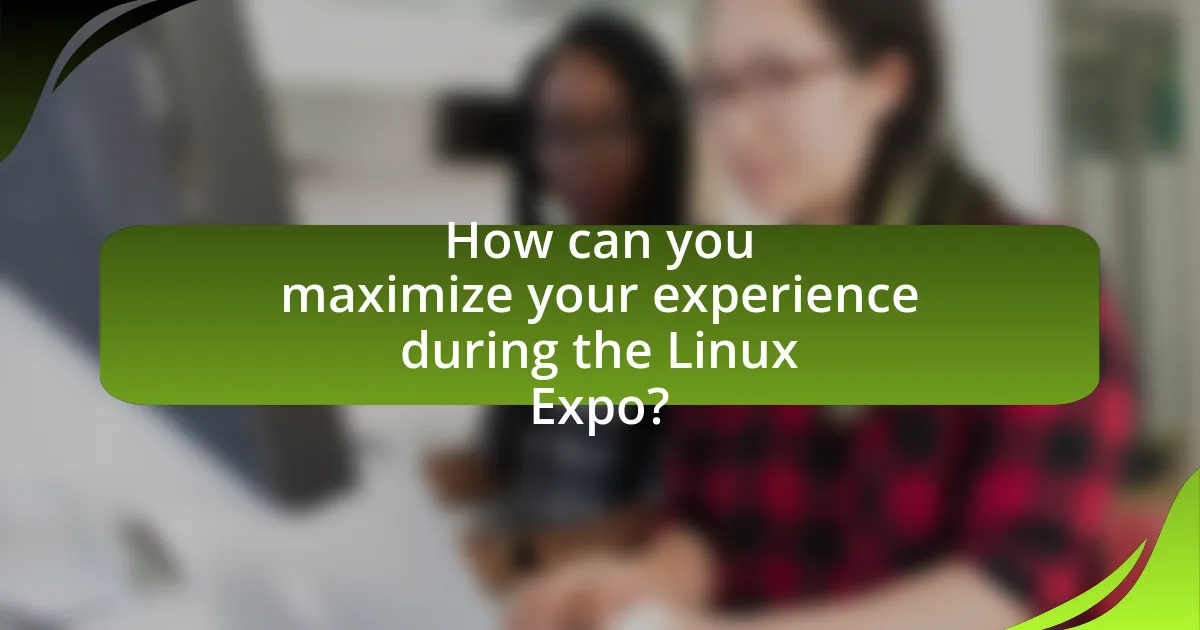
How can you maximize your experience during the Linux Expo?
To maximize your experience during the Linux Expo, actively participate in workshops and sessions that align with your interests. Engaging in hands-on activities allows you to gain practical knowledge and network with industry professionals. According to a survey by the Linux Foundation, attendees who participate in interactive sessions report a 30% higher satisfaction rate compared to those who only attend lectures. Additionally, visiting exhibitor booths provides opportunities to explore new technologies and products, enhancing your understanding of the Linux ecosystem.
What strategies can you use to engage with speakers and exhibitors?
To engage with speakers and exhibitors effectively, actively participate in Q&A sessions and networking opportunities. Engaging during Q&A allows you to ask specific questions that demonstrate your interest and knowledge, fostering a connection with the speaker. Networking opportunities, such as informal meet-and-greets or dedicated networking sessions, provide a platform to discuss topics of mutual interest and exchange contact information. According to a study by the Event Marketing Institute, 84% of attendees find networking with speakers and exhibitors to be a valuable part of their experience, highlighting the importance of these strategies in maximizing engagement at events like a Linux Expo.
How can asking the right questions lead to valuable insights?
Asking the right questions leads to valuable insights by directing focus on specific areas of interest and uncovering deeper understanding. When attendees at a Linux Expo inquire about particular technologies, trends, or challenges, they can gather targeted information that enhances their knowledge and decision-making. Research indicates that effective questioning can improve learning outcomes; for instance, a study by the University of California found that students who asked questions during lectures retained 30% more information than those who did not. This principle applies in professional settings like expos, where engaging with experts through well-crafted questions can reveal critical insights about industry developments and best practices.
What are effective ways to follow up after conversations?
Effective ways to follow up after conversations include sending a personalized email or message that references specific topics discussed, expressing gratitude for the conversation, and suggesting next steps or future meetings. Personalization enhances engagement, as studies show that tailored communication increases response rates by up to 50%. Additionally, following up within 24 to 48 hours maintains the momentum of the conversation and reinforces your interest, which is crucial in networking environments like a Linux Expo.
How can you make the most of workshops and sessions?
To make the most of workshops and sessions at a Linux Expo, actively engage with the content and participants. This involves preparing questions in advance, taking notes during the sessions, and participating in discussions to deepen understanding. Research indicates that active participation enhances retention and comprehension, as shown in studies by the National Training Laboratories, which found that learners retain only 5% of information from lectures but up to 90% when they engage in discussions and practice. Therefore, by being proactive and involved, attendees can significantly enhance their learning experience.
What techniques can help you absorb information effectively?
Active engagement techniques, such as summarization, self-explanation, and spaced repetition, can significantly enhance information absorption. Summarization involves distilling key points from presentations or discussions, which reinforces understanding and retention. Self-explanation encourages individuals to articulate their understanding in their own words, promoting deeper cognitive processing. Spaced repetition, a technique supported by cognitive science, involves reviewing information at increasing intervals, which has been shown to improve long-term retention. Research by Cepeda et al. (2006) in “The Effect of Spacing on the Learning of Information” demonstrates that spaced learning can lead to better recall compared to massed practice. These techniques, when applied during a Linux Expo, can help attendees effectively absorb and retain the vast amount of information presented.
How can participating in hands-on activities enhance learning?
Participating in hands-on activities enhances learning by facilitating active engagement and practical application of knowledge. When learners engage in hands-on experiences, they are more likely to retain information and develop skills through direct interaction with the material. Research indicates that experiential learning can improve understanding and retention rates by up to 75%, compared to traditional lecture-based learning, which typically results in retention rates of around 5-10%. This active involvement allows individuals to experiment, make mistakes, and learn from them in real-time, reinforcing their understanding and fostering critical thinking skills.
What are the best practices for networking at a Linux Expo?
The best practices for networking at a Linux Expo include actively engaging with attendees, participating in discussions, and utilizing social media platforms. Engaging with attendees can be achieved by initiating conversations, asking questions, and sharing experiences related to Linux technologies. Participating in discussions, such as panels or workshops, allows for deeper insights and connections with like-minded individuals. Utilizing social media platforms, like Twitter or LinkedIn, helps in following event hashtags, connecting with speakers, and sharing knowledge in real-time. These practices enhance visibility and foster meaningful relationships within the Linux community.
How can you approach new contacts confidently?
To approach new contacts confidently, prepare by researching the individuals or organizations you wish to connect with, which enhances your understanding and facilitates meaningful conversations. Confidence stems from knowledge; for instance, knowing a contact’s recent projects or interests allows for tailored discussions that resonate with them. Additionally, practicing your introduction and conversation starters can reduce anxiety, as studies show that familiarity with your own talking points increases self-assurance in social situations. Engaging in active listening during interactions further demonstrates your interest and builds rapport, reinforcing a positive connection.
What follow-up actions should you take after the event?
After the event, you should send thank-you emails to speakers and organizers to express appreciation for their contributions. This action fosters relationships and encourages future collaboration. Additionally, reviewing and organizing your notes from the event helps reinforce learning and identify key takeaways. Engaging with new contacts on professional networking platforms, such as LinkedIn, allows you to maintain connections and share insights. Lastly, sharing your experiences and learnings on social media or blogs can contribute to the community and enhance your visibility within the Linux ecosystem.
What common challenges might you face at a Linux Expo?
Common challenges at a Linux Expo include navigating a large venue, managing time effectively, and dealing with information overload. Attendees often find it difficult to locate specific sessions or booths due to the size and layout of the event, which can lead to missed opportunities for learning and networking. Additionally, with numerous presentations and workshops scheduled simultaneously, participants may struggle to prioritize which sessions to attend, resulting in a fragmented experience. Information overload occurs as attendees are exposed to a vast array of topics and technologies, making it challenging to retain key insights. These challenges can hinder the overall experience and limit the benefits gained from attending the expo.
How can you manage time effectively during the event?
To manage time effectively during the event, prioritize your schedule by identifying key sessions and activities that align with your goals. This approach ensures that you focus on the most relevant content and networking opportunities. For instance, reviewing the event agenda in advance allows you to select workshops or talks that are most beneficial, thereby maximizing your learning and engagement. Additionally, setting specific time limits for each session can help maintain a structured flow throughout the day, preventing time from slipping away in less productive activities.
What strategies can help you deal with information overload?
To deal with information overload, prioritize information by categorizing it into essential and non-essential content. This strategy allows individuals to focus on the most relevant topics, reducing cognitive load. Research indicates that filtering information can enhance decision-making and retention, as shown in studies by the American Psychological Association, which highlight that selective attention improves learning outcomes. Additionally, setting specific goals for what to learn or achieve at the Linux Expo can further streamline the information intake process, ensuring that attendees engage with material that aligns with their objectives.
What are some tips for post-expo engagement?
To enhance post-expo engagement, follow up promptly with contacts made during the event. This can be achieved by sending personalized emails or messages to express appreciation for their time and to continue the conversation. Research indicates that timely follow-ups can increase the likelihood of establishing lasting professional relationships, as 80% of sales require five follow-ups after the initial contact. Additionally, sharing relevant content, such as articles or resources discussed during the expo, can reinforce connections and demonstrate value. Engaging on social media platforms by tagging contacts in posts or sharing insights from the expo can further maintain visibility and foster ongoing dialogue.
How can you leverage your experience for future opportunities?
You can leverage your experience for future opportunities by actively networking and sharing insights gained from your participation at the Linux Expo. Engaging with industry professionals and peers allows you to build valuable connections that can lead to job offers or collaborations. According to a LinkedIn survey, 85% of jobs are filled through networking, highlighting its importance in career advancement. Additionally, documenting and showcasing your learnings through presentations or social media can enhance your visibility and establish you as a knowledgeable resource in the Linux community, further opening doors for future opportunities.
What resources can help you stay connected with the community?
Online forums, social media groups, and local meetups are essential resources for staying connected with the community. Online forums like LinuxQuestions.org provide a platform for users to ask questions and share knowledge, fostering a sense of community among Linux enthusiasts. Social media groups on platforms such as Facebook and Reddit allow for real-time discussions and updates on events, while local meetups organized through Meetup.com or similar services facilitate face-to-face interactions, enhancing networking opportunities. These resources collectively support ongoing engagement and collaboration within the Linux community.