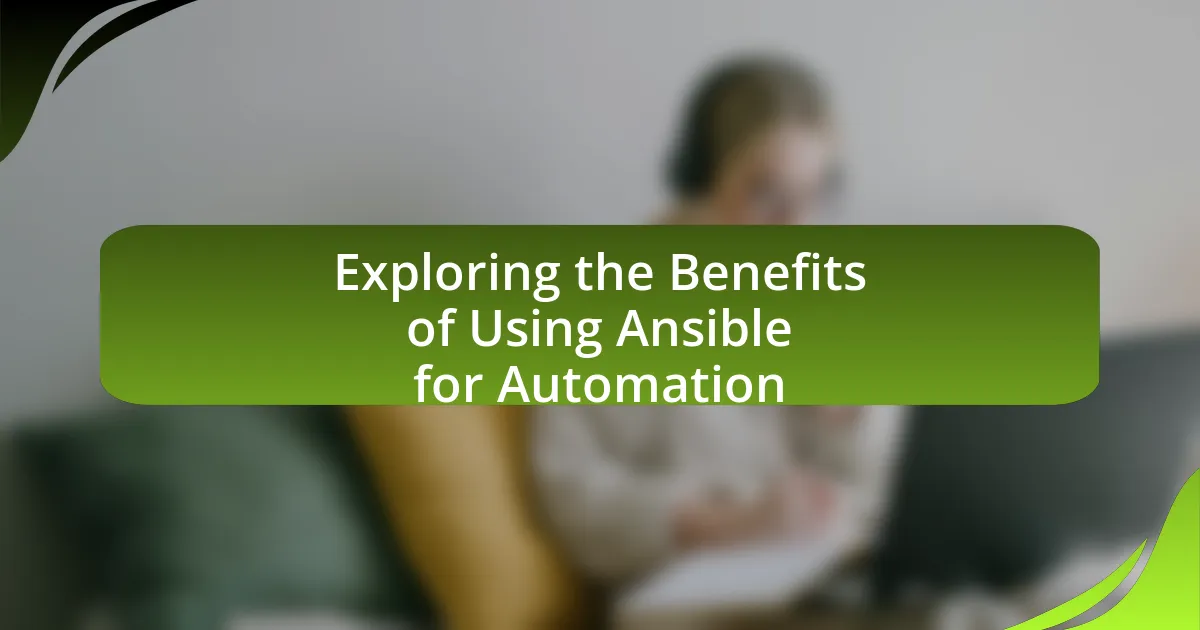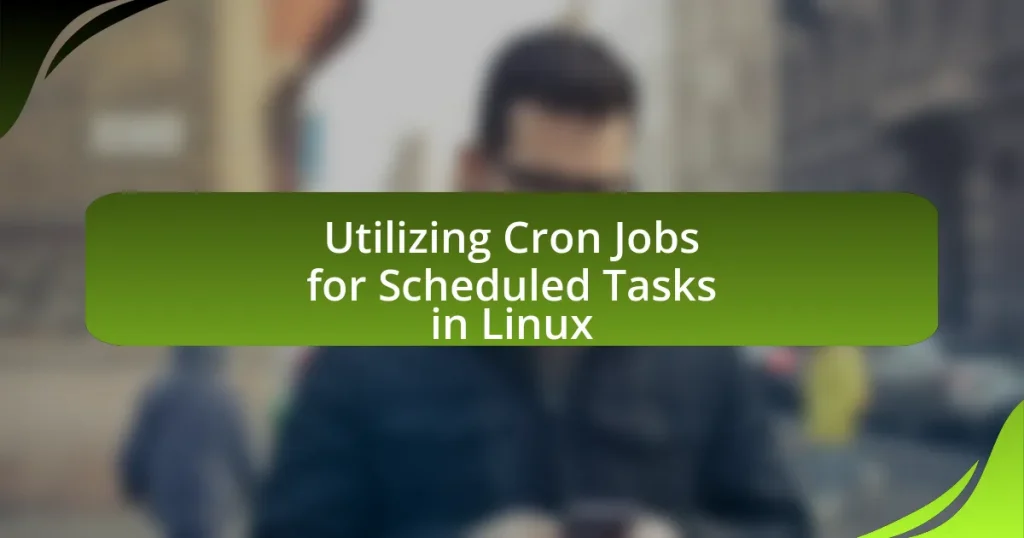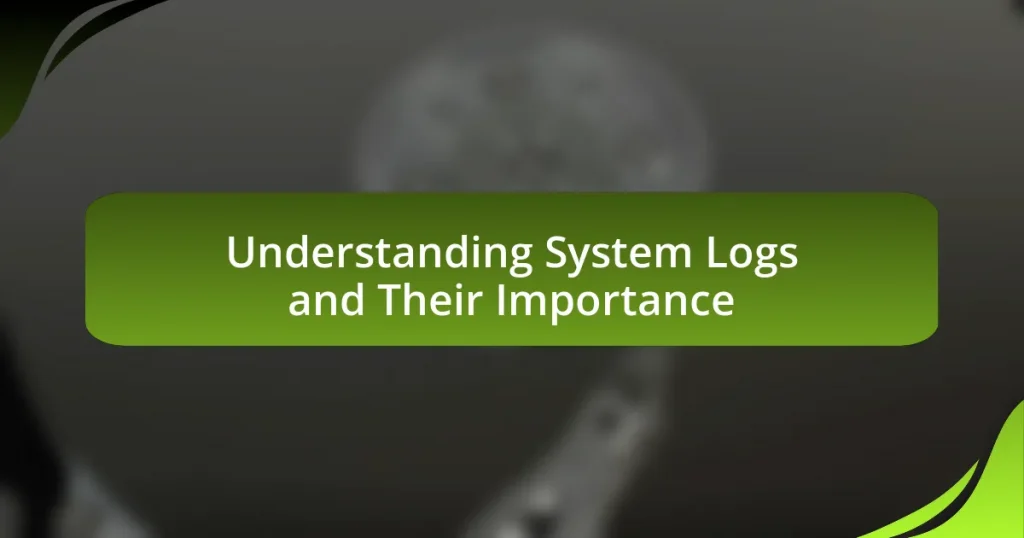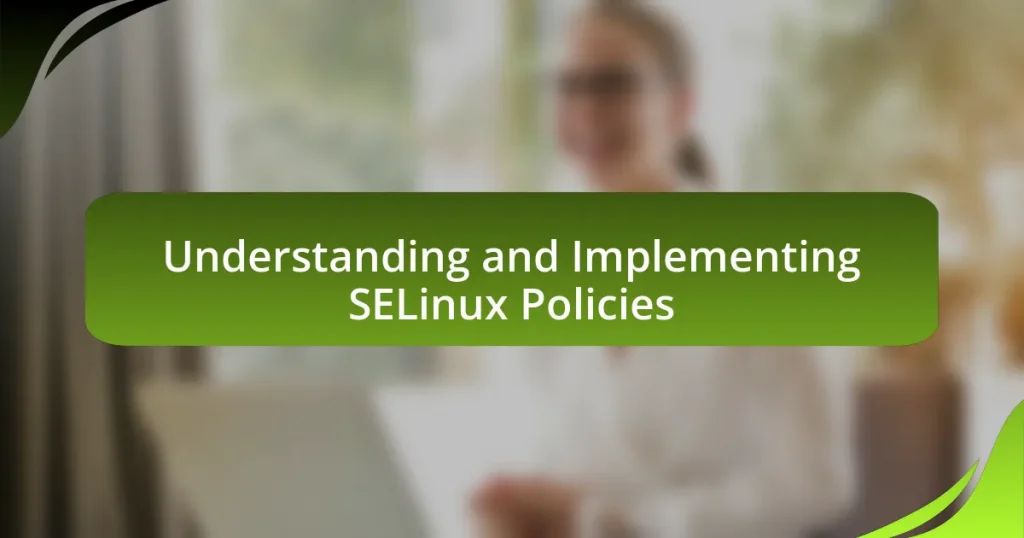Ansible is an open-source automation tool designed to simplify IT infrastructure management through configuration management, application deployment, and task automation. The article explores Ansible’s functionalities, including its agentless architecture, use of playbooks, and key components such as inventory and modules, which facilitate efficient automation processes. It highlights the benefits of using Ansible, such as its user-friendly YAML syntax, scalability, and ability to reduce human error, while also addressing potential challenges and best practices for implementation. Additionally, the article discusses future trends in automation and how Ansible is evolving to meet the demands of modern IT environments.
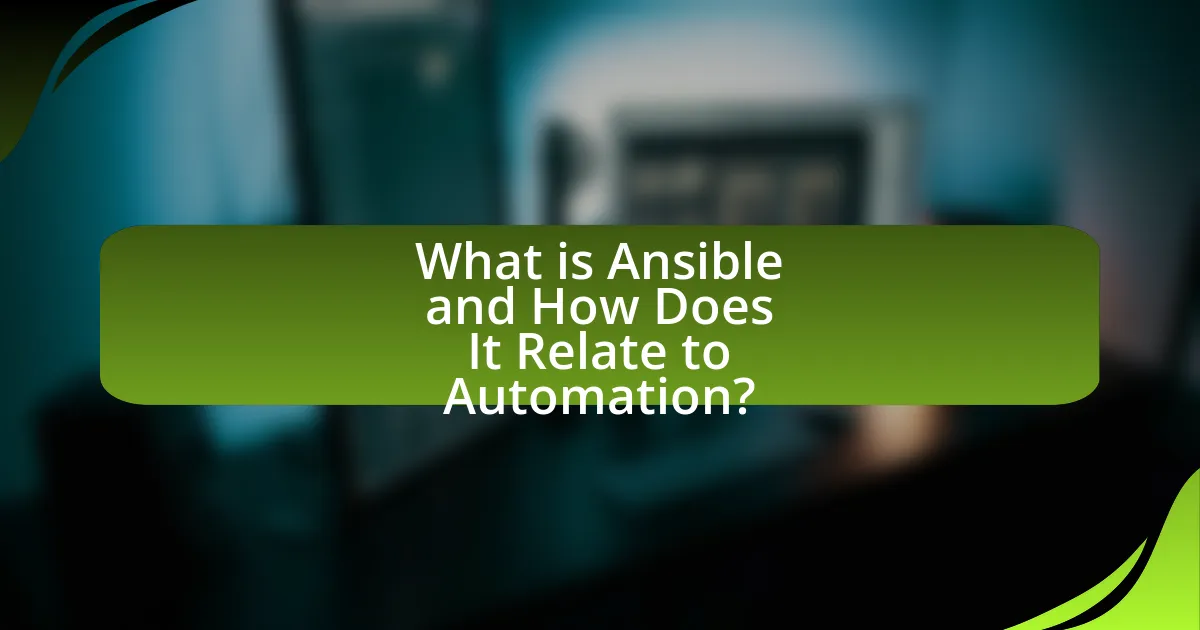
What is Ansible and How Does It Relate to Automation?
Ansible is an open-source automation tool that simplifies the management of IT infrastructure through configuration management, application deployment, and task automation. It relates to automation by enabling users to automate repetitive tasks, streamline workflows, and ensure consistency across systems without the need for complex scripting. Ansible uses a declarative language to describe system configurations, which allows for easy understanding and implementation. Its agentless architecture further enhances automation by eliminating the need for additional software on managed nodes, making it efficient and scalable for various environments.
How does Ansible function as an automation tool?
Ansible functions as an automation tool by utilizing a simple, agentless architecture to automate IT tasks such as configuration management, application deployment, and orchestration. It operates through playbooks, which are YAML files that define the desired state of systems and the tasks required to achieve that state. Ansible communicates over SSH or WinRM, eliminating the need for additional agents on target machines, which simplifies management and reduces overhead. This approach allows for consistent and repeatable automation processes, enhancing efficiency and reliability in IT operations.
What are the key components of Ansible?
The key components of Ansible are playbooks, inventory, modules, and the Ansible engine. Playbooks are YAML files that define the automation tasks to be executed, allowing for a clear and structured approach to configuration management. Inventory refers to the list of managed nodes or hosts, which can be static or dynamic, enabling Ansible to target specific systems for automation. Modules are the units of work that Ansible executes, providing a wide range of functionalities, from file manipulation to cloud provisioning. The Ansible engine is the core component that runs the automation tasks defined in playbooks, orchestrating the execution of modules across the specified inventory. These components work together to facilitate efficient and scalable automation processes.
How does Ansible’s architecture support automation?
Ansible’s architecture supports automation through its agentless design, which allows for seamless management of systems without the need for additional software installation on target machines. This architecture utilizes a simple, declarative language to define automation tasks in playbooks, enabling users to describe the desired state of their infrastructure. The use of YAML for playbooks enhances readability and ease of use, making it accessible for both developers and system administrators. Furthermore, Ansible employs a push model, where commands are sent from a central control node to managed nodes, facilitating real-time execution of tasks. This combination of agentless operation, declarative syntax, and a push model streamlines automation processes, reduces overhead, and accelerates deployment times.
What types of automation can Ansible perform?
Ansible can perform various types of automation, including configuration management, application deployment, orchestration, and provisioning. Configuration management allows users to maintain system settings and software installations consistently across multiple servers. Application deployment automates the process of installing and updating applications on target machines. Orchestration coordinates multiple automated tasks to ensure they run in a specific order, often across different environments. Provisioning automates the setup of infrastructure resources, such as virtual machines or cloud instances, ensuring they are ready for use. These capabilities make Ansible a versatile tool for streamlining IT operations and enhancing efficiency.
How does Ansible handle configuration management?
Ansible handles configuration management through a declarative approach that allows users to define the desired state of their systems using simple, human-readable YAML files called playbooks. This method enables automation of tasks such as software installation, system updates, and configuration changes across multiple servers simultaneously. Ansible’s agentless architecture eliminates the need for additional software on target machines, relying instead on SSH or WinRM for communication, which simplifies deployment and management. The effectiveness of Ansible in configuration management is evidenced by its widespread adoption in various organizations, as it reduces manual errors and enhances consistency across environments.
What role does Ansible play in application deployment?
Ansible automates application deployment by enabling consistent and repeatable processes across various environments. It uses playbooks, which are YAML files that define the tasks and configurations needed for deployment, ensuring that applications are deployed in a uniform manner. Ansible’s agentless architecture simplifies management, as it requires no additional software on target machines, allowing for quick and efficient deployments. Furthermore, its idempotent nature ensures that repeated deployments do not lead to unintended changes, thus maintaining system stability. This reliability is supported by Ansible’s extensive community and documentation, which provide best practices and modules tailored for various deployment scenarios.
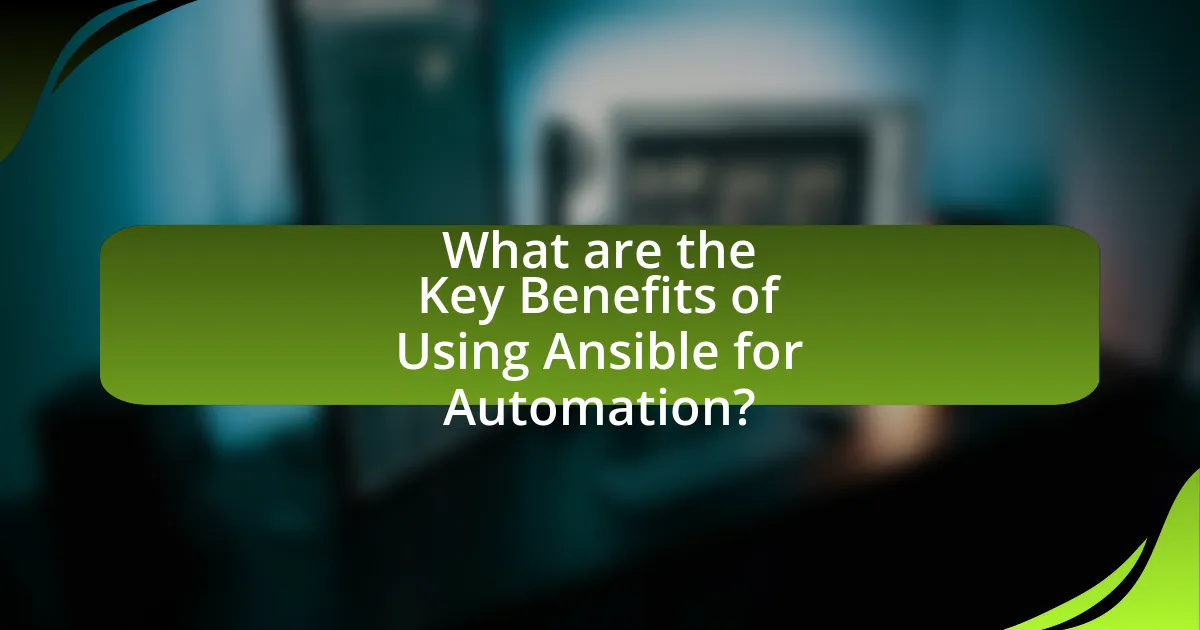
What are the Key Benefits of Using Ansible for Automation?
Ansible provides several key benefits for automation, including simplicity, agentless architecture, and scalability. Its simplicity allows users to define automation tasks in human-readable YAML format, making it accessible for both developers and system administrators. The agentless architecture eliminates the need for installing software on target machines, reducing overhead and simplifying management. Additionally, Ansible’s scalability enables it to manage thousands of nodes efficiently, which is crucial for large environments. These features contribute to faster deployment times and reduced operational costs, making Ansible a preferred choice for automation in various IT environments.
Why is Ansible considered user-friendly?
Ansible is considered user-friendly due to its simple, human-readable YAML syntax, which allows users to easily write and understand automation scripts. This accessibility reduces the learning curve for new users and enables quick adoption across teams. Additionally, Ansible’s agentless architecture eliminates the need for complex installations on target machines, further simplifying the setup process. The extensive documentation and active community support provide users with resources and assistance, enhancing the overall user experience.
How does Ansible’s simplicity enhance productivity?
Ansible’s simplicity enhances productivity by enabling users to automate complex IT tasks with minimal effort and learning curve. This ease of use allows teams to quickly implement automation solutions, reducing the time spent on manual configurations and deployments. For instance, Ansible’s declarative language and straightforward YAML syntax make it accessible for both developers and system administrators, facilitating faster onboarding and collaboration. Consequently, organizations can achieve faster deployment cycles and improved operational efficiency, as evidenced by a 2019 survey from Red Hat, which reported that 83% of Ansible users experienced increased productivity in their IT operations.
What learning curve can users expect with Ansible?
Users can expect a moderate learning curve with Ansible. While Ansible’s YAML-based configuration files are relatively easy to read and write, users must familiarize themselves with concepts such as playbooks, inventory files, and modules. According to a survey by Red Hat, 70% of users reported that Ansible’s simplicity and ease of use significantly reduced their onboarding time compared to other automation tools. This indicates that, despite the initial learning phase, users can quickly become proficient in using Ansible for automation tasks.
How does Ansible improve efficiency in automation tasks?
Ansible improves efficiency in automation tasks by enabling infrastructure as code, which allows users to define and manage their infrastructure through simple, human-readable YAML files. This approach reduces the complexity of automation, as it eliminates the need for intricate scripting and manual configurations. Additionally, Ansible’s agentless architecture streamlines deployment processes, allowing for faster execution and reduced overhead, as there is no need to install agents on target machines. The use of playbooks facilitates consistent and repeatable automation, leading to fewer errors and quicker recovery times. According to a 2021 survey by Red Hat, organizations using Ansible reported a 50% reduction in time spent on manual tasks, demonstrating its effectiveness in enhancing operational efficiency.
What are the time-saving features of Ansible?
Ansible offers several time-saving features that streamline automation processes. Its agentless architecture eliminates the need for installing and maintaining agents on target machines, significantly reducing setup time. The use of playbooks allows users to define automation tasks in a simple, human-readable YAML format, which accelerates the development and deployment of automation scripts. Additionally, Ansible’s idempotency ensures that tasks are only executed when necessary, preventing redundant operations and saving time during execution. The built-in modules for various tasks, such as cloud provisioning and configuration management, further enhance efficiency by providing ready-to-use solutions that minimize the need for custom scripting. These features collectively contribute to faster deployment cycles and reduced operational overhead.
How does Ansible reduce the risk of human error?
Ansible reduces the risk of human error by automating repetitive tasks and ensuring consistent execution of configurations. By using playbooks, which are YAML files that define the desired state of systems, Ansible minimizes the chances of manual mistakes that can occur during configuration changes. Additionally, Ansible’s idempotent nature ensures that running the same playbook multiple times will not lead to unintended changes, further reducing the likelihood of errors. This automation approach is supported by the fact that organizations implementing Ansible have reported significant decreases in configuration drift and operational errors, leading to more reliable and predictable IT environments.

What Challenges Might Users Face When Implementing Ansible?
Users might face several challenges when implementing Ansible, including complexity in configuration management, difficulty in mastering YAML syntax, and issues with inventory management. The complexity arises because users must understand both Ansible’s architecture and the specific requirements of their environments to create effective playbooks. Mastering YAML syntax is crucial, as errors in formatting can lead to failed deployments; according to a survey by Red Hat, 30% of users reported syntax errors as a common issue. Additionally, managing dynamic inventories can be challenging, especially in cloud environments where resources frequently change, leading to potential inconsistencies in automation.
What common pitfalls should users be aware of?
Users should be aware of several common pitfalls when using Ansible for automation. One significant pitfall is the reliance on static inventory files, which can lead to inconsistencies in dynamic environments; using dynamic inventory sources can mitigate this issue. Another common mistake is neglecting to implement proper error handling in playbooks, which can result in incomplete deployments and difficult troubleshooting. Additionally, users often overlook the importance of idempotency, leading to unintended changes in the system state; ensuring that playbooks are idempotent is crucial for predictable outcomes. Lastly, failing to version control playbooks can hinder collaboration and tracking of changes, making it essential to use tools like Git for managing playbook versions effectively.
How can users overcome initial setup challenges?
Users can overcome initial setup challenges by utilizing comprehensive documentation and community support resources. Ansible provides extensive official documentation that guides users through installation and configuration processes, ensuring they understand each step. Additionally, the Ansible community offers forums and user groups where individuals can seek advice and share solutions to common setup issues. This collaborative environment enhances problem-solving capabilities, as users can learn from others’ experiences and solutions.
What are the limitations of Ansible in certain environments?
Ansible has several limitations in certain environments, particularly in scenarios requiring real-time orchestration and complex workflows. For instance, Ansible operates in a push-based model, which can lead to challenges in environments with strict security policies that restrict outbound connections. Additionally, Ansible’s reliance on SSH for communication can be problematic in environments where SSH access is limited or not feasible. Furthermore, Ansible’s idempotency can be an issue in environments where state management is critical, as it may not handle certain edge cases effectively. These limitations highlight the need for careful consideration of Ansible’s architecture and operational model when deploying it in specific environments.
How can users ensure successful Ansible automation?
Users can ensure successful Ansible automation by following best practices such as maintaining clear and organized playbooks, using version control, and implementing proper error handling. Clear and organized playbooks enhance readability and maintainability, which is crucial for collaboration and troubleshooting. Utilizing version control systems like Git allows users to track changes, revert to previous versions, and collaborate effectively. Implementing error handling ensures that users can manage failures gracefully, allowing for easier debugging and recovery. These practices are supported by the Ansible documentation, which emphasizes the importance of structure and error management in automation workflows.
What best practices should be followed when using Ansible?
When using Ansible, best practices include organizing playbooks logically, using roles for modularity, and maintaining idempotency in tasks. Organizing playbooks logically enhances readability and maintainability, while roles allow for reusable components, promoting a clean structure. Idempotency ensures that running the same playbook multiple times does not lead to unintended changes, which is crucial for reliable automation. Additionally, using version control for playbooks and inventory files helps track changes and collaborate effectively. Following these practices leads to more efficient and manageable automation processes.
How can users troubleshoot common issues with Ansible?
Users can troubleshoot common issues with Ansible by systematically checking logs, validating configurations, and using Ansible’s built-in debugging tools. Ansible provides detailed logs that can be accessed by increasing the verbosity level during execution, which helps identify where the failure occurs. Additionally, users should ensure that their inventory files and playbooks are correctly formatted and free of syntax errors, as these are common sources of issues. The ansible-playbook --check command allows users to simulate playbook execution without making changes, helping to identify potential problems before actual deployment. Furthermore, utilizing the ansible -m ping command can confirm connectivity to managed nodes, ensuring that the Ansible control machine can communicate effectively with the target hosts.
What are the Future Trends in Ansible and Automation?
Future trends in Ansible and automation include increased integration with cloud-native technologies, enhanced support for multi-cloud environments, and the rise of AI-driven automation. As organizations adopt hybrid and multi-cloud strategies, Ansible’s ability to manage diverse infrastructures will become crucial. Additionally, the incorporation of artificial intelligence and machine learning into automation processes is expected to streamline workflows and improve decision-making. According to a report by Gartner, by 2025, 70% of organizations will leverage AI for automation, highlighting the growing importance of intelligent automation solutions like Ansible.
How is Ansible evolving to meet new automation needs?
Ansible is evolving to meet new automation needs by enhancing its capabilities with features like automation analytics, improved integrations, and a focus on cloud-native environments. These advancements allow users to gain insights into automation performance and streamline workflows across diverse infrastructures. For instance, the introduction of Ansible Automation Platform 2.0 includes a new user interface and automation execution environments, which facilitate better management and scalability of automation tasks. Additionally, Ansible’s integration with Kubernetes and other cloud services demonstrates its adaptability to modern DevOps practices, ensuring that it remains relevant in an increasingly complex IT landscape.
What innovations can users expect in upcoming Ansible releases?
Users can expect several innovations in upcoming Ansible releases, including enhanced performance optimizations, improved support for cloud-native environments, and expanded modules for better integration with various platforms. These enhancements aim to streamline automation processes and increase efficiency. For instance, the introduction of asynchronous task execution will allow users to run multiple tasks simultaneously, significantly reducing deployment times. Additionally, updates to the Ansible Automation Platform will provide better user interfaces and improved analytics capabilities, enabling users to gain deeper insights into their automation workflows.
What Practical Tips Can Enhance Your Ansible Experience?
To enhance your Ansible experience, utilize roles for better organization and reusability of playbooks. Roles allow you to group tasks, variables, and handlers, making your automation scripts modular and easier to manage. According to Ansible documentation, using roles can significantly streamline complex playbooks, enabling teams to collaborate more effectively and reducing redundancy in code. Additionally, leveraging Ansible Galaxy to find and share community roles can further accelerate your automation efforts by providing pre-built solutions that are widely tested and validated.