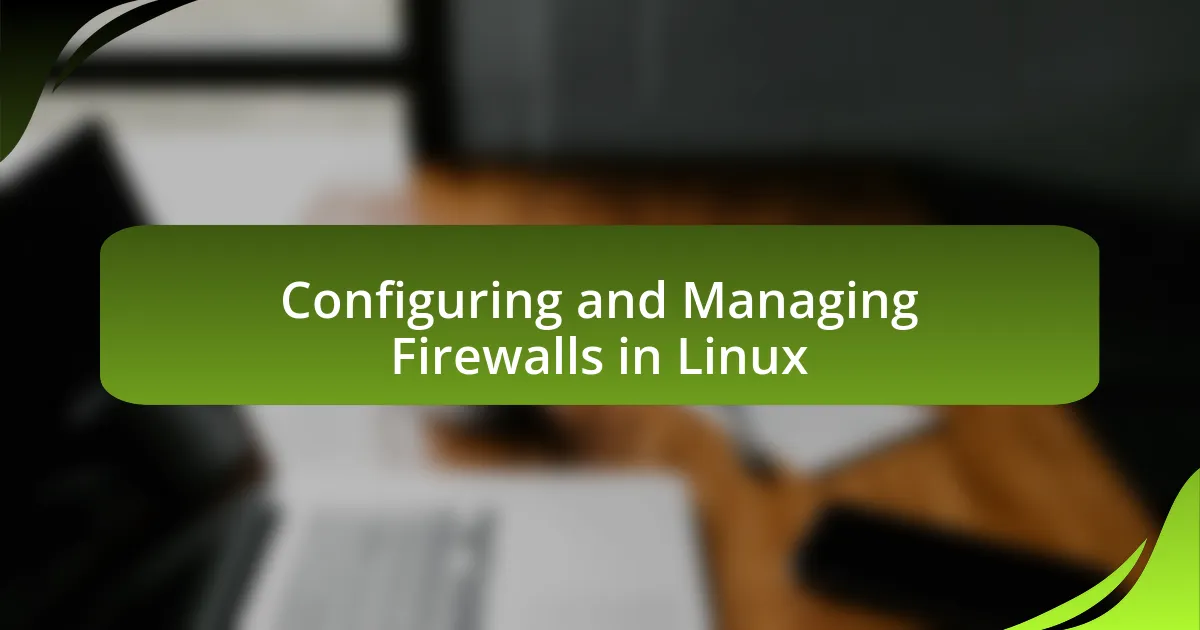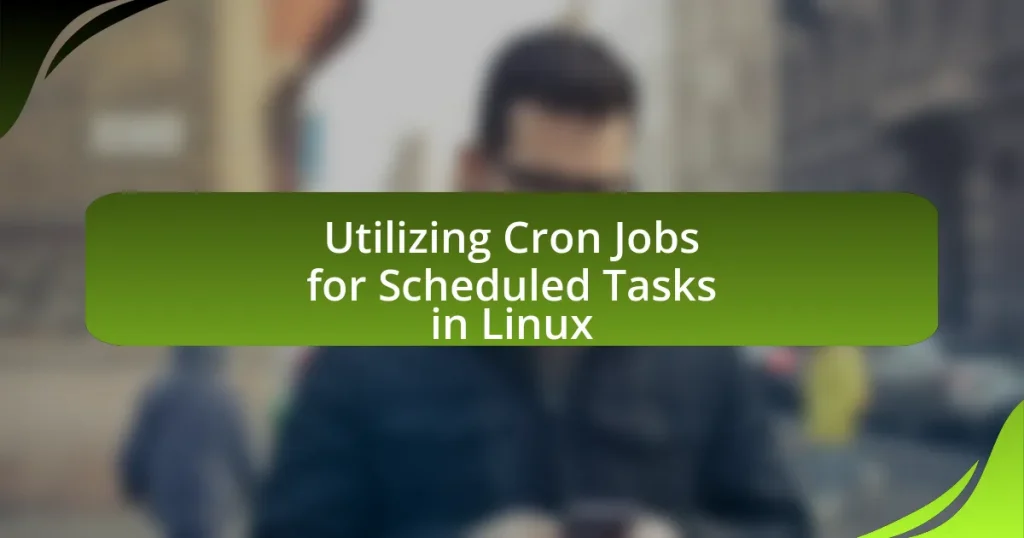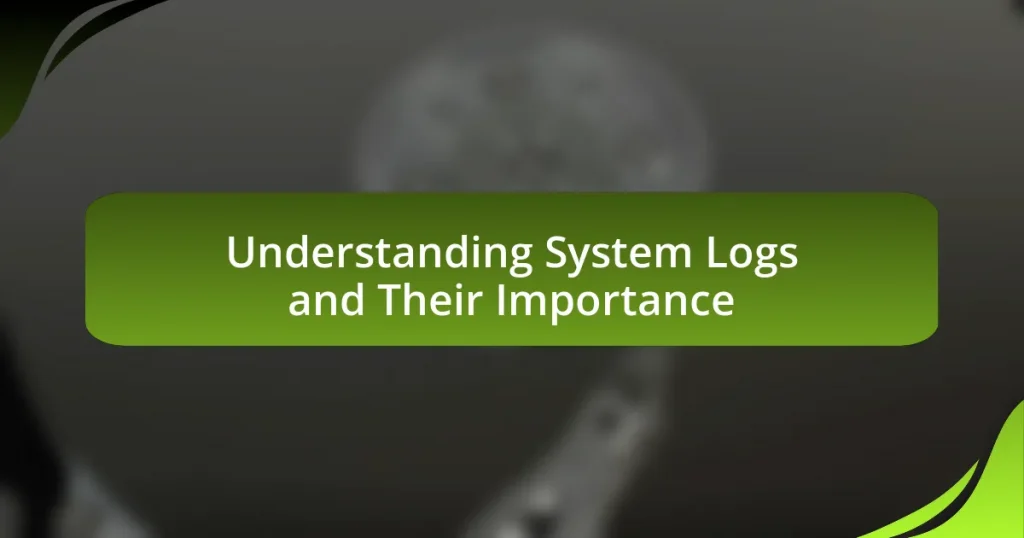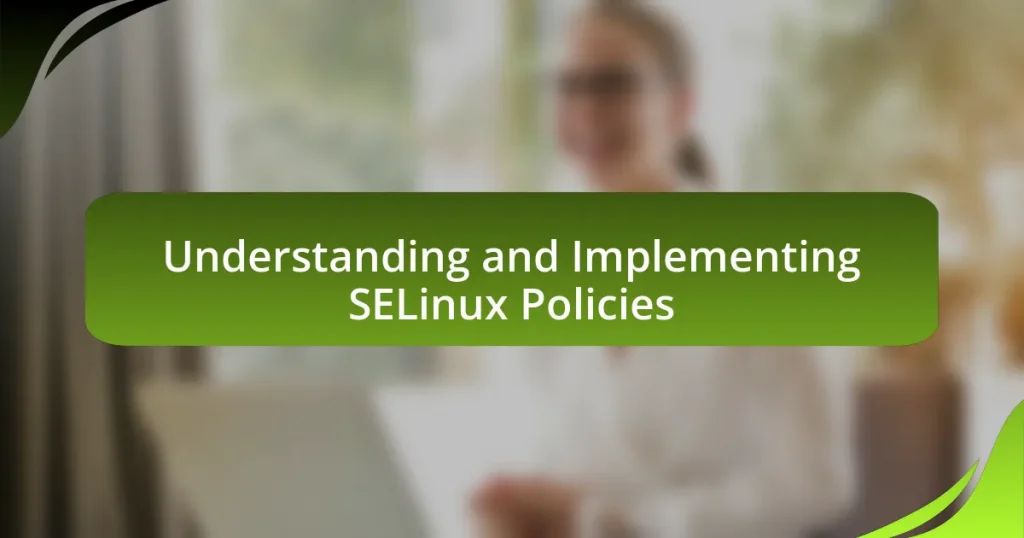Configuring and managing firewalls in Linux is essential for controlling network traffic and enhancing system security. This article covers the fundamental concepts of Linux firewalls, including tools like iptables and firewalld, and their functionalities such as packet filtering, stateful inspection, and network address translation. Key components and best practices for effective firewall management are discussed, along with the importance of regular rule updates and monitoring. Additionally, the article highlights the differences between iptables and nftables, the role of user-friendly interfaces like UFW, and methods for troubleshooting firewall issues, ensuring robust protection against unauthorized access and network threats.
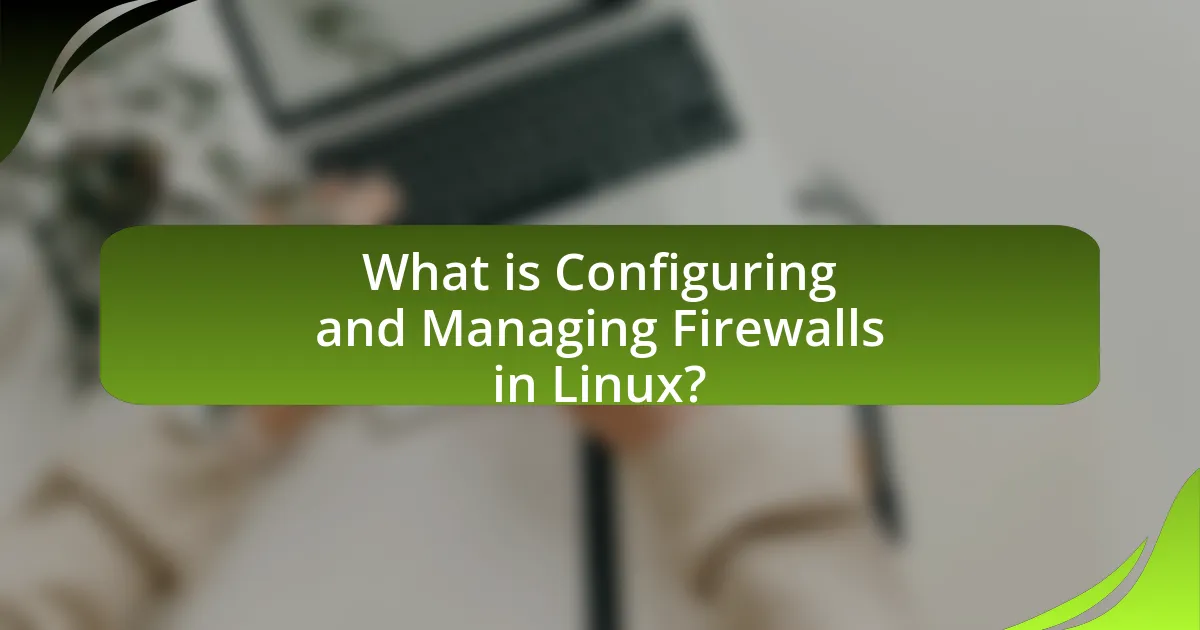
What is Configuring and Managing Firewalls in Linux?
Configuring and managing firewalls in Linux involves setting up rules and policies to control incoming and outgoing network traffic based on predetermined security rules. Linux firewalls, such as iptables and firewalld, allow administrators to define rules that specify which traffic is permitted or denied, enhancing system security. For instance, iptables operates at the kernel level and can filter packets based on various criteria, while firewalld provides a dynamic management interface for firewall rules, allowing for easier configuration and management. These tools are essential for protecting Linux systems from unauthorized access and potential threats, as evidenced by their widespread use in securing servers and networks across various industries.
How do firewalls function in a Linux environment?
Firewalls in a Linux environment function by controlling incoming and outgoing network traffic based on predetermined security rules. They utilize tools such as iptables or firewalld to define these rules, allowing or blocking traffic based on criteria like IP addresses, ports, and protocols. For instance, iptables operates at the kernel level, enabling packet filtering and network address translation, which enhances security by preventing unauthorized access. Additionally, firewalld provides a dynamic firewall management tool that simplifies the configuration process through zones and services, making it easier to manage complex rules. These mechanisms are essential for protecting Linux systems from various network threats, ensuring that only legitimate traffic is permitted.
What are the key components of a Linux firewall?
The key components of a Linux firewall include packet filtering, stateful inspection, and network address translation (NAT). Packet filtering allows the firewall to examine packets and determine whether to allow or block them based on predefined rules. Stateful inspection tracks the state of active connections and makes decisions based on the context of the traffic, enhancing security. Network address translation modifies the source or destination IP addresses of packets, enabling multiple devices on a local network to share a single public IP address. These components work together to provide robust security and traffic management for Linux systems.
How do these components interact to provide security?
Firewalls in Linux interact with various components such as network protocols, access control lists (ACLs), and intrusion detection systems (IDS) to provide security. The firewall inspects incoming and outgoing traffic based on predefined rules, allowing or blocking data packets to protect the network from unauthorized access and threats. For instance, by utilizing iptables, a common Linux firewall tool, administrators can define specific rules that dictate which traffic is permitted or denied, effectively controlling access to services and resources. Additionally, integration with IDS enhances security by monitoring traffic patterns and detecting potential intrusions, allowing for real-time responses to threats. This multi-layered approach ensures that various aspects of network security work together to create a robust defense mechanism.
Why is firewall configuration important in Linux?
Firewall configuration is important in Linux because it protects the system from unauthorized access and potential threats. Properly configured firewalls control incoming and outgoing network traffic based on predetermined security rules, thereby reducing the risk of attacks such as unauthorized data access, malware infections, and denial-of-service attacks. According to the National Institute of Standards and Technology (NIST), effective firewall management is essential for maintaining the integrity and confidentiality of sensitive data within a network.
What risks are mitigated by proper firewall management?
Proper firewall management mitigates risks such as unauthorized access, data breaches, and malware infections. By implementing strict access controls and monitoring traffic, firewalls prevent malicious entities from infiltrating networks. For instance, according to a 2021 report by Cybersecurity Ventures, organizations that effectively manage firewalls can reduce the likelihood of data breaches by up to 60%. This demonstrates that proper firewall management is essential for maintaining network security and protecting sensitive information.
How does firewall configuration enhance system performance?
Firewall configuration enhances system performance by optimizing network traffic and reducing unnecessary load on system resources. By defining specific rules for allowed and denied traffic, firewalls can filter out unwanted data packets, which minimizes bandwidth consumption and improves response times for legitimate requests. For instance, a well-configured firewall can block malicious traffic, such as DDoS attacks, which can otherwise overwhelm system resources and degrade performance. Additionally, firewalls can prioritize certain types of traffic, ensuring that critical applications receive the necessary bandwidth, thereby enhancing overall system efficiency.
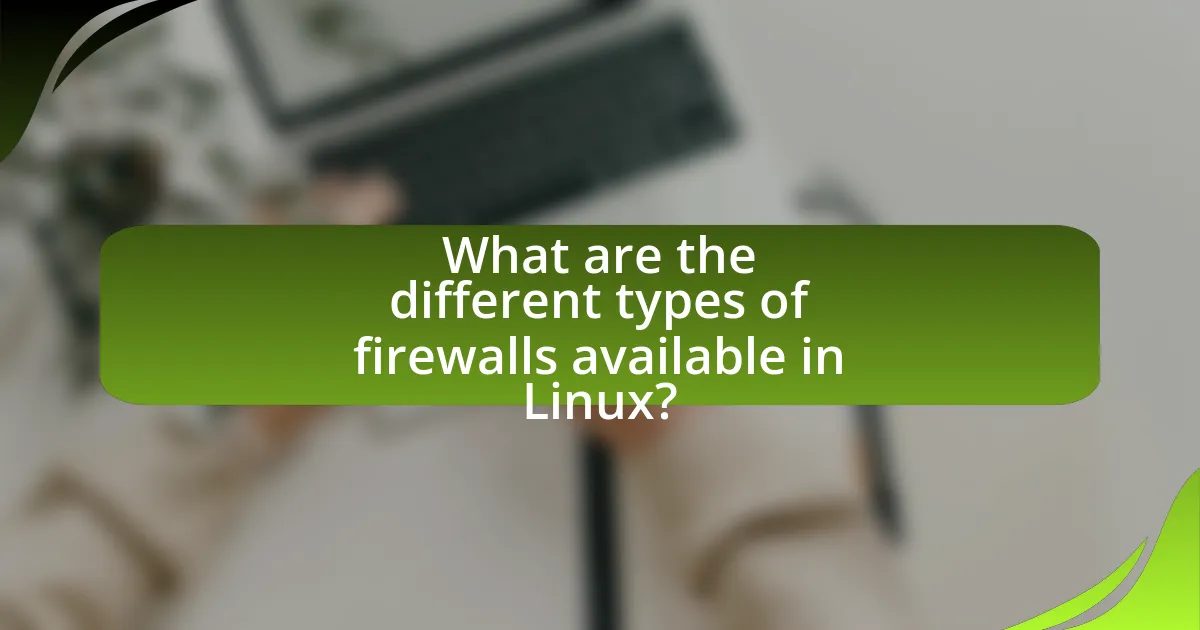
What are the different types of firewalls available in Linux?
The different types of firewalls available in Linux include packet-filtering firewalls, stateful firewalls, application-layer firewalls, and next-generation firewalls. Packet-filtering firewalls, such as iptables, operate at the network layer and filter traffic based on predefined rules. Stateful firewalls, like nftables, track the state of active connections and make decisions based on the context of the traffic. Application-layer firewalls, such as ModSecurity, inspect traffic at the application level, providing more granular control over specific protocols. Next-generation firewalls combine traditional firewall capabilities with advanced features like intrusion prevention and deep packet inspection, enhancing security measures. These types of firewalls are widely used in Linux environments to manage and secure network traffic effectively.
How do iptables and nftables differ in functionality?
Iptables and nftables differ primarily in their architecture and functionality, with nftables being the successor to iptables. Iptables operates using separate tables for different protocols (IPv4, IPv6, ARP), while nftables consolidates these into a single framework that supports both IPv4 and IPv6, simplifying management. Additionally, nftables offers a more efficient and flexible rule syntax, allowing for complex rules to be expressed more succinctly. This is supported by the fact that nftables uses a single command-line utility, nft, which replaces multiple tools used by iptables, such as iptables, ip6tables, and arptables. Furthermore, nftables provides improved performance through its use of a more efficient packet filtering engine, which can handle larger rule sets with less overhead compared to iptables.
What are the advantages of using iptables?
Iptables offers several advantages for managing network traffic in Linux environments. Firstly, it provides a robust framework for packet filtering, allowing administrators to define rules that control incoming and outgoing traffic based on various criteria such as IP addresses, ports, and protocols. This level of granularity enhances security by enabling precise control over which traffic is permitted or denied.
Additionally, iptables supports stateful packet inspection, which means it can track the state of active connections and make decisions based on the context of the traffic. This capability improves security by allowing only established connections and related traffic, reducing the risk of unauthorized access.
Furthermore, iptables is highly customizable and can be integrated with other tools and scripts, allowing for automated management and dynamic rule adjustments based on network conditions. Its widespread use and community support ensure that it is well-documented and continuously updated, making it a reliable choice for firewall management in Linux systems.
What are the benefits of adopting nftables?
Adopting nftables provides several benefits, including improved performance, enhanced flexibility, and a unified framework for packet filtering and classification. Nftables replaces the older iptables, ip6tables, arptables, and ebtables, allowing for a more streamlined and efficient management of network traffic. Its architecture supports both IPv4 and IPv6, simplifying firewall rules and reducing complexity. Additionally, nftables utilizes a single syntax for all types of rules, which enhances usability and reduces the learning curve for administrators. The ability to create complex rules with less overhead leads to better performance, as evidenced by benchmarks showing reduced CPU usage compared to legacy tools.
What role do firewalld and UFW play in Linux firewall management?
Firewalld and UFW are essential tools for managing firewalls in Linux, providing user-friendly interfaces for configuring network security. Firewalld operates with zones and services, allowing dynamic management of firewall rules without requiring a complete restart, which enhances system uptime. UFW, or Uncomplicated Firewall, simplifies the process of managing iptables, making it accessible for users who may not be familiar with complex command-line syntax. Both tools enable administrators to define rules for allowing or blocking traffic, thereby protecting systems from unauthorized access and attacks. Their effectiveness is evidenced by their widespread adoption in various Linux distributions, including CentOS, Fedora, and Ubuntu, which rely on these tools for robust firewall management.
How does firewalld simplify firewall configuration?
Firewalld simplifies firewall configuration by providing a dynamic management tool that allows users to manage firewall rules without requiring a complete restart of the firewall service. This functionality is achieved through the use of zones, which categorize network connections based on trust levels, enabling users to apply specific rules to different interfaces easily. Additionally, firewalld utilizes a rich set of predefined services and ports, allowing for straightforward rule creation and modification, which reduces complexity compared to traditional iptables configurations. This approach enhances usability and efficiency, making it easier for administrators to implement and maintain firewall policies.
What are the key features of UFW for users?
UFW, or Uncomplicated Firewall, offers several key features for users, including simplicity, ease of use, and effective management of firewall rules. UFW provides a user-friendly command-line interface that allows users to easily enable or disable the firewall, as well as add or remove rules without needing extensive knowledge of iptables, the underlying Linux firewall system. Additionally, UFW supports both IPv4 and IPv6, ensuring comprehensive network protection. The ability to create application profiles simplifies the process of allowing or denying traffic for specific applications, enhancing user experience. Furthermore, UFW includes logging capabilities, enabling users to monitor traffic and identify potential security threats. These features collectively make UFW a practical choice for users seeking to manage firewall settings efficiently on Linux systems.
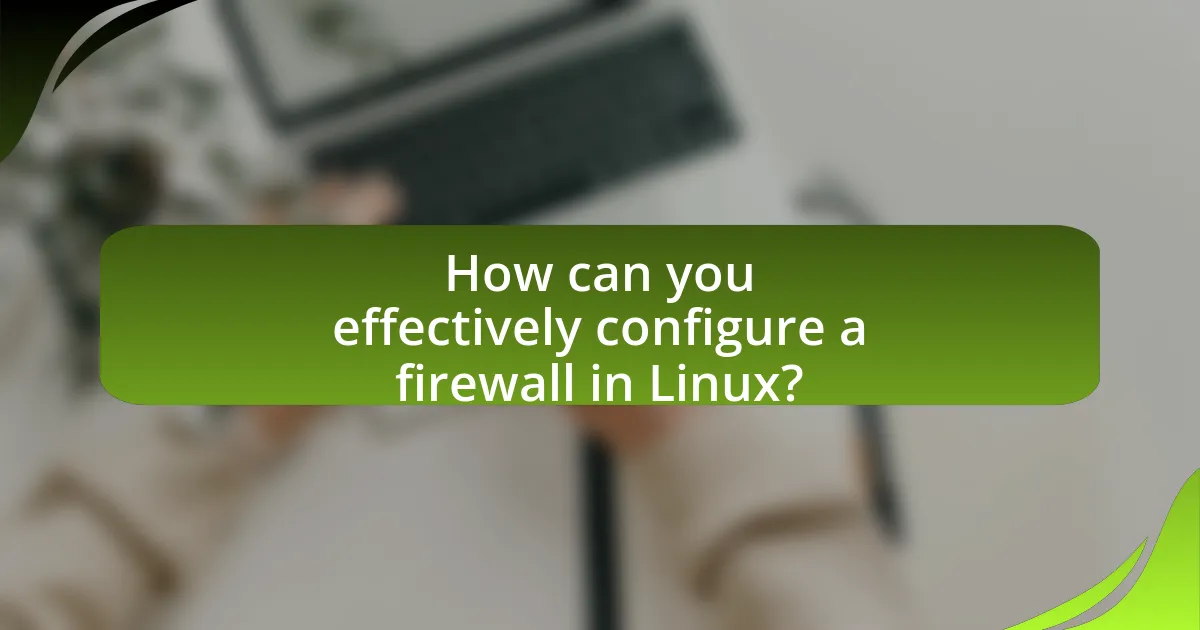
How can you effectively configure a firewall in Linux?
To effectively configure a firewall in Linux, use the iptables or firewalld tools, which are standard utilities for managing firewall rules. Iptables allows you to define rules for filtering network traffic, while firewalld provides a more user-friendly interface with zones and services. For example, to allow SSH traffic using iptables, you would execute the command “iptables -A INPUT -p tcp –dport 22 -j ACCEPT.” This command appends a rule to the INPUT chain, permitting TCP traffic on port 22. Firewalld can be configured with commands like “firewall-cmd –zone=public –add-service=ssh –permanent” to achieve similar results. Both tools are widely used in Linux distributions, ensuring that the firewall configuration is effective and secure.
What are the steps to set up iptables on a Linux system?
To set up iptables on a Linux system, follow these steps: First, ensure that iptables is installed on your system by checking its status with the command “sudo iptables -L”. Next, configure the default policies for the chains (INPUT, OUTPUT, FORWARD) using commands like “sudo iptables -P INPUT DROP” to drop all incoming traffic by default. Then, add specific rules to allow desired traffic, such as “sudo iptables -A INPUT -p tcp –dport 22 -j ACCEPT” to allow SSH connections. After configuring the rules, save the iptables configuration to ensure it persists after a reboot, typically using “sudo iptables-save > /etc/iptables/rules.v4”. Finally, verify the rules with “sudo iptables -L -v” to ensure they are correctly applied. These steps establish a basic firewall configuration using iptables on a Linux system.
How do you create basic rules for iptables?
To create basic rules for iptables, use the command line to define rules that specify how to handle network traffic. For example, to allow incoming SSH connections, the command would be “iptables -A INPUT -p tcp –dport 22 -j ACCEPT”. This command appends a rule to the INPUT chain, allowing TCP traffic on port 22, which is the default port for SSH.
Additionally, to block all other incoming traffic, the command “iptables -A INPUT -j DROP” can be used, which ensures that any traffic not explicitly allowed will be denied. These commands demonstrate the fundamental approach to configuring iptables rules, which involves specifying the chain, protocol, port, and action to take on the traffic.
What commands are essential for managing iptables?
The essential commands for managing iptables include iptables -L, iptables -A, iptables -D, iptables -I, iptables -F, and iptables-save. The command iptables -L lists the current rules in the filter table, providing an overview of the active firewall configuration. The command iptables -A appends a new rule to a specified chain, allowing for the addition of new filtering criteria. Conversely, iptables -D deletes a specified rule from a chain, enabling the removal of unwanted filtering criteria. The command iptables -I inserts a rule at a specified position in a chain, allowing for prioritized rule management. The command iptables -F flushes all rules in the selected chain, effectively resetting the firewall configuration. Lastly, iptables-save outputs the current iptables rules in a format that can be saved and restored, ensuring that configurations can be preserved across reboots. These commands are fundamental for effective firewall management in Linux environments.
How can you utilize firewalld for dynamic firewall management?
You can utilize firewalld for dynamic firewall management by using its zones and rich rules to adjust firewall settings without requiring a restart. Firewalld allows administrators to define different zones for network interfaces, enabling the application of specific rules based on the network environment. For example, you can use the command “firewall-cmd –zone=public –add-service=http –permanent” to allow HTTP traffic in the public zone, and then “firewall-cmd –reload” to apply changes dynamically. This capability is supported by firewalld’s architecture, which separates the management of firewall rules from the underlying iptables, allowing for real-time updates and modifications.
What are the commands for configuring zones in firewalld?
The commands for configuring zones in firewalld include firewall-cmd --set-target, firewall-cmd --zone=zone_name --add-interface=interface_name, and firewall-cmd --zone=zone_name --add-service=service_name. These commands allow users to set the default target for a zone, associate network interfaces with specific zones, and enable services within those zones, respectively. The firewall-cmd utility is the primary command-line interface for managing firewalld, which is a dynamic firewall management tool in Linux that uses zones to define the trust level of network connections.
How do you manage services and ports with firewalld?
To manage services and ports with firewalld, use the command-line interface to add, remove, or modify rules. Firewalld operates with zones that define the trust level of network connections, allowing you to specify which services and ports are accessible. For example, to allow HTTP traffic, the command firewall-cmd --zone=public --add-service=http --permanent adds the HTTP service to the public zone permanently. To manage specific ports, use firewall-cmd --zone=public --add-port=8080/tcp --permanent to open TCP port 8080. After making changes, always reload the configuration with firewall-cmd --reload to apply the updates. This method is validated by the official firewalld documentation, which outlines the commands and their functionalities for managing firewall rules effectively.
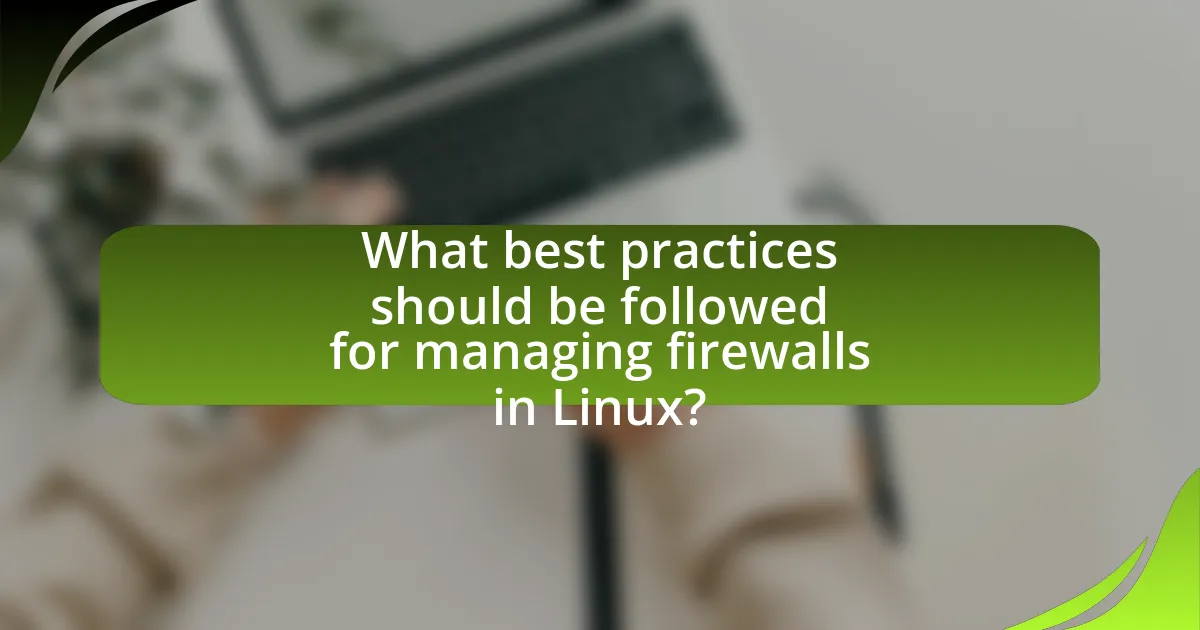
What best practices should be followed for managing firewalls in Linux?
To effectively manage firewalls in Linux, administrators should follow best practices such as regularly updating firewall rules, using a default-deny policy, and logging firewall activity. Regular updates ensure that the firewall can protect against the latest threats, while a default-deny policy minimizes exposure by only allowing necessary traffic. Logging provides insights into potential security incidents and helps in auditing firewall performance. These practices are supported by the fact that the Center for Internet Security recommends maintaining an updated and well-logged firewall configuration to enhance security posture.
How can you ensure your firewall rules are effective?
To ensure your firewall rules are effective, regularly review and update them based on current network traffic and security threats. Effective firewall rules should be specific, allowing only necessary traffic while blocking all others. Regular audits can identify outdated rules or gaps in security, ensuring alignment with the latest security policies and compliance requirements. Additionally, employing logging and monitoring tools can provide insights into traffic patterns and potential breaches, allowing for timely adjustments to the rules.
What methods can be used to test firewall configurations?
To test firewall configurations, several methods can be employed, including port scanning, packet filtering tests, and log analysis. Port scanning tools like Nmap can identify open ports and services, verifying if the firewall is correctly blocking or allowing traffic as intended. Packet filtering tests involve sending specific types of traffic to the firewall to observe its response, ensuring that rules are enforced properly. Log analysis allows administrators to review firewall logs for any unauthorized access attempts or misconfigurations, providing insight into the effectiveness of the firewall settings. These methods collectively ensure that firewall configurations are functioning as designed and provide a means to identify potential vulnerabilities.
How often should firewall rules be reviewed and updated?
Firewall rules should be reviewed and updated at least quarterly. Regular reviews help ensure that the rules remain effective against evolving threats and align with organizational changes. According to the Center for Internet Security, conducting these reviews every three months allows for timely adjustments based on new vulnerabilities, compliance requirements, and changes in network architecture. This frequency helps maintain optimal security posture and minimizes the risk of unauthorized access or data breaches.
What common troubleshooting steps can be taken for firewall issues?
Common troubleshooting steps for firewall issues include checking firewall rules, verifying service status, and examining logs. First, ensure that the firewall rules are correctly configured to allow or block the intended traffic. Misconfigured rules can lead to connectivity problems. Next, verify that the firewall service is running; for example, in Linux, commands like ‘systemctl status firewalld’ can confirm the service’s operational status. Finally, examine the firewall logs for any denied connections or errors, which can provide insights into what might be causing the issue. These steps are essential for diagnosing and resolving firewall-related problems effectively.
How do you diagnose connectivity problems related to firewalls?
To diagnose connectivity problems related to firewalls, first, check the firewall rules and configurations to ensure they allow the necessary traffic. This involves reviewing the inbound and outbound rules to confirm that they permit the required protocols and ports for the applications in use. Additionally, use tools like ping and traceroute to test connectivity and identify where packets are being dropped. For example, if a ping to an external IP fails, it may indicate that the firewall is blocking the traffic. Furthermore, examining firewall logs can provide insights into blocked connections and help pinpoint misconfigurations.
What logs should be monitored for firewall-related issues?
Firewall-related issues should be monitored through system logs, specifically the /var/log/messages and /var/log/syslog files, as they contain critical information about firewall activities and events. Additionally, monitoring the /var/log/iptables.log file is essential for tracking specific packet filtering actions and rule matches. These logs provide insights into dropped packets, accepted connections, and any anomalies that may indicate security threats or misconfigurations, thereby enabling effective troubleshooting and management of firewall operations.