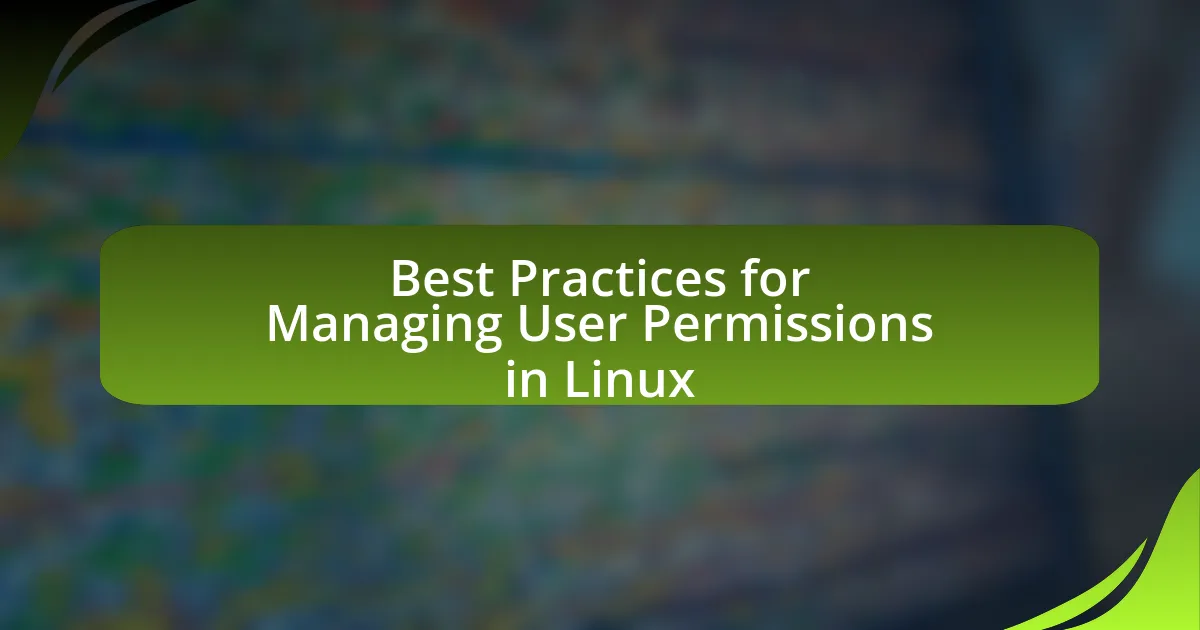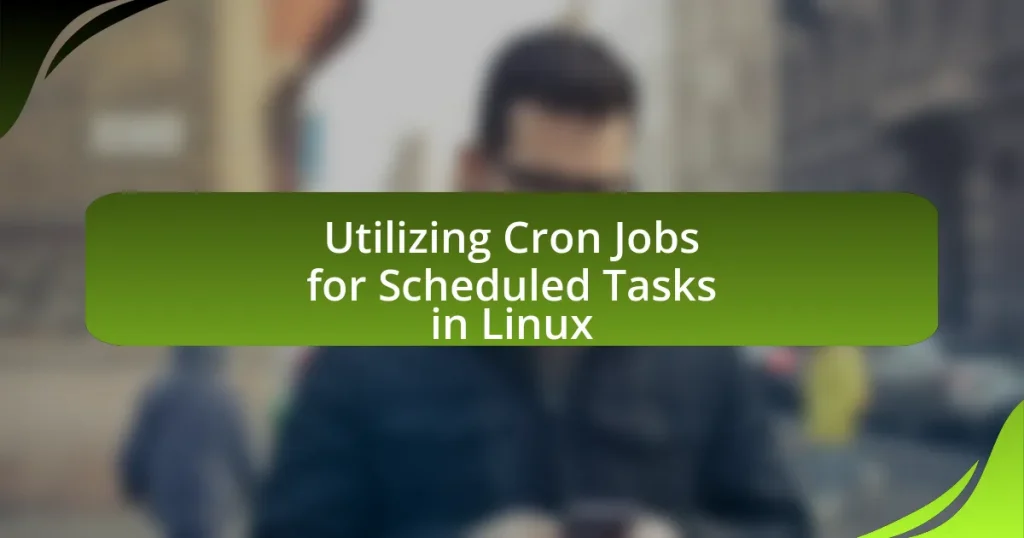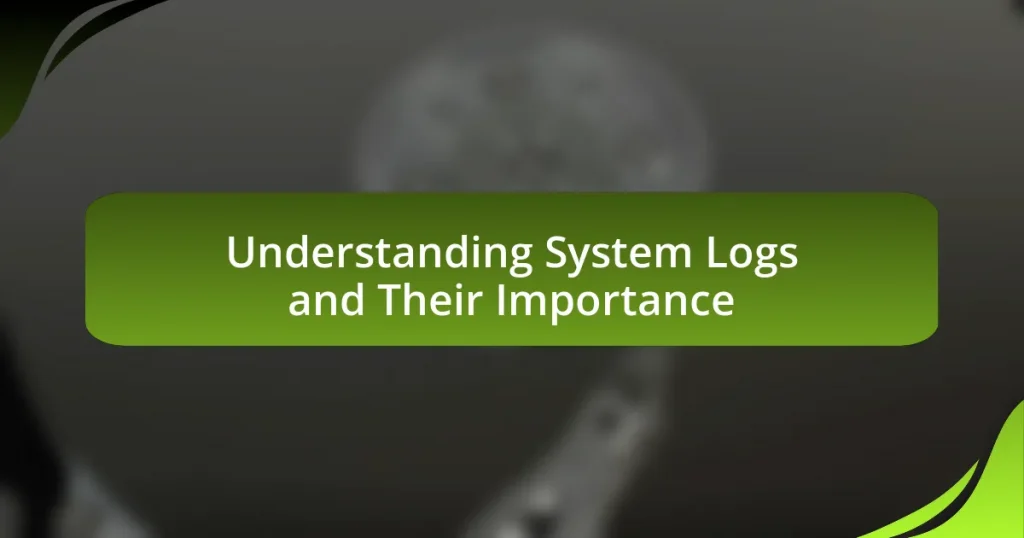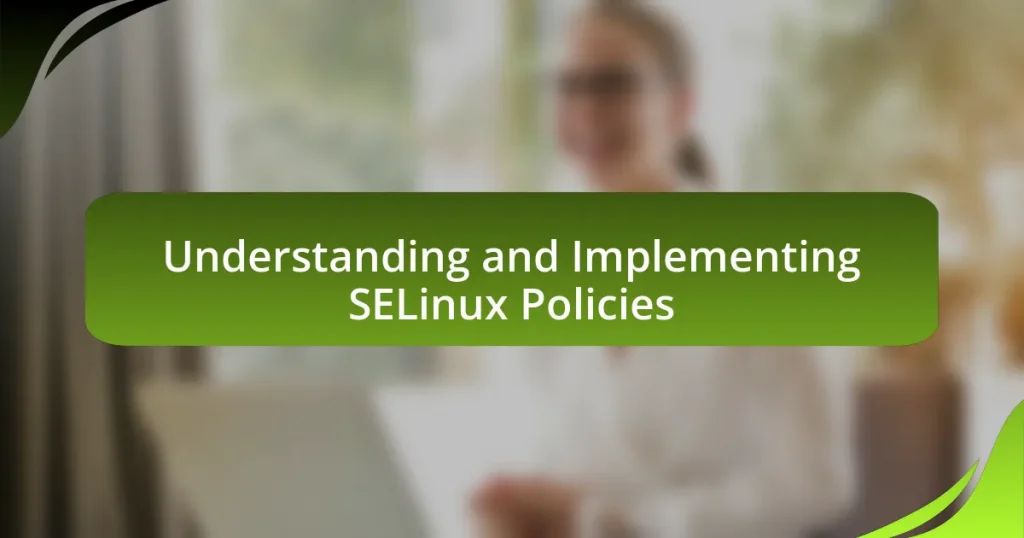User permissions in Linux are critical for controlling access to files and directories, categorized into read, write, and execute rights for different user classes: owners, groups, and others. This article outlines best practices for managing these permissions, emphasizing the importance of the principle of least privilege, regular audits, and the use of tools like chmod, chown, and chgrp. It also discusses the security risks associated with improper permission management and provides practical tips for enhancing user permission protocols to maintain system integrity and protect sensitive data.
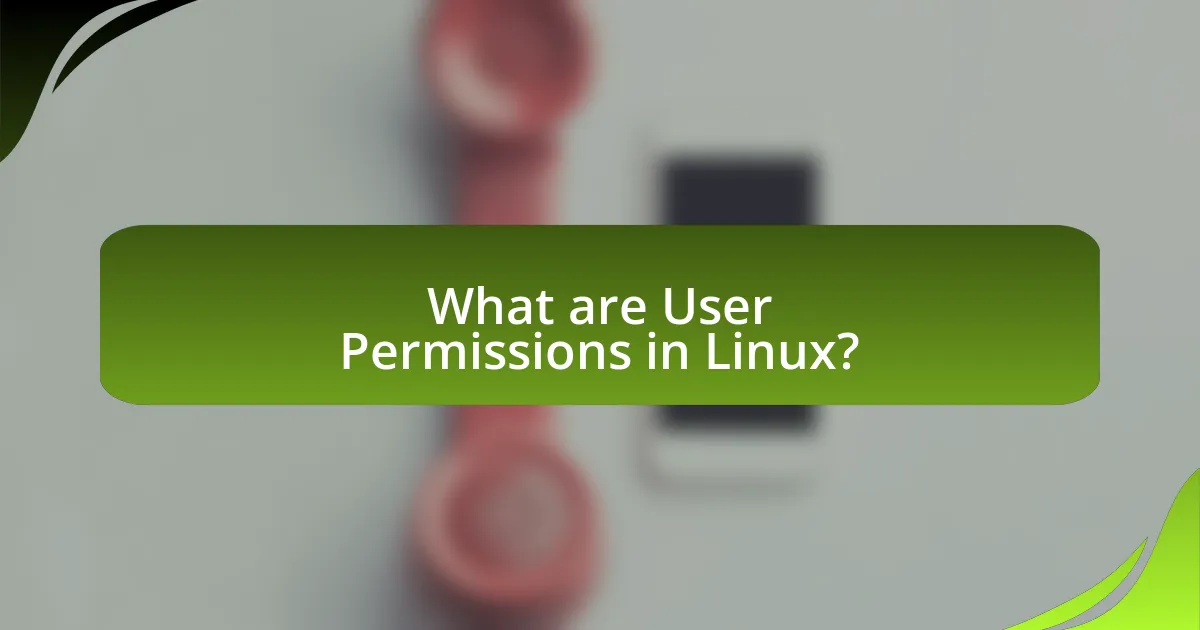
What are User Permissions in Linux?
User permissions in Linux are a set of rules that determine the access rights of users to files and directories within the system. These permissions are categorized into three types: read (r), write (w), and execute (x), which can be assigned to three different user classes: the owner of the file, the group associated with the file, and all other users. For example, a file with permissions set to “rwxr-xr–” allows the owner to read, write, and execute the file, while the group can read and execute it, and others can only read it. This permission structure is crucial for maintaining security and controlling access to system resources in Linux environments.
How do user permissions function in a Linux environment?
User permissions in a Linux environment function through a system of access control that determines what actions users can perform on files and directories. Each file and directory has an associated owner, group, and permission settings that specify read, write, and execute rights for the owner, group members, and others. The permission settings are represented by a three-character string, such as “rwx”, where ‘r’ stands for read, ‘w’ for write, and ‘x’ for execute.
The Linux kernel enforces these permissions, ensuring that users can only access resources according to their assigned rights. For example, a user with read permission can view a file’s contents, while a user with write permission can modify it. This permission model is crucial for maintaining system security and integrity, as it prevents unauthorized access and modifications. The use of commands like chmod, chown, and chgrp allows administrators to manage these permissions effectively, ensuring that users have the appropriate level of access based on their roles and responsibilities.
What are the different types of user permissions in Linux?
In Linux, the different types of user permissions are read (r), write (w), and execute (x). These permissions determine the actions a user can perform on files and directories. Read permission allows a user to view the contents of a file, write permission enables a user to modify or delete a file, and execute permission permits a user to run a file as a program. Each file and directory has an associated set of permissions for the owner, the group, and others, which collectively govern access control in the Linux operating system.
How are permissions assigned to users and groups?
Permissions are assigned to users and groups in Linux through a combination of user and group ownership, along with the use of permission bits. Each file and directory has an associated owner and group, and permissions are defined for the owner, the group, and others, specifying read, write, and execute rights. The permission bits are represented in a three-digit octal format, where each digit corresponds to the permissions for the owner, group, and others, respectively. For example, a permission setting of 755 means the owner has read, write, and execute permissions, while the group and others have read and execute permissions. This structure allows for granular control over access to files and directories, ensuring that only authorized users can perform specific actions.
Why is managing user permissions important?
Managing user permissions is important because it ensures that users have appropriate access to system resources, thereby protecting sensitive data and maintaining system integrity. Proper management of user permissions minimizes the risk of unauthorized access, which can lead to data breaches or system failures. For instance, according to a report by Verizon, 30% of data breaches involve internal actors, highlighting the necessity of controlling user permissions to mitigate such risks. By implementing strict permission protocols, organizations can safeguard their systems against both external and internal threats.
What security risks are associated with improper permission management?
Improper permission management can lead to significant security risks, including unauthorized access, data breaches, and system compromise. When permissions are not correctly assigned, users may gain access to sensitive files or system functionalities that they should not have, increasing the likelihood of malicious activities. For instance, a study by the Ponemon Institute found that 60% of data breaches are linked to improper access controls, highlighting the critical nature of managing permissions effectively. Additionally, misconfigured permissions can allow malware to exploit vulnerabilities, further jeopardizing system integrity and confidentiality.
How does effective permission management enhance system integrity?
Effective permission management enhances system integrity by ensuring that only authorized users have access to specific resources and functionalities within a system. This control minimizes the risk of unauthorized access, data breaches, and potential system compromises. For instance, in Linux systems, the use of user groups and file permissions allows administrators to define clear access levels, thereby protecting sensitive data and maintaining operational stability. Studies show that organizations implementing strict permission management protocols experience significantly fewer security incidents, reinforcing the importance of this practice in safeguarding system integrity.
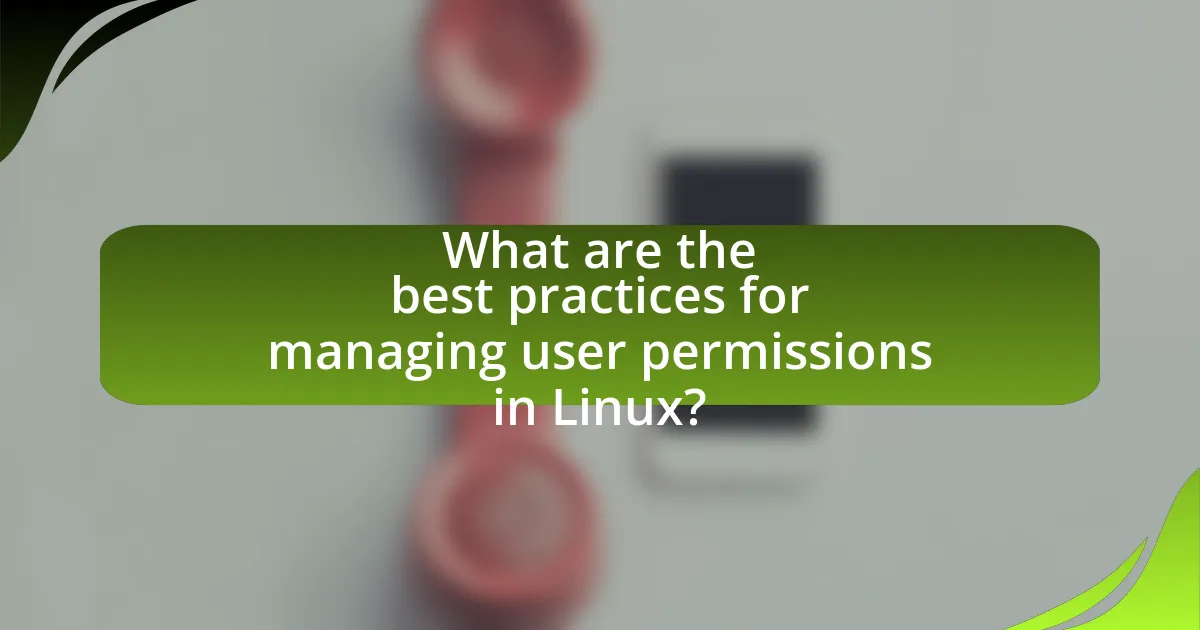
What are the best practices for managing user permissions in Linux?
The best practices for managing user permissions in Linux include using the principle of least privilege, regularly auditing permissions, employing groups for managing access, and utilizing access control lists (ACLs) when necessary. The principle of least privilege ensures that users have only the permissions they need to perform their tasks, reducing the risk of accidental or malicious changes. Regular audits of user permissions help identify and rectify any unnecessary access rights, maintaining security integrity. Utilizing groups simplifies permission management by allowing administrators to assign permissions to multiple users at once, rather than individually. Additionally, ACLs provide more granular control over file permissions, allowing specific users or groups to have tailored access rights beyond the traditional owner-group-others model. These practices collectively enhance security and streamline user management in Linux environments.
How can the principle of least privilege be applied?
The principle of least privilege can be applied by granting users only the permissions necessary to perform their job functions. This involves assessing user roles and responsibilities, then configuring access controls to limit permissions accordingly. For instance, in a Linux environment, system administrators can utilize user groups and access control lists (ACLs) to restrict file and directory access, ensuring that users cannot modify or view sensitive information unless explicitly required for their tasks. Implementing this principle reduces the risk of accidental or malicious actions that could compromise system security, as evidenced by studies showing that over 80% of data breaches involve excessive user permissions.
What steps should be taken to implement least privilege effectively?
To implement least privilege effectively, organizations should follow these steps: first, conduct a thorough assessment of user roles and responsibilities to determine the necessary access levels for each role. Next, establish clear policies that define permissions based on the principle of least privilege, ensuring users only have access to the resources essential for their tasks. Then, implement role-based access control (RBAC) to streamline permission management and reduce the risk of excessive privileges. Regularly review and audit user permissions to identify and revoke unnecessary access, thereby maintaining compliance and security. Finally, provide training to users about the importance of least privilege and secure practices to reinforce adherence to these policies. These steps are validated by security frameworks such as NIST SP 800-53, which emphasizes the necessity of limiting access rights to the minimum required for users to perform their job functions.
How does least privilege impact user productivity and security?
Least privilege enhances security by limiting user access to only the resources necessary for their roles, thereby reducing the risk of unauthorized actions or data breaches. This security measure minimizes the attack surface, as users cannot access sensitive information or critical system functions that are not relevant to their tasks. For instance, a study by the Ponemon Institute found that organizations implementing least privilege experienced 30% fewer security incidents compared to those that did not.
While least privilege can initially seem to hinder productivity due to restricted access, it ultimately fosters a more secure environment that allows users to focus on their specific tasks without the distraction of unnecessary permissions. By streamlining access, users can work more efficiently, as they are less likely to encounter security alerts or breaches that could disrupt their workflow. Thus, least privilege effectively balances user productivity with enhanced security measures.
What tools and commands are essential for managing permissions?
The essential tools and commands for managing permissions in Linux include chmod, chown, and chgrp. The chmod command modifies file permissions, allowing users to set read, write, and execute permissions for the owner, group, and others. The chown command changes the ownership of a file or directory, enabling the assignment of a new user as the owner. The chgrp command alters the group ownership of a file or directory, facilitating the management of group permissions. These commands are fundamental in ensuring proper access control and security in a Linux environment.
How do commands like chmod, chown, and chgrp work?
The commands chmod, chown, and chgrp are used in Linux to manage file permissions and ownership. Chmod modifies the access permissions of files and directories, allowing users to set read, write, and execute permissions for the owner, group, and others. For example, the command “chmod 755 filename” grants the owner full permissions and read-execute permissions to the group and others.
Chown changes the ownership of a file or directory, allowing a user to assign a new owner and group. For instance, “chown user:group filename” changes the owner to ‘user’ and the group to ‘group’.
Chgrp specifically alters the group ownership of a file or directory, which can be done using “chgrp groupname filename” to assign ‘groupname’ as the new group. These commands are essential for maintaining security and proper access control in a multi-user environment, ensuring that only authorized users can access or modify files.
What are the best practices for using these commands safely?
The best practices for using commands safely in Linux include understanding the command’s functionality, using the least privilege principle, and implementing regular audits. Users should familiarize themselves with commands before execution to avoid unintended consequences, as improper use can lead to data loss or system vulnerabilities. The least privilege principle ensures that users only have the permissions necessary for their tasks, minimizing the risk of accidental or malicious changes. Regular audits of user permissions and command usage help identify and rectify any security issues, ensuring compliance with security policies. These practices collectively enhance the security and integrity of the Linux system.
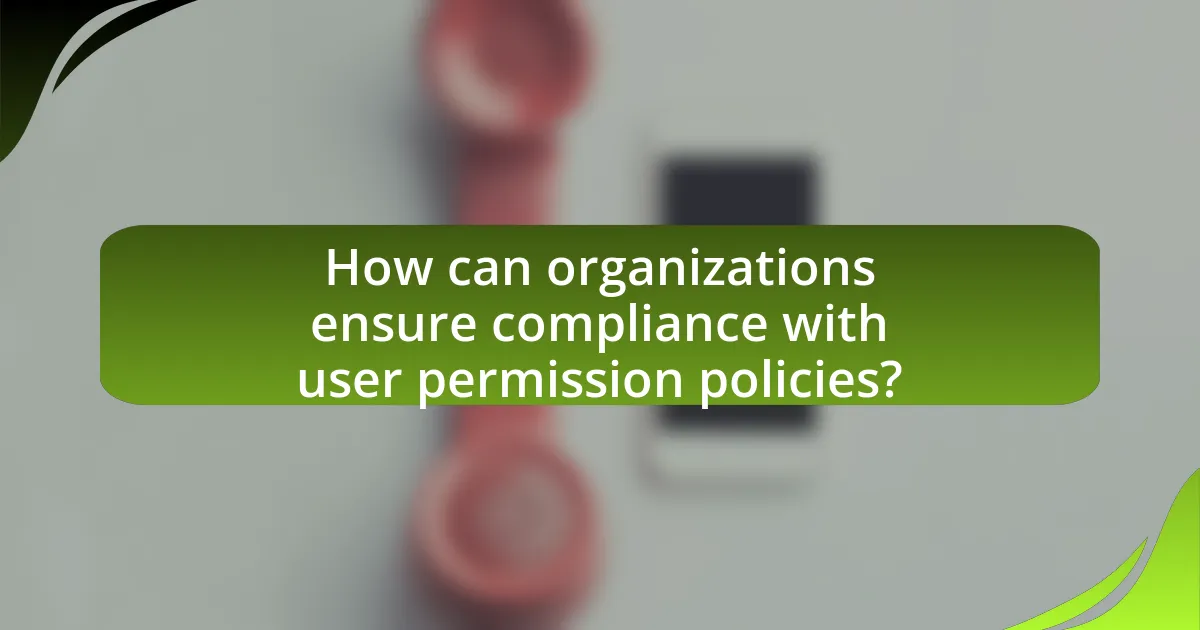
How can organizations ensure compliance with user permission policies?
Organizations can ensure compliance with user permission policies by implementing a robust access control framework that includes regular audits, clear documentation, and user training. Regular audits help identify any deviations from established policies, ensuring that permissions align with user roles and responsibilities. Clear documentation of permission policies provides a reference point for both administrators and users, facilitating understanding and adherence. Additionally, user training on the importance of permissions and security protocols fosters a culture of compliance, reducing the likelihood of unauthorized access. These practices collectively reinforce adherence to user permission policies, thereby enhancing overall security and compliance.
What auditing practices should be implemented?
Auditing practices that should be implemented for managing user permissions in Linux include regular permission reviews, logging access attempts, and employing automated auditing tools. Regular permission reviews ensure that user access aligns with current roles and responsibilities, reducing the risk of unauthorized access. Logging access attempts provides a record of who accessed what and when, which is crucial for identifying potential security breaches. Automated auditing tools, such as auditd, can continuously monitor and report on permission changes and access patterns, enhancing the overall security posture. These practices collectively help maintain compliance with security policies and standards, such as ISO 27001, which emphasizes the importance of access control and monitoring.
How can regular audits help maintain permission integrity?
Regular audits help maintain permission integrity by systematically reviewing user access rights and identifying discrepancies or unauthorized changes. These audits ensure that permissions align with organizational policies and user roles, reducing the risk of privilege escalation or data breaches. For instance, a study by the Ponemon Institute found that organizations conducting regular audits experienced 30% fewer security incidents related to unauthorized access. This demonstrates that consistent auditing is crucial for upholding permission integrity in Linux environments.
What tools are available for auditing user permissions in Linux?
Tools available for auditing user permissions in Linux include ‘auditd’, ‘getfacl’, ‘setfacl’, and ‘sudo’. ‘auditd’ is the Linux Audit daemon that logs system events, including permission changes, providing detailed records for compliance and security audits. ‘getfacl’ retrieves Access Control Lists (ACLs) for files and directories, allowing administrators to view permissions in detail. ‘setfacl’ modifies ACLs, enabling fine-grained control over user permissions. ‘sudo’ allows users to execute commands with elevated privileges, and its logs can be audited to track permission usage. These tools collectively enhance the ability to monitor and manage user permissions effectively in Linux environments.
What common mistakes should be avoided in permission management?
Common mistakes to avoid in permission management include granting excessive permissions, neglecting regular audits, and failing to implement the principle of least privilege. Granting excessive permissions can lead to security vulnerabilities, as users may have access to sensitive data or system functions that they do not need for their roles. Neglecting regular audits allows outdated permissions to persist, increasing the risk of unauthorized access. Failing to implement the principle of least privilege means users may have more access than necessary, which can lead to accidental or malicious misuse of resources. These mistakes can compromise system security and data integrity, highlighting the importance of careful permission management practices.
How can misconfigured permissions lead to vulnerabilities?
Misconfigured permissions can lead to vulnerabilities by allowing unauthorized users access to sensitive files or system resources. When permissions are set too broadly, such as granting write access to all users instead of restricting it to specific individuals, malicious actors can exploit these weaknesses to modify, delete, or exfiltrate critical data. For instance, the 2017 Equifax breach was partly attributed to misconfigured permissions that allowed attackers to access sensitive personal information of millions. This demonstrates that improper management of user permissions can create significant security risks, making it essential to adhere to the principle of least privilege in Linux systems.
What are the signs of poor permission management practices?
Signs of poor permission management practices include excessive user privileges, lack of regular audits, and inconsistent permission settings across systems. Excessive user privileges occur when users have more access than necessary for their roles, increasing the risk of unauthorized actions. Lack of regular audits leads to outdated permissions that may not reflect current organizational needs, allowing former employees or irrelevant roles to retain access. Inconsistent permission settings can create security gaps, as different systems may have varying access controls, making it difficult to enforce a uniform security policy. These signs indicate vulnerabilities that can be exploited, compromising system integrity and data security.
What practical tips can enhance user permission management in Linux?
To enhance user permission management in Linux, implement the principle of least privilege by granting users only the permissions necessary for their tasks. This minimizes security risks by limiting access to sensitive files and commands. Additionally, regularly audit user permissions using tools like ‘getent’ and ‘ls’ to ensure compliance with security policies. Employ role-based access control (RBAC) to streamline permission assignments based on user roles, which simplifies management and reduces errors. Finally, utilize access control lists (ACLs) for more granular permission settings, allowing specific users or groups to have tailored access to files and directories. These practices collectively strengthen the security and efficiency of user permission management in Linux environments.