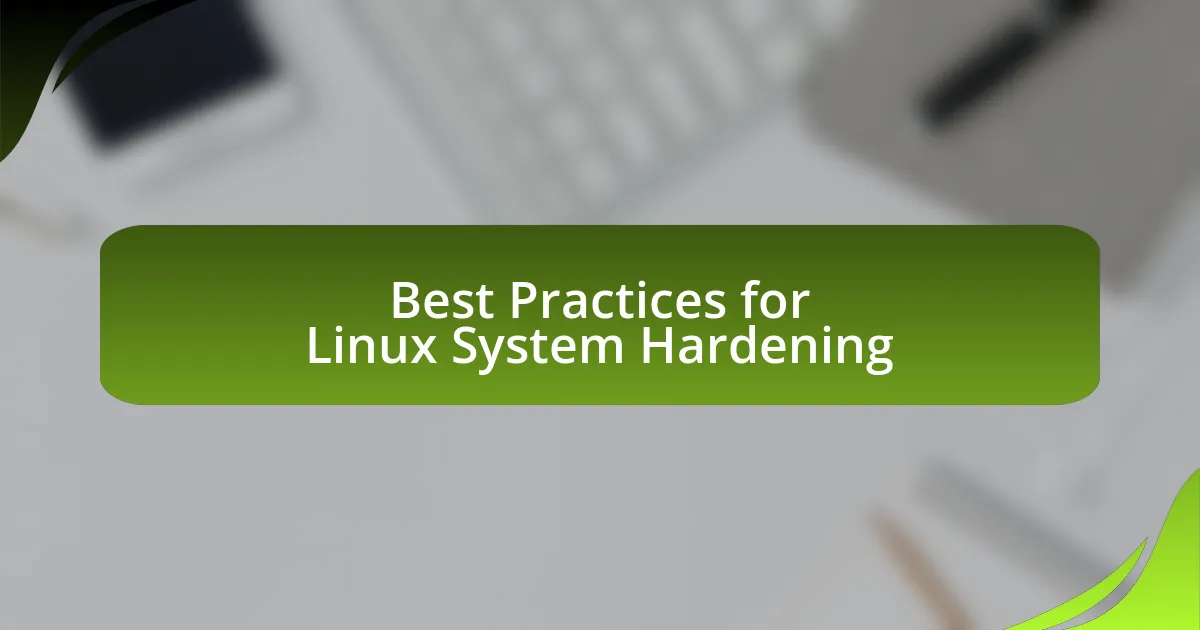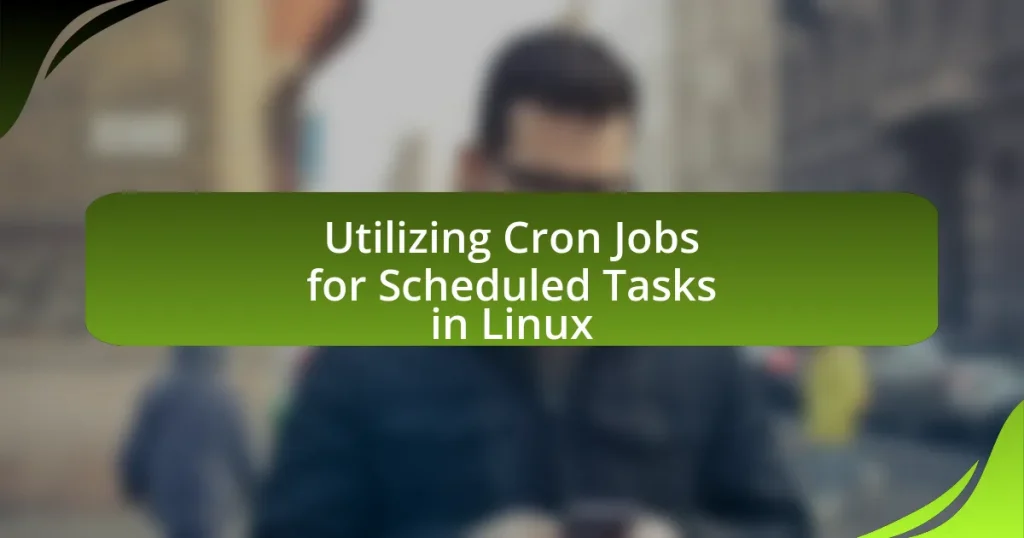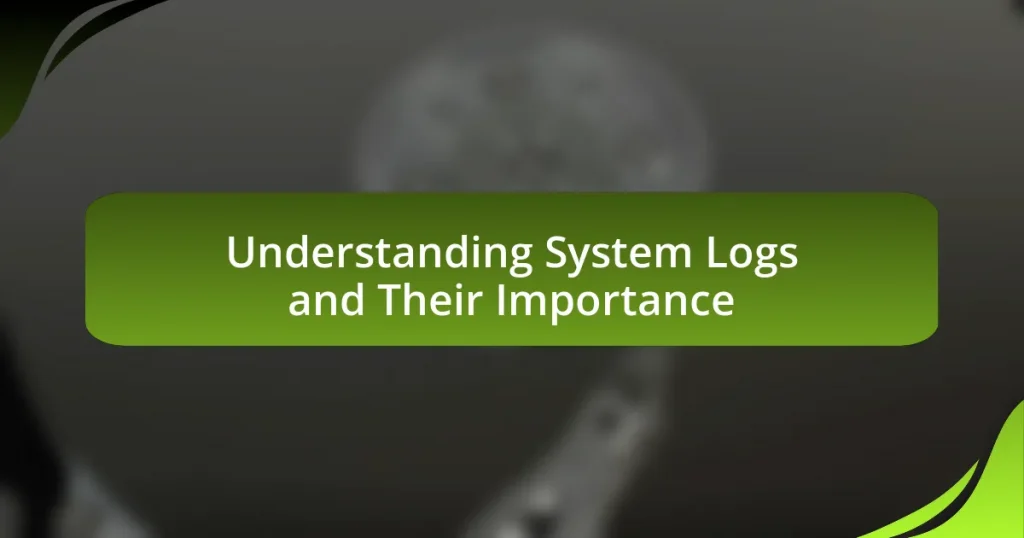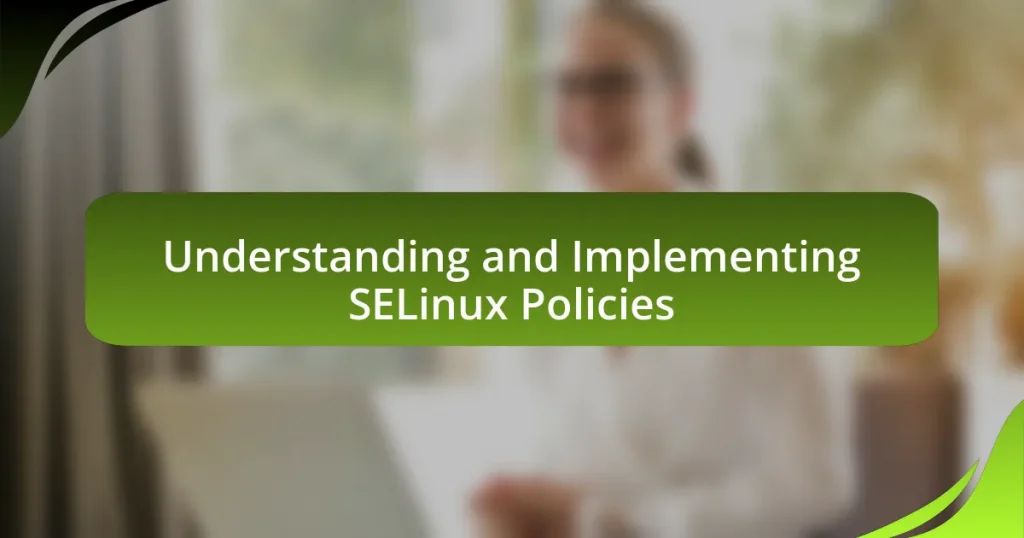The article focuses on best practices for Linux system hardening, emphasizing the importance of minimizing the attack surface, implementing strong authentication methods, and regularly updating software to enhance security. Key principles include applying the principle of least privilege, configuring firewalls, and monitoring system activity to detect suspicious behavior. It also addresses the risks associated with non-hardened systems, common hardening techniques, and the ongoing maintenance required to ensure compliance with security standards. Additionally, the article outlines challenges in hardening processes and provides resources for staying updated on security threats.
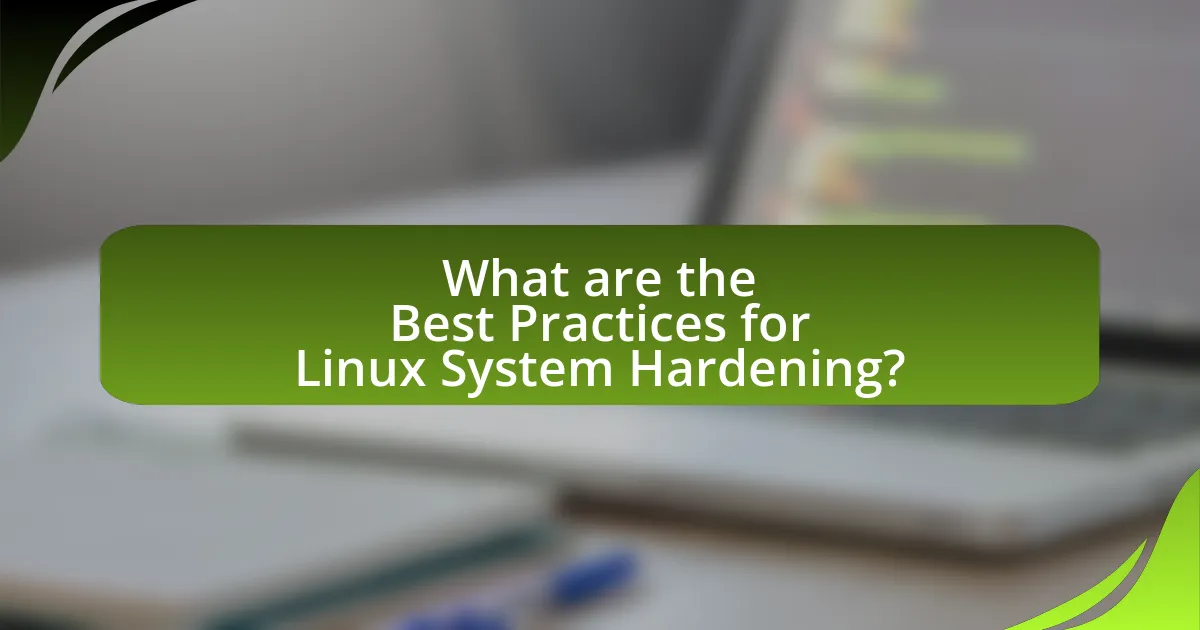
What are the Best Practices for Linux System Hardening?
The best practices for Linux system hardening include minimizing the attack surface, implementing strong authentication methods, regularly updating software, configuring firewalls, and monitoring system logs. Minimizing the attack surface involves removing unnecessary services and applications, which reduces potential vulnerabilities. Strong authentication methods, such as using SSH keys instead of passwords, enhance security by making unauthorized access more difficult. Regularly updating software ensures that known vulnerabilities are patched, as evidenced by the fact that 60% of breaches exploit unpatched vulnerabilities. Configuring firewalls, like iptables or firewalld, helps control incoming and outgoing traffic based on predetermined security rules. Finally, monitoring system logs allows for the detection of suspicious activities, which is crucial for timely incident response. These practices collectively strengthen the security posture of Linux systems.
Why is Linux System Hardening Important?
Linux system hardening is important because it significantly reduces vulnerabilities and enhances security against potential threats. By implementing hardening techniques, such as minimizing installed packages, configuring firewalls, and applying security patches, organizations can protect sensitive data and maintain system integrity. According to the National Institute of Standards and Technology (NIST), a well-hardened system can mitigate risks associated with unauthorized access and malware, thereby ensuring compliance with security standards and regulations.
What risks does a non-hardened Linux system face?
A non-hardened Linux system faces significant security risks, including vulnerability to unauthorized access, malware infections, and data breaches. These systems often have default configurations that are not optimized for security, making them susceptible to exploitation by attackers who can leverage known vulnerabilities. For instance, the 2020 Cybersecurity & Infrastructure Security Agency (CISA) report highlighted that unpatched systems are prime targets for ransomware attacks, which can lead to severe data loss and operational disruption. Additionally, without hardening measures, such as disabling unnecessary services and enforcing strict user permissions, the attack surface remains large, increasing the likelihood of successful intrusions.
How does hardening improve system security?
Hardening improves system security by reducing vulnerabilities and minimizing the attack surface of a system. This process involves configuring systems to eliminate unnecessary services, applying security patches, and enforcing strict access controls. For instance, a study by the National Institute of Standards and Technology (NIST) emphasizes that systems with fewer open ports and services are less likely to be exploited, thereby enhancing overall security. By implementing hardening techniques, organizations can significantly lower the risk of unauthorized access and data breaches.
What are the key principles of Linux System Hardening?
The key principles of Linux System Hardening include minimizing the attack surface, applying the principle of least privilege, keeping the system updated, configuring security settings, and monitoring system activity. Minimizing the attack surface involves removing unnecessary services and applications to reduce potential vulnerabilities. The principle of least privilege ensures that users and processes have only the permissions necessary to perform their tasks, limiting the impact of potential breaches. Keeping the system updated is crucial, as vulnerabilities are regularly patched in software updates. Configuring security settings, such as firewalls and access controls, enhances protection against unauthorized access. Finally, monitoring system activity through logs and intrusion detection systems helps identify and respond to security incidents promptly. These principles are widely recognized in cybersecurity frameworks and best practices, reinforcing their validity in enhancing Linux system security.
What is the principle of least privilege?
The principle of least privilege is a security concept that restricts user access rights to the minimum necessary to perform their job functions. This principle minimizes potential damage from accidents or malicious actions by limiting the permissions granted to users, applications, and systems. For example, if a user only needs access to specific files or applications to complete their tasks, they should not have administrative privileges that could allow them to alter system configurations or access sensitive data. Implementing this principle effectively reduces the attack surface and enhances overall system security, as evidenced by various security frameworks and guidelines, including the NIST Special Publication 800-53, which emphasizes the importance of least privilege in safeguarding information systems.
How does minimizing the attack surface contribute to security?
Minimizing the attack surface enhances security by reducing the number of potential entry points for attackers. When fewer services, applications, and network interfaces are exposed, the likelihood of exploitation decreases significantly. For instance, a study by the SANS Institute found that 80% of successful attacks exploit known vulnerabilities in services that are not adequately secured or are unnecessary for the system’s operation. By limiting these exposures, organizations can better protect their systems from unauthorized access and potential breaches.
What are the common techniques used in Linux System Hardening?
Common techniques used in Linux System Hardening include disabling unnecessary services, implementing strong user authentication, applying security patches regularly, configuring firewalls, and using access control lists. Disabling unnecessary services reduces the attack surface by limiting potential entry points for attackers. Strong user authentication, such as using SSH keys instead of passwords, enhances security by making unauthorized access more difficult. Regularly applying security patches ensures that known vulnerabilities are addressed promptly, reducing the risk of exploitation. Configuring firewalls, such as iptables or firewalld, helps control incoming and outgoing traffic based on predetermined security rules. Finally, using access control lists allows for fine-grained permissions, ensuring that users have only the access necessary for their roles. These techniques collectively contribute to a more secure Linux environment.
How can user account management enhance security?
User account management enhances security by controlling access to system resources and ensuring that only authorized users can perform specific actions. Effective user account management includes practices such as implementing strong password policies, regularly reviewing user permissions, and promptly disabling accounts that are no longer needed. For instance, the National Institute of Standards and Technology (NIST) recommends that organizations enforce password complexity and expiration policies to reduce the risk of unauthorized access. Additionally, maintaining a principle of least privilege ensures that users have only the necessary permissions to perform their tasks, minimizing potential security breaches.
What role does firewall configuration play in hardening?
Firewall configuration plays a critical role in hardening systems by controlling incoming and outgoing network traffic based on predetermined security rules. Properly configured firewalls can prevent unauthorized access, mitigate potential attacks, and limit exposure to vulnerabilities by filtering traffic and blocking malicious connections. For instance, according to the National Institute of Standards and Technology (NIST), effective firewall policies can significantly reduce the risk of data breaches and unauthorized access, thereby enhancing overall system security.
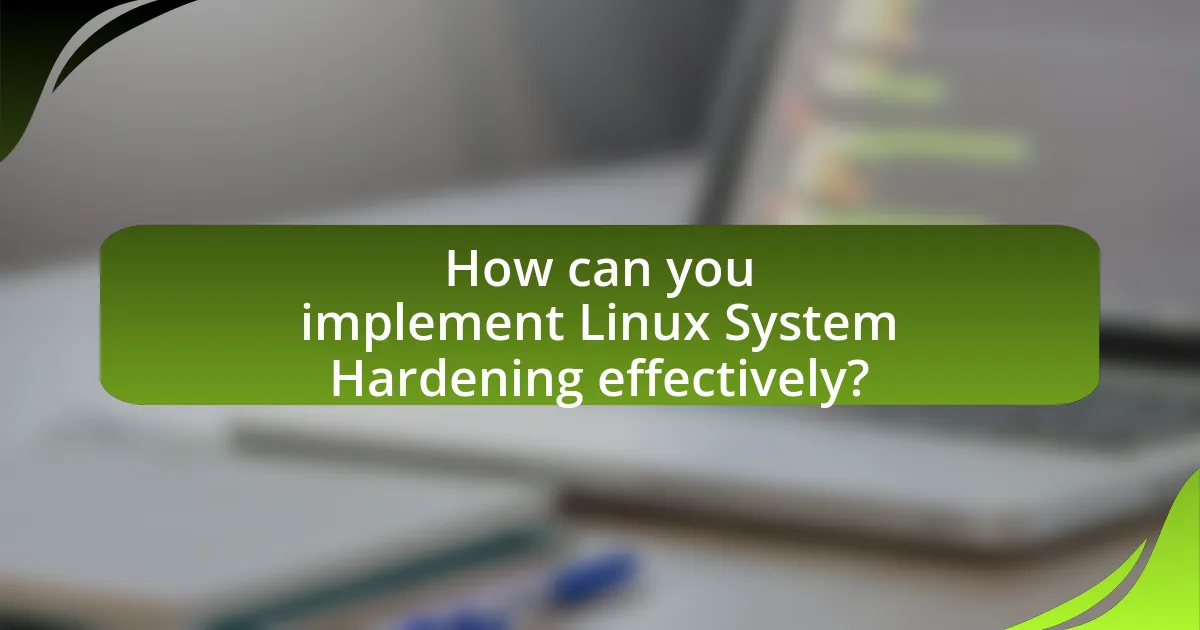
How can you implement Linux System Hardening effectively?
To implement Linux System Hardening effectively, follow a structured approach that includes minimizing the attack surface, applying security patches, and configuring system settings securely. Start by removing unnecessary services and software to reduce vulnerabilities; for instance, disabling unused network services can significantly lower the risk of exploitation. Regularly applying security patches is crucial, as the National Vulnerability Database reports that timely updates can mitigate over 80% of known vulnerabilities. Additionally, configuring system settings, such as enforcing strong password policies and using firewalls, enhances security. Implementing these practices creates a robust defense against potential threats.
What steps should be taken during the initial setup?
During the initial setup of a Linux system, the following steps should be taken: configure the system with strong passwords, disable unnecessary services, apply security updates, create a non-root user with administrative privileges, and configure a firewall. These actions establish a secure foundation for the system. For instance, using strong passwords reduces the risk of unauthorized access, while disabling unnecessary services minimizes potential attack vectors. Regularly applying security updates ensures that vulnerabilities are patched, and creating a non-root user limits the risk associated with running processes as the root user. Configuring a firewall helps control incoming and outgoing traffic, further enhancing security.
How do you configure secure SSH access?
To configure secure SSH access, first, disable root login by setting “PermitRootLogin no” in the SSH configuration file located at /etc/ssh/sshdconfig. This prevents unauthorized access to the root account, which is a common target for attackers. Next, implement key-based authentication by generating an SSH key pair using the command “ssh-keygen” and placing the public key in the ~/.ssh/authorizedkeys file on the server. This method is more secure than password authentication, as it requires possession of the private key. Additionally, change the default SSH port from 22 to a non-standard port by modifying the “Port” directive in the same configuration file, which can reduce exposure to automated attacks. Finally, ensure that the firewall allows traffic only on the specified SSH port, enhancing security further. These steps collectively strengthen SSH access against unauthorized attempts and attacks.
What are the best practices for package management?
The best practices for package management include regularly updating packages, using trusted repositories, and minimizing the number of installed packages. Regular updates ensure that security vulnerabilities are patched, as evidenced by the fact that outdated software is a common vector for attacks. Utilizing trusted repositories reduces the risk of installing malicious software, as these repositories are typically vetted by the community or organization. Additionally, minimizing installed packages decreases the attack surface, making it harder for potential threats to exploit the system. These practices collectively enhance the security and stability of Linux systems.
What ongoing maintenance is required for a hardened Linux system?
Ongoing maintenance for a hardened Linux system includes regular updates, monitoring, and auditing. Regular updates ensure that the system is protected against vulnerabilities by applying security patches and software updates as they become available. Monitoring involves using tools to track system performance and security logs, which helps in identifying any unauthorized access or anomalies. Auditing includes periodic reviews of system configurations and user permissions to ensure compliance with security policies. These practices are essential for maintaining the integrity and security of a hardened Linux system.
How often should security updates be applied?
Security updates should be applied at least once a week. Regular application of security updates is crucial for maintaining system integrity and protecting against vulnerabilities. According to the National Institute of Standards and Technology (NIST), timely updates can significantly reduce the risk of exploitation by known vulnerabilities, which are often targeted by attackers shortly after they are disclosed. Therefore, adhering to a weekly schedule for applying security updates is a best practice in Linux system hardening.
What monitoring tools can help maintain system security?
Monitoring tools that can help maintain system security include intrusion detection systems (IDS) like Snort, log management solutions such as Splunk, and security information and event management (SIEM) tools like ELK Stack. Snort is widely recognized for its ability to analyze network traffic in real-time, detecting potential threats based on predefined rules. Splunk provides comprehensive log analysis capabilities, enabling organizations to monitor system activities and identify anomalies. The ELK Stack, consisting of Elasticsearch, Logstash, and Kibana, allows for efficient data aggregation and visualization, facilitating proactive security monitoring. These tools are essential for identifying vulnerabilities and responding to security incidents effectively.
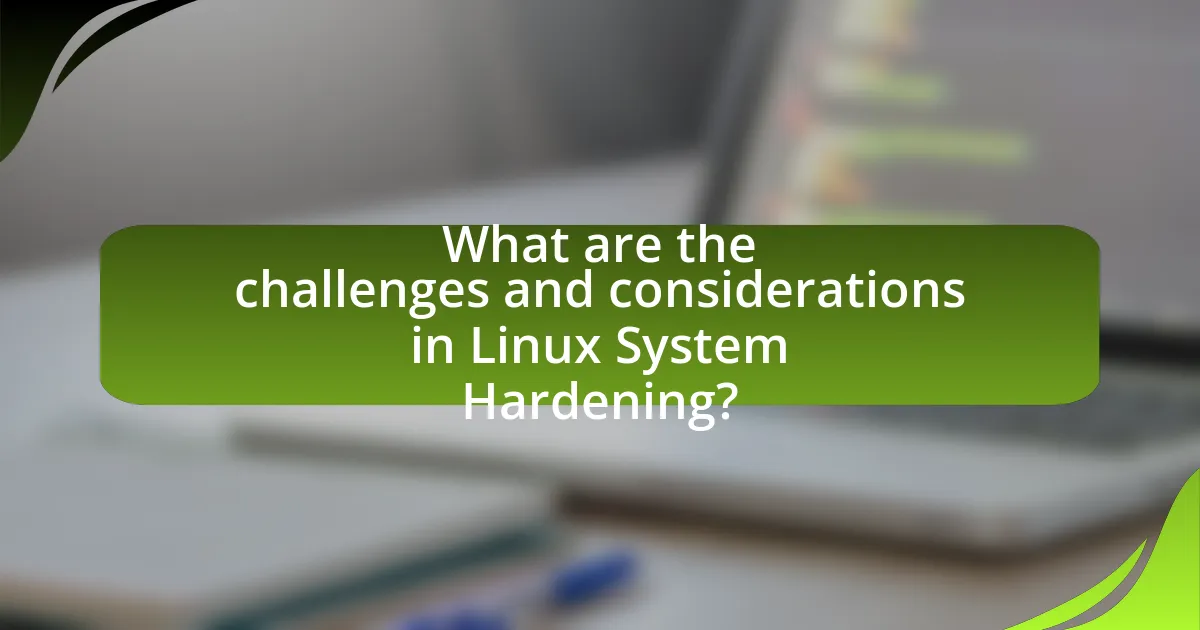
What are the challenges and considerations in Linux System Hardening?
The challenges and considerations in Linux System Hardening include managing system complexity, ensuring compatibility with applications, and maintaining usability while enhancing security. System complexity arises from the need to configure various security settings, which can lead to misconfigurations if not handled carefully. Compatibility issues may occur when security measures, such as firewalls or SELinux, interfere with application functionality, requiring careful testing and adjustments. Additionally, enhancing security often necessitates stricter access controls and policies, which can impact user experience and productivity. These challenges highlight the need for a balanced approach that prioritizes security without compromising system performance or usability.
What common pitfalls should be avoided?
Common pitfalls to avoid in Linux system hardening include neglecting regular updates, misconfiguring security settings, and failing to implement proper access controls. Regular updates are crucial as they patch vulnerabilities; for instance, a study by the National Vulnerability Database shows that unpatched systems are significantly more susceptible to attacks. Misconfiguring security settings can lead to unintended exposure of sensitive data, as evidenced by numerous breaches attributed to default configurations. Lastly, inadequate access controls can allow unauthorized users to gain access, which is a frequent cause of data breaches in organizations.
How can over-hardening affect system usability?
Over-hardening can significantly reduce system usability by imposing excessive restrictions that hinder user access and functionality. When security measures are overly stringent, legitimate users may face difficulties in performing necessary tasks, such as accessing applications or files, which can lead to decreased productivity. For instance, overly restrictive firewall rules may block essential services, and excessive permission settings can prevent users from executing required commands. Studies have shown that a balance between security and usability is crucial; for example, the National Institute of Standards and Technology (NIST) emphasizes that usability should not be sacrificed for security, as this can lead to workarounds that compromise security integrity.
What are the implications of hardening on system performance?
Hardening a system typically results in improved security but can also lead to decreased performance. This performance impact arises from the additional security measures implemented, such as stricter access controls, increased logging, and resource-intensive security services. For instance, enabling SELinux or AppArmor can enhance security but may introduce latency due to the overhead of policy enforcement. Studies have shown that while hardening can reduce vulnerabilities by up to 80%, it may also lead to a performance degradation of 10-20% in certain scenarios, particularly in resource-constrained environments.
How can organizations ensure compliance with security standards?
Organizations can ensure compliance with security standards by implementing a comprehensive security framework that includes regular audits, employee training, and adherence to established guidelines. Regular audits help identify vulnerabilities and ensure that security measures align with standards such as ISO 27001 or NIST SP 800-53. Employee training fosters a culture of security awareness, reducing the risk of human error. Adhering to established guidelines ensures that organizations follow best practices, such as those outlined in the CIS Benchmarks for Linux systems, which provide specific recommendations for hardening system security.
What frameworks or guidelines should be followed?
The frameworks or guidelines that should be followed for Linux system hardening include the Center for Internet Security (CIS) Benchmarks, the National Institute of Standards and Technology (NIST) Special Publication 800-123, and the Security Technical Implementation Guides (STIGs) provided by the Defense Information Systems Agency (DISA). The CIS Benchmarks offer specific security configuration recommendations for various Linux distributions, while NIST SP 800-123 provides guidelines for securing information systems, including Linux environments. STIGs outline security requirements for systems used by the U.S. Department of Defense, ensuring compliance with federal security standards. These frameworks are widely recognized and provide concrete, actionable steps for enhancing the security posture of Linux systems.
How can audits help in maintaining compliance?
Audits help in maintaining compliance by systematically evaluating an organization’s adherence to regulatory standards and internal policies. Through regular audits, organizations can identify gaps in compliance, assess risks, and implement corrective actions to address deficiencies. For instance, a study by the Institute of Internal Auditors found that organizations with robust audit processes are 50% more likely to meet compliance requirements consistently. This demonstrates that audits not only provide a framework for accountability but also enhance the overall security posture by ensuring that systems are configured according to best practices, such as those outlined in Linux system hardening guidelines.
What are the best practices for ongoing Linux System Hardening?
The best practices for ongoing Linux System Hardening include regularly updating the system, implementing strict user access controls, and configuring firewalls. Regular updates ensure that security vulnerabilities are patched promptly, reducing the risk of exploitation. Strict user access controls limit permissions to only those necessary for users, minimizing potential attack vectors. Configuring firewalls helps to filter incoming and outgoing traffic, protecting the system from unauthorized access. Additionally, employing security tools such as intrusion detection systems and regularly auditing system logs further enhances security. These practices are supported by the National Institute of Standards and Technology (NIST), which emphasizes the importance of continuous monitoring and updating in maintaining system security.
How can regular security assessments improve system resilience?
Regular security assessments enhance system resilience by identifying vulnerabilities and weaknesses before they can be exploited. These assessments involve systematic evaluations of security controls, configurations, and compliance with security policies, which help organizations proactively address potential threats. For instance, a study by the Ponemon Institute found that organizations conducting regular security assessments experienced 50% fewer data breaches compared to those that did not. This proactive approach not only strengthens defenses but also fosters a culture of continuous improvement in security practices, ultimately leading to a more robust and resilient system.
What resources are available for staying updated on security threats?
To stay updated on security threats, individuals and organizations can utilize several key resources. These include cybersecurity news websites such as Krebs on Security and The Hacker News, which provide timely updates on emerging threats and vulnerabilities. Additionally, subscribing to threat intelligence feeds from providers like Recorded Future or FireEye offers real-time data on security incidents. Government resources, such as the Cybersecurity and Infrastructure Security Agency (CISA), also publish alerts and advisories on current threats. Furthermore, participating in online forums and communities, such as those on Reddit or specialized cybersecurity platforms, can facilitate knowledge sharing and awareness of the latest security issues.