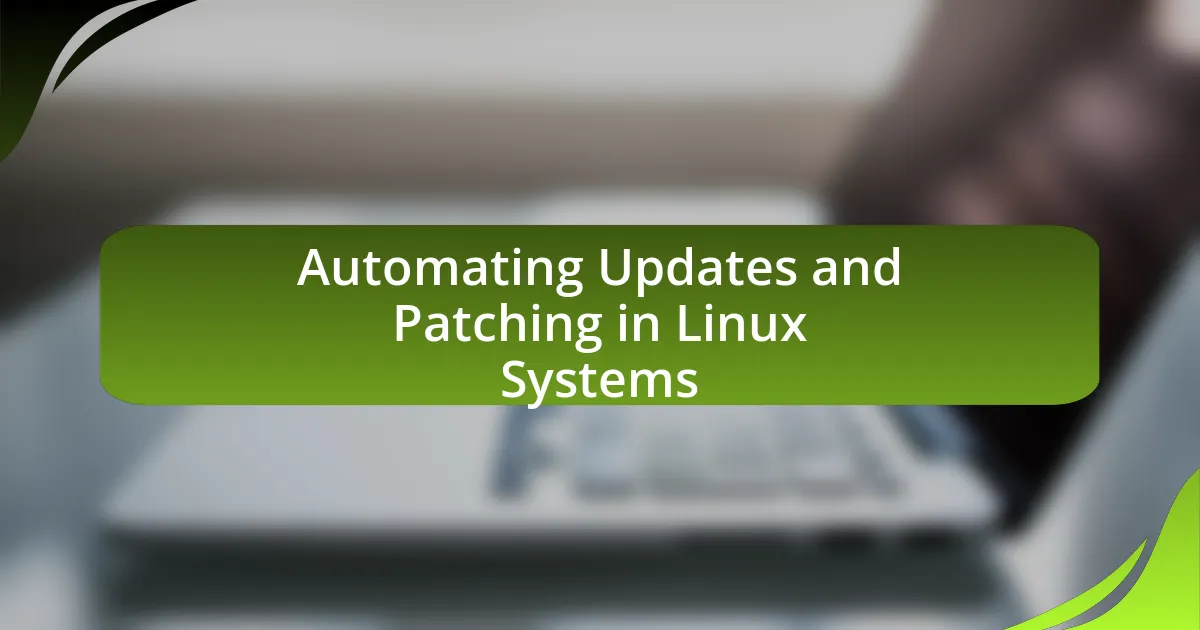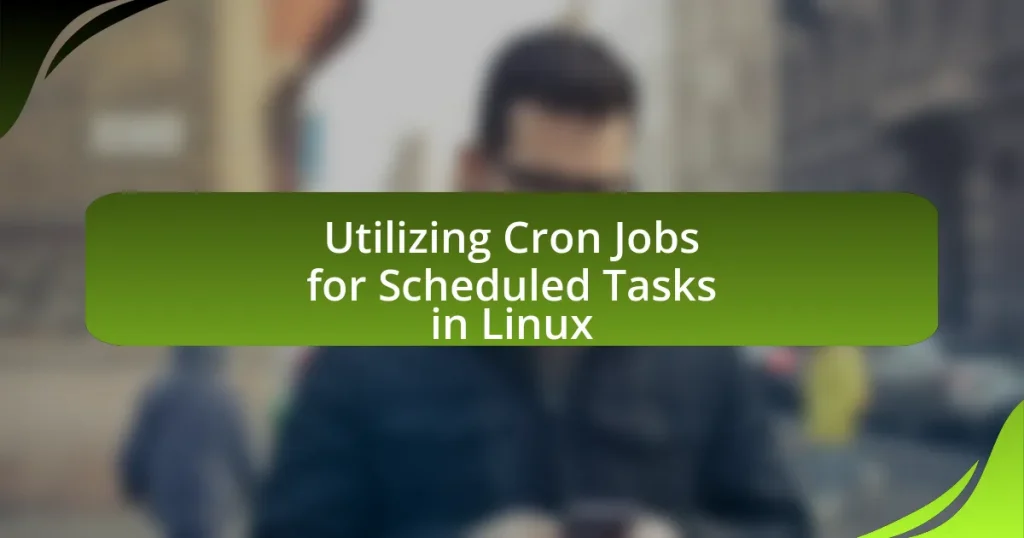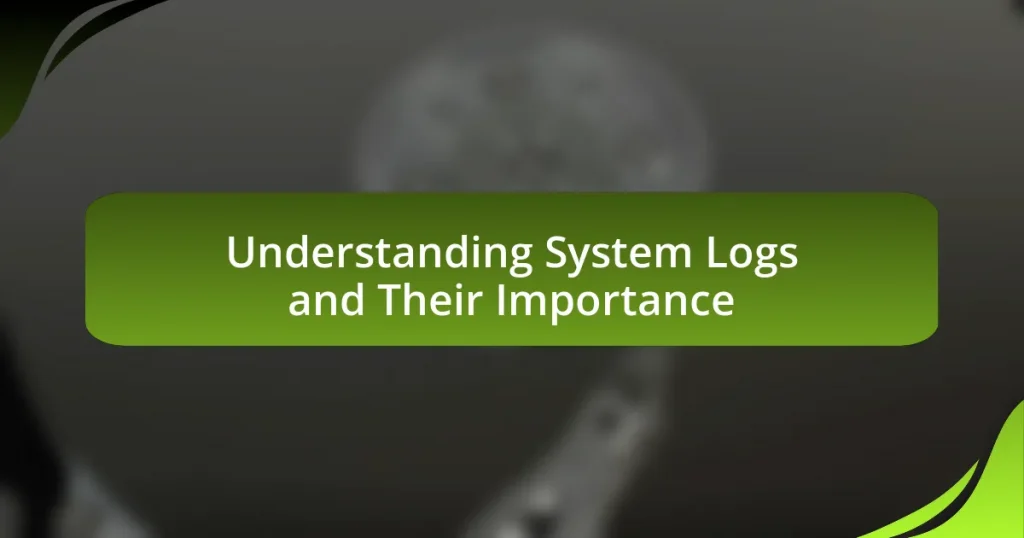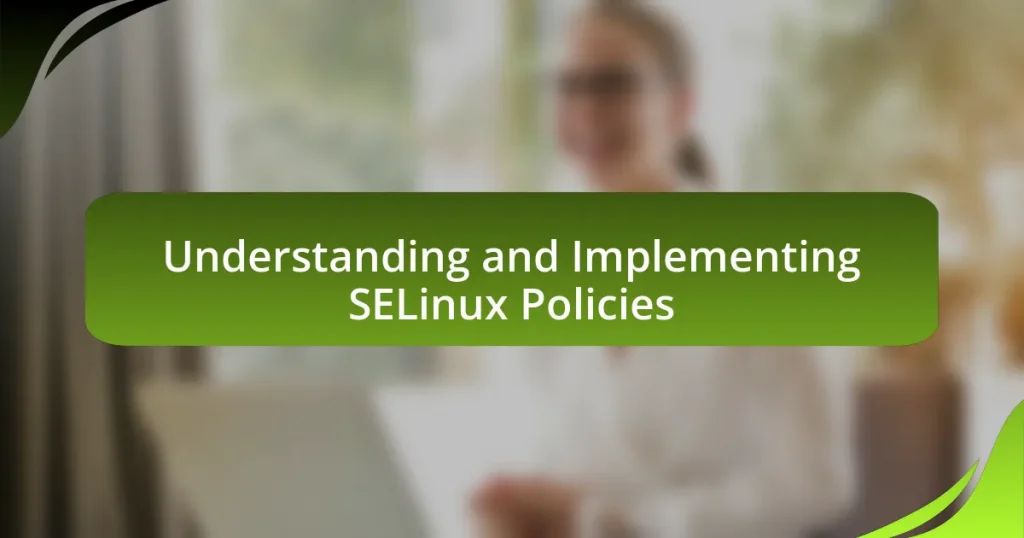Automating updates and patching in Linux systems involves the use of tools and scripts to apply software updates and security patches automatically, enhancing system security and stability. Key components of this process include package managers like APT and YUM, scheduling tools such as cron jobs, and configuration management systems like Ansible and Puppet. The article discusses the importance of automation in reducing vulnerabilities, minimizing downtime, and ensuring consistent application of updates, while also addressing common challenges such as dependency conflicts and compatibility issues. Best practices for successful automation, including testing updates and implementing rollback procedures, are also outlined to ensure effective management of Linux systems.
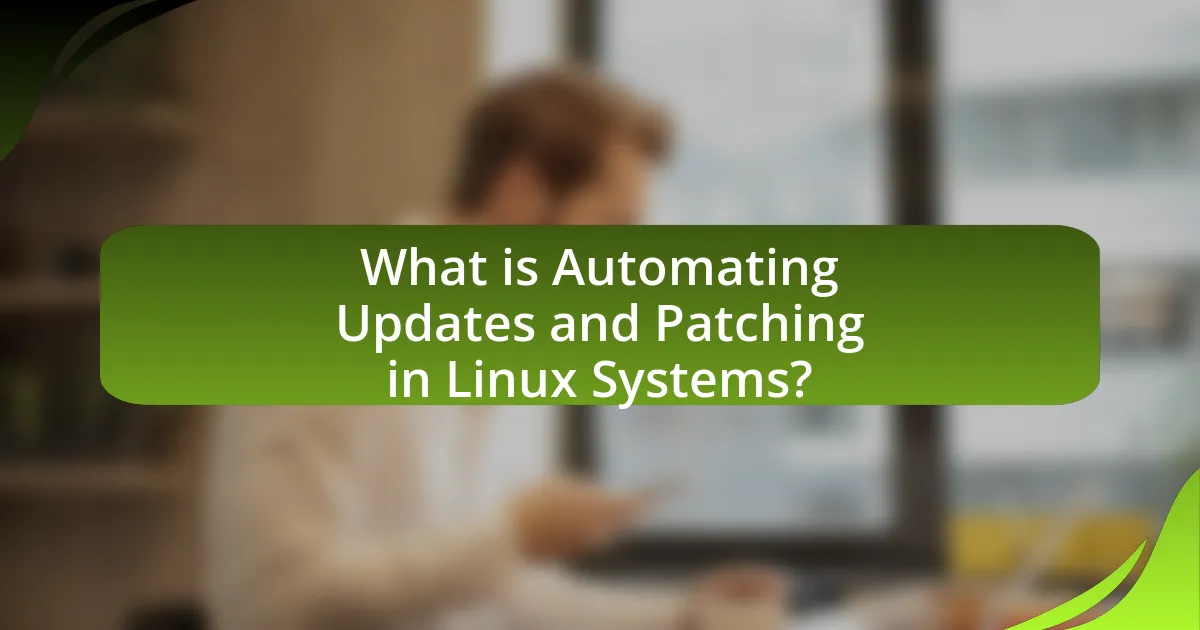
What is Automating Updates and Patching in Linux Systems?
Automating updates and patching in Linux systems refers to the process of using tools and scripts to automatically apply software updates and security patches without manual intervention. This practice enhances system security and stability by ensuring that the latest updates are consistently applied, reducing the risk of vulnerabilities. For instance, tools like cron jobs can schedule regular updates, while package managers such as apt or yum can be configured to automatically install updates. According to a 2021 report by the National Cyber Security Centre, timely patching is critical, as 60% of breaches exploit known vulnerabilities that could be mitigated through regular updates.
How does automating updates and patching work in Linux?
Automating updates and patching in Linux involves using package management systems and scheduling tools to ensure that software is consistently updated without manual intervention. Package managers like APT (for Debian-based systems) and YUM/DNF (for Red Hat-based systems) can be configured to automatically download and install updates at specified intervals.
For example, APT can be set up with the “unattended-upgrades” package, which allows for automatic installation of security updates. Additionally, cron jobs can be scheduled to run scripts that check for updates and apply them regularly. This automation reduces the risk of vulnerabilities due to outdated software and ensures system stability.
The effectiveness of this approach is supported by the fact that many Linux distributions provide built-in tools for managing updates, demonstrating a commitment to security and maintenance.
What are the key components involved in the automation process?
The key components involved in the automation process for updates and patching in Linux systems include configuration management tools, scheduling mechanisms, monitoring systems, and version control. Configuration management tools, such as Ansible or Puppet, automate the deployment and management of software configurations, ensuring consistency across systems. Scheduling mechanisms, like cron jobs, facilitate the timely execution of update scripts, allowing for regular maintenance without manual intervention. Monitoring systems track the status of updates and system health, providing alerts for any issues that arise during the automation process. Version control systems, such as Git, manage changes to scripts and configurations, enabling rollback and collaboration among team members. These components work together to streamline the automation of updates and patching, enhancing system security and reliability.
How do these components interact to ensure system security?
Automating updates and patching in Linux systems ensures system security by enabling timely installation of security patches, reducing vulnerabilities. The components involved, such as package managers, cron jobs, and security repositories, interact by scheduling and executing updates automatically. For instance, package managers like APT or YUM retrieve the latest security patches from designated repositories, while cron jobs automate the execution of these updates at specified intervals. This interaction minimizes the window of exposure to potential threats, as evidenced by studies showing that systems with automated patching are less likely to be compromised compared to those requiring manual updates.
Why is automating updates and patching important for Linux systems?
Automating updates and patching is crucial for Linux systems to ensure security, stability, and performance. Regular updates address vulnerabilities that could be exploited by attackers; for instance, a report from the Cybersecurity and Infrastructure Security Agency (CISA) indicated that 85% of successful cyberattacks exploit known vulnerabilities for which patches are available. Additionally, automated patching minimizes downtime and manual errors, enhancing system reliability. According to a study by the Ponemon Institute, organizations that automate their patch management processes can reduce the time to remediate vulnerabilities by up to 60%. Thus, automating updates and patching is essential for maintaining the integrity and security of Linux systems.
What risks are associated with manual updates and patching?
Manual updates and patching pose several risks, including human error, inconsistent application of updates, and potential system downtime. Human error can lead to incorrect configurations or missed updates, which may leave systems vulnerable to security threats. Inconsistent application occurs when updates are not uniformly applied across all systems, creating security gaps. Additionally, manual processes can result in system downtime during the update process, affecting productivity and service availability. According to a study by the Ponemon Institute, 60% of organizations reported that manual patching led to security breaches, highlighting the significant risks associated with this approach.
How does automation improve system reliability and uptime?
Automation improves system reliability and uptime by minimizing human error and ensuring consistent application of updates and patches. Automated systems can schedule and execute updates without manual intervention, reducing the likelihood of missed updates that can lead to vulnerabilities. For instance, a study by the Ponemon Institute found that organizations using automated patch management experienced 50% fewer security incidents compared to those relying on manual processes. This consistency in updates not only enhances security but also stabilizes system performance, leading to increased uptime.
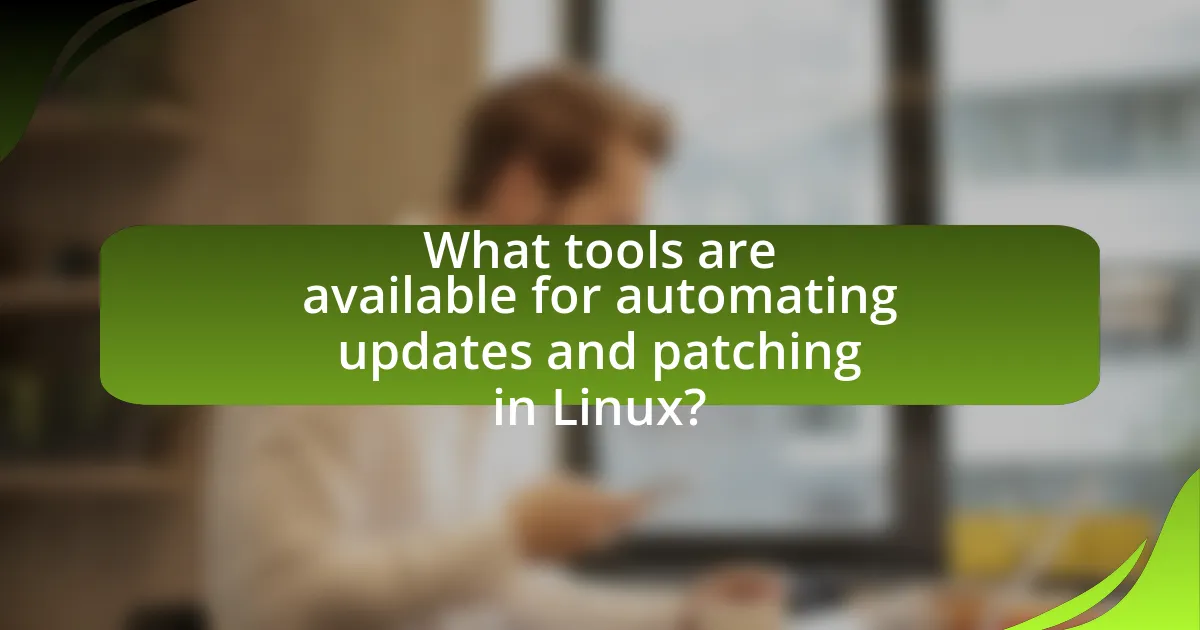
What tools are available for automating updates and patching in Linux?
Tools available for automating updates and patching in Linux include APT, YUM, DNF, and Ansible. APT (Advanced Package Tool) is used in Debian-based distributions for managing packages and automating updates. YUM (Yellowdog Updater Modified) and DNF (Dandified YUM) are package managers for RPM-based distributions, facilitating automated updates and dependency resolution. Ansible is an automation tool that can manage updates across multiple systems through playbooks, allowing for more complex automation scenarios. These tools are widely adopted in the Linux community, ensuring systems remain secure and up-to-date efficiently.
How do package managers facilitate automation?
Package managers facilitate automation by streamlining the installation, updating, and removal of software packages in Linux systems. They automate dependency resolution, ensuring that all required libraries and components are installed alongside the desired software, which reduces manual intervention. For example, tools like APT and YUM automatically check for updates and apply them, allowing system administrators to maintain software with minimal effort. This automation is crucial for maintaining security and stability, as it ensures that systems are consistently updated with the latest patches and features without requiring extensive manual processes.
What are the differences between APT, YUM, and Zypper?
APT, YUM, and Zypper are package management systems used in different Linux distributions, each with distinct features. APT (Advanced Package Tool) is primarily used in Debian-based systems like Ubuntu, focusing on .deb packages and providing a command-line interface for package installation, removal, and updates. YUM (Yellowdog Updater, Modified) is utilized in Red Hat-based distributions, such as CentOS and Fedora, managing .rpm packages and offering dependency resolution and repository management. Zypper is the package manager for openSUSE, also handling .rpm packages but with a more advanced dependency resolution mechanism and support for transactional updates. Each system is tailored to its respective distribution’s package format and ecosystem, ensuring efficient software management.
How can these package managers be configured for automation?
Package managers can be configured for automation by utilizing built-in features such as scheduled tasks and configuration files. For instance, tools like APT (Advanced Package Tool) in Debian-based systems can be automated using the ‘unattended-upgrades’ package, which allows automatic installation of security updates. Similarly, YUM (Yellowdog Updater Modified) in Red Hat-based systems can be automated through the ‘yum-cron’ service, enabling automatic updates at specified intervals. These configurations ensure that systems remain up-to-date without manual intervention, thereby enhancing security and stability.
What are some popular automation tools for Linux updates?
Some popular automation tools for Linux updates include Ansible, Puppet, and Chef. Ansible is widely used for its simplicity and agentless architecture, allowing users to automate tasks through SSH. Puppet provides a robust framework for managing system configurations and automating updates across multiple servers. Chef, known for its flexibility, uses a code-driven approach to automate infrastructure management and updates. These tools are validated by their extensive adoption in enterprise environments, where they streamline the update process and enhance system security.
How does Ansible simplify the update process?
Ansible simplifies the update process by automating the deployment and configuration of software across multiple systems simultaneously. This automation reduces the need for manual intervention, which minimizes human error and ensures consistency in updates. Ansible uses playbooks, which are YAML files that define the desired state of systems, allowing users to specify exactly what updates are needed and how they should be applied. This approach not only streamlines the update process but also enables easy rollback in case of issues, as previous configurations can be restored quickly. Additionally, Ansible’s agentless architecture means that it can manage systems without requiring additional software to be installed, further simplifying the update process.
What role does Puppet play in managing updates?
Puppet automates the management of updates in Linux systems by defining the desired state of system configurations and ensuring that they are consistently applied. It uses a declarative language to specify what software packages and versions should be installed, allowing system administrators to automate the installation, upgrade, and removal of software. Puppet’s agent runs on managed nodes, checking for discrepancies between the current state and the defined configurations, and applying necessary updates to maintain compliance. This approach reduces manual intervention, minimizes errors, and ensures that systems remain secure and up-to-date.
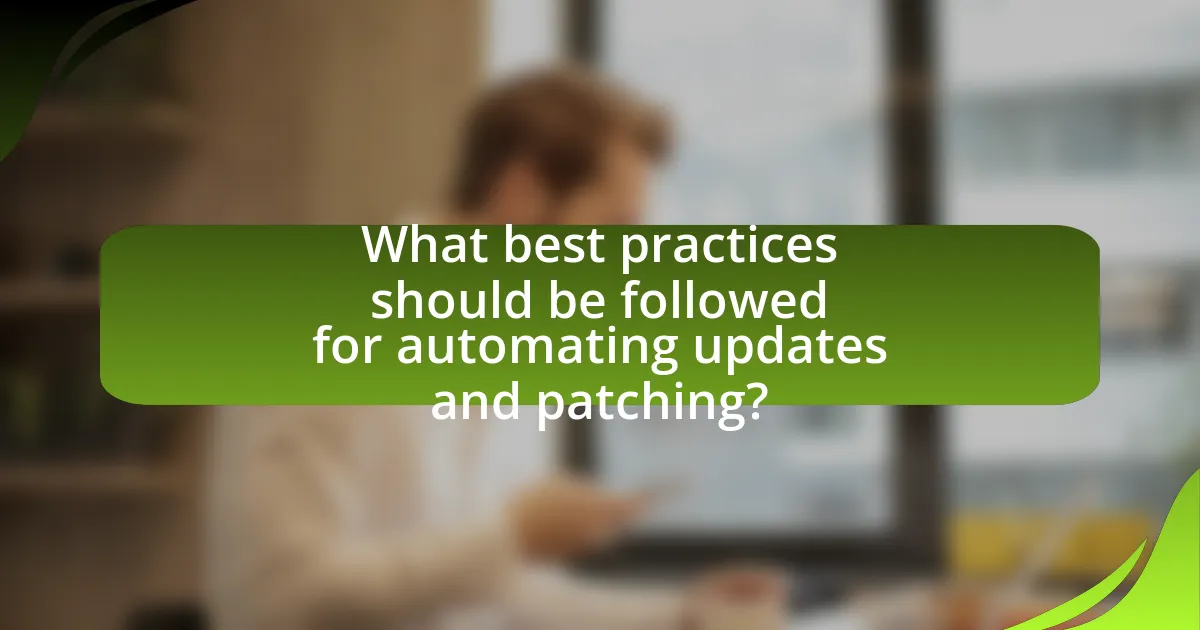
What best practices should be followed for automating updates and patching?
To automate updates and patching effectively, organizations should implement a structured approach that includes scheduling regular updates, testing patches in a staging environment, and utilizing automation tools. Scheduling regular updates ensures that systems remain secure and up-to-date, while testing patches in a staging environment minimizes the risk of introducing issues into production systems. Automation tools, such as Ansible or Puppet, streamline the process, allowing for consistent and repeatable updates across multiple systems. According to a 2021 report by the Ponemon Institute, organizations that automate their patch management processes can reduce the time to remediate vulnerabilities by up to 80%, highlighting the efficiency and effectiveness of these best practices.
How can organizations ensure a smooth automation process?
Organizations can ensure a smooth automation process by implementing a structured approach that includes thorough planning, testing, and monitoring. A well-defined strategy allows organizations to identify specific automation goals, assess current infrastructure, and allocate necessary resources effectively. For instance, conducting pilot tests in a controlled environment can reveal potential issues before full-scale deployment, thereby minimizing disruptions. Additionally, continuous monitoring of automated processes helps in quickly identifying and resolving any anomalies, ensuring that the automation remains efficient and reliable. According to a study by McKinsey, organizations that adopt a systematic approach to automation can achieve up to 30% higher efficiency in their operations.
What strategies can be employed to test updates before deployment?
To test updates before deployment, organizations can employ strategies such as creating a staging environment, utilizing automated testing frameworks, and conducting user acceptance testing (UAT). A staging environment allows for a replica of the production system where updates can be applied and tested without affecting live operations. Automated testing frameworks, like Jenkins or Selenium, can run predefined test cases to ensure that updates do not introduce new bugs or regressions. User acceptance testing involves end-users validating the updates in a controlled setting, ensuring that the changes meet their requirements and function as intended. These strategies collectively minimize risks associated with deploying untested updates, enhancing system reliability and user satisfaction.
How can rollback procedures be effectively implemented?
Rollback procedures can be effectively implemented by establishing a systematic approach that includes creating backups before updates, utilizing version control systems, and automating the rollback process through scripts. Backups ensure that the system can be restored to its previous state in case of failure, while version control allows tracking changes and reverting to stable versions when necessary. Automating the rollback process with scripts minimizes human error and speeds up recovery, which is crucial in maintaining system stability during updates. For instance, tools like Git can manage version control, and shell scripts can automate the execution of rollback commands, ensuring a reliable and efficient rollback mechanism.
What common challenges arise in automating updates and patching?
Common challenges in automating updates and patching include dependency conflicts, system downtime, and insufficient testing. Dependency conflicts occur when updated software requires different versions of libraries or components, leading to compatibility issues. System downtime can arise if updates require reboots or disrupt services, impacting availability. Insufficient testing may result in deploying updates that introduce bugs or vulnerabilities, as automated processes may not adequately assess the stability of new patches. These challenges can hinder the effectiveness of automation in maintaining system security and performance.
How can dependency issues be resolved during automation?
Dependency issues during automation can be resolved by utilizing package managers that handle dependencies automatically, such as APT for Debian-based systems or YUM/DNF for Red Hat-based systems. These tools ensure that all required packages are installed in the correct order, thus preventing conflicts. Additionally, implementing containerization technologies like Docker can encapsulate dependencies within isolated environments, ensuring that applications run consistently regardless of the underlying system. This approach minimizes the risk of dependency conflicts by providing a controlled environment for each application.
What steps can be taken to address compatibility problems?
To address compatibility problems in automating updates and patching in Linux systems, system administrators should first ensure that all software dependencies are clearly defined and documented. This can be achieved by utilizing package management tools that automatically resolve dependencies, such as APT or YUM, which help maintain compatibility across different software versions.
Additionally, testing updates in a controlled environment before deployment is crucial; this can be done using virtual machines or containers to simulate the production environment. Implementing continuous integration and continuous deployment (CI/CD) practices allows for automated testing of updates, ensuring that compatibility issues are identified early.
Furthermore, maintaining a regular update schedule and monitoring release notes from software vendors can help anticipate potential compatibility issues. Utilizing tools like Docker can also mitigate compatibility problems by encapsulating applications and their dependencies in containers, ensuring consistent behavior across different environments.
These steps are validated by industry practices that emphasize the importance of dependency management, testing, and monitoring in maintaining system compatibility during updates.
What are the practical tips for successful automation of updates and patching?
To successfully automate updates and patching, implement a structured approach that includes scheduling regular updates, utilizing configuration management tools, and monitoring system performance post-update. Scheduling regular updates ensures that systems receive patches promptly, reducing vulnerabilities; for instance, using cron jobs in Linux can automate this process. Configuration management tools like Ansible or Puppet streamline the deployment of updates across multiple systems, ensuring consistency and reducing manual errors. Monitoring system performance after updates is crucial to identify any issues that arise, allowing for quick remediation. These practices collectively enhance security and system reliability, as evidenced by organizations that have reduced downtime and security incidents through effective automation strategies.