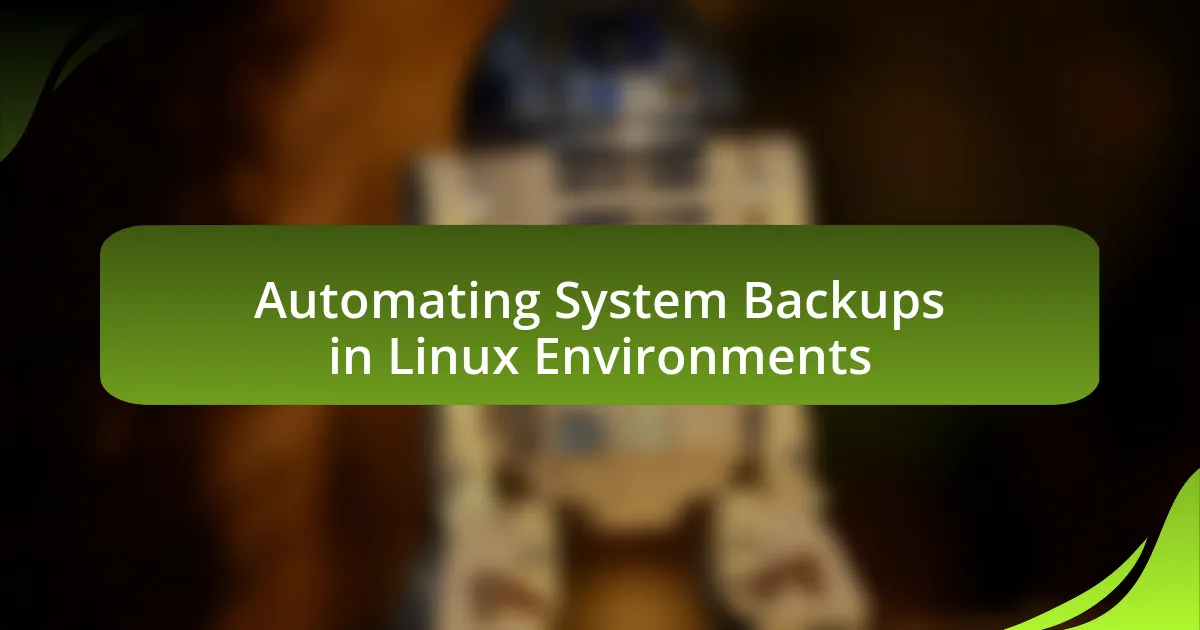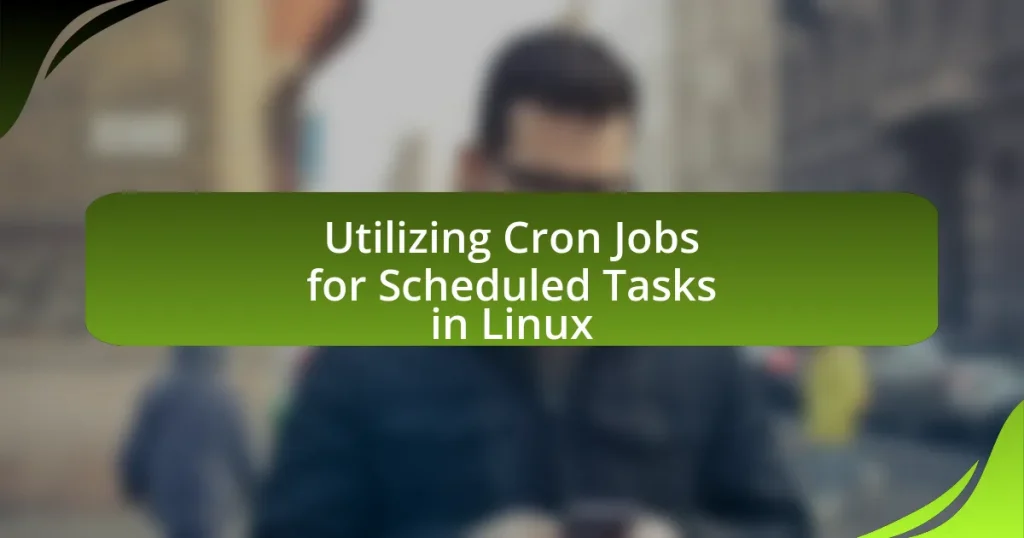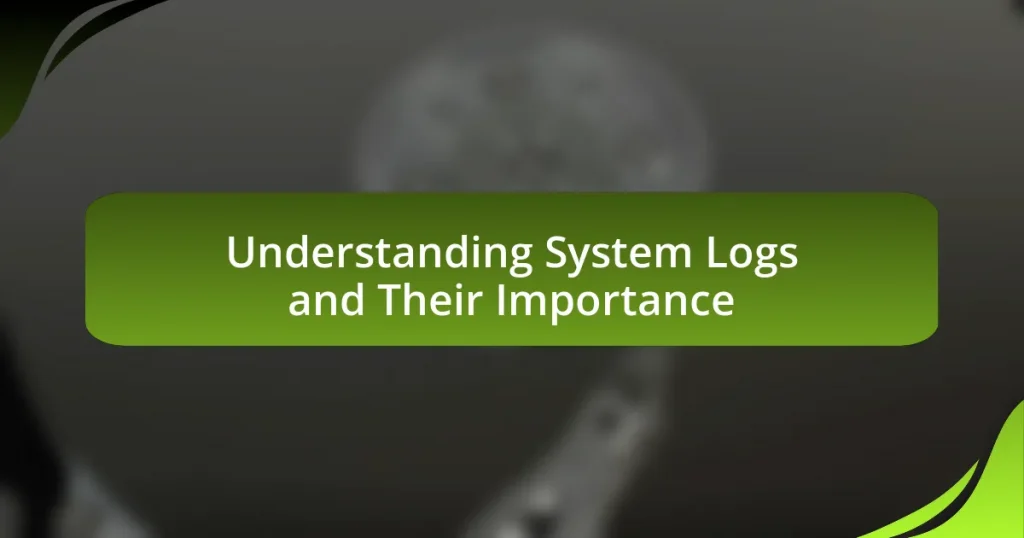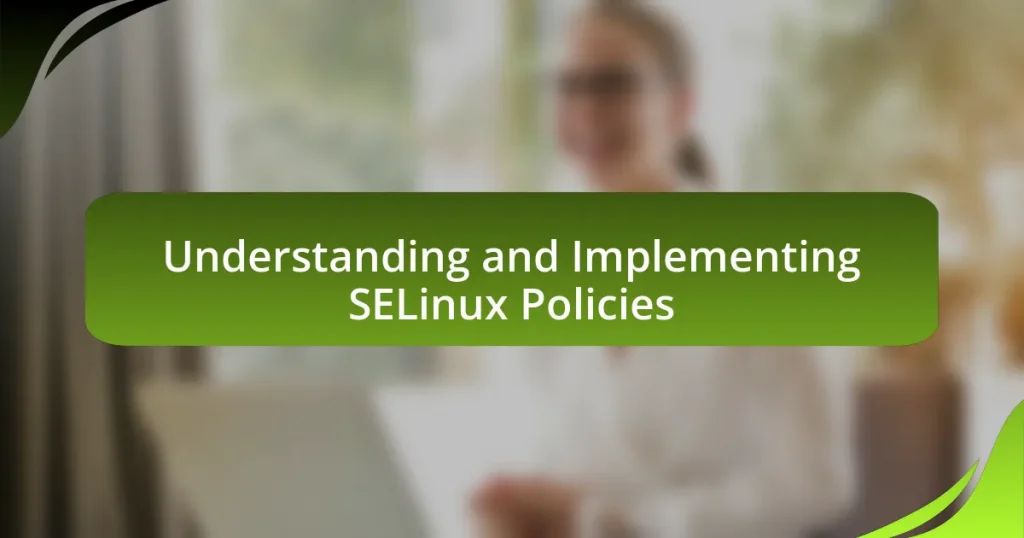Automating system backups in Linux environments involves the use of scripts and scheduling tools to create regular copies of system data without manual intervention. Key tools such as cron jobs, rsync, Bacula, and Duplicity facilitate this process, enhancing data security and recovery efficiency. The article outlines how automation improves backup reliability, reduces costs, and highlights best practices for maintaining automated backup systems, including regular testing and monitoring. Additionally, it discusses common pitfalls to avoid and strategies for effective backup retention policies, ensuring organizations can safeguard their data effectively.
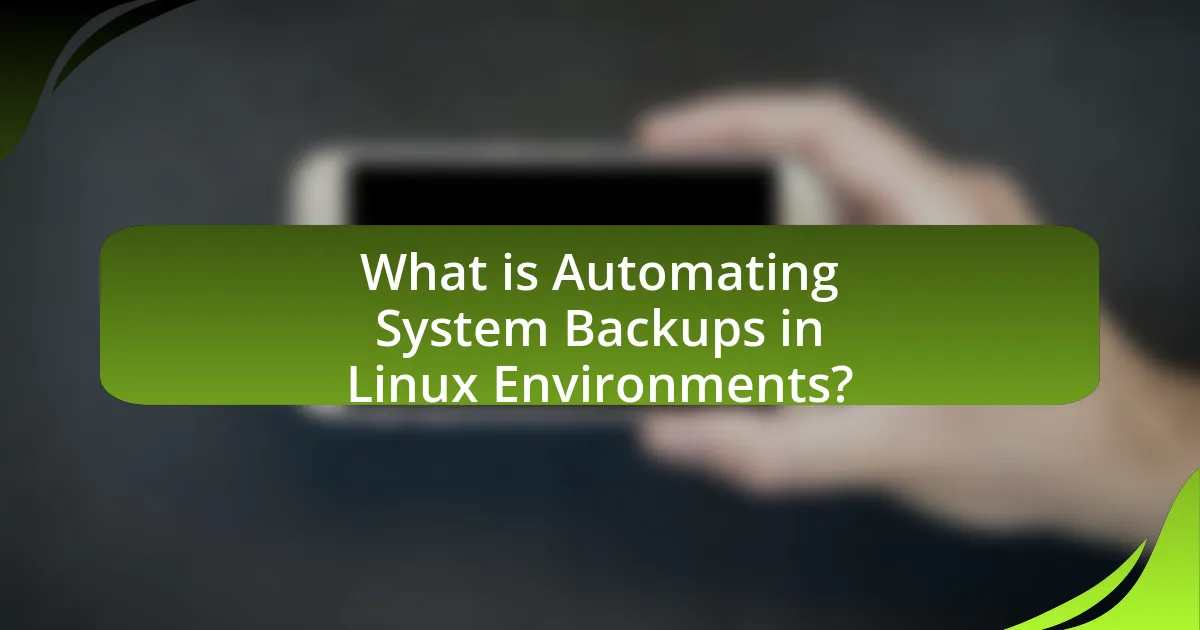
What is Automating System Backups in Linux Environments?
Automating system backups in Linux environments refers to the process of using scripts and scheduling tools to regularly create copies of system data without manual intervention. This automation typically employs tools like cron jobs, rsync, or backup software such as Bacula or Duplicity, which can be configured to run at specified intervals. For instance, a cron job can be set to execute a backup script every night at 2 AM, ensuring that data is consistently backed up without requiring user action. This method enhances data security and recovery efficiency, as it minimizes the risk of data loss due to human error or system failures.
How does automating system backups work in Linux?
Automating system backups in Linux involves using scripts and scheduling tools to regularly create copies of system data without manual intervention. Commonly, the cron scheduler is utilized to execute backup scripts at specified intervals, such as daily or weekly. These scripts often employ tools like rsync for efficient file transfer and tar for archiving, ensuring that data is consistently backed up to designated storage locations. For instance, a typical cron job might look like 0 2 * * * /path/to/backup_script.sh, which runs the backup script every day at 2 AM. This method ensures that backups are performed reliably and can be restored when needed, maintaining data integrity and availability.
What tools are commonly used for automation in Linux backups?
Commonly used tools for automation in Linux backups include rsync, Bacula, Duplicity, and Amanda. Rsync is widely recognized for its efficiency in synchronizing files and directories between locations, making it ideal for incremental backups. Bacula is a comprehensive backup solution that allows for automated backup, recovery, and verification of data across a network. Duplicity offers encrypted, bandwidth-efficient backups by utilizing the rsync algorithm, which is particularly useful for remote backups. Amanda, or the Advanced Maryland Automatic Network Disk Archiver, simplifies the management of backup processes across multiple machines. These tools are validated by their extensive use in various Linux environments, demonstrating their effectiveness in automating backup tasks.
How do these tools integrate with the Linux operating system?
These tools integrate with the Linux operating system by utilizing native command-line interfaces and scripting capabilities to automate backup processes. For instance, tools like rsync and tar leverage Linux’s file system and permissions to efficiently copy and archive data, while cron jobs can schedule these tasks to run at specified intervals, ensuring regular backups without manual intervention. The integration is further supported by the availability of package managers, such as APT and YUM, which facilitate easy installation and updates of backup tools, ensuring compatibility with various Linux distributions.
What are the key benefits of automating system backups?
Automating system backups provides enhanced reliability and efficiency in data protection. By scheduling regular backups, organizations minimize the risk of data loss due to human error or system failures. Automation ensures that backups occur consistently without manual intervention, which is crucial for maintaining up-to-date data copies. According to a study by the International Data Corporation, businesses that implement automated backup solutions experience a 50% reduction in data loss incidents compared to those relying on manual processes. This reliability is further supported by the ability to restore data quickly, reducing downtime and maintaining business continuity.
How does automation improve backup reliability?
Automation improves backup reliability by minimizing human error and ensuring consistent execution of backup processes. Automated systems can schedule backups at regular intervals, reducing the risk of missed backups due to oversight. For instance, a study by the International Journal of Information Management found that automated backups can decrease data loss incidents by up to 70%, highlighting the effectiveness of automation in maintaining data integrity. Additionally, automation allows for real-time monitoring and alerts, enabling immediate responses to any issues that may arise during the backup process, further enhancing reliability.
What cost savings can be achieved through automation?
Automation can achieve significant cost savings by reducing labor expenses, minimizing errors, and enhancing operational efficiency. For instance, automating system backups in Linux environments eliminates the need for manual intervention, which can save organizations up to 30% in labor costs associated with IT management. Additionally, automation decreases the likelihood of human error, which can lead to costly data loss and recovery efforts; studies indicate that automated systems can reduce errors by as much as 50%. Furthermore, automated backups ensure timely data protection, reducing downtime and associated costs, which can average $5,600 per minute for businesses. These factors collectively contribute to substantial financial savings for organizations implementing automation in their backup processes.
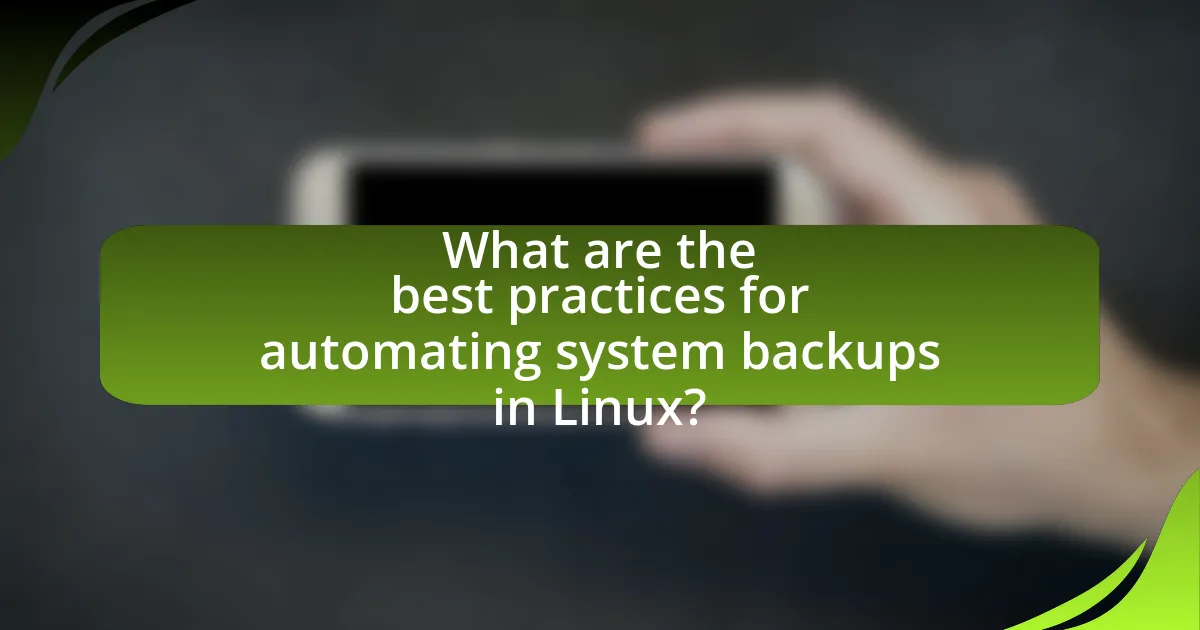
What are the best practices for automating system backups in Linux?
The best practices for automating system backups in Linux include using reliable backup tools, scheduling regular backups, verifying backup integrity, and storing backups in multiple locations. Reliable tools such as rsync, Bacula, or Duplicity ensure efficient data transfer and management. Scheduling regular backups with cron jobs allows for consistent data protection, while verifying backup integrity through checksums or restore tests confirms data reliability. Storing backups in multiple locations, such as local drives and cloud storage, mitigates risks associated with data loss. These practices collectively enhance data security and recovery capabilities in Linux environments.
How can one ensure data integrity during automated backups?
To ensure data integrity during automated backups, one should implement checksum verification for each backup. This process involves generating a checksum value for the original data before the backup occurs and then comparing it to the checksum of the backed-up data after the backup is completed. Studies show that using checksums can detect data corruption, ensuring that the backup accurately reflects the original data. Additionally, employing redundant storage solutions, such as RAID configurations, can further safeguard against data loss and maintain integrity by providing multiple copies of the data.
What verification methods can be employed post-backup?
Post-backup verification methods include checksum validation, file comparison, and restore testing. Checksum validation involves generating a hash of the original data and comparing it to the hash of the backed-up data to ensure integrity. File comparison entails checking the number of files and their sizes in both the source and backup locations to confirm completeness. Restore testing requires performing a test restore of the backup to verify that the data can be successfully recovered and is usable. These methods are essential for ensuring that backups are reliable and can be restored when needed.
How often should backups be scheduled for optimal protection?
Backups should be scheduled daily for optimal protection. This frequency minimizes data loss by ensuring that the most recent changes are captured, which is crucial for maintaining data integrity. According to a study by the National Cyber Security Centre, organizations that perform daily backups significantly reduce the risk of data loss compared to those that back up less frequently. Additionally, the 3-2-1 backup rule, which recommends having three total copies of data, two of which are local but on different devices, and one off-site, further supports the need for regular backups to enhance data security.
What common pitfalls should be avoided in backup automation?
Common pitfalls to avoid in backup automation include neglecting regular testing of backup integrity, failing to implement a comprehensive backup strategy, and overlooking security measures. Regular testing ensures that backups can be restored successfully, as statistics show that 30% of backups fail when needed. A comprehensive strategy should encompass full, incremental, and differential backups to prevent data loss. Additionally, security measures, such as encryption and access controls, are crucial; data breaches have increased by 25% in recent years, highlighting the importance of protecting backup data.
How can misconfigurations lead to backup failures?
Misconfigurations can lead to backup failures by causing incorrect settings in backup software or hardware, which prevents successful data capture. For instance, if a backup schedule is improperly configured, backups may not occur at the intended times, resulting in data loss. Additionally, incorrect paths for source or destination directories can lead to backups being saved in the wrong location or not at all. A study by the National Institute of Standards and Technology (NIST) highlights that 30% of backup failures are attributed to configuration errors, underscoring the critical need for accurate setup in backup processes.
What are the risks of not testing backup restorations regularly?
Not testing backup restorations regularly poses significant risks, including data loss, prolonged downtime, and compromised recovery processes. Without regular testing, organizations may discover that their backups are corrupted, incomplete, or incompatible only during a crisis, leading to potential loss of critical data. According to a study by the IT Disaster Recovery Preparedness Council, 60% of organizations that experience data loss do not recover their data successfully, highlighting the importance of routine testing. Additionally, untested backups can result in extended recovery times, as teams may need to troubleshoot issues during a disaster instead of executing a straightforward recovery plan.
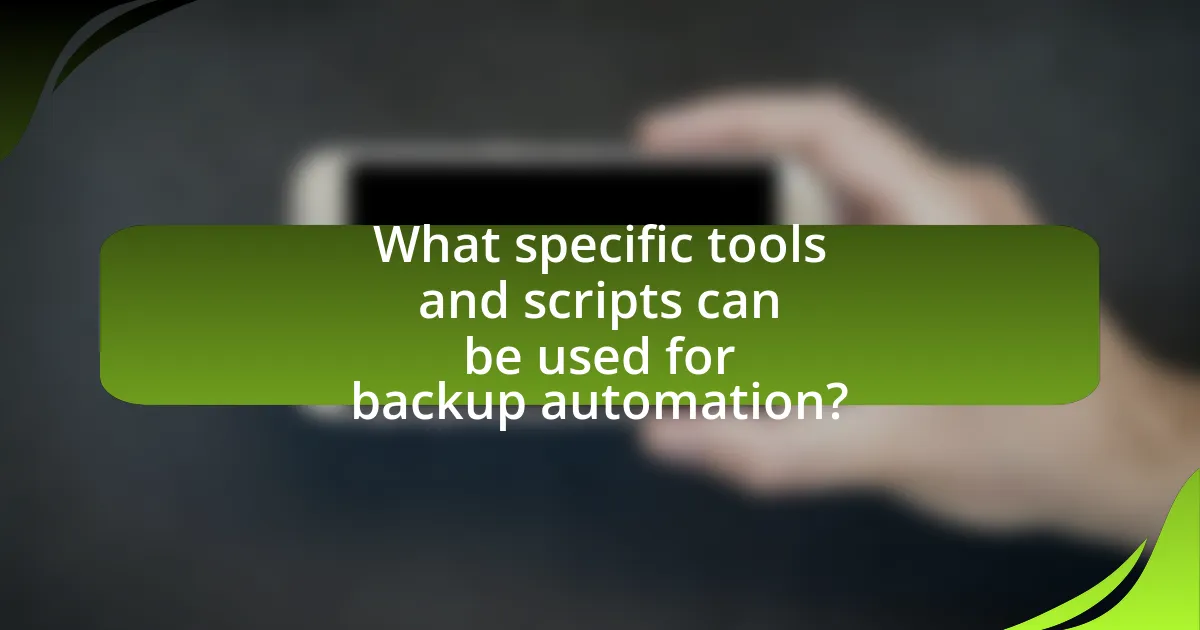
What specific tools and scripts can be used for backup automation?
Specific tools and scripts for backup automation include rsync, Bacula, Duplicity, and cron jobs. Rsync is widely used for its efficiency in synchronizing files and directories between locations, making it ideal for incremental backups. Bacula is an enterprise-level backup solution that automates backup, recovery, and verification of data across a network. Duplicity offers encrypted, bandwidth-efficient backups using the rsync algorithm, suitable for remote backups. Cron jobs allow users to schedule scripts for automated backups at specified intervals, ensuring regular data protection. These tools are recognized for their reliability and effectiveness in managing backups in Linux environments.
What are the most popular backup tools available for Linux?
The most popular backup tools available for Linux include rsync, Bacula, Duplicity, and Timeshift. Rsync is widely used for its efficiency in synchronizing files and directories between locations, utilizing delta transfer algorithms to minimize data transfer. Bacula is a comprehensive backup solution that supports various storage media and offers advanced features like scheduling and reporting. Duplicity provides encrypted, bandwidth-efficient backups using the rsync algorithm, making it suitable for remote backups. Timeshift focuses on system snapshots, allowing users to restore their system to a previous state easily. These tools are favored for their reliability, flexibility, and robust feature sets in Linux environments.
How does rsync facilitate automated backups?
Rsync facilitates automated backups by enabling efficient file synchronization and transfer between local and remote systems. It uses a delta-transfer algorithm, which only copies the differences between source and destination files, significantly reducing the amount of data transferred and speeding up the backup process. Additionally, rsync supports scheduling through cron jobs, allowing users to automate backup tasks at specified intervals without manual intervention. This combination of efficient data handling and automation capabilities makes rsync a powerful tool for maintaining up-to-date backups in Linux environments.
What role does cron play in scheduling backups?
Cron is a time-based job scheduler in Unix-like operating systems that automates the execution of backup scripts at specified intervals. By defining cron jobs, system administrators can schedule regular backups without manual intervention, ensuring data is consistently backed up according to a predetermined schedule. For instance, a cron job can be set to run a backup script daily at midnight, which helps maintain up-to-date copies of critical data. This automation reduces the risk of human error and ensures that backups occur even during off-hours, thereby enhancing data protection strategies in Linux environments.
How can custom scripts enhance backup automation?
Custom scripts can enhance backup automation by allowing for tailored backup processes that meet specific organizational needs. These scripts can automate tasks such as scheduling backups, selecting specific files or directories, and managing backup storage locations. For instance, a custom script can be programmed to run incremental backups at designated intervals, reducing storage space and time compared to full backups. Additionally, scripts can incorporate error handling and notifications, ensuring that administrators are alerted to any issues during the backup process. This level of customization and control leads to more efficient and reliable backup solutions, ultimately improving data integrity and recovery times.
What scripting languages are commonly used for backup scripts?
Commonly used scripting languages for backup scripts include Bash, Python, and Perl. Bash is prevalent in Linux environments due to its native integration with the operating system, allowing for straightforward execution of system commands. Python is favored for its readability and extensive libraries, which facilitate complex backup operations and automation. Perl, while less common today, is still utilized for its powerful text processing capabilities, making it suitable for backup scripts that require data manipulation. These languages are chosen for their efficiency, ease of use, and compatibility with various backup tools and systems.
How can one create a simple backup script in Bash?
To create a simple backup script in Bash, one can write a script that uses the cp command to copy files or directories to a backup location. For example, a basic script could look like this:
“`bash
!/bin/bash
tar -czf /path/to/backup/backup_$(date +%F).tar.gz /path/to/source
“`
This script uses tar to create a compressed archive of the source directory, naming the backup file with the current date. The date +%F command formats the date as YYYY-MM-DD, ensuring that each backup is uniquely identified by its timestamp. This method is effective for automating backups in Linux environments, as it allows for easy restoration of files from the generated archive.
What are the best practices for maintaining automated backup systems?
The best practices for maintaining automated backup systems include regular testing of backups, ensuring redundancy, and monitoring backup processes. Regular testing verifies that backups can be restored successfully, which is crucial for data integrity; studies show that 30% of backup failures are due to untested backups. Implementing redundancy, such as keeping multiple copies in different locations, protects against data loss from hardware failures or disasters. Monitoring backup processes ensures that any issues are identified and resolved promptly, with statistics indicating that 20% of backups fail without notification. These practices collectively enhance the reliability and effectiveness of automated backup systems in Linux environments.
How can regular monitoring improve backup performance?
Regular monitoring can significantly improve backup performance by identifying issues in real-time, allowing for immediate corrective actions. For instance, monitoring tools can track backup speed, data integrity, and resource utilization, ensuring that backups complete within the expected timeframes and without errors. According to a study by the International Journal of Information Management, organizations that implemented continuous monitoring reported a 30% increase in backup efficiency due to proactive management of system resources and timely resolution of bottlenecks. This data illustrates that regular monitoring not only enhances the reliability of backups but also optimizes the overall backup process.
What strategies can be implemented for effective backup retention policies?
Effective backup retention policies can be implemented through strategies such as defining retention periods based on data criticality, utilizing tiered storage solutions, and automating backup processes. Defining retention periods involves categorizing data to determine how long different types of data should be retained, which can help in compliance and storage management. Utilizing tiered storage solutions allows organizations to store frequently accessed data on faster, more expensive media while archiving less critical data on slower, cost-effective storage. Automating backup processes ensures that backups are performed consistently and reduces the risk of human error, which is crucial for maintaining data integrity. According to a study by the International Data Corporation, organizations that automate their backup processes can reduce data loss incidents by up to 50%, highlighting the effectiveness of these strategies.